What you find on this page:
Seeing a red light on your router can seem alarming because it means something isn’t working. A blinking red light feels even more urgent.
If your AT&T router is blinking red, read on to find out what steps you can take to resolve the issue. Even if both broadband lights are blinking red on AT&T, you can use these tips to troubleshoot the problem.
What Causes the Flashing Red Light on AT&T?
You know you’re facing a problem if you see the AT&T router blinking red. Regardless of the root of the problem, this light usually means you won’t have an internet connection. Find out how to solve the issue with these five steps.
1. The AT&T Network Is Down
You might see that the broadband light flashes red, but everything else is working fine. In that case, the AT&T network might be down.
Sometimes AT&T will give you an error message explaining the problem when you try to open a browser. You can also use another device to check for outages.
2. Disrupted Power Supply or Connection
Sometimes the broadband light is flashing red because there’s no power getting to the modem. The light blinks to alert you to the issue.
Push your power cord firmly into the outlet and ensure it’s securely connected to the back of your router. If you use a surge protector, you might need a new one because its performance decreases after a few years.
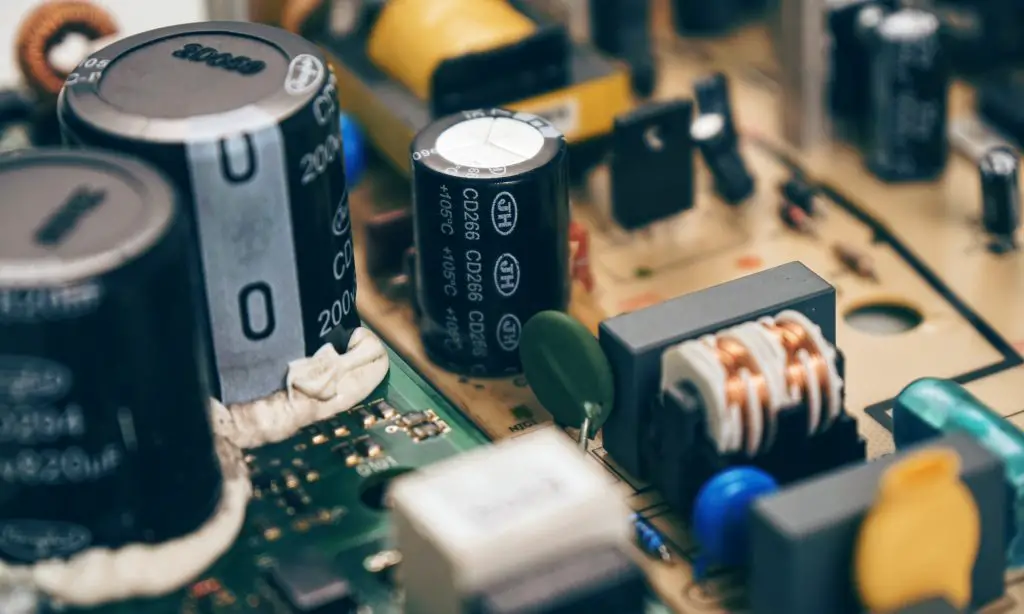
3. Issues With Hardware
Hardware issues can mean your modem is too old to function correctly. In that case, you’ll have to contact AT&T for a replacement router.
If you added any additional hardware to your network, it could be why your broadband 1 is blinking red. Disconnect the other devices and see if the light stops flashing.
4. There Is a Problematic Network Device
If you see both broadband lights blinking red with AT&T, your network might have a problem. First, check every modem, router, and device connected to the network. When there’s a problem sending the internet to one device, it can impact the router’s overall performance.
Solve the problem by disconnecting all devices from your network. If the light stops blinking, you know a device is a problem. Reconnect them one by one to see which one makes the light blink.
5. Updates Are Needed
People who see their 5268ac broadband 1 and 2 flashing red might have outdated firmware. Running periodic updates ensures your router has a solid connection to the AT&T hub and can deliver internet without issues.
If both broadband lights are blinking red with AT&T, restart the router, so the company’s updates come through as it turns back on.
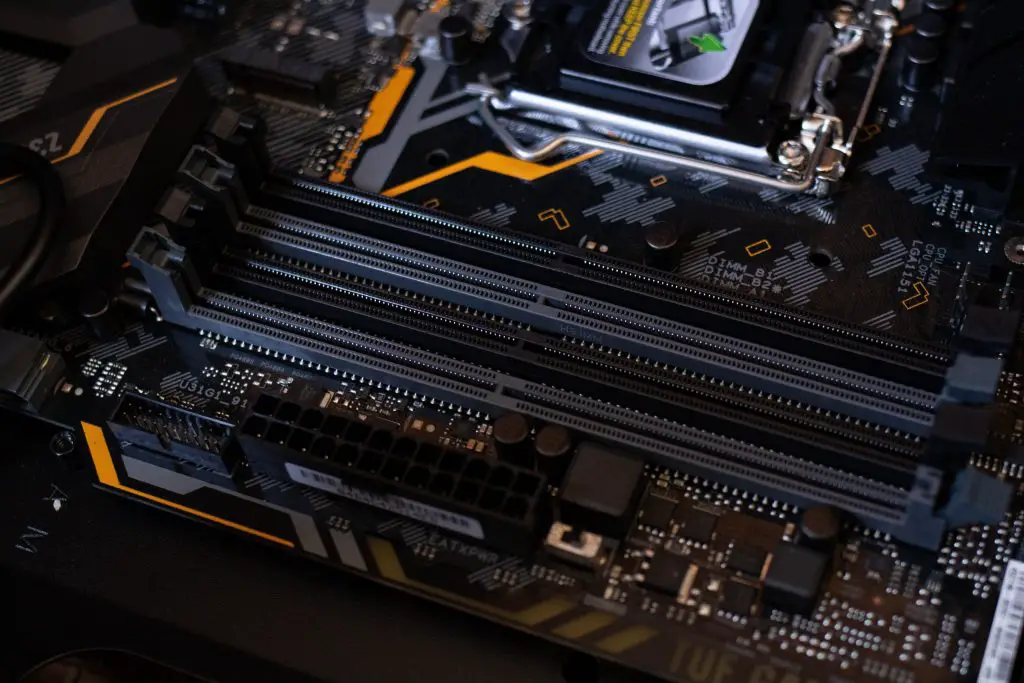
AT&T Broadband Blinking Red: How To Fix
You understand why the AT&T broadband 2 blinking red lights can happen, but continue reading to find out how to fix them.
1. Move Your Router
It’s a simple solution that’s worth a try. When the broadband light is red for AT&T modems, move the device and see if it helps. You might have the router set up in a section of your house that doesn’t get a clear signal. Move it somewhere else and see if the light stops blinking.
2. Avoid Any Interference
Similar to location problems, interference can cause the broadband lights to be flashing red. Check that nothing is blocking the router. It shouldn’t have furniture in front of it or curtains draped over it. Move anything that can prevent connectivity and see if the light stops blinking.
3. Check for Overheating
The broadband light blinking red might be your modem telling you it’s overheating. It’s unable to function normally and is trying to warn you.
Turn off the router and let it cool down for as long as you can wait. Then, when you plug it back in, double-check that all connections are secure and that nothing flammable is on or around the modem.
4. Restart Gateway
When the light for broadband is blinking red, you might want to restart the gateway. Sometimes both broadband lights blinking red with AT&T are a glitch.
Restarting the gateway halts the current connection, which stops the blinking lights. When you turn the router on, it establishes a more secure connection.

5. Check for Loose Connections
When the broadband light is red on AT&T, you don’t have an internet connection, which could mean you have loose connections.
Go to your modem and ensure all the cables connect securely in the back. Then, follow them to the outlet, the router, and the computer to ensure they attach. Loose cords mean the power isn’t correctly flowing from the modem to your router.
6. Check for Outages
When you see AT&T broadband blinking red lights, use another device or cellular data to see if there’s a network outage.
If AT&T is experiencing issues, they’ll alert you on the outage map or with an error message when you try to get online. All you can do is wait it out until AT&T technicians repair the problem.
7. Update Gateway Firmware
Sometimes the AT&T broadband light is blinking red means that your firmware needs updates. Old firmware is glitchy and can disrupt your internet connection. Restarting your router updates things, so try that first.
8. Check Your Cables and Ports
People who wonder, “Why is my ATT fiber router blinking red?” often don’t realize the problem is with the cables. First, make sure they all match up to the correct port. An incorrect connection means there’s no way for the ATT internet to reach your router and power your devices.
If installing a new router, place it beside your old one and double-check that you’re connecting the cords to the correct port each time. If unsure, check the user manual and match the ports to the illustrated guide.
9. Reset Your Gateway or Router
A hard reset might be the only solution when you see broadband 1 and 2 blinking red. It restores the settings to the factory default. It’s the best choice when nothing else works because you’re making your router like-new again. It erases all your changes, which can be frustrating, but if it helps you connect to the internet, it’s worth it.
There’s a reset button inset at the back of the gateway. Use a paperclip to hold it down for ten seconds. After that, the router automatically restarts and flashes through all the lights before it’s stable.
After a hard reset, you’ll use the default Wi-Fi password to connect back to your network. You can then reset the custom name and password and reconfigure all your other personalized settings.
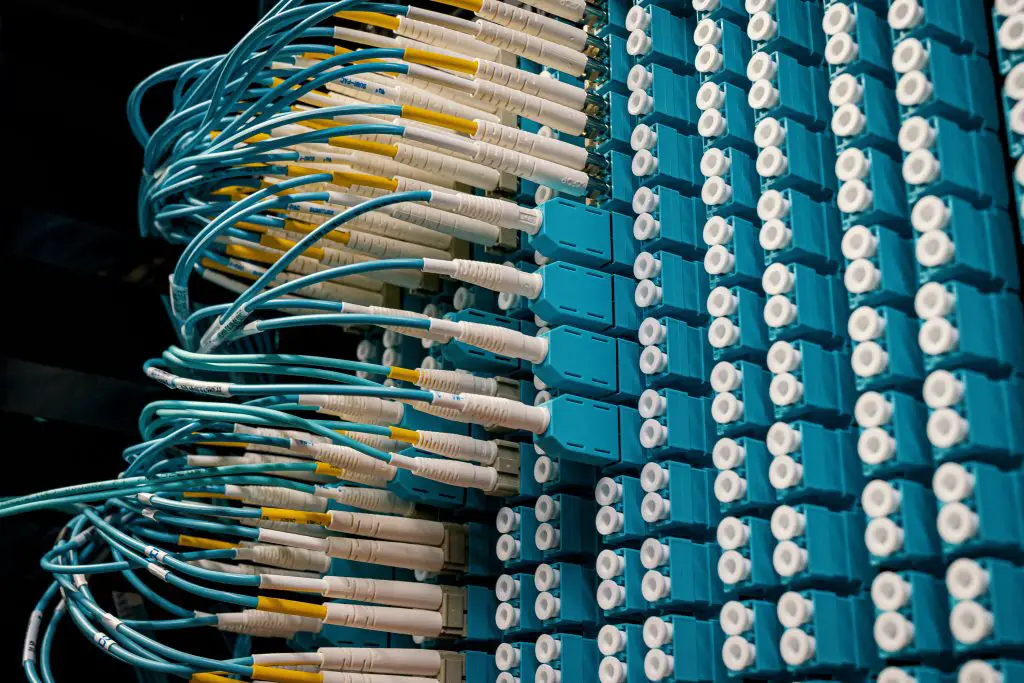
10. Contact AT&T
No one wants to spend time on the phone with customer service or waiting for a repair person, but if you’ve tried everything, your last resort is to contact AT&T. Tell them what’s wrong and what methods you’ve already tried. Sometimes they can run tests while you’re on the phone or live chat to see what the issue is from their end.
Conclusion
It’s alarming to see both broadband lights blinking red with AT&T, but there are steps you can take to fix the issue. These simple tips help you troubleshoot your router so you’re back online in no time. If they don’t work, contact AT&T for help from professionals.
Frequently Asked Questions
One light is enough, but if you want to know, “How do I fix 2 blinking red broadband lights?” you most likely need to reset your router. You can first try to turn it off and wait several minutes before restarting it. Then, if the problem persists, a hard reset will clear any issues and give you internet connectivity.
Many users have a problem with AT&T Uverse with broadband red and green blinking lights. A blinking red light might mean no internet connectivity, but a green light means the modem has tried to connect for over three minutes. Seeing this light pattern usually means a more severe issue is at play, so you should check for a network outage.
The problem might be a larger outage if your AT&T internet isn’t working, but you don’t see blinking lights. Your modem thinks it’s connecting to the AT&T service, but you can’t get online since there’s no power at the hub. Look up the outage map or contact AT&T for more information.
If your modem light is red, or both broadband lights are blinking red with AT&T, you might want to power cycle your gateway. First, turn off the modem and unplug it from the outlet. Let it sit for a few minutes before plugging it in. The lights illuminate in turn and should stay a steady green, meaning you have internet connectivity.





