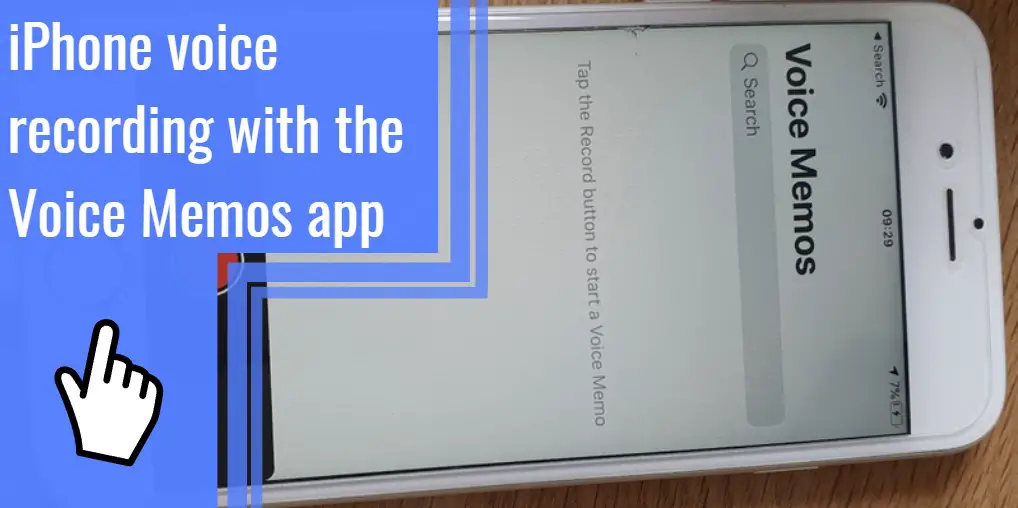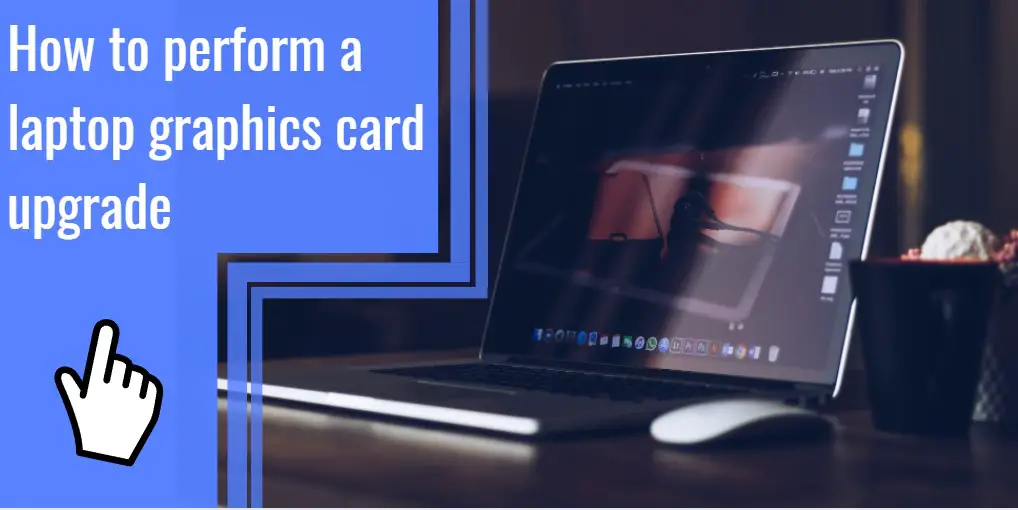What you find on this page:
The Skullcandy Sesh Evo case is a great way to protect your investment and keep your headphones safe. But what do you do when the Sesh Evo case won’t charge?
The problem with the Skullcandy Sesh Evo case not charging is that your headphones will eventually die, and you’ll have to recharge them. Without the case, you can’t use them.
This article will show you how to troubleshoot the problem effectively and get your Skullcandy Sesh Evo case charging again.
Why Isn’t My Skullcandy Sesh Evo Charging?
The first step is to understand why the Skullcandy Sesh charging case isn’t functioning as it should. Many factors could be preventing your case from charging. The primary thing to check is the USB port.
If the USB port is damaged, it will need to be replaced. Another possibility is that the charging case is damaged. Ensure you are correctly placing the earbuds in the Evo case. If they are not set in the charging case correctly, this will result in the Skullcandy Sesh Evo charging case not working.
If none of these alternatives work, don’t worry, there are more solutions. Read on for more details regarding your Skullcandy Sesh Evo case not charging.
Skullcandy Sesh Evo Not Charging? [Solution]
Below are a few solutions to help you get your Skullcandy Sesh Evo charging case working again.

1. Clean The Charging Case
Cleaning the charging case is a great way to ensure that the charging contacts have not become obstructed. Be sure to use a lint-free cloth and avoid getting any water inside the charging case.
2. Try Another Cable to Plug in the Case
If the charging case comes with a cable, try using a different one. If you have a cable compatible with other devices, try using that one. It will rule out whether the problem is with the cable or the charging case.
3. Check The Cable
Check it for external and internal damage if you’re using a different cable. The best cord to use with the charging case is the one that comes with it. Other cables can more easily become damaged.

4. Reset Skullcandy Sesh Evo
If the charging case still isn’t working, try resetting the Skullcandy Sesh Evo. To do this, remove the earbuds from the case and press and hold the button for 10 seconds. Then, gently release the button and wait for the earbuds to turn off. Once off, put them back in the case and try charging again.
5. Make sure that the charging case gets charged properly
If the charging case is new, run it through a full charge before use. To do this, plug the case into a power source and let it charge for at least two hours. Once the Sesh Evo case becomes fully charged, try charging the earbuds again.
6. Check to see if the charging case has any damage
If the charging case is damaged, chances are you will have to replace it. Check for any physical damage and make sure that there are no cracks or breaks. You could contact Skullcandy customer service for help if you received it damaged.
7. Ensure that the earbuds get fully inserted into the charging ports
If the earbuds don’t sit in their grooves and connect to the metal prongs inside the case, they will not charge. Make sure they are snug and magnetically attached.

8. Contact customer support
If you’ve tried all the courses of action above and the charging case still isn’t working, you can contact Skullcandy customer support. Their team will be able to help you troubleshoot the problem and determine if a replacement is necessary.
Skullcandy Sesh Evo Case Blinking
Your Skullcandy case may also start blinking if it’s low on battery. If the case is flashing, it needs a recharge. To charge the case, plug it into a power source using the included cable. Once it’s plugged in, the blinking will stop, and the case will start charging. Give the case at least two hours to charge completely.
Skullcandy Sesh Evo Right Earbud Not Charging
Sometimes debris can block the charging port on the earbud and prevent it from charging. Use a toothpick or a cotton swab to properly clean the charging port without causing damage. Then, gently insert it into the port and twist it around to remove debris.
Once the port is clean, try charging the earbud again. If that doesn’t work, contact customer support for more help. They can help you troubleshoot further or even help you get a deal with replacing the one earbud.

Skullcandy Sesh Evo Charging Case Not Turning On
If the charging case doesn’t turn on, it may be because it’s not properly charged. To charge the case, plug it into a power source using the included cable. Once it’s plugged in, it will start charging. If that doesn’t work, troubleshoot the cord using the steps above.
Tips for Preventing Un-Charging Skullcandy Sesh Evos
Here are some tips to prevent your Skullcandy Sesh Evos from un-charging:
- When not in use, store your earbuds and charging case in a cool, dry place.
- Avoid exposing the charging case to direct sunlight or extreme temperatures.
- Do not leave the charging case plugged into a power source for extended periods.
- Do not drop or jar the charging case, as this can damage the charging ports.
- If the charging case is damaged, stop using it and contact customer support.
- Avoid attempting to disassemble or repair the charging case yourself, as this voids the warranty.
- Regularly clean the charging ports on both the earbuds and the case to prevent debris build-up.
- If you’re not using the earbuds for an extended time, charge the case and put the earbuds back in it to keep them charged.
- Follow all instructions in the user manual for proper care and use of the earbuds and charging case.
Does Skullcandy Offer a Warranty on Their Products?
Skullcandy offers a one-year limited warranty against manufacturing faults for all genuine goods purchased from the date of purchase that may be exchanged, refunded, or redeemed using a coupon code within 30 days after purchase.
Products purchased before April 1st, 2021, have a two-year limited warranty. However, you should still contact them even if you are outside the warranty period. They are your best resource for help regarding these issues.

How to Return Skullcandy Headphones?
You can return your Skullcandy headphones when filing a warranty claim. After submitting a warranty claim, you’ll receive an email with shipping instructions. Follow the instructions to send back your product. Expect warranty claims to be processed within two weeks.
If you don’t have a warranty for whatever reason, you can still return your headphones within 30 days as long as you have your paper receipt and the headphones are in new condition.
Wrapping Up
The Skullcandy Sesh Evo are great earbuds for those who are always on the go. They’re designed to be water-resistant and can withstand light rain and sweat. They also have an integrated microphone for taking calls and recording voice memos.
It can be very frustrating to find your Skullcandy Sesh Evo case not charging. If you’re having trouble charging the earbuds, follow the tips in this article.
The problem could lie in just upgrading the charging cord. Or, it could be more severe and require you to file a warranty claim. Even if you are outside of warranty, still contact Skullcandy, as they may be able to help you with a solution.
If you have inquiries not addressed in this article, feel free to leave them in the comments below. We hope this guide was accommodating in solving your Skullcandy Sesh Evo charging case issue.
Frequently Asked Questions
Yes! The Skullcandy Sesh Evo is water-resistant and can withstand light rain and sweat. However, experts don’t recommend wearing them regularly in the shower as soap and shampoo can damage the earbuds over time.
Yes, the Skullcandy Sesh Evo has an integrated microphone for taking calls and recording voice memos. You no longer have to worry about removing them to take a call since they’re always in your ears.
When the case is charging, a white LED light will appear on the front of the case.
To check the battery level of the earbuds, double-press the button on the left earbud. For the charging case, press the button on the front of the case, and the LED indicator will show you the remaining power in the case. You can also use the Skullcandy app to check the battery level of the earbuds and charging case.
The earbuds charge with the case closed. Therefore, ensure that the earbuds are appropriately placed in the charging case before closing the lid.