What you find on this page:
Amana thermostats are a popular choice for homeowners looking for an energy-efficient way to control the temperature in their homes.
If you are experiencing problems with your Amana thermostat, there are a few Amana heat pump troubleshooting tips that you can try before calling a technician. Here are the most common Amana thermostat problems and how to fix them.
Amana Thermostat Problems: The Solution Here
If you are having a problem with your thermostat, it can be frustrating to try and figure out what is going wrong. We’ll try and help you troubleshoot your Amana thermostat and get it working again.
Thermostat Control
One of the most common problems with Amana thermostats is that they can be challenging to control. The temperature can fluctuate rapidly, making it hard to keep the house at a comfortable temperature.
In addition, the thermostats can be very slow to respond to changes in temperature, meaning that you might have to wait a long time for the house to cool down or heat up. This can be highly frustrating, especially if you’re trying to get a good night’s sleep.
Fortunately, you can do a few things to try and fix this problem (Check also: Amana Upright Freezer Problems: Fix It Here!).
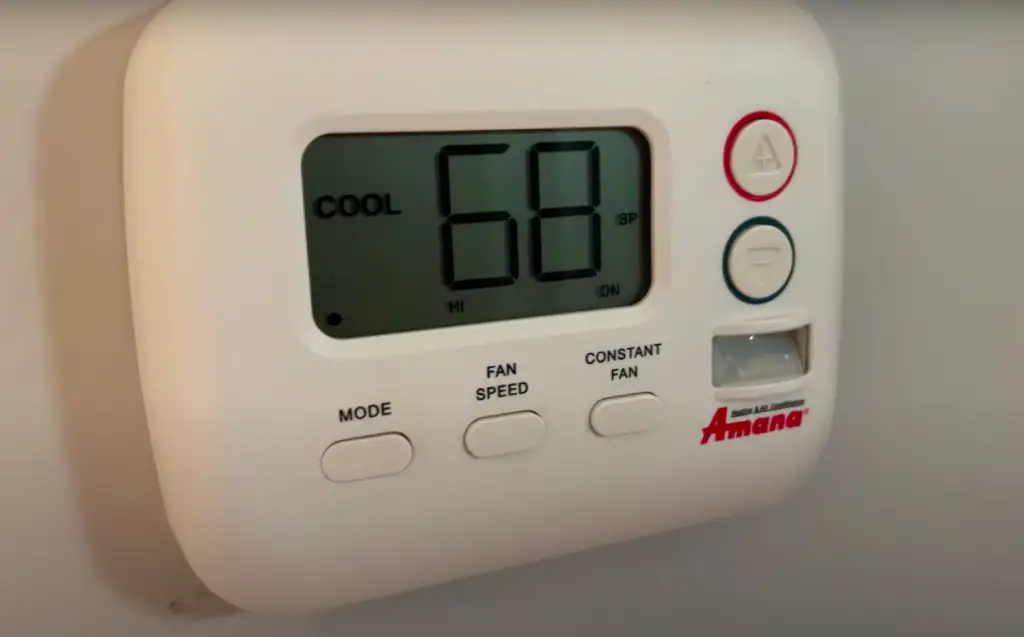
Check the Batteries
First, ensure that the batteries in your thermostat are fresh and have plenty of power. If the batteries are low, it can cause the thermostat to act erratically.
Recalibrate the Thermostat
Second, try recalibrating the thermostat. This can often help to reset it and get it working correctly again.
Finally, if all else fails, you may need to replace the thermostat altogether. While this is certainly not ideal, it may be the only way to get your Amana thermostat working correctly again.
Adjusting the Set Point
The Set Point is the temperature that you want the room to be at. The Heat anticipator is a device that turns the furnace off before the room gets to the set point. Lowering the heat anticipator will make it so the furnace runs longer and gets the room to the set point faster.
Install a Wall Plate
The wall plate protects the thermostat from direct sunlight, which can cause problems with the thermostat reading the temperature correctly.
The Thermostat Is Not Turning On the Heat
If your thermostat is not turning on the heat, there could be several issues causing the problem.
Dead Batteries
If you find yourself shivering indoors even though your thermostat is on, it may be because the batteries are dead.
This is one of the most common reasons a thermostat stops working, and it’s easy to fix. Open up the thermostat and replace the batteries. In most cases, this will cause the heat to start flowing again.
However, if the problem persists, it may be time to call a professional. There could be something wrong with the wiring or another system component. Either way, it’s crucial to resolve the issue as quickly as possible so you can stay warm all winter long.
Improper Connection
Your thermostat may not work as intended if not connected to your heating system. Specifically, check the wiring to see if everything is secure and connected correctly. If the wiring is loose or damaged, it could be causing issues with the thermostat.
In some cases, you may be able to fix the problem yourself by simply reconnecting the wires.
However, if the damage is more severe, you may need to hire a professional to repair or replace the thermostat. In either case, addressing the issue as soon as possible is essential for ensuring that your home stays comfortable all winter.
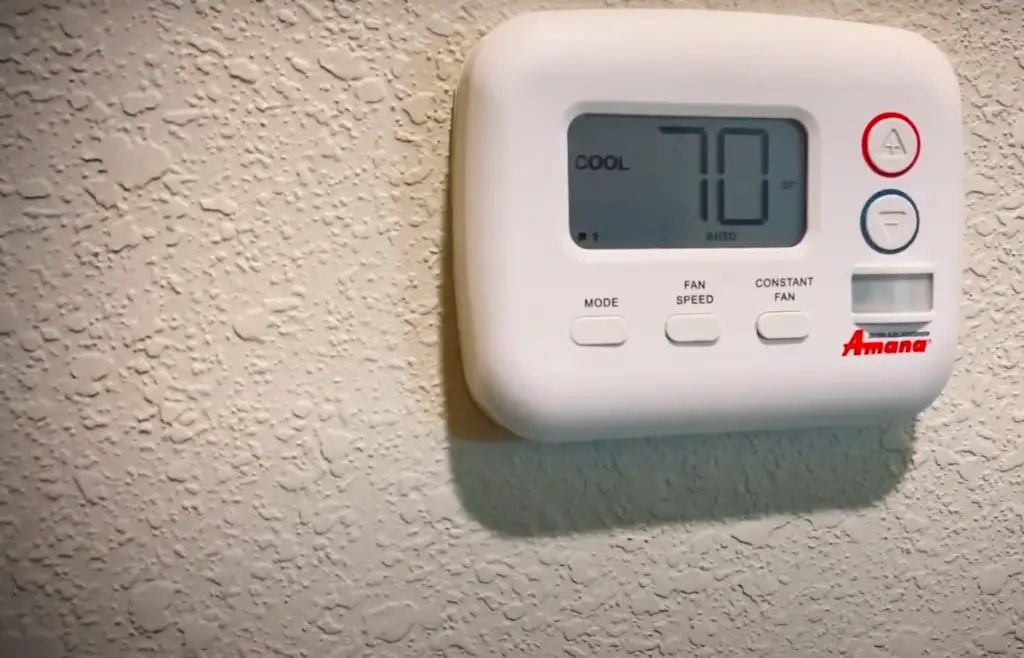
Temperature Setting
As any homeowner knows, a thermostat is essential for maintaining a comfortable indoor temperature. In most cases, a thermostat is set to a specific temperature and left alone.
However, if the temperature in your home begins to fluctuate, it may be due to your thermostat settings. Here is how you can repair it.
Settings
The thermostat settings tell the system to maintain the temperature at whatever it was when the ground activated. However, if the temperature outside changes, the indoor temperature will also change. To prevent this, set your thermostat to a specific temperature rather than “Auto.”
Replace the Battery
Another possibility is that the battery in your thermostat is low. If this is the case, you may need to replace the battery to get your thermostat working correctly. Finally, if your thermostat is over ten years old, it may be time for an upgrade. Newer models are more accurate and can help you save money on your energy bill.
Power Outage With Dead Battery
A power outage is one of the most common problems with their thermostats. If the power goes out, the battery in the thermostat will usually die as well. This can be a real problem when you need to heat your home in the middle of winter.
There are a few things you can do to prevent this from happening.
A Backup Battery
First, make sure you have a backup battery for your thermostat. If the power goes out, you can still use your thermostat.
Get a Battery-Operated Thermostat
Second, consider getting a battery-operated thermostat. This way, your thermostat will still work even if the power goes out.
Get a Generator
Finally, consider getting a generator if you live in a common area where power outages. This way, you will always have power for your thermostat, no matter what.
Thermostat Clogged Filters
As any homeowner knows, thermostats are essential to keeping your home comfortable year-round. But many people don’t realize that you must regularly clean thermostats to function correctly.
Over time, dust and dirt can build up on the filters, causing the unit to work harder and ultimately driving up your energy bills. Thankfully, cleaning Amana blocked ducts and filters is a relatively easy task that only takes a few minutes. Here’s what you need to do:
Cleaning
First, locate the filter. This is behind the faceplate of the thermostat. Once you’ve found it, remove the filter and dispose of it properly. Next, use a vacuum with a soft brush attachment to gently clean the inside of the unit.
Be careful not to damage any sensitive parts. Finally, insert a new filter and reattach the faceplate. That’s it! Following these simple steps can help keep your thermostat running smoothly and efficiently.
Thermostat Overheating
An overheating thermostat can be a severe issue in your home. If not dealt with quickly, it can cause extensive damage to your walls, ceiling, and flooring.
Turn It Off
The first thing you should do if you notice your thermostat is overheating is to turn it off. Then, unplug the unit and remove the batteries.
Cleaning
Next, use a vacuum cleaner to remove any dust or debris from the unit. Finally, wipe down the unit with a damp cloth. Once the unit is clean, you can plug it back in and turn it on. If the issue persists, you may need to replace the thermostat.
However, if you follow these steps, you should be able to fix the problem without replacing the entire unit.
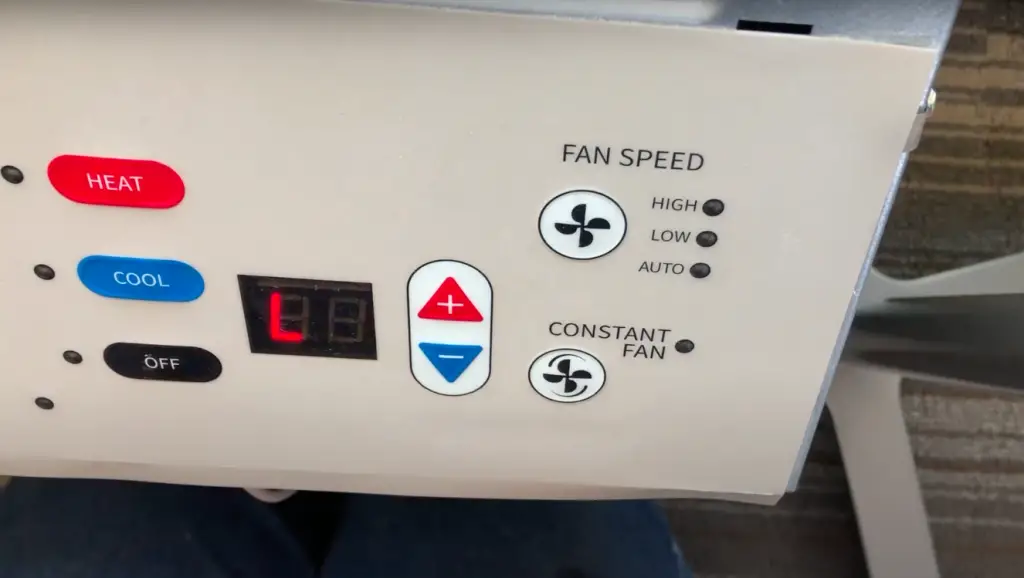
Conclusion
Troubleshooting a faulty thermostat can be a tricky process. However, by following the steps outlined above, you should be able to identify and fix the problem:
- Identify the symptoms of the problem.
- Check the wiring and connections.
- Test the thermostat to see if it is working correctly.
If all else fails, you may need to replace the thermostat. By taking these steps, you can ensure that your thermostat is working correctly and that your home is comfortable all year round. Please contact us if you need assistance, a quote or have questions. We’ll be happy to assist you.
FAQs
With so many issues with finding your Amana compressor reset button, the Amana heat pump needing troubleshooting (Check also:Amana Self-Cleaning Oven Troubleshooting: All You Need To Know), your Amana wall heater blowing cold air, and the Amana thermostat P1 code, it can be really confusing. If you aren’t sure how to turn on Amana heating and air conditioning or clear your Amana thermostat blocked ducts, we can help!
Amana thermostats are easy to use, and resetting them is straightforward. Begin by ensuring that the thermostat is off. Next, locate the reset button behind the faceplate of the thermostat.
Press and hold the reset button for five seconds, then release it. That will reset it to its factory default settings. You can then set the temperature to your desired level and enjoy the benefits of a comfortable home.
There are a few reasons your thermostat might be on but not working. First, check to make sure that the batteries are still good. If they are bad, that should take care of the problem.
However, if the batteries are fine, the issue is likely with the thermostat itself. It’s possible that it needs to be reset or recalibrated.
You can usually find the instructions for how to do this in the owner’s manual. If you’re still having trouble, it’s best to call a professional for help. In most cases, a faulty thermostat is an easy fix that any HVAC technician can take care of quickly and easily.
A thermostat is a device that monitors and controls the temperature of a room or space. Many thermostats have a “reset” button that you can use to turn the machine off for a while. This can be useful if you want to temporarily disable the thermostat without resetting it.
The Amana compressor reset button is on the front of the thermostat, labeled with a symbol such as a power button or a clock. Press the reset button.
The thermostat will enter standby mode and will not heat or cool the room until pressed again.
In some cases, the thermostat may also display a message indicating that it is in reset mode.
Thermostats are a vital part of any HVAC system and must be in good working order to keep your home comfortable. There are a few signs that can indicate that your thermostat is having problems.
One is if your home is not reaching the temperature you have set it at, and the Amana wall heater is blowing cold air.
Another is if your energy bills have gone up unexpectedly. The Amana thermostat P1 code may also indicate a fault with the unit. If your thermostat is having trouble maintaining a consistent temperature, it may be time to replace it.
You can also try recalibrating your thermostat, which may help if it is just a little off. However, it is probably time for a new one if your thermostat is over ten years old.
More related content
Amana Self-Cleaning Oven Troubleshooting: All You Need To Know
Amana Upright Freezer Problems: Fix It Here!
Amana Top Load Washer Troubleshooting: A Guide of What To Do





