What you find on this page:
Updating your home’s thermostats to a smart Nest thermostat can help you save money by learning your habits and reducing your energy consumption. But sometimes, even this smart thermostat can seem like it’s playing dumb.
There are a few common problems Nest thermostats to be aware of and some simple tricks for knowing what to do when encountering Nest thermostat problems.
Dealing with Nest thermostat issues doesn’t have to be complicated. We’ll show you what to do to fix them.
Nest Thermostat Troubleshooting: The Basics
Occasionally, your Nest thermostat may encounter an operating issue that triggers a help message on the Nest App that you see on your phone or on the thermostat’s display itself.
Google offers in-depth troubleshooting information for each of these codes. They can indicate anything from an issue with a single wire to a configuration problem, an issue with your Wi-Fi or internet connectivity, and more.
If you see a troubleshooting code, it’s best to trace the issue first before you start disassembling things. Doing so will probably save you a lot of time.
You should also check for a few other issues:
- Check to make sure that an emergency cutoff switch hasn’t been activated for your HVAC systems. These usually look like a light switch but have a special color wall plate and labeling.
- Check that you don’t have any blown fuses in your electrical planet.
- Make sure your internet service provider’s signal is strong. Consider resetting your modem.
- Make sure your Wi-Fi is operating properly. Consider resetting your router.
Now we can move on to other common problems with Nest thermostats and how to fix them.
The Nest Thermostat Not Cooling
Most commonly, this issue occurs when your system is wired incorrectly. There are two types of wiring configurations on your thermostat: heat pump or conventional. You need to make sure that you have entered the correct wire labels from your thermostat into the Nest thermostat.
You should always record your wiring configurations by taking a photo before changing anything. And, if you are exposing the wires of your thermostat, always make sure to cut the power first.
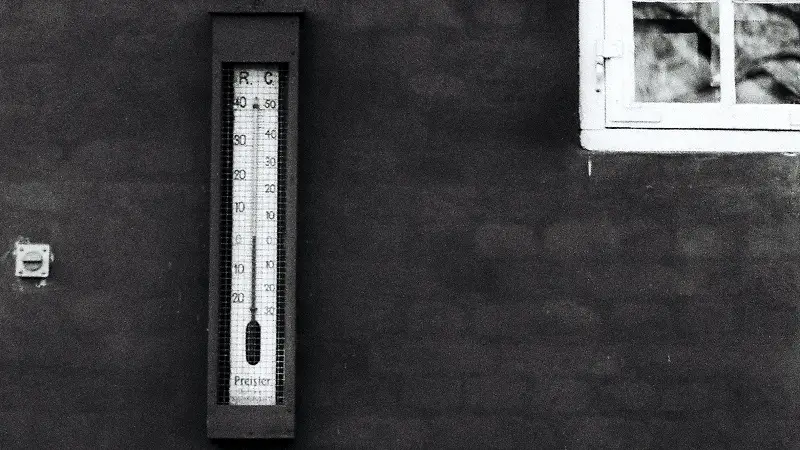
The Nest Thermostat Is Not Turning On
The first things to check are the most obvious ones:
- Is there power to the thermostat itself?
- Is a fuse blown?
- Have the batteries died?
To isolate the problem, take the thermostat off of the wall plate. Plug it into a wall charger or your computer using a USB cable. Charge it for at least one hour.
If it suddenly turns on, unplug it and shut it down, then restart it. Then plug it back into the USB cable and let it reach a full charge. Then, re-attach it to the wall plate.
You may need to restart it one more time if it is sluggish. Just turn it off, wait a moment, and then turn it back on again. It should resume regular operation.
You should make sure that your thermostat is receiving the power that it needs while installed. If you’re having issues with a C-wire, you may want to install a Nest Power Connector.
The Nest Thermostat Has No Power
A Nest thermostat with no power can occur in a few situations. If your system runs on battery power, it’s entirely possible you just need to charge the battery. Look at the manufacturer’s instructions for detailed information on how to do so.
If you want to check the battery level, the best way to do so is to use a micro-USB cable plugged into the appropriate port on your Nest thermostat’s display. If the battery is completely dead, you will see a blinking red light.
The message should change after a few minutes and ask you to re-attach the display to its base on the wall. Once you do so, if the light blinks red again, your thermostat battery is charging, but it doesn’t yet have enough stored energy to turn on. You’ll know it’s ready to use when the light blinks green.
You should also check your thermostat’s wiring to make sure nothing has come loose. If it’s the first time you’re using the Nest thermostat after installation, you may have wired something incorrectly. Make sure to pay careful attention to the wiring of the C-wire and terminal.
You may also have blown a fuse if the Nest thermostat has no power.
The Nest Thermostat Says Its Heating But Its Not
If your nest thermostat indicates that it’s heating, but it’s still cold in your dwelling, ensure that your thermostat is compatible with the type of heating system you have. Nest thermostats are compatible with many systems.
You should also check to see if you’ve received a Furnace Heads-Up. If your Nest thermostat detects a problem, it will display an alert on its display screen, in the app, and on your monthly Nest Home Report. Check your HVAC system for obvious issues like a blown fuse, running out of fuel, or an emergency shut down. Contact a pro if necessary.
It’s also possible that you have selected the wrong wiring diagram during the initial setup, especially if this is a new installation that is failing to heat for the first time. You may want to restart the installation process to ensure that you entered the wires properly during programming.
Nest thermostat heat pump problems are almost always due to misconfiguration during the initial setup or incompatibility.
If your system can do so, you may also be able to enable Emergency Heat. Again, you have to make sure that your wires are in the right connectors for your model Nest thermostat.

The Nest Thermostat Says Its Off But Heating On
If you don’t see an error code and the Nest thermostat indicates it’s off, but the heat is on, you should check for a few issues.
Check Wiring
- Shut down power to the system via your fuse box or system switch.
- Remove the Nest thermostat display from the wall plate.
- Check that each connector with a wire is all the way down.
- If anything doesn’t look right, re-insert your wires so the connector buttons go down and stay there. If the connector isn’t all the way down, the thermostat won’t act right.
- If you have a mess of wiring, consider re-stripping the ends of your wiring and neatening things up to make troubleshooting easier.
If checking the wiring didn’t reveal an issue, you can also try the following troubleshooting steps:
- Ensure your HVAC system doesn’t need maintenance
- Check for system compatibility with your model of Nest thermostat
- Fix or connect a C-wire and that it is connected improperly
- Consider installing a Nest Power Connector to make installation easier in some cases
- Contact a pro
The Nest Thermostat Keeps Restarting
If your Nest thermostat is cycling on and off or keeps restarting, it probably has a power problem. When your nest thermostat has no power, or the power becomes interrupted, it can’t maintain an adequate charge in the battery.
So, you should power everything down and double-check the wiring.
Other Common Nest Issues
Sometimes, your conditioning, furnace, or other aspects of the HVAC system in your home may be having issues that aren’t related to the Nest thermostat. If you have ruled out any problems with your HVAC systems, you may have another issue.

Nest Thermostat Keeps Running AC
If your air conditioning is constantly running, you may have an issue with the temperature sensor in the Nest thermostat. It’s quite possible that the thermostat is misreading the ambient temperature due to:
- The thermostat isn’t level on the wall
- The thermostat is too close to a heat source (like hot water pipes, vents, wires, electrical outlets)
If you have a system with a heat pump, and it’s blowing cold air while in heating mode, it’s also possible that you need to adjust the O/B wire settings on the Nest. Always follow the wiring and setup guides carefully.
Nest AC Not Blowing Cold Air
If your Nest is in cooling mode, but there isn’t any cold air blowing, you may have a problem with the C-connector. Use the wiring diagram to review the arrangement of your wires carefully. Double-check for secure connections, straightening and re-stripping any wires that are not making good contact and resulting in a connector that is fully in the down position.
Any wiring should always be done only after shutting off all of the power to the system.
Furnace Short Cycling With Nest
If your furnace is short cycling and rapidly turning off and on, it is probably having a maintenance problem independent of the Nest thermostat, especially if you have been using Nest for a while.
If your thermostat was recently installed, check the wiring. If it’s been in place for a while, you should strongly suspect that there is a problem with your furnace.
There are many different styles of furnaces, but if your furnace is acting like this, you should call in a professional to service your furnace. You might also be almost out of fuel.
Common Nest Thermostat Troubleshooting Questions
Some questions come up all the time about Nest thermostat problems. Let’s look at a few of the Nest thermostat issues reported routinely, so you can figure out what to do quickly and get things working right.
I have a Nest thermostat and no C-wire, is that OK?
That depends on the configuration of your system and its wiring. Unlike most of the other wires connected to a thermostat, a C-wire provides constant power and doesn’t control heating or cooling. If you have a configuration that doesn’t require common power from a C-wire at your thermostat, you don’t need one.
Why is my Nest is not cooling to set temperature?
If you’re having problems achieving the set temperature in a specific room, particularly if that’s where the Nest lives, you might want to check a few quick things.
- Adjust your temperature sensor placement
- Manually check and adjust the target temperature, make sure no one changed it
- Adjust your baffles or ducts in your ventilation system (if equipped)
- Change the schedule on your thermostat and sensors to allow for the built-in thermostat sensor to operate with the remote sensor properly

My Nest is not turning on the heat. What’s wrong?
Check the wiring diagram to confirm you set things up correctly and ensure your heat source is working right.
My Nest is not turning on AC. What’s wrong?
Check the wiring for your system, particularly the C-wire, and make sure your air conditioner unit is working right.
Conclusion
Whatever problem you might be having with your Nest thermostat not working, the solution is probably pretty easy to find. Troubleshooting usually starts with checking for an error code. If that doesn’t help, look for obvious issues like blown fuses, improper wiring, or problems with your HVAC equipment.
When you can’t figure out the issue on your own, call in a professional!





