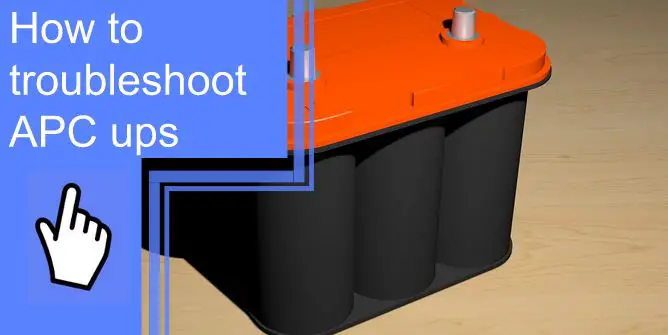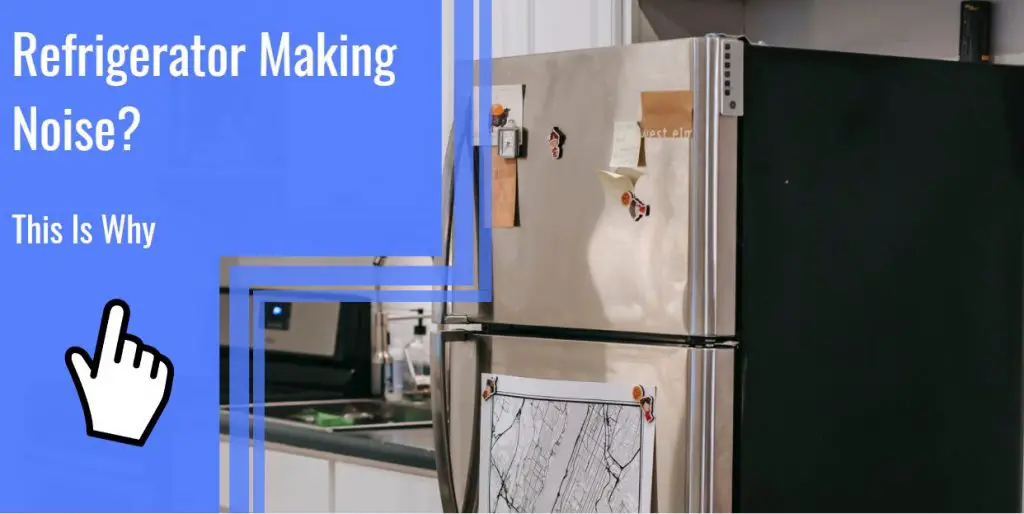What you find on this page:
Computers equipped with APC battery backups can be protected from commercial power failures by switching to battery power when AC power is lost. During a power outage, users can save work and terminate programs while on battery backup to avoid losing data.
Troubleshooting is required when an APC battery backup fails to turn on or provide battery power. This article will explain how to troubleshoot APC UPS.
How to Troubleshoot APC ups Battery Backup?
There are several issues you may face when it comes to battery backups. Consequently, troubleshooting steps vary based on the individual case. However, below is a list of some of the most commonly encountered APC UPS battery backup problems and their necessary solutions.
APC ups not turning on
Is APC UPS not turning on? Here are some causes and solutions:
Causes
- The battery is not connected correctly.
- The “ON” button for the power supply was not pressed.
- Neither end of the power line between the UPS and the utility power source is firmly attached.
- There is no connection between the utility power source and the uninterruptible power supply (UPS).
- Either the utility voltage is extremely low, or it does not exist at all.
Solution
- If the UPS light is barely visible, check the utility voltage.
- Make sure the battery connectors are properly attached.
- Simply press the Power ‘ON’ button once to power up the UPS.

UPS will not turn off
APC UPS will not turn off? Here are some causes and solutions:
Causes
An internal malfunction in the UPS.
Solution
- UPS should not even be attempted. Instead, immediately disconnect the UPS and have it serviced.
- No button on the power supply was pressed to turn it off. Instead, turn off the UPS by pressing the Power ‘OFF’ button once.
UPS occasionally beeps
Does APC UPS occasionally beep? Here are some causes and solutions:
Causes
Your APC battery backup is likely beeping because it isn’t receiving power from the outlet. Power outages, circuit breakers tripped, or faulty power cords can cause this problem. There is also a possibility that the backup may beep if the computer is running on batteries or the UPS is malfunctioning. Follow these instructions to diagnose and fix the beeping.
Solution
- Check that the UPS has electricity. A UPS will continue to beep until the power is restored or the hush button is pressed.
- Press the panel button to test the UPS’s battery life. A beeping sound could indicate that batteries are running low.
- Make sure any equipment that uses a lot of power is disconnected.
- Check the outlet’s line voltage with a voltmeter. You can adjust the minimum allowable line voltage if the outlet does not provide enough power. You can find instructions in the manual for your model.
- The UPS should only be connected to the CPU and monitor. Ensure that speakers, lighting, and TVs are plugged into the wall directly. Batteries will last longer, and UPS stress will be reduced.

The UPS does not provide an expected backup time
Does APC UPS not provide expected backup time? Here are some causes and solutions:
Causes
UPS battery(s) are either weak due to a power outage or nearing their end of life.
Solution
Make sure the battery is charged. The battery modules must be recharged when the power goes out for an extended period. This is because more frequent use or operation at higher temperatures will wear them out faster.
It is still recommended that you replace the battery (or batteries) even if the ‘Replace Battery’ light is not on if the battery(s) are nearing the end of their life.
Front panel indicators flash sequentially
Causes
Software or optional accessories have turned off uninterruptible power supplies (UPS) remotely.
Solution
None. Once the utility power is restored, the UPS will automatically resume operation.

All indicators are off, and the UPS is plugged into a wall outlet
Causes
Due to the prolonged power outage, the UPS has been turned off, and its battery has run out.
Solution
The UPS will resume its normal operation once power is restored and the battery reaches the appropriate charge level.
‘Bypass’ and ‘Overload’ indicators illuminate, and UPS emits a sustained alarm tone
Causes
There is an excessive load on the UPS. Hardware linked to the UPS exceeds its “maximum load” capacity. The alarm will continue to sound as long as the overload has not been cleared.
Solutions
Ensure that the UPS is disconnected from unnecessary devices to prevent overloading.
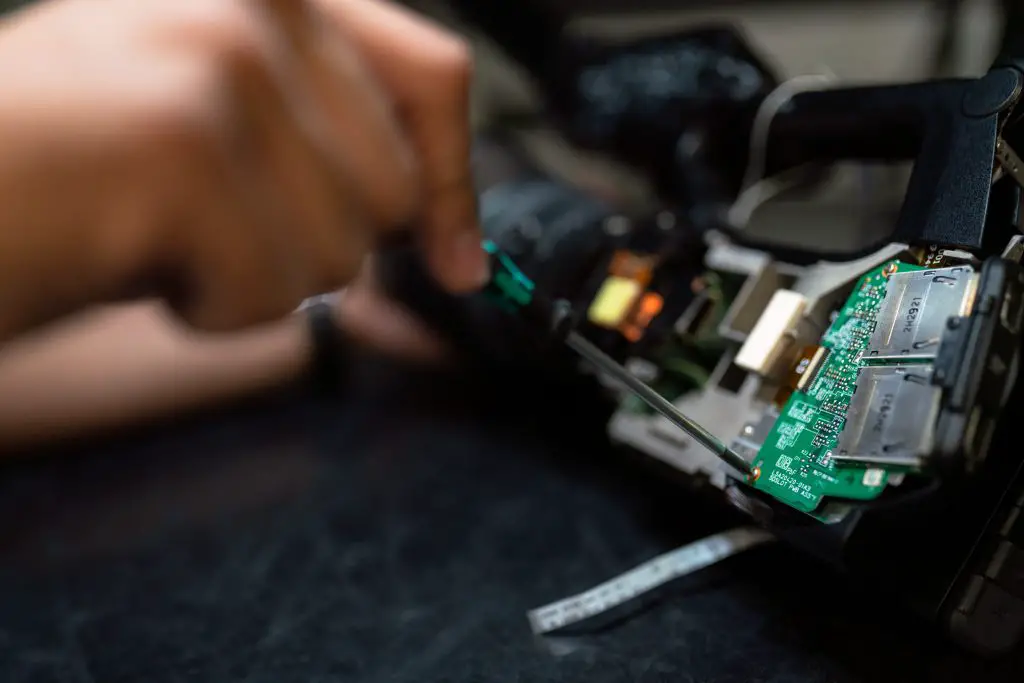
‘Bypass’ indicator illuminates
Causes
Through manual or accessory activation, the bypass switch has been activated.
Solution
You should ignore the lit ‘Bypass’ sign if you want to use the bypass mode of operation. If the bypass mode is not chosen, the bypass switch on the back of the UPS must be moved back to its usual position on the back of the UPS.
‘Fault’ and ‘Overload’ indicators illuminate, and UPS emits a sustained alarm
Causes
- Check if the uninterruptible power supply (UPS) provides electricity to the connected devices.
- Equipment linked to the UPS exceeds its “maximum load.”
Solutions
- You should disconnect any equipment that is not necessary from the UPS.
- To restore power to the connected equipment, press the “OFF” button and the “ON” button.

A ‘Fault’ indicator appears
Causes
UPS has an internal malfunction.
Solutions
In that case, you shouldn’t even try to use the UPS. Instead, stop using the UPS and get it checked out immediately.
A ‘Replace Battery’ indicator appears
Causes
- There is not enough power in the battery.
- The battery did not pass its self-test
Solution
- Let the battery recharge for a full day. Then you should test the UPS.
- You should get a new one if the issue remains after the battery has been recharged.
- When the battery is disconnected, a short beep is emitted every two seconds, which indicates that it needs to be replaced. Therefore, it would be best if you replaced the battery.
- You should ensure that all of the battery connectors are properly attached to the battery. There will be a series of short beeps from the UPS for approximately one minute, followed by a light indicating “Replace Battery.” After that, the UPS repeats the alarm every 5 hours.
- If the battery passes the self-test after twenty-four hours of charging, the alarm will turn off, and the indication will become clear.

APC ups not showing load
Causes
An input circuit breaker has been tripped.
Solutions
- Ensure that the power cable and utility power supply are securely attached to the device.
- You should reduce the load on the UPS, remove any unnecessary equipment, and reset the circuit breaker.
APC ups battery backup circuit breaker troubleshooting
Ensure the battery backup’s circuit breaker is set to its original setting. Every APC battery backup has a circuit breaker button marked on the back.
The button is close to the inputs for the phone line, fax line, USB, network, and coaxial cable. Pressing the button will reset the circuit breaker. In addition, the battery backup system will be activated when the power button is pressed.
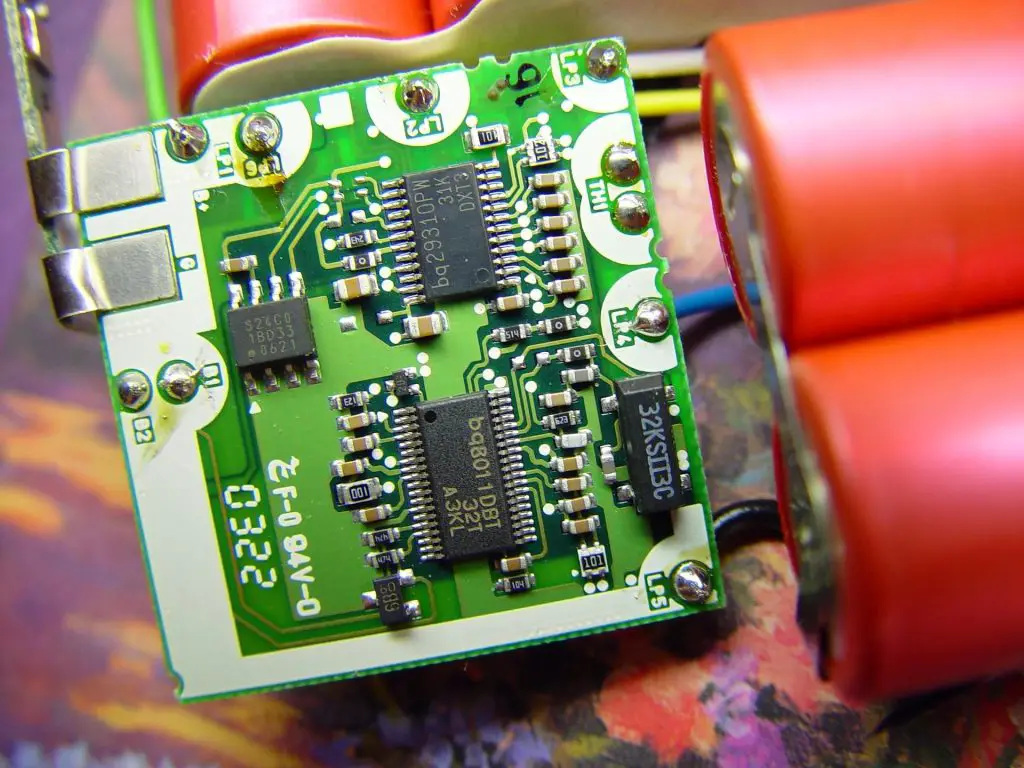
APC ups blinking green light
Blinking green lights indicate that the internal battery may be running towards the end of its useful life.
This may happen if you’ve been using UPS for over three years. First, attempt to “Self Test” the UPS; if it doesn’t pass, the battery is the problem. And you need to replace the battery.
APC ups fault codes
F01 – battery overload
F02 – battery output short circuit
F03 – Xcap battery overload
F04 – terminal short circuit
F05 – Charging error
F06 – Welding
Relay F07 – Temperature
F08 – Fan error
F09 – Internal error
How do I reset my APC UPS?
- Start by unplugging all UPS-connected devices.
- The second step is to unplug the UPS from the wall socket.
- You need to open the casing to disconnect the batteries from the UPS.
- Hold the ON button on the control panel for five seconds while disconnecting the batteries.
- After reconnecting the battery, you must reattach the panels you removed earlier. Alternatively, you can turn the UPS on by plugging it into an operational wall socket.
Conclusion
Here are some steps you can take to troubleshoot your APC UPS. In addition, this article outlines detailed instructions on resolving the most common battery backup issues with APC UPS units.
Hopefully, you will find the article helpful in solving your problems. However, if you observe any of the above issues, please do not delay taking action.
FAQ
Your battery has become very old and needs to be replaced. Batteries included in UPSs have a lifespan of three to four years in most cases. If it’s significantly older, you should run the “self-test” and ensure the battery can still be charged. You will need to replace either the battery or the UPS if it doesn’t pass the test.
Before using the UPS, make sure that the batteries are charged appropriately. For more information, please refer to UPS’s documentation.
1. Ensure that the UPS’s power switch is turned on.
2. Make sure the UPS’s software is up-to-date.
3. Ensure the power cord is suitable for the uninterruptible power supply (UPS).
4. It is important to ensure that the cable is connected correctly.
5. The circuit breakers should be set to the On position, and if necessary, the fuses should be replaced.
6 Ensure that the LEDs on the UPS are working properly to rule out a problem with the battery or wiring.
7. To continue the operation normally, the UPS sleep mode must be disabled if it is active. You can disable the sleep mode anytime by using the configuration mode on the UPS front panel.
8. Ensure that the battery has not been damaged by the high temperature, especially if the system has recently malfunctioned.
The most likely cause of your APC’s battery backup beeping is that the unit is not receiving power from the outlet. An issue with the power cord, a tripped circuit breaker, or a loss of electrical power could all cause this. You must troubleshoot the problem and identify the root cause to restore regular battery backup operation.
A UPS does not have a specific reset button. Instead, a red circuit breaker button is located on the back of the UPS near the phone line, which acts as a reset button.