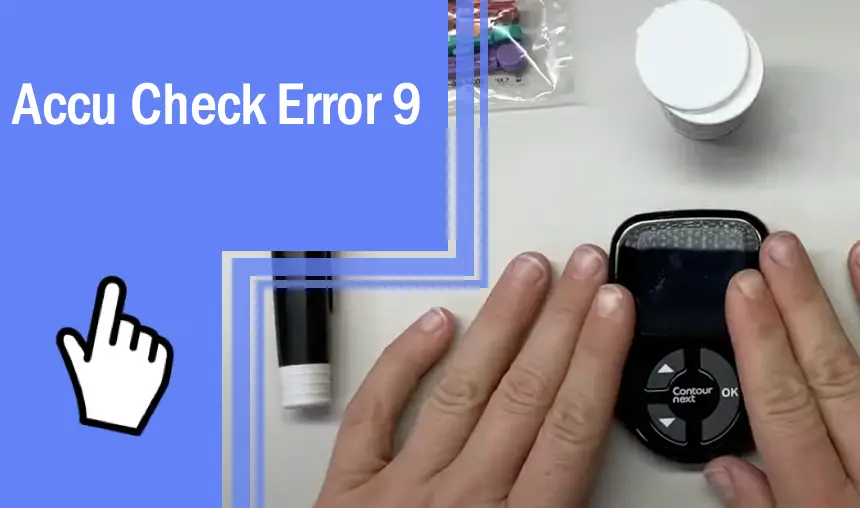What you find on this page:
If you have type 1 or 2 diabetes, you are likely familiar with Accu Chek glucometers. They are simple, user-friendly devices used for checking one’s blood sugar. In most cases, they run smoothly, but occasionally you may notice the E-9 error. In most devices, this would indicate that your battery is low and needs to be changed.
Keep reading to find out how to clear the E-9 error on your particular Accu Chek device or if there is another culprit in the error code.
Accu Check Aviva E-9 Error
An error nine on the Accu Chek Aviva usually means you need to replace the battery. If your batteries are new, however, then your device likely just needs to be reset.
How To Change Batteries
The Accu Chek Aviva uses two 3-volt lithium coin cell batteries. These are usually easy to find at any retailer that sells batteries.
To replace the batteries, start by opening the battery door on the back of the device and removing the old batteries. When putting in the new batteries, stack them with the positive side up.
How To Reset Device
If your batteries are new, try resetting the device instead. To do this, start by removing the batteries. Complete the reset by pressing any button on the Aviva.
The error code should clear when you put the batteries back in and turn them on.
Accu Chek Aviva Plus Error E-9
An error nine indicates that you need to change the battery in both the Aviva and the Aviva Plus. If the battery is new, you may need to rest the glucometer.
How To Change the Battery
Changing the battery in the Aviva Plus is very easy. Simply start by opening the battery door on the back of the device, and remove the old battery.
The Aviva Plus uses one 3-volt battery. Place the battery in the device’s battery compartment with the positive side up and close the door.
How To Reset Aviva Plus
To reset the Aviva Plus, start by removing the battery. Press any button on the meter with the battery removed to clear any error codes. You may reinsert the battery and allow the meter to turn back on.
Accu Chek Aviva Nano E 9 Error
If you see an error nine on the Aviva Nano, your battery is almost dead, and you’ll need to replace it before you run into a power issue. If you just put in new batteries, an error nine may also mean you need to reset your meter to clear the code.
How To Change The Battery
The Aviva Nano uses two 3-volt lithium coin batteries of the type CR2032. This type of battery is readily available wherever you buy, but it is always encouraged to have extras ready when you need to replace them.
To begin replacing the battery, slide out the battery compartment drawer and remove the old batteries. You may place two new batteries in the drawer with the positive side facing down.
With the new batteries in place, slide the drawer back into the meter and turn it back on.
How To Reset The Aviva Nano
To reset the Aviva Nano, start by sliding out the battery drawer. With the batteries out of the device, press any button, and slide the batteries back in. This should reset the meter and clear the error 9 code.
Accu Chek Performa Error Code 9
If you have the Accu Chek Performa, an error 9 means that your device is running low on battery power, and you will need to replace the battery soon. If you just replaced the batteries, it could mean that you need to reset the device to clear the error code.
How To Change the Battery
The Performa uses one 3-volt lithium coin battery (CR2032). You can find this type of battery at most stores that sell batteries, although having a spare on hand is recommended, just in case.
Push the tab at the back of the meter to open the battery compartment door. With the compartment open, you can pull out the old battery.
Place the new one with the positive side up to replace the battery. You may then close the compartment door.
How To Reset the Performa
You likely need to reset the device if you just changed the battery and still see the E-9 code. You can do this by opening the battery compartment on the back of the glucometer and removing the battery. Press any button on the device to complete the reset.
To turn the meter back on, simply put the battery back in and turn it on. Doing this should clear the error code.
Accu Chek Guide Me Error E-9
On the Accu Chek Guide Me, an error code 9 means that the battery is nearly out of power and needs to be changed. You may need to reset the device to clear the code if you just changed the batteries.
An error nine may also indicate other power-related issues, and it may be that the battery cannot deliver power to the device for whatever reason. One common cause is cold temperatures. If your glucometer is cold, bring it somewhere warmer and try using the device again.
How To Change the Batteries
The Guide Me uses two 3-volt lithium coin batteries (CR2032). You can find these anywhere that sells batteries, but it is always a good idea to have a couple of spares at home for when you need them.
You need a narrow object to open the child-proof door to change batteries. Insert the object next to the door tab and push the tab inwards.
From here, you can remove the old batteries and insert the new batteries. The new batteries should have the positive sides facing up.
With the new batteries in place, you can close the door once again.
How To Reset the Change Me
If you recently changed the batteries and the meter still reflects an E-9 error, you may need to reset the meter to clear the code. To do this, begin by removing the batteries. You can remove the batteries by using a small narrow object to open the battery compartment door.
With the batteries out, press any button on the meter. This will complete the reset. You may now put the batteries back in the meter and turn on the device.
Accu Chek Instant Error E-9
If the E-9 error appears on the Accu Chek instant, then it means that your batteries are nearly out of power. You will need to change the batteries soon to avoid not being able to use your glucometer. If, on the other hand, you just changed your batteries, you may need to reset the device to clear the E-9 error code.
How To Change the Batteries on the Accu Chek Instant
The Accu Chek instant uses two 3-volt lithium coin batteries. You can find these at any retailer that sells batteries. It is always recommended to keep spares at home for when you need them.
When changing the batteries, start by opening the battery door by pressing on the small tab on the back of the device and pulling it up. Remove the two old batteries.
You may now place the new batteries inside. When doing so, ensure that the positive side of the batteries is facing up. You may now close the door and ensure you hear the tab click.
How To Reset the Accu Chek Instant
To reset the Instant, start by removing the batteries. Press and hold any button on the matter with the batteries removed for at least two seconds. This should clear the error code and reset the device. Put the new batteries back in and turn the device back on.
Accu Chek Active Error E-9 Solution
According to the user manual, there is no error 9 for the Accu Chek Active. If you come across one, the standard issue across Accu Chek products is a low battery. You will need to either change the battery or reset the device.
Next time you come across the E-9 error on an Accu Chek device, we hope that you are prepared to take care of it easily and quickly so that there is little to no downtime for the next time you need to check your blood sugar.
Accu Chek Compact Plus E 5
According to the user manual, there is no error 5 for the Accu Chek Compact. In other Accu Chek devices, an E-5 error would mean that either your code key is wrong or your test strips are expired.
If you suspect this is the issue you are having, you could try using newer test strips or check the date and time settings on the device to ensure they are correct.
FAQ
Do you still have questions about the Accu Chek Error 9 code? Here are some answers to the most frequently asked questions.
Accros Accu Chek products, generally yes. Not all Accu Chek meters use the same codes for errors, but those that use a numbering system have the same meanings across devices. An E-9 means that your batteries are about to die, or your device needs to be reset if you recently changed the battery.
Yes. All Accu Chek products use 3-volt lithium coin batteries (CR2032). Some only use one battery, while some use two.