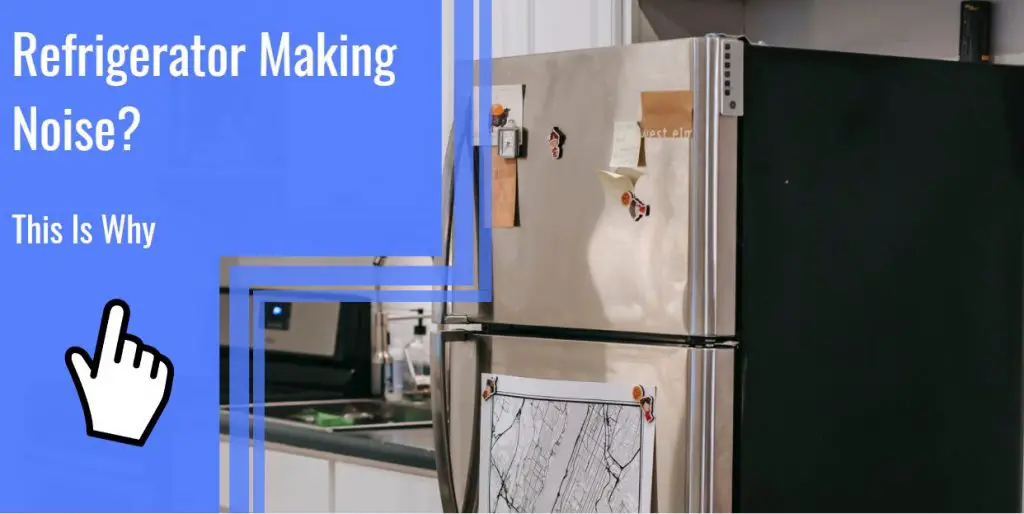What you find on this page:
Even though ceiling fans are a convenient way to circulate air, they can also be tricky. The article below offers some helpful insights into ceiling fan troubleshooting, a common household appliance.
What would cause a ceiling fan to stop working suddenly?
The cause of a ceiling fan suddenly not working:
- A broken flywheel
- Poor ventilation
- A fan can stop due to a burnt motor suddenly.
Ceiling Fan Not Working? Troubleshooting Guide
Here are some troubleshooting tips if your fan isn’t working like it used to:
The ceiling Fan Is Not Working
1. Check the Wiring
A wire can be twisted unintentionally when assembling and fitting a ceiling fan. Interfering with electrical current may cause the breaker to trip. Removing the ceiling light fixtures and covers may be necessary to trace the problem.
2. Test the Connections
It’s not uncommon for a newly installed ceiling fan not to work correctly due to a loose wire. Typically, this occurs when replacing a fan at the site of a formerly working light fixture. All wiring connections must be secured with wire connectors of the correct size.
3. Listen for Humming
When your ceiling fan’s motor is not adequately lubricated, friction could cause strange noises, including humming. You must clean your motor fan to remove dust and grime and re-oil it to ensure proper lubrication.

4. Spin the Blades
There is a problem with the fan’s capacitor when it doesn’t work because the blades do not spin and spin irregularly. These components need to be replaced because they assist the blades in starting to move. There are other reasons why the blades might not move besides the capacitor.
There may be a jamming issue causing the blades not to move. In addition, a part or screw may jam an older fan that once worked correctly.
5. Insufficient Breeze
The fan seems to be spinning, but there is not much breeze. It is possible to set the fan blades to rotate counterclockwise or clockwise. A wind-chill effect can be generated by rotating the blades counterclockwise during the summer and clockwise during the winter. Perhaps your blades are spinning the wrong way if your wind is paltry.
It may be possible to fix this one yourself. An on/off switch is on the motor case to adjust spin directions. Depending on the model, you can find this switch around the pull cord. Some remotes have a key that reverses the blade spin, so you don’t have to break out the ladder.
Ceiling Fan Remote Not Working
Check that the batteries are installed correctly and are not dead if you use remote control. Ensure the dip switches on the remote plus receiver are set to the same frequency.

Ceiling Fan Speeds Are Not Working
If you can’t change the speed of your ceiling fan, it might be due to a broken pull chain or a spoiled chain switch assembly. Changing either assembly involves cutting and splicing several wires. In addition, blown or defective capacitors or damaged fan speed regulator dials may be causing the problem.
Fan Light Kit Not Working
You can replace any or all bulbs; just be sure to use a bulb designed for your ceiling fan. The wattage of the bulb must be correctly matched to the wattage of the ceiling fan light kit; otherwise, the bulb will consume too much power.
Ensure there are no burn signs, charred spots, or debris inside the ceiling fan light kit’s socket. If you see any burned areas, you might need to replace your light kit. Consult an electrician if you notice any damage to the wire.
The restrictive wattage circuit in ceiling fans causes the light to turn off after it has been on. It can be fixed by using bulbs within the wattage limit or bypassing the restrictive wattage circuit.
Ceiling Fan Is Not Reversing
The reasons for a ceiling fan not reversing may vary based on the model. There could be a malfunctioning switch, an incorrect combination, a malfunctioning remote control, etc. There are plenty of spare switches available to replace the old ones. Be sure to purchase a switch that matches your previous one.

Ceiling Fan Is Wobbling
Here is how to fix fan Wobble:
- Confirm that all of the screws on the fan brace or box are tightened correctly.
- Check for cracks, distorting, or other damage to the blade.
- Make sure all fan blades are at the same height.
- Make sure blades are balanced by using a blade balancing kit or coins.
Ceiling Fan is Noisy
It may be helpful to listen to your fan’s noises to narrow down the problem and find a solution. Below are guidelines on troubleshooting ceiling fans based on common fan sounds:
1. The ceiling fan makes a clicking noise.
In most cases, clicking sounds are caused by a loose blade or loose blade holder bolts. Tighten the bolts if necessary.
2. Rattling noise
You should consult your owner’s manual to ensure the blade holders are installed correctly if you hear rattling or rubbing noises from blade holders adjacent to the motor housing.
3. Ceiling fan humming
A variety of problems can cause an electrical hum. Fan speed controls are controlled by solid-state electronics, which are frequently prone to producing hums due to their different ways of controlling fan speed. Don’t forget to verify that your light bulbs are the correct wattage.

4. The ceiling fan makes a grinding noise
When your fan emits a smell similar to popcorn, or you hear crackling noises, you will likely need to contact client service for assistance.
5. You may also need to check the fuse box for any blown fuses
If your fan is not working, it may be due to a blown fuse. Check the fuse box for any blown fuses and replace them as needed.
The ceiling fan is running slow or not working at all speeds
Ceiling fans spin slowly due to lubrication problems, low voltage bearing problems, and bad capacitors. The solutions to these factors will be discussed in more detail below.
1. The voltage is low
Your ceiling fan will run slowly if you have low voltage. Your utility company can resolve the issue.
2. Lubrication problem
Follow these steps if you have low voltage. Turn off the ceiling fan. Spin the fan with your hands now. In the case of a hard-to-turn fan or a fan that stops spinning after a short period of time, you will need oil to smooth it.

3. Bearing problem
When the ceiling fan is turned on and rotates to its full speed, take some time to listen to how it sounds. A crackling sound is associated with a bearing that needs to be replaced. If you want to fix your fan, you should get in touch with an electrician.
4. Bad Capacitor
You may need to check the ceiling fan capacitor when you have already checked all the above, yet the problem is still not resolved.
Ensure that you touch both capacitor terminals and ensure the terminals are separated by placing the capacitor’s connection in an electrical outlet for approximately half a second. If your capacitor produces a robust spark sound, you can be sure it is working properly. The capacitor needs to be replaced if the spark sounds are lower.
Conclusion
This guide will help you troubleshoot your ceiling fan if it suddenly stops working. These approaches might do the trick for you and get your ceiling fan working again. Sometimes, calling in a professional and having it checked is a better option than trying these approaches.
Frequently Asked Questions
When the ceiling fan motor malfunctions, the fan will not spin; there may be a short circuit in the motor. Another problem caused by a bad motor is that the fan may emit a buzzing noise.
Identify the problem with the ceiling fan by spinning the fan, turning the switch, and pulling its cable to turn on the light. If the fan does not turn on, the fan’s circuit may have been tripped.
Changing a capacitor is easy; you simply unplug the old one and hook the new one in. And the values of the capacitor must match the previous capacitor within a certain tolerance. No matter what, you must determine the number of wires and the value(s) of the capacitor.
When the ceiling fan stops working, but the light still works, look for a buzzing sound. It might indicate a blown motor capacitor caused by overheating. Check the motor housing for a small black box.
It could be that the circuit breaker has tripped or been turned off. Check your panel to see if this is the case. If the circuit breaker works well, it might be a problem with slack wiring or connections. A ceiling fan can also stop working because of internal issues, such as shot ball bearings or overheated motors.