What you find on this page:
Dehumidifiers are great tools for keeping your home dry during hot summer months. They remove moisture from the air through evaporation. The problem is that they don’t always run properly. If yours isn’t working correctly, you’ll want to check out our guide on dehumidifier compressor starts then stops problem.
Dehumidifier Compressor Not Working: How to Fix a Dehumidifier
There are a few things that can cause a dehumidifier not to work. Some of these issues are easy to fix, while others may require professional help.
1. Tank is full
If the tank is full, it will be unable to operate because there’s no place for the water vapor to go. Many dehumidifiers come with a shut-off switch that turns the appliance off if the collection tank fills to the top. Dehumidifiers with drain lines that go to a floor drain may display a full tank if the drain line is kinked or clogged.
To solve this problem, manually remove the collection tank and dump the water into another container. Then put the tank bank on. Make sure all connections are tight. Also, check the drain line.

2. Clogged filter
Check the filter and make sure it hasn’t become clogged. A dirty or clogged filter could prevent the system from operating correctly. Therefore, you should clean the filter regularly using a vacuum cleaner attachment.
3. Humidity level setting
Most dehumidifiers have the setting to choose desired humidity. It lets you adjust the amount of moisture in the room. Set the humidity level at 30-40% or lower. If the humidity rises above the desired limit, the dehumidifier turns on and removes the moisture from the air.
4. Broken humidistat
The humidistat measures the relative humidity in the room. Sensors send signals to the controller, which adjusts the fan speed. After achieving the desired level of relative humidity, the dehumidifier shuts off. If no signal is sent to the controller by the humidistat, the sensor has failed. Replace the sensor in this case.
Also, check the wiring. The wires must be connected properly. There is a possibility that the humidistat was damaged when you installed the dehumidifier if one wire is loose. Make sure you follow the installation instructions carefully. Humidistats are located below the cover of dehumidifiers. Check the humidistat with a multimeter.

5. Room temperature too cold
Many dehumidifiers use an evaporator coil to absorb heat energy from the surrounding air. The dehumidifier automatically stops working when the ambient temperature drops below 70 degrees Fahrenheit.
If the room temperature is too low, the dehumidification process will stop until the temperature rises again. In addition, make sure the thermostat is turned on so the heater runs continuously.
Moisture on the coils can freeze instead of condensing and drain if the room is cooler than 70 degrees.
If frost forms on the evaporator coils, the coils cannot operate efficiently.
- Unplugging the unit and lifting the cover is best to check for frost.
- Upon noticing it, you should unplug the dehumidifier and allow the frost to melt.
- It can take a few hours, depending on how thick the frost is.
- Once the coils have been cleaned, turn the unit back on and increase the temperature in the room to prevent frost from forming again.
6. Refrigerant fluid too low
Refrigerants are chemicals that change from gas to liquid form as they get colder. Low refrigerant levels can cause the dehumidifier to overheat and shut down.
Check the manual to see what type of refrigerant your model recommends. You may need to add additional refrigerant to the system.
Make sure the refrigerant line is clean and free of debris. Also, check the refrigerant cap to ensure it isn’t leaking.
If the dehumidifier is low on refrigerant, it won’t function properly. Always contact a professional.
7. Fan stopped working
The fan motor is responsible for moving the air through the dehumidifier’s ductwork. It uses a small electric motor to do its job.
If the fan fails, there are several possibilities:
- The fan belt might be worn out. Replace the belt with a new one.
- The fan motor could be burned out. It requires replacing the entire fan assembly.
- A fuse could have blown. Disconnect the power supply from the wall outlet and test each fuse. If any fuse blows, replace it immediately.
- The fan blades could be bent or warped. Remove the fan assembly and inspect it closely. If necessary, replace the entire fan assembly.
- The dirty fan could be a problem. Clean the fan blades thoroughly using compressed air.
To find out if there is debris or broken blades, unplug it, remove the cover, and turn the fan blade by hand.
Replaceable blades are available from manufacturers and can be installed with just a screwdriver.

8. Something is blocking the airflow
There are several reasons why this would happen:
1) The filter needs cleaning. First, ensure no obstructions, such as hair or dust clogging the filter. For example, the grill may have lint, dust, and pet hair.
2) There is something inside the ductwork preventing airflow. Check the ductwork carefully to ensure nothing has fallen into it.
3) It might not be able to draw in enough air if placed against a wall or next to a chair.
4) Dehumidifiers should be placed at least a foot away from walls, furniture, curtains, and clothes.
So, follow the below steps:
- Remove the grill cover.
- Take the unit outside, and spray it clean with a hose.
- You may need to clean your grill if it is clogged or dirty.
In addition, if you notice lint and debris in the dehumidifier case, consider taking the unit outside and spraying it with compressed air.
9. Electrical parts or connections have gone bad
When the unit is turned on, it usually results in a loud buzzing sound.
- First, make sure the electrical cord is plugged in securely. Then, check all the wires and connectors. They could be loose or damaged.
- Also, check the circuit breaker box for tripped breakers.
- Isolate the issue by removing the unit from the power source. Turn off the power switch and wait 15 minutes before turning it back on.
- If the problem persists, call an electrician.
The dehumidifier’s compressor is overloaded
It means the cooling coils are over-heating, causing the compressor to work harder than usual.
Check the following things:
• Is the compressor running?
• Are there signs of overheating?
• Does the compressor sound like it is straining?
If the compressor is overloaded, it will overheat. In extreme cases, the compressor could burn out.
Most dehumidifiers have an overload switch that shuts off an overloaded compressor. However, some models don’t have this feature.
Use the following troubleshooting tips to determine whether the compressor is overloaded:
• Observe the temperature gauge.
• Listen for rattling noises coming from the compressor.
• Look for smoke or steam escaping from the exhaust vent.
• Inspect the compressor for damage caused by overheating.
If none of these methods help, contact a professional technician.

Dehumidifier not collecting water
A dehumidifier is not collecting water. Even when the compressor runs, the water collected is close to zero. Several factors may cause this problem:
- The Capacitor Is Broken
- The Filters Are Dirty
- There is a Faulty Compressor
- The Fan Motor Is Damaged
- Fan Blades Are Damaged
- The Circuit Board Is Dead
If your dehumidifier isn’t collecting water, try resetting it by unplugging it for 30 seconds and reconnecting it. Afterward, set the control settings and see if the unit works. If the problem is not resolved, the unit may be damaged and should be replaced.
The dehumidifier collects very little water
A dehumidifier collects very little water. Even when it runs, the compressor collects little water. Several factors may cause this problem. Reset your dehumidifier by unplugging it for 30 seconds and reconnecting it. Set the control settings and check if it works.
If the dehumidifier still isn’t collecting water, something may be blocking the drainage system. Make sure nothing is blocking the filter or hose. If the drainage system isn’t blocked, the dehumidifier’s internal components may be at fault.
Dehumidifier compressor hot
The dehumidifier compressor can overheat for the following reasons:
- Restricted airflow can also cause overheating.
- Dehumidifier condenser coils should be vacuumed periodically.
- Over time, dust and dirt can build up on coils.
- The fan can overheat and fail if it’s overworked.
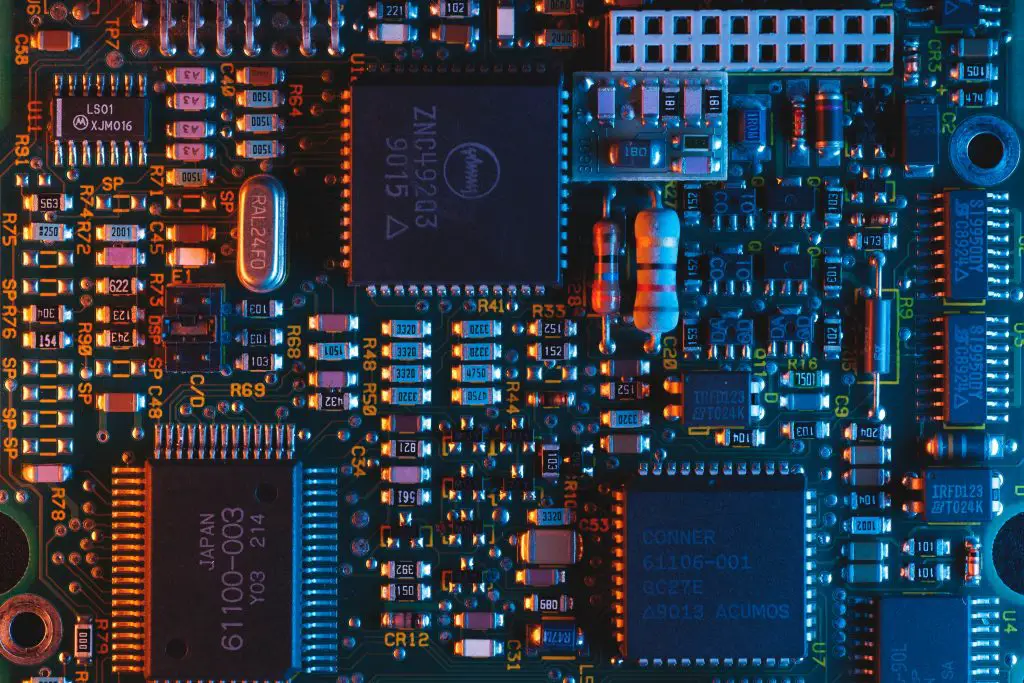
Dehumidifier compressor hot but no water
There may be a problem with the capacitor in the compressor circuit. A compressor circulates the refrigerant through the unit to remove moisture from the air that collects in the bucket. To solve this problem, follow the instructions below:
- Turn off the compressor.
- Next, replace the capacitor in the compressor.
- You will find the capacitor on the left-hand side of the back panel. There is only one screw holding it in place.
- Get the capacitor out and set it aside.
- Make sure the capacitor is rated for continuous use.
- If the problem still occurs, contact a professional technician to repair the problem.
The dehumidifier turns on by itself
Generally, a dehumidifier will turn on automatically when already running. However, sometimes the unit will start without any indication of the operation. If this happens, try the following solutions:
- Make sure the filter is clean.
- Clean the unit thoroughly.
- Unplug the unit and let it sit overnight.
- Check the manual for more information about resetting the unit.
- Contact a professional technician to fix the problem.
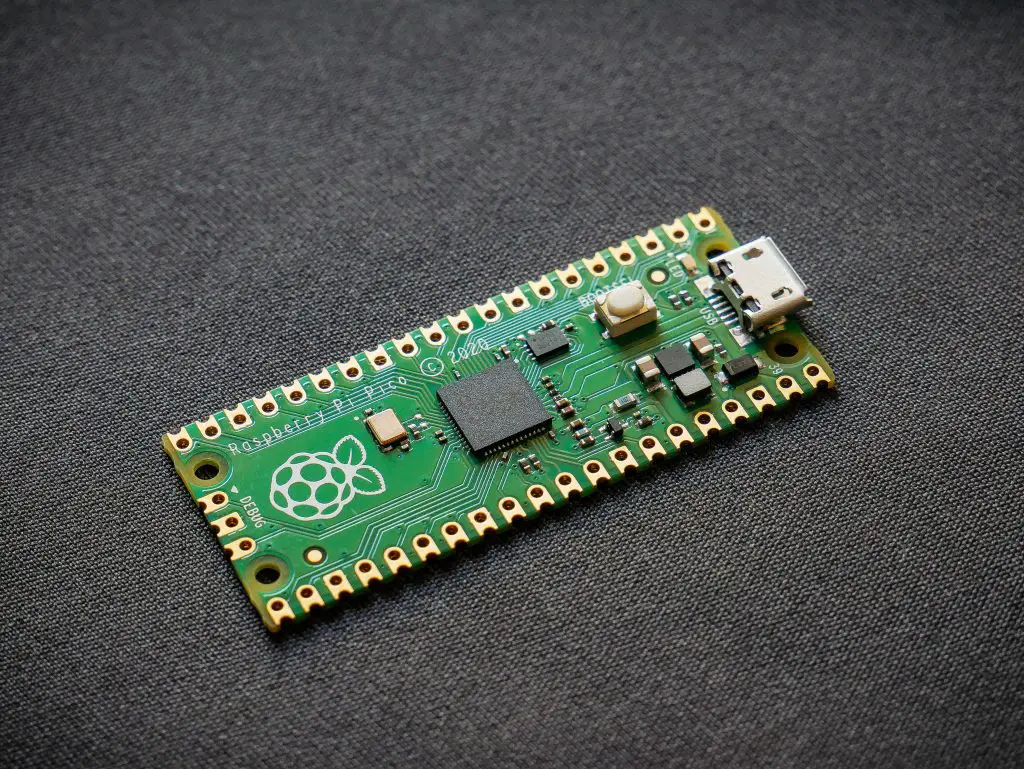
A dehumidifier that shuts off when the humidity level is reached
The unit shuts off when the humidity reaches a certain level. A sensor inside the unit controls this setting.
When the sensor detects moisture, it sends a signal to the control board. The control board controls the motor speed and sets the unit into working mode.
In most units, the operating mode is set automatically based on the humidity levels detected by the sensor. However, you may need to adjust the setting manually.
What setting should I set my dehumidifier for %?
Setting your dehumidifier at 40% humidity is ideal for keeping your home comfortable during winter. If you live in a cold climate, you may want to lower the setting to 30-50%. However, if you live in a hot area, you may need to raise the setting to 50%.
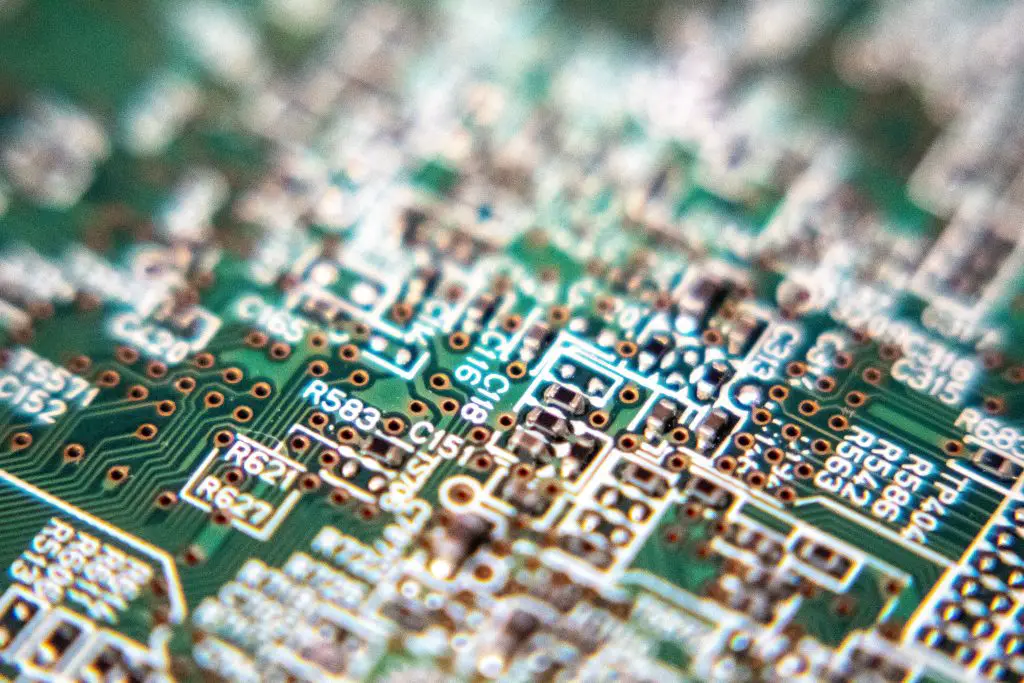
Why does the compressor continue running, even with the dehumidifier turned off?
The compressor continues running because the fan is still spinning. If you turn off the power switch, the compressor should stop immediately.
It means the unit is not working correctly. Contact a professional technician to fix this issue.
You should reset the unit and turn off the power switch.
Conclusion
If your dehumidifier compressor starts up and then stops shortly after, there are a few things you can do to troubleshoot the issue.
First, check to see if the unit has power by plugging it in, if the tank is full, check the filter, check humidity settings, check for broken humidistat, check the level of refrigerant fluid, check the fan, check airflow and make sure that all of the vital components of the machine (compressor, condenser, etc.) are working correctly.
If this still doesn’t work, have a certified technician inspect and repair the dehumidifier.
FAQ
To test a dehumidifier compressor, complete these four steps:
1. Turn off all electrical appliances, then open windows and doors to let air flow into the room.
2. Remove the cover plate and check for leaks around the motor. If everything looks fine, replace the cover plate and reconnect the wires.
3. Place the dehumidifier in the center of the room and set the temperature at 50 degrees Fahrenheit. If the compressor runs, the unit is working correctly.
4. Turn on the power supply and try running the compressor. If it runs smoothly, then you know that there are no issues with the compressor. There is also an indicator light on the unit’s front panel that tells you whether or not the unit is working.
If you notice that the air coming out of your dehumidifier is humidified, then the compressor is probably working. However, if you notice that the air is dry, then the compressor may be broken.
An indicator light will tell you whether or not the compressor is working. You can find the indicator light next to the power button.
A dehumidifier compressor lasts for about 5-10 years. However, they may need to be replaced if they stop working correctly.
So, try to maintain them well and keep them clean. Also, don’t forget to change the filter regularly.





