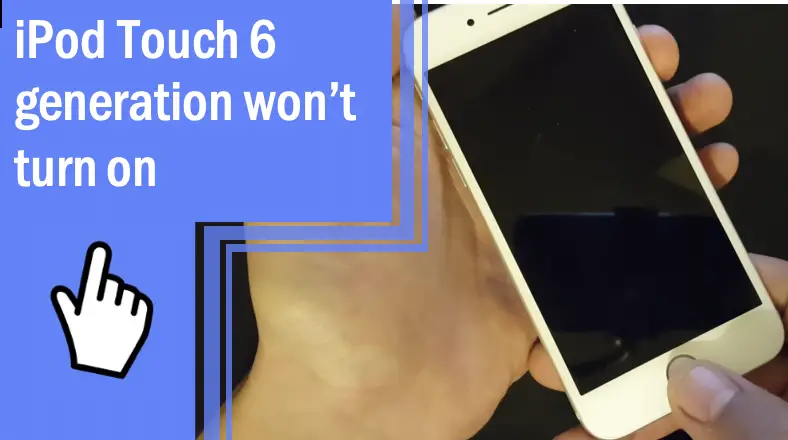What you find on this page:
Your iPod Touch 6th generation is prone to problems like other touch-based devices. One common problem many iPod Touch users complain about is their devices not turning on. You’re probably hoping to listen to your favorite playlist, play games, or call a friend when you realize the gadget is unresponsive.
Not to worry, an iPod Touch may fail to work for many reasons, and this troubleshooting guide will help you determine the cause and how to solve it.
My iPod Touch 6 Won’t Turn On and When Plugged In, It Gets Very Hot
An iPod Touch feels slightly warm when charging, but if it’s extremely hot, it could be that the battery is overheating. It also indicates a problem with your device, batteries, or other peripherals, e.g., your charger.
Solution
There are different ways of solving this problem:
Unplug From the Charging Dock
The first step is to unplug your iPod Touch from the charger and wait until it cools off. If it’s still hot after powering it back on, contact Apple’s technical support or enlist the help of an Apple technician. You must not attempt to open the device because it only voids your warranty.
Replace the Battery
If this isn’t the first time the iPod Touch is overheating, it’s probably time to replace the battery. Apple replaces faulty batteries for free in the first year of use as long as the device isn’t damaged. However, if the one-year period has expired, you’re likely to incur the cost of replacing the battery unless you’ve purchased an extended warranty.
Check the Charging Cable for Damage
A frayed or damaged charging cable may cause your iPod to get hot when charging. You must replace it to avoid causing more damage to your device.
Software Upgrade
You must check if the device is running on the current software version. Newer versions may introduce features that optimize the battery life and the gadget’s performance.
Avoid Exposing It To Extreme Temperatures
Apple recommends operating an iPod Touch within the 32-95 F temperature range. If exposed to temperatures beyond this range, the device overheats, and its battery life is shortened. Look out for a warning that alerts you to power it off until it cools down.
iPod Touch 6 Won’t Turn On After Being in Cold
If your iPod Touch is exposed to low temperatures, it may stop working. The first thing you can do is bring it back to a warmer environment.
Then, you want to check if the battery is working. If it’s wholly depleted, it may need close to 30 minutes to attain a level it can power an iPod Touch. Here’s how to do it:
Connect the Device to a Charging Cable
- Plug the end of the cable into power using a docking station, USB (2.0 or 3.0), or other Apple-certified power accessory plugged into a power outlet.
- Wait a few minutes for the charging screen to appear.
- Then press and hold the Home button for 15 seconds while the iPod Touch is still plugged in. A low battery icon should appear on the screen along with an Apple logo, and the home screen.
Perform a Soft Software Reset
Sometimes all your iPod Touch device needs is a software reset. Hold the Home button and the top button simultaneously until the Apple logo appears.
iPod Touch 6 Won’t Charge or Turn On
Sometimes the device won’t charge even after plugging it into a power outlet and waiting for 30 minutes. If that’s the case with your device, here’s what to do:
Replace the Battery
When an iPod Touch 6 won’t charge or turn on, it indicates the battery is dead and needs replacing. It happens when you haven’t used the device for an extended period. The battery is most likely at 0% and must be replaced.
Check Connection
Check the cable connection to ensure it’s secure. Remove the cable from the port and reconnect it firmly.
Clean the Port
Check the charging port for dirt if the charging screen still doesn’t appear. Charging ports accumulate dirt over time, preventing the charger from fitting into the port and charging an iPod Touch properly.
You can blow air into the port or use a SIM card remover or toothpick to remove the dirt, and you must be careful when using any of the tools to avoid damaging the device.
Try a Different Charging Cable
Your charging cable could be faulty, not transmitting any power to your phone. Try out a different charging cable, power source, or power adapter before dismissing your device as faulty. If the device still doesn’t turn on, take it for repair.
What To Do if iPod 6 Won’t Turn On and Home Button Is Broken
Sometimes the Home Button is broken, making it impossible to force restart the device or perform a software reset.
Solution
So what do you do?
Reboot With iTunes
The best way to solve this problem is to restore the iPod Touch with iTunes. Here’s how you do it:
- Connect the iPod to the computer using a USB cable
- Then launch iTunes from the computer and wait for iTunes to recognize your iPod.
- Click on the iPod icon on iTunes, then Summary > Restore
- If iTunes doesn’t recognize your device, activate its recovery mode when connected by pressing and holding the Home Key together with the on/off button until the connect to iTunes logo icon appears
Note that restoring an iPod Touch using iTunes erases all the data on the device, including photos and songs.
Reboot Without iTunes
iTunes may fail to detect your device, or error 2003, 3194, 1604, or 3194 may appear, denoting iTunes can’t restore iPod Touch. If that’s the case, you need to use an iOS System recovery program. It has three methods of fixing the problem.
The first is the Free Quick fix which restores the device to normal status without losing data. The next is the Standard mode, which restarts your iPod Touch without erasing data; the last is Advanced Mode. It comes in handy if the standard mode doesn’t work. To use the program:
- Download and launch an iOS System Recovery program on your Windows computer or Mac
- Start the program and try the Free Quick Fix option. If the device doesn’t turn on, choose the Standard Mode
- The program will prompt you to activate the device in recovery mode. If it doesn’t prompt you to start the recovery mode, proceed to Advanced Mode
- Once the device is in recovery mode, the program displays the recovery information on the screen
- Verify the information and click the repair option to start fixing the device. Your iPod Touch boots automatically at the end of the repair process
Clean the Home Button
Home buttons also accumulate dirt and grime over time, and the filth can clog and prevent it from working correctly. The best way to remove dirt buildup is to use a clean cloth and alcohol (isopropyl alcohol). Here’s how to do it:
- Use the dry cloth to wipe the home button
- Lightly dampen the cloth with isopropyl alcohol and wipe the charging port. Isopropyl alcohol evaporates in the air, so it hardly damages the iPod’s components
- Rub the alcohol on the Home button while clicking on it repeatedly. Clicking allows the alcohol to work inside, loosening all the dirt.
Replace the Home Button
The Home button could be faulty and needs replacing. If Apple’s one-year warranty still covers your device, you can have the button replaced for free; otherwise, you may need to cater for the cost.
iPod 6 Random Shut-off Won’t Turn Back on
Many reasons cause iPod Touch 6 devices to shut off randomly and not turn back on. It could be you downloaded a faulty app, the battery has a problem, or the device has water damage.
Solution
Whatever the reason, the following methods can help fix the problem without replacing the battery.
Hard Reset
The easiest way to fix the problem is to perform a hard reset. A hard reset differs from the standard reset because it deeply resets the device’s memory and operating system without losing data. Press and hold the Sleep/Wake buttons simultaneously until the Apple logo appears. Release the controls to allow the device to reboot.
Update iOS
If the hard reset hasn’t solved the problem, it could be that the operating system needs upgrading. If your iPod Touch 6 runs on an older iOS version, i.e., earlier than 11.2, update it to the latest OS version.
My iPod 6 Shows the Battery but Won’t Turn On
Sometimes the iPod 6 shows the battery icon but won’t turn on. A forced reset may help turn it on, but if it doesn’t work, you may need to hire a technician to fix the problem. Your iPod 6 may have a hardware issue that an Apple expert can only fix. The technicians will perform a diagnostics assessment on all the components to determine their functionality and why the device isn’t turning on.
Now that you’ve established why your iPod Touch 6th generation isn’t turning on, hopefully the solutions outlined above will help you fix it. Remember to contact Apple Support if you have any issues.
FAQ
There aren’t many ways to force an iPod Touch to turn on. It’s always advisable to start by plugging it into the charger.
Your iPod Touch may not be turning on for any number of reasons – including faulty hardware, software issues, or a dirty home button.