What you find on this page:
The LG Multi V and IV are energy-efficient units that cool and heat multiple rooms in a series. The appliances detect the ambient temperature and humidity to maintain a comfortable setting. In addition, air from the LG Multi V IV feels fresh due to its air purification system.
When your unit isn’t working correctly, you want to know what’s wrong so you can fix it. This LG Multi V and IV troubleshooting guidebook will help you solve your problems.
LG Multi V and IV Troubleshooting
LG Multi V error codes alert you to the underlying issue. Read on to find the problems, related codes, and the best solutions.
1. The Air Temperature Sensor of the Indoor Unit
LG’s air temperature sensors are small buttons that blend into your decor. Even if you paint them, they pick up the necessary information to control your heat and air.
If your sensor isn’t working, you’ll see the code 01 and your unit number. This code typically means the sensor is open or shorted out and needs replacing. You can use a voltage detector and compare your results to the guidelines in your user manual to see if the sensor still works.
2. Inlet Pipe Temperature Sensor of the Indoor Unit
A few LG Multi V IV error codes relate to the inlet pipe temperature sensor, with the most common being 02 plus your unit number. That code tells you that the inlet pipe temperature sensor is short-circuited or disconnected.
The quickest solution is to check the wiring and ensure a secure connection between the pipe-in socket and the indoor unit. Use a voltage detector on this sensor as you did on the air temperature sensor.

3. Transmission Error: Wired Remote Controller
The remote control included with LG Multi V IV units is a great convenience, so it’s very frustrating when you’re having trouble. You use the power button directly on the unit if you get an error code starting with 03.
4. Drain Pump
A code of 04 means there’s a problem with your drain pump. The easiest solution is to check the pipe for obstructions. Dirt piles up and blocks the drain line, causing a backup that seems like a problem with the unit itself.
If you clean the drain line and the pump still doesn’t work, the issue is most likely the drain pump or flow switch malfunctioning. This problem is an electrical issue that requires an electrician or HVAC professional.
5. Transmission Error: The Outdoor Unit
Communication between the indoor and outdoor units can cause a transmission error in the LG VRF Multi V 4. The code starts with 05 and tells you there’s something wrong with the circuit board.
The issue can go both ways—the outdoor unit can struggle to communicate with your inside appliance, meaning your HVAC might not get the power it needs. On the other hand, the error can also imply that your interior machine isn’t sending messages to the outdoor portion, which can impact the air temperature if you’re getting any at all.
As this issue relates to the circuit board, you’ll have to check the related wires, connections, and the board itself. Replacing the circuit board might solve the issue for all indoor units experiencing that error code.
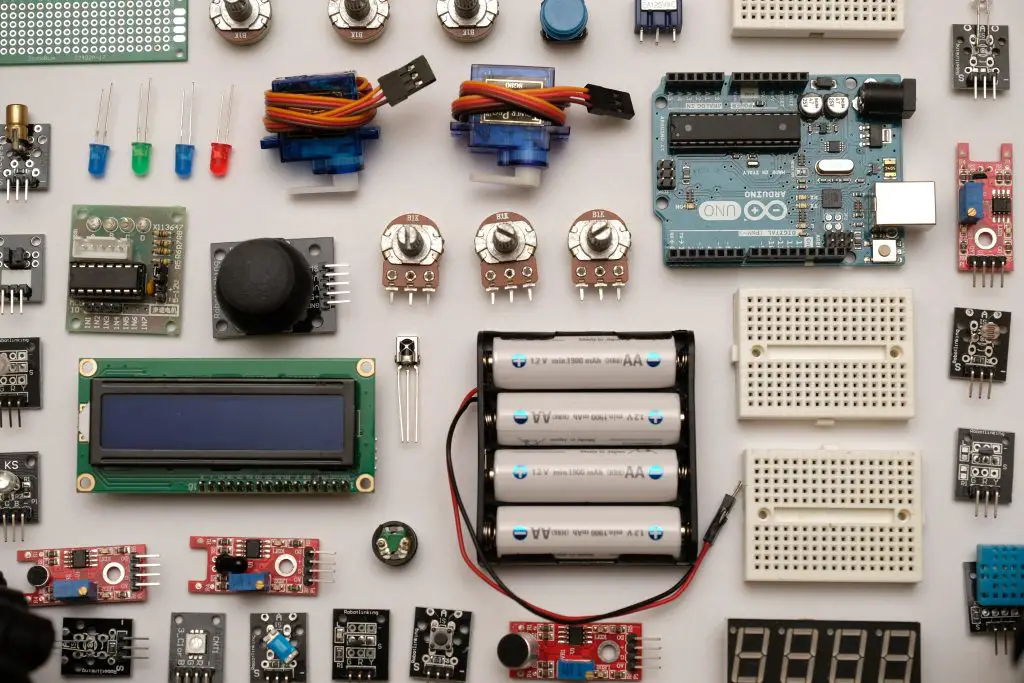
6. Outlet Pipe Temperature Sensor of the Indoor Unit
The outlet pipe temperature sensor of the indoor unit gives a code of 06 before specifying which unit has trouble. The sensor itself might disconnect from the appliance, which you can easily check. If the sensor shorted out, you can test with a voltage detector.
7. Poor Fan Motor Operation
A poor fan motor operation might cause your unit to stop working or have trouble starting. The motor might also vibrate more than it should. As these LG units are so quiet, you’ll immediately notice the noise problem due to vibrations.
There are several things to check if you’re having fan trouble. First, check the power supply. It’s easy to fix if the connection isn’t solid at the front of the unit or the breaker. You also want to ensure the supply voltage from the plug is enough to power your LG Multi V.
After checking the power and still having fan issues, you can move on to the wiring. If the wiring is wrong, the fan won’t spin. Check the connections and contacts to ensure they’re touching. Tighten the screws on all components, so they’re not shifting during use. You can also verify the ground wiring since that’s a fail-safe in case of faulty units.
When power supply and wiring aren’t the problems, you might have motor failure. You can check the resistance of the coils. Finding trouble here means you’ll have to replace the motor.
A defective fuse can also impact fan operation. Fuse replacement is a simple fix. The LG Multi V IV installation manual tells you to get an 800V, 30A fuse for replacements.
A defective circuit board will mean the fan can’t communicate with the rest of the unit. You can first reset the unit to see if that helps the connections. If not, this issue requires a circuit board replacement. You can replace the fan board first to see if that was the problem. If the fan doesn’t spin, replace the main board, so the unit runs smoothly.
8. Outdoor Unit Inverter Compressor IPM Fault
If you’re having trouble with the compressor, leave the unit on for at least 12 hours before troubleshooting. Restart the unit and see if the error continues. If so, the IPM might have failed. In that case, you need to inspect the insulation and the coil.
You can check the coil’s resistance with a voltage meter. If the results show the output voltage as zero or unstable, you need a new coil with better insulation. In the worst-case scenario, you’ll have to replace the compressor completely.

9. Outdoor Unit High-Pressure Switch
The error code 241 refers to your outdoor unit’s high-pressure switch. The entire system shuts off when the outdoor portion experiences high pressure. It’s a safety issue that protects all indoor appliances. Sometimes it happens because of a dirty coil, the fan spinning in the wrong direction, or a faulty switch.
You can clean the coil and ensure the fan spins to push air out of the top of the unit. Try these tips first because a faulty high-pressure switch requires replacement by an HVAC professional.
10. Outdoor Unit Input Voltage High/Low Voltage
You can check the input voltage settings with the unit’s LED display. If you’re looking at the status, you can check any time. You must turn the unit off for safety if you plan to change the settings. Let it sit for several minutes before you interact with the interior mechanics.
Wiring that’s not adequately connected will cause the unit to burn out. If you’re unsure about the wiring status, consult a professional electrician. Trying to solve wiring problems yourself could further harm the unit, so don’t tackle this issue unless you know what you’re doing.
11. Outdoor Unit Inverter Compressor Start Failure
Sometimes, the outdoor unit inverter compressor stops operating or won’t come on at all. Several issues could cause this problem. Most common are clogs or leaks.
In the case of a clogged strainer, you can either clean or replace the strainer. If you have an oil leak, you can look for the location and see if it’s possible to patch it. A slow leak isn’t a crucial problem so you can add more oil in the meantime.
Damaged insulation can prevent the compressor from working properly. If you notice any damage to your motor’s insulation, check for any resistance between the unit frames and terminals. Insulation keeps the motor from moving or getting dislodged so that it can make a major difference in your unit’s performance.

12. PSC/PFC Fault Error
An over current can cause the 271 error with your Prospective Short Circuit (PSC) and Prospective Fault Current (PFC). Those represent the most current that can flow through the system, so a fault is a failsafe to prevent damage to all appliances connected to your outdoor unit.
13. Outdoor Unit Inverter DC Link High Voltage
As with high pressure, high voltage makes your outdoor unit shut off, which turns off all interior appliances on the series. Check the voltage with your digital detector to gauge the problem, and call an HVAC professional if resetting the unit doesn’t solve the issue.
14. Outdoor Unit Inverter Compressor Over Current
Error 291 means your outdoor unit inverter compressor is at fault. This issue commonly comes up due to a lack of maintenance. Cleaning the coil can relieve the overcurrent. However, wiring and connections can also play a part, so after cleaning the unit, contact an HVAC professional if the problem persists.

How Do I Read LG Multi V and IV Error Codes?
LG VRF error codes are straightforward. Indoor units start with a 0 or 1. Outdoor errors start with the number 2 and go up to 8. The second digit gives information about the problem, while the last digit is your unit number.
Errors like CH05, CH53, and CH11 relate to the communication cables. Check to see that your indoor and outdoor units have secure connections before addressing any other LG Multi V error code. You can find an LG VRF error code list in your instruction manual.
Conclusion
LG Multi V IV are efficient units that don’t require a lot of upkeep. They’re quiet and purify the air, making them ideal for offices, hospitals, schools, and more. If you have an LG unit that’s acting up, try the troubleshooting tips listed above.
LG is a quality company that offers additional help through their instruction manuals and YouTube channel, so take advantage of that information.
Frequently Asked Questions
A power failure can cause your LG Multi V to shut off. Thanks to the Auto Restarting Operation settings, the unit should start automatically when the power comes back. The fan will start at a lower speed than normal until the compressor comes on. After three minutes, both aspects of the unit should be working as usual.
Auto Restarting Operation is a factory default setting, but if yours isn’t working, you can set it up yourself. Hold the On/Off button for six seconds until you hear a buzzer. After that sound, you’ll hear a beep and see the indicator light blink four times. You can also turn off this default option by following those same steps.
You must go to the master unit to manually reset the entire unit. Change the settings to slave one and slave two, then shut off the unit. Wait a few minutes before turning it back on. It takes a few minutes for the compressor to start back up, but you’ll see that your error code is gone and the machine has reset.
The LG Variable Refrigerant Flow (VRF) uses one refrigerant circuit to reduce noise and increase efficiency. The single VRF connects several indoor units to one outdoor unit. One unit requires less piping, so installing and maintaining is easier.
Because the VRF connects several units, people indoors can set their own appliances to whatever temperature gives them the most comfort. Even if one room has the heat on while the other uses air conditioning, the VRF still functions smoothly.
With a VRF, you can link units in a series, with only one connecting to the refrigerant. You can also run them parallel or hybrid. LG offers several VRF models, such as:
Two ports
Three ports
Four ports
Six ports
Eight ports
The number of ports on your VRF can impact your connection method. For larger buildings, you can not only use an eight-port model but also connect units in a series to make the most of your capacity.





