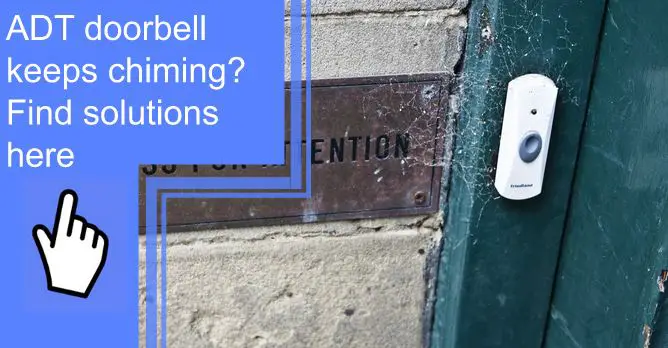What you find on this page:
Have you found that your ADT doorbell keeps chiming even though no one’s there? Have you considered that there’s a ghost at your doorstep? Thankfully, that possibility is unlikely. Here are some issues people have with ADT doorbells and how to fix them.
ADT Doorbell Keeps Chiming: Solutions
Who says product maintenance has to be difficult? Here are some quick solutions that will get your doorbell working again in no time.
Turn Off The Door Chime On ADT Systems
Your ADT alarm beeps whenever someone opens the door to your home. ADT implemented this safety feature so homeowners can have peace of mind. But if the alarm starts beeping randomly, the feature becomes an annoyance, and you may wonder how to turn off the ADT alarm beep when the door opens.

How Do I Turn off the Door Chime?
Turning off the door chime can be a short-term solution since this will silence the sound.
First, open the cover of the ADT alarm. Check if there is a chime button on the right side of the keyboard. In most models, the chime button is third from the top. Press and hold the chime button for two seconds.
If your model does not have a chime button, you will need to input a code into the keypad. Press the star button and the number four simultaneously.
ADT System Low Battery Beeping
ADT systems usually beep or chirp when they are running low on battery. The beeping may mean the system backup battery does not have enough power.
The sound often activates after power outages. These systems usually run on alternating current power in houses. But in a power outage, the system is cut off from electricity. So then it begins to run on the backup battery.
You can press the off or pound button on many ADT devices to stop the alarm.
But this solution may not work for every model. For example, the BHS 4000A alarm has a cancel button, which stops the alarm’s noise. Look in your machine’s system manual for the instructions.
Recharge your alarm batteries. First, you’ll need to stop the beeping. In most cases, pressing the pound or off button does the trick. Then open the control panel with a screwdriver. Disconnect the batteries, and charge them separately.
It typically takes these batteries 48 hours to recharge completely.
Now try resetting your ADT system. Recheck the instruction manual if needed. Typically, you will have to enter your passcode. Afterward, you might need to press the disarm button, the off button, or the number one.
If you forget your passcode, the resetting process is more complicated. You have to remove the backplate to the ADT control panel. That gives you access to the batteries. Check whether the batteries connect to the keypad. If so, contact ADT technicians for assistance.
If the batteries do not connect to the keyboard, continue. Unplug the transformer from the outlet, and turn the system off. Next, press and hold the pound and star keys. If the keypad prompts you to enter a developer code, enter the number 20 and a four-digit number. This number will be your new passcode.
Wait for a beep. Then exit the developer mode by hitting the number 99.
You can also reset the system through the ADT app on iOS or Android devices. In the app, a red circle at the top of the screen indicates the system is on. Touch the red circle to turn it green. This change disarms and resets the system.
But what if you followed the directions in the system manual, and the alarm still beeps? That might be a signal to replace the batteries. You can find instructions on how to replace the ADT chime battery and order replacements through the ADT website.
If you were wondering, attempting to factory reset the system yourself is not recommended. To be safe, contact ADT technicians first. This method is only for specific situations, such as being unable to access your passcode or moving into a house with an existing ADT system.
To factory reset the system, you must disconnect the batteries from the ADT control panel. Once you do, you should see red, black, and white wires attached to the motherboard. Unplug them. Wait for a minute. Then reattach the wires, replace the batteries, and put them on the backplate again.

ADT Alarm Beeping Every 30 Seconds
The issue is probably battery-related if your ADT alarm beeps every 30 seconds. The alarm is either not receiving electrical power, is low on battery, or not charging.
Turn off the sound by pressing the pound or off button on the keypad.
During a power outage, your alarm may begin beeping every 30 seconds. If its battery is worn, the alarm may be unable to operate without a steady flow of current. In this case, the battery is not broken. The system just needs a battery source.
To figure out why your alarm is beeping, test whether the given outlet is working. Unplug the system. Grab another device, and see if it turns on when you plug it into the outlet.
If you are using an extension cord, try plugging the system directly into the outlet instead. The power divider may not give the ADT system the energy it needs to operate.
Say you realize the problem is the outlet. Then the ADT alarm won’t recharge until the power returns to your house or you replace the batteries. Once you fix the power issue, your alarm should start working again.
Alarm System Beeping Every Few Minutes
Your alarm may be in test mode if it is beeping every few minutes. Test or practice mode removes the alarm from the main operating system. In this mode, operators can test the alarm functionality.
But it is sometimes triggered unnecessarily. To turn off test mode, log in to the ADT website. Click on the My Alarm tab. Then click My System Management. Finally, turn on Stay Mode.
If you don’t remember your login credentials, there is a manual way to exit test mode. Enter your passcode on the alarm keypad and press the off button.

Old ADT System Beeping
If you have had your ADT system for a long time, the issue likely rests with the batteries. But try the above methods first. Ensure that the system isn’t in test mode and that your power supply is working.
With old batteries, recharging won’t usually help. Buy new batteries through the ADT website and follow the directions posted there.
What if These Instructions Don’t Work?
A few other issues could cause your alarm to beep. Look around your house for any defects in wires, circuit breakers, or sockets. If you find one, it’s best to call an electrician and go from there.
A poor connection could cause the ADT doorbell to beep if you have a home phone line. Pick up your phone, and note whether you hear a dial tone. A deadline indicates the landline connection is causing a problem. Contact technicians as needed.
If you are still at a loss for why your alarm is beeping, contact ADT customer support for further help.

Do All ADT Systems Have a Chime Shutoff Function?
All ADT Systems have a way to turn off door chimes. The exact method varies from device to device. Check your owner’s manual for detailed instructions.
How To Change the Sound of the Chime on an ADT System?
Newer models offer the option to change the sound of their door chimes. You will need the ADT app on your phone or SmartHub, though.
In the app, click on Home Security. Then press the three dots in the right upper-hand corner. This button will take you to the Security Manager. Then you will see a list of your ADT devices. Click on any device, and choose a new chime sound.
How To Adjust the Volume of Your ADT Chime?
Most ADT machines allow you to adjust the volume of their chimes. But there is variation in how you adjust the volume. The easiest way to turn it down is to use the ADT app.
If you don’t have the app, check your instruction manual for directions tailored to your model.

Why Do ADT Systems Have a Chime?
ADT systems have chimes installed as a safety feature. When it’s working, the chime rings whenever someone enters your home, opens a window, or rings the doorbell. In theory, the doorbell also can discourage home invaders, who might open the door without a key.
Still, the feature can be convenient for some and irritating to others.
Conclusion
When your ADT doorbell keeps chiming, it’s hard to focus on anything else. Luckily, there are several solutions to combat this issue. Knowing the ins and outs of your specific device can be helpful. Have your instruction manual handy for good measure.
The beeping could originate from power supply issues or low batteries. Sometimes, an alarm won’t work correctly if it’s in test mode. Otherwise, the batteries need replacing. A poor landline connection and damaged electrical wiring are less common reasons.
Frequently Asked Questions
Yes. The doorbell chime will beep every time someone opens the door.
Press the OFF or # button on the keypad.
Toggle the chime on and off to reset it by going to the Tools menu on the device. Enter your master code to access the advanced settings.
The battery is located in the battery compartment on the back of the device.
Press the * and number 4 keys simultaneously. Or, go into the advanced settings on your device to toggle the chime on.