What you find on this page:
The Ring Doorbell is an excellent device that can give you peace of mind when someone is at your front door. The Ring Doorbell is a video doorbell in which you can access the live feed of whatever is happening at your front door from any of your connected devices. Additionally, the Ring Doorbell will automatically record footage whenever it senses motion in front of it. Whether it’s visitors or package thieves, you will be able to see it all.
The button on your Ring Doorbell has a ring around it that lights up either white, blue, or red, depending on the situation. It can be found directly under the camera. When it comes to the Ring Doorbell colors meaning, the light may flash or blink in different patterns depending on its needs or what it is doing. Sometimes the light is perfectly normal, and sometimes there is something you can do to fix it.
But, specifically, what is the Ring doorbell colors mean? Is there a way to fix it if it’s flashing? What does the blue light on the ring camera mean? This article will cover the various patterns of the blue light and what each one means for your Ring Doorbell.
Before Installing
During setup and installation, there are several times that your Ring Doorbell will flash, spin, or blink white or blue light. In most cases, it is simply the signal that your Ring Doorbell is going through the steps of setup correctly. There are a couple of instances that the light will be telling you if something is wrong or something that you need to correct. We will cover a few of those below.

The Blue Light Flashes and Moves Upwards
When you’re going through setup, you may notice your Ring flashing blue light with a spinning motion. If the blue is moving upwards, it means that your Ring Doorbell is trying to connect to your WiFi.
To fix this, ensure that you put the correct password into your Ring app, and make sure the Ring Doorbell has a solid connection to your home WiFi. If it doesn’t have a strong connection, you may need to boost the signal by either moving the router or using a signal booster.

Top Half of the Blue Light Is Blinking
The top half of the ring camera blinking blue could indicate a charging issue. In the Ring Doorbell Pro, the doorbell is hardwired into the door so that it never loses power, with the internal battery acting as a backup in the case of a power outage. During installation, you will see the ring doorbell flashing blue when charging. The blinking will stop as soon as it’s done charging.
The Top Half Is Flashing Blue
The top half flashing blue could also be a network issue. This generally means that it can’t connect to the WiFi because it was given the wrong WiFi password. You simply need to open up the Ring Doorbell app and retry the WiFi password to fix this. As soon as you put in the correct password, the light should stop flashing.
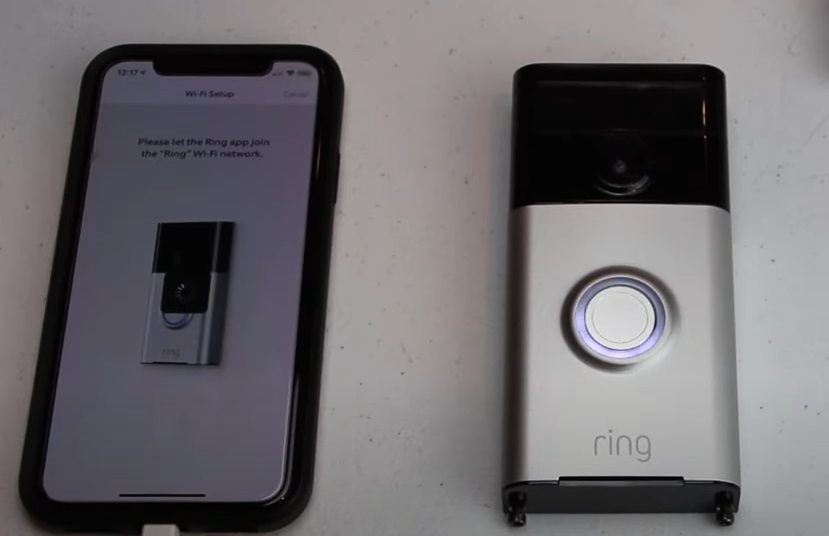
After Installing
Blue Light Flashing Steadily
If your Ring Doorbell or Ring Doorbell 2 flashing blue, there are two different reasons the Ring blue circle will flash blue in one-second intervals.
It will either happen when the Ring Doorbell loses power and it is rebooting itself, or it’ll happen when the doorbell has received an automatic firmware update.
In either case, you don’t need to do anything to fix it. Either the doorbell will finish rebooting, or it’ll finish installing the firmware updates.
Blue Light Flashes Four Times, Then Followed by a White Circle
This light pattern will occur during setup. After you’ve successfully put all of your information into the app, including WiFi information, at the end of set up, your doorbell will flash blue four times, followed by a white circle. The white circle means that your Ring Doorbell is ready to use. You do not need to do anything else to fix the lights.
Short, Quick Blue Flashes Followed by a Spinning White Circle
This light pattern means that the Ring Doorbell is undergoing a factory reset. Usually, this should happen when you choose a factory reset from the app.
If the doorbell is doing this independently without you having chosen to factory reset, it may be stuck in a reset loop. The only thing you can do then is contact Ring customer support to get them to troubleshoot the problem.

Spinning Blue Light
The Ring Doorbell spinning blue is the standard light you’ll see whenever you or someone else pushes on the Ring Doorbell. You do not need to do anything to fix this. The Ring doorbell pro spinning blue light means the same thing.
Solid Blue Light
In the case that you see a solid blue light, it means that the speaker is enabled. If you enabled the speaker, then great, you don’t need to do anything.
If you didn’t enable the speaker, go into the app to ensure that the speaker isn’t enabled. If all else fails, contact customer support.
Blue Light Doesn’t Stop Flashing After Update
As covered above, when the doorbell flashes at a regular interval, it either means it’s receiving a firmware update, or it is rebooting. To see this occasionally is perfectly normal, and you don’t need to do anything about it. However, if you start to see it regularly, or if the flashing doesn’t stop at all, there are a few things that you can try.
One thing is it may be stuck in an update loop. This could be due to a weak WiFi connection not allowing the update to finish. If this is the case, ensure that the doorbell receives a strong WiFi connection and boost that connection if needed.
Also, the battery may be too low to complete the update. Make sure the battery is fully charged and that it is holding a charge.
If none of that works, contact customer support for more assistance.

Ring Indoor Camera Blue Light
Taking a break from the Ring doorbell, Ring also makes a series of indoor cameras. This can be great for keeping an eye on your pets at home, babysitters, or even for watching what a burglar is doing after they break in.
The ring indoor camera blue light meaning is simple. Whenever you or someone else triggers the motion sensor inside the camera, the camera will show a blue light to indicate that it is recording.
The ring indoor camera has a few other blinking patterns that may be of interest.
If the light is showing a slow blinking pattern, this means that the device is in setup mode. Once it has been set up successfully, it’ll switch to one long five-second blink.
If the blue light is blinking rapidly, it means that the camera is going through a factory reset.
Two short blinks and one long blink means that the camera is going through a firmware update.
Finally, if you see a slow pulsing blue, it means that the two-way speaker is enabled.
How To Turn Off the Blue Light
With as bright as the LEDs in the ring are, you may be wondering how to have the Ring turn off blue light.
Unfortunately, there is no way to turn it off completely. Whenever the doorbell is rung, there will be a blue light. If the light bothers you, such as if it’s attracting insects to your door, one option is to remove the faceplate and cover the LED with something to block the light. Some users have suggested either masking or painter’s tape. The downside to this however is that you won’t get the clear signals from the Ring doorbell if there is an issue, such as a low battery.
Conclusion
In most cases, the light flashing on your Ring Doorbell is a normal part of its functioning and doesn’t need to be fixed. It is, however, both valuable and essential to understand what the different light patterns mean as they can relay important information about the function of your doorbell.
At other times, such as when the light is flashing and moves upwards, it indicates that you need to do something to return it to proper functioning—in this case, connecting it to the WiFi. Always reference the user instructions for more information on what the different light patterns mean so that you might know then when they appear.
Lastly, if all else fails, you can contact Ring customer support to guide you through any issue that you may be having with your Ring Doorbell.
Frequently Asked Questions
This is quite common, and something you shouldn’t worry about. When this starts happening frequently, it turns into something you should look into. A factor that plays a big role in this technical issue is the fact that your Ring device might not be connected to WiFi, not allowing the current update to finish. Other possible causes can be found here.
The cause for this has most likely to do with the battery/charging. During the installation process, the doorbell will start blinking to indicate charging. Here you’ll find all common issues for Ring devices, and how to solve them.





