What you find on this page:
Anran CCTV cameras are becoming more common in our homes and offices. They provide us with security and peace of mind. This article discusses some of the most common Anran CCTV problems and solutions.
Anran CCTV problems and how to fix them
If you have issues with your Anran CCTV system, then it is time for you to solve the problem. Here are a few problems and solutions:
1. Verify camera power and connection
There may be some simple issue, such as a disconnected lead, or the network may be down right now. In Internet protocol cameras (IP cameras), LED indicators are commonly used to transmit data across a network to send data across network. However, they may be hidden within the camera itself.
If the LEDs on the camera are not lighting up as expected, it is crucial to check whether they are powered externally (plugged into the wall) if the LEDs are not powering on. When electricity instead of a battery powers your camera, you will need to ensure that your camera receives enough watts since a complicated camera, such as a pan-tilt-zoom, will require more power than a normal plug can handle.
2. Discover and ping the camera
Check the camera’s directory to find out its IP address. You can test the strength of your connection by pinging your address using your laptop or smartphone once you find it.
Open a DOS command prompt by typing ‘cmd’ into the Windows search engine. You’ll need to enter your IP address and ping when this pops up.
Two possible errors may appear on the screen: Request Time Out or Destination Host Unreachable. If it does, confirm that your camera is connected to the same network as your device. Try connecting to the camera using your browser if you see it on the network.

3. Know username/password
If you’re having problems logging into your Anran CCTV account, there are a few things you can do to fix the problem.
1. Check to see if your username and password are correct. You can find these details in your account settings.
2. If you still cannot log in, try resetting your password. You can find information on how to do this in the owner’s manual.
3. If all else fails, please contact Anran customer service for assistance.
4. Check ARP tables
ARP tables are a table that maintains a correlation between IP addresses and MAC address. A common cause of ARP table problems is using the same IP address by two systems simultaneously.
If you notice any of these problems on your network, fixing them as soon as possible is important. By fixing these issues, you will prevent serious networking problems from occurring.
5. Confirm no IP conflict
If you’re having problems with your CCTV system, there’s a good chance of an IP conflict. Here are some tips on how to fix it.
Make sure your CCTV systems are connected to the same network. You will have problems with streaming and viewing footage if they’re not. If you have multiple cameras, you must assign them different IP addresses.

6. Upgrade firmware
If you are using an Anran CCTV system, you may experience some common problems. This guide will help you to fix them.
- First, ensure your cameras are connected to the network and working properly. If they are not, you can try updating the cameras’ firmware.
- To do this, go to the VMS and access the camera’s web page on each camera, and select “Update firmware.”
- Also, try uninstalling and reinstalling the CCTV software on your devices. Sometimes there can be conflicts with other software on your computer or device, which can cause problems with streaming and viewing footage.
7. Reboot the camera
CCTV cameras are an important part of any security system, especially in businesses and homes with children or elderly residents. However, there are often problems with CCTV cameras.
To fix the problems, you can try rebooting your camera. Ensure the system is turned off for 10-20 seconds before you input your settings. This will usually fix the issue, and you will be able to watch events take place in your security area more easily.
8. Check cabling
One of the most common problems with CCTV systems is cabling. This can cause video corruption or freezing, which can disable the system. Therefore, checking the cabling regularly and replacing anything damaged or old is important.

9. Factory reset camera
If you have a common Anran CCTV camera, you may have experienced some problems with it. Here are some tips on how to fix these problems.
1. If the camera is not working, you should first check if there is power running on it. You will need to connect the power cable and turn on the camera if there isn’t one.
2. If the camera is still not working, you may need to reset it. To do this, it is possible to perform a factory reset of the camera by inserting a paperclip into the pinhole reset button on the back of the camera. After doing this, make sure to reconnect all of your cameras and test them out.
3. If none of these solutions work, you may need to contact Anran customer service for further assistance.
10. Call manufacturer or remote monitoring provider for support
You can also call the manufacturer of your CCTV system. They may be able to help you find the solution to your problem. Alternatively, you can contact a remote monitoring provider. They will be able to help you monitor and maintain your CCTV system from afar.
Anran camera not connecting to wifi
If you are having trouble connecting your Anran camera to the internet, there are a few things that you can try.
First, ensure the camera is plugged into an outlet and the power is on. Next, check to see if the camera is connected to the network.
Ensure your router’s WiFi SSID is not hidden and the WiFi frequency is 2.4G. Unfortunately, the camera does not support 5G WiFi. Set the camera’s WIFI by restoring the camera to factory settings and restarting the device.
You may need to reset your router if the camera is not connected to the network. Finally, ensure your computer has installed an up-to-date version of the Anran software.

Anran CCTV not recording
Sometimes Anran CCTV camera may not be recording. Another problem is that the footage may be corrupted, or the camera may not have enough battery life to record properly.
To record footage in the Anran CCTV camera, follow the below steps:
- First, Right-click System Setup, select Record Setup, then select Record Plan.
- Selecting “Motion” instead of “Time” will allow the channel to record only when motion is detected.
- You can quickly set up the recording plan by long pressing the left mouse button and dragging it).
If you cannot record footage properly, reset the CCTV.
CCTV cameras not working after a power cut
One of the most common problems with CCTV cameras is that they stop working after a power cut.
There are a few things that you can do to fix this problem. First, ensure that all the cables are properly plugged in and that there is no dirt or debris on the camera.
Next, check to see if the power has been turned off at the main switch. If it has, turns it back on and check to see if the camera now works. Finally, if all these steps fail, you may need to replace the camera.
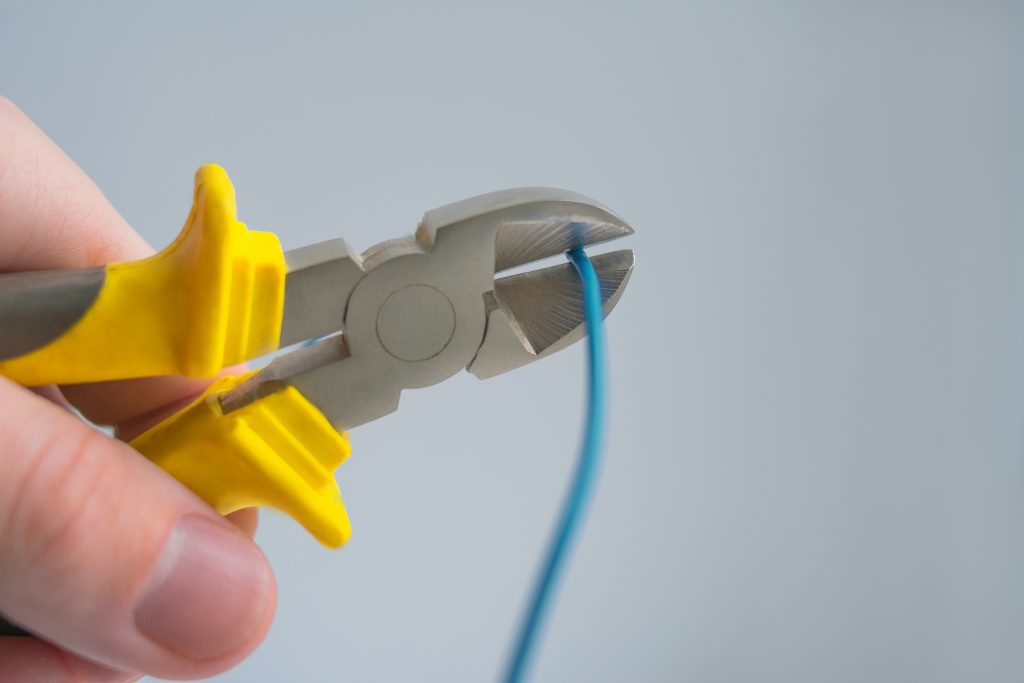
CCTV camera image problems
A few common CCTV camera image problems can occur, and they can all be fixed relatively easily. Here are a few tips on how to fix them:
1. Image distortion: This is usually caused by the camera being placed in an awkward or precarious position and can be corrected by moving it to a more suitable location.
2. Color issues: If the image is colored incorrectly, this can be due to incorrect settings on the camera or interference from other electronics in the area. To fix this, you’ll need to adjust the settings accordingly.
3. Motion blur occurs when the camera footage is too shaky to be of satisfactory quality. This can be remedied by using a steadier camera or by reducing the amount of movement in the footage.
4. Grainy textures: This is usually caused by poor lighting conditions or low-resolution footage from the camera itself. To improve texture quality, you’ll need to improve lighting or upgrade the camera’s resolution.
CCTV not working on mobile
If you’re having trouble getting your CCTV to work on your mobile device, here are some tips to help you fix the issue.
1. Make sure your camera is compatible with your mobile device. Unfortunately, not all cameras are compatible with all devices, so check before buying.
2. Try connecting the camera to a different network or using a different cable. Sometimes problems can occur when the camera is connected to the wrong network, through a bad cable, or not connected (DVR / NVR).
3. Check for obstructions in the camera’s line of sight. Sometimes objects or people can block the camera’s view, causing it to stop working. Remove any obstacles and try reconnecting the camera again.
4. Reset your device and camera. Sometimes problems can be caused by incorrect settings or outdated software, so it’s always best to reset your device and camera if they’re not working properly.

How do I reset my Anran CCTV camera?
If you have problems with your CCTV camera, you can rest your Anran CCTV camera.
First, make sure that power is being supplied to the camera. If the camera is not plugged into an outlet, try switching it off for 10-20 seconds and then on again.
If that does not work, try resetting the camera. You can factory reset the camera by inserting a paperclip into the pinhole reset button on the back. Then, test all your cameras after reconnecting them.
What is the default password for Anran DVR?
The default camera User Name is admin, and the default password is also admin. Click “done” in the top right corner to finish adding the camera.
Conclusion
Have you been having problems with your CCTV security system? Perhaps strange things are happening in your footage that you can’t explain.
This article has discussed common Anran CCTV problems like a connection, ARP table, cable, network, image, IP conflict, outdated firmware, not working on a mobile device, not recording, etc., and how to fix them.
By reading this article, you should be able to identify and fix any issues with your CCTV security system before they become big problems. Thanks for taking the time to read!
Frequently Asked Questions
If your CCTV camera is not working, then it may be due to one of the following reasons:
1. The power supply is too weak
2. There is no signal from the network
3. Your camera has been damaged
4. The battery is dead
5. The storage is full
6. The software is outdated
7. IP conflict
8. The camera is faulty
There are a few potential causes of why your CCTV may say there is no signal. The most common issue is that the camera may be located in an area with poor reception. Other possible causes include a faulty or missing cable, a broken or damaged camera, or an obstruction blocking the camera’s view.
There are a few things that can cause security cameras to stay offline:
1. Power outage.
2. Improperly installed.
3. Faulty cables
4. Depleted battery
5. High bandwidth usage
6. Updated router settings,
7. Wireless interference
Keep a few things in mind when setting up your Anran camera. Here are some tips:
-Make sure your camera is plugged into an outlet with enough power.
-Ensure that your camera is connected to the internet and has an active account.
-Choose the right resolution for your needs.
-You can use motion detection to save videos or photos when activity is detected automatically.
– Finally, follow these steps:
To add a camera, open the “Camhi” APP and click “Add camera.”
Scan or enter the camera UID and password, then click “done.”





