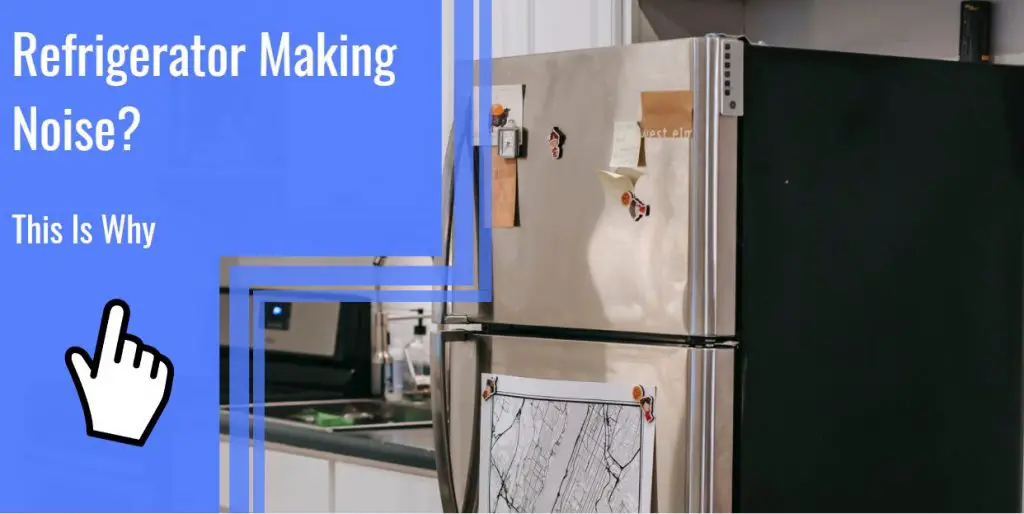What you find on this page:
Arlo cameras are one of the most popular security cameras on the market. However, it can be confusing when users experience something new.
This security camera may often display LED lights, and each color and sequence has a meaning.
Why is the Blue Light Blinking On My Arlo Camera?
If you notice your Arlo Wire-Free, Arlo Pro, or Arlo Pro 2 has a blue light blinking quickly, you can rest assured that nothing is wrong with it. Instead, the blinking LED indicates that the camera and the base station or SmartHub have established a connection.
This blue flashing light on an Arlo camera indicates two different things. First, it may mean that the camera has connected to the internet or to a charger.
The fast-blinking blue light on an Arlo Q or Arlo Plus indicates that they are attempting to establish a connection to the Arlo servers.
Arlo Camera Flashing Blue: Here’s the Truth!
When your blue light keeps flashing on the Arlo camera, such as Arlo Wire-Free, Arlo Pro, or Arlo Pro 2, it means that it is connecting to the base station.
If you see your Arlo camera blinking blue light slowly, particularly on an Arlo Pro, your camera is turning on.
For the Arlo Q and Arlo Plus, a light flashing blue indicates that it is attempting to connect to the internet.

Arlo Camera Flashing Blue and Orange
An Arlo camera flashing blue and orange have an ongoing firmware update. Another possibility for the Arlo Pro 2 blinking orange and blue light is a possible reset in progress. Do not turn off the camera during these instances. Doing so could disrupt the progress.
Arlo Blue Light Blinking When Charging
While charging, your Arlo camera has two blinking patterns to indicate its status. The first pattern is for the light to blink for three seconds, which means that the camera is currently charging. However, blinking for two seconds tells users that the battery is full.
Arlo Camera Blue Light Stays On
Arlo cameras do not record continuously. Instead, they remain in standby mode until they sense motion to preserve power. The camera will begin recording when this happens, and a blue LED light will appear. This light indicates that the camera is on and a recording is in progress.

Arlo Camera Blue Light Blinks Once
If your Arlo camera’s blue light flashing stops and just blinks once, it wants to sync to the base station. When it starts blinking again, it has completed the sync.
Arlo Camera Not Working: Here’s Why and The Fix
There are several reasons that an Arlo camera may not be properly functioning. However, as long as it was working before this malfunction, you should be able to troubleshoot it.
First, make sure the camera has a connection to the internet. If not, check your router’s connection to the internet. You can try unplugging it for 30 seconds and plugging it back in if this is the issue. Contact your internet provider if this does not work.
However, if the router is not an issue, you should check your Arlo SmartHub or Base Station. You can find out if they are connected to the internet by looking at the LED lights mentioned above.
Next, ensure that your camera is within the router’s range or that it is within 300 feet of your SmartHub or Base Station.
Be mindful of the devices around your camera. They can interfere with its frequency. Be especially careful of placing cameras six and a half feet apart.
You can also try turning the device off and back on, checking the battery percentage, and ensuring it has all updates.
If none of these options fix your Arlo camera, factory reset it.

How To Sync Arlo Camera?
In order to begin to sync the camera, you will need to be within three feet of the base station. There is a button on the side, back, or top of the base station. Press this button for approximately two seconds before releasing.
Pressing this button any longer may cause the sync process to be blocked. Why is my security camera flashing blue? The light under the USB symbol will begin to blink orange when pressed for too long. This color will continue to flash for ten minutes. While the LED light is on, you will not be able to sync your camera.
After the sync status light blinks green, you know you are successful with preparing the base station.
Next, you will need to press the sync button on the camera. This button is on the top of the camera. Like the base station, press the button for about two seconds before releasing.
If your sync is successful, the blue light on your Arlo camera will begin to blink rapidly. If it isn’t successful, the LED light will flash orange, and you will be required to repeat the sync process.
How To Resync Arlo Camera?
To resync an Arlo camera, press and hold the sync button for approximately 15 seconds. You can let go when the LED starts to blink blue or blinks orange three times. Refrain from holding the button for longer than suggested lest you have to start the process over again.
Once you see the blinking light, get on your Arlo account and click on Settings. Next, go to My Devices and select your camera. Click on Remove Device and click Yes to confirm.
Once removed, you can return to the Devices page, click Add New Device, and choose your Arlo device and model. Then, follow the prompts to resync it.

How To Reset Arlo Camera?
Performing a factory reset of your Arlo camera will return it to its default settings and erase it from your account. Because of this, you will need to set it up again in order to use it.
First, log into your Arlo account online or on the app to reset your device. Next, go to Settings, click My Devices, and select the camera you want to reset. Then, click Remove Device and answer Yes when prompted.
Once removed, go back to the Devices tab and click Add New Device. Pick your Arlo device and model, then follow the prompts to reconnect.
How Do I Reconnect My Arlo Camera After Changing the Battery?
If you are experiencing problems after replacing your batteries, try troubleshooting. First, turn the device off and back on. Then, check to ensure it’s connected to WiFi and that other devices are not interfering with its frequency.
However, if none of these troubleshooting methods are working, it might be beneficial to reset and resync your device.
First, log into your Arlo account online or on the app to reset your device. Next, go to Settings, click My Devices, and select the camera you want to reset. Then, click Remove Device and answer Yes when prompted.
Once removed, go back to the Devices tab and click Add New Device. Pick your Arlo device and model, then follow the prompts to reconnect. This method resets the camera to its factory settings.
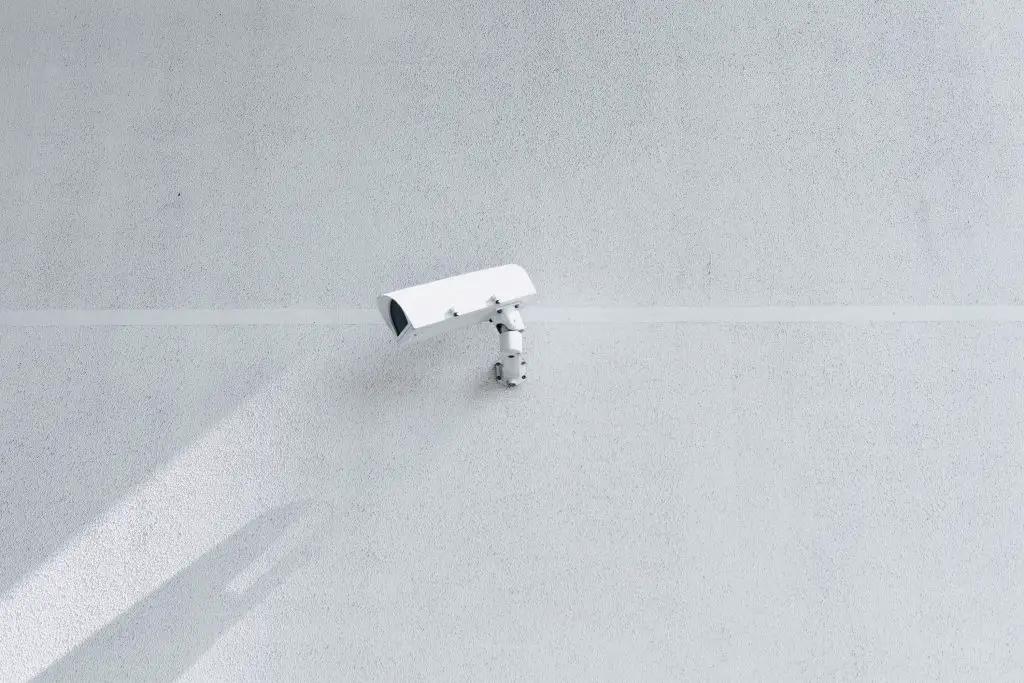
Is There a Reset Button on the Arlo Camera?
Although there is no button that says Reset, the sync button works as a reset. You can reset your Arlo device by pressing and holding the sync button for approximately 15 seconds. Let go of it when the LED blinks blue or orange three times. Don’t hold the button for longer than suggested, or you will have to start over.
Once you see the blinking light, get on your Arlo account and click on Settings. Next, go to My Devices and select your camera. Click on Remove Device and click Yes to confirm.
Once removed, you can return to the Devices page, click Add New Device, and choose your Arlo device and model. Then, follow the prompts to resync it.
Conclusion
Arlo cameras are a great investment for security and safety, but they are not without their issues. However, with this guide, you should be able to work through any problems.
Frequently Asked Questions
Arlo cameras that are flashing blue and then orange are undergoing a firmware update or a reset. Do not turn off the camera during these instances, as it could disrupt progress.
If your camera is not responding, begin by troubleshooting it. Turn the device off and back on. Ensure it’s connected to the WiFi and not disturbed by other devices. If none of these methods work, perform a factory reset and resync your device.
An Arlo camera flashing blue slowly means the camera is pairing or syncing with the base station or SmartHub.
A fast Arlo camera blue flashing light means the camera has paired or synced with the base station or SmartHub.
An Arlo flashing orange light slowly can mean the camera’s batteries are low, it’s out of range, or another error occurred.
Fast blinking orange tells users that the pairing or syncing process did not succeed.
Blue and orange flashing is an indication of a firmware update or reset. Do not turn the camera off when these lights are flashing.
Log into your Arlo account on the app or online, go to Settings, and click My Devices. Find and click on your device. There should be a slider option that says LED On/Off. Choose Off, which will turn off all LED lights.
Three red dots will appear around the Arlo camera lens if someone is watching a live feed. However, these lights also appear when it senses movement.
This makes it hard to determine if the lights appeared because of movement or someone watching. Unfortunately, there is also currently no way to tell if someone has watched stored videos.