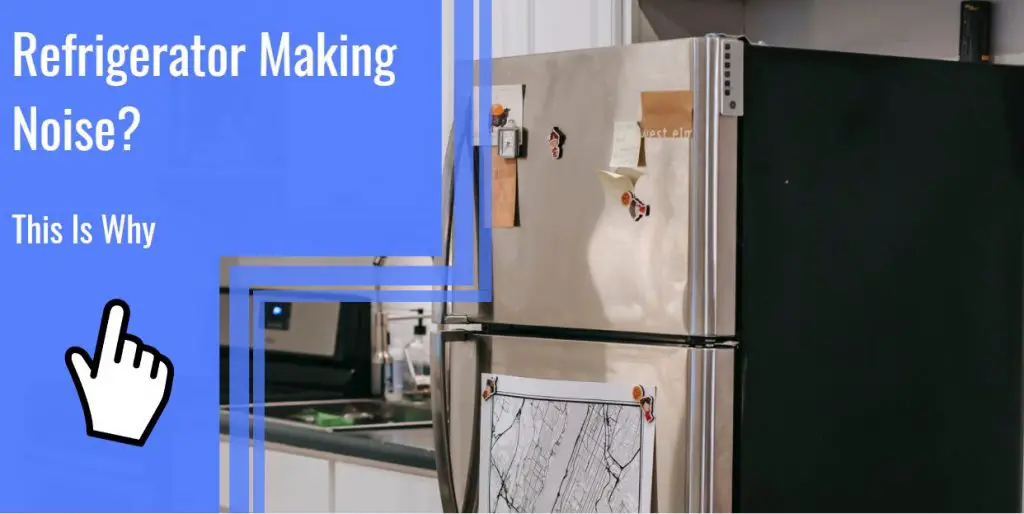What you find on this page:
The Aube TH115 thermostat is a programmable device with presets and other features designed to help you save energy. If you’re running into issues with this device, there are a few Aube thermostat Th115 troubleshooting steps you can follow.
Why Is My Aube Thermostat Not Working?
Why is my thermostat not working? There are a few possible reasons that could explain a heat thermostat not working:
- If a new thermostat is not working, the wiring might be an issue.
- Check your electrical panel and GFCI outlet for a tripped fuse if applicable.
- Erasing or resetting the programming can fix some issues.
- If you have a remote control device for your thermostat, replace the batteries in this device or try adjusting the temperature directly on the thermostat panel.
- Before you go further with thermostat troubleshooting, you need to consider that the issue might come from another element in your HVAC system.
Common Thermostat Problems and How To Troubleshoot the Issue
Power, programming, and sensor issues are the most common problems resulting in a thermostat not working.
Your Aube thermostat might not get power if there is a tripped fuse. If you use a GFCI outlet for your thermostat, check this outlet and reset it if needed. The wiring and connectors inside the thermostat might also be an issue since the TH115 model doesn’t use a battery.
You can try cleaning the sensors if you’re wondering how to fix the thermostat with a sensor issue. You can also reset the programming of your TH115 thermostat to clear a number of problems.
A good way to rule out programming issues is to press Mode/Ret until you see a hand icon on the screen. This hand icon indicates that you’re in manual mode. You can then see if your thermostat responds to a manual temperature setting.

1. Basic Thermostat Troubleshooting
There are a few Aube thermostat TH115 troubleshooting steps you can take to rule out common problems. The Aube thermostat manual TH114 and Aube thermostat manual TH401 also suggest that these steps will work for other Aube models.
You can also try following these basic steps if you need help with other brands, but you’ll find more detailed information in the Laticrete thermostat manual or Honeywell floor heat thermostat manual if you own thermostats from these manufacturers.
Feel for Loose or Disconnected Wire Connections
You can open your thermostat’s faceplate by loosening a screw underneath the device. You’ll be able to check for loose wires and look for signs of corrosion. Aube thermostats use solderless connectors that you can replace if needed.
While the faceplate is open, check the configuration switches on the back of the plate. For example, you can switch between floor and ambient/floor mode or enable the early start feature with these switches.
2. Advanced Thermostat Troubleshooting
If there are no issues with the wiring, you can try these advanced Aube thermostat TH115 troubleshooting steps.
1. Test for a Malfunction
Why is my thermostat not working? A malfunction might prevent the device from responding. Common signs of a malfunction include:
- A blank screen, even though the wiring is fine.
- A thermostat displays the wrong temperature.
- A device that doesn’t follow its programming.
Try switching to manual mode to see if the thermostat works, or use a multimeter to check the wires and connectors after disconnecting the thermostat from its box.

2. Test the Transformer
The transformer is an HVAC component that adjusts the voltage of the circuit that powers your thermostat. A faulty transformer can cause your thermostat to fry or not get any power.
You’ll have to replace your thermostat if overvoltage damages it, but you should fix your transformer first.
Use your electrical panel to turn the power off on the circuit that powers the transformer. Next, you can use a multimeter to test the transformer:
- You should have a closed circuit with a reading of 0 ohms when connecting the multimer to both sides of the transformer.
- The multimeter should show a positive ohm reading to indicate resistance when you test one side at a time.
- The resistance readings between the high and the low sides should match.
It’s best to have professionals conduct these tests if you’re not familiar with working on electrical systems.
3. Cleaning Your Thermostat
Dirt can clog the inside of your thermostat and damage the wiring and connectors. You can use a soft cloth to clean the outside and inside of your thermostat, but it’s best to replace connectors with signs of damage and corrosion.
HVAC System Suddenly Quits Working
If your HVAC system stopped working, the issue might come from another component:
- Check the circuit breaker for your HVAC system in your electrical panel.
- Check the shutoff switch on your HVAC unit.
- Make sure the vents are open and remove any clogs.
- Replace your air filter.
- Have a professional check the compressor.

Thermostat Setting and Room Temperature Don’t Match
A faulty sensor can result in your AC thermostat not working. In this case, you’ll likely see your thermostat display the wrong temperature.
You can check the sensor connectors inside the thermostat, clean the sensors, or change their location. For example, if the sensors are too close to a window or heat vent, they might send inaccurate readings to your thermostat.
Time and Vacation Symbol Flash
According to the Aube thermostat manual, the device has a vacation mode. You can press a suitcase button to activate this mode. You’ll see a solid suitcase icon on display to indicate your thermostat is in vacation mode.
If you see a flashing suitcase icon and notice that the time is also flashing, it means you activated the vacation mode with the remote control. You’ll have to press the suitcase button on the remote control to exit vacation mode.
Tuning After Thermostat Troubleshooting Is Complete
Once you have fixed your Aube TH115 thermostat, you can follow these steps to tune the device and ensure it works properly:
- Open the faceplate to adjust the display format switch, enable early start, or switch between Floor and Ambient/Floor modes.
- Press the Clear button to erase the previous programming if needed.
- You can press the Mode/Ret button until you see a clock icon to activate the programming mode.
- Press Pgm to enter a new programming schedule. You can use the Day button to select a day of the week and use the Hour and Min buttons to indicate the start and end times of each period. You can create up to four periods per day and assign Comfort or Economy mode for each.
- You can also bypass programming and adjust the current temperature setpoint with the up and down buttons.

Check and Adjust the Accuracy
Is your thermostat displaying the right temperature? The best way to check is to use a thermometer to measure the ambient or floor temperature.
If the temperature is off, clean the sensors and consider installing the sensors in a different spot.
How Do I Reset My Aube Thermostat?
Some Aube models have a reset button you can press with a paperclip to reset the device. However, the TH115 model doesn’t have this feature. So if you’re wondering about the Aube thermostat and how to turn it off, your best option is to use the on/off switch on the left side of the device.
You can also press the Clear button to erase the previous programming and enter a new schedule.
Conclusion
The Aube TH115 is a reliable device that will help you save energy costs thanks to its different programming modes. However, if you’re running into problems with this device, your best option is to switch to manual mode so rule out issues with programming before opening the faceplate to check the wiring.
If the issue persists, you should call a professional since you might need a new thermostat installed or some repairs to other components of your HVAC system.
FAQs
You can use the up and down buttons to adjust the current temperature preset. You can also enter programming mode and select between comfort and economy to adjust the temperature level for the current time period.
You can try cleaning the buttons or opening the faceplate to check the wiring. You might have to replace the thermostat if the internal circuit is damaged.
There might be an issue with the sensors failing to measure the current temperature accurately. Your thermostat might not turn the heat on because there is a programming issue or because your thermostat is not getting any power. There’s also possibly an issue somewhere else in your HVAC system.
A reset button typically wipes a thermostat’s memory and returns the device to its default settings. Resetting a thermostat can solve some problems, but you’ll have to program your thermostat from scratch.
Turning the device off and on again should reset it. If you’re running into issues after changing the battery in your thermostat, look for a small reset button you can press with a paperclip or ballpoint pen to reset the thermostat.