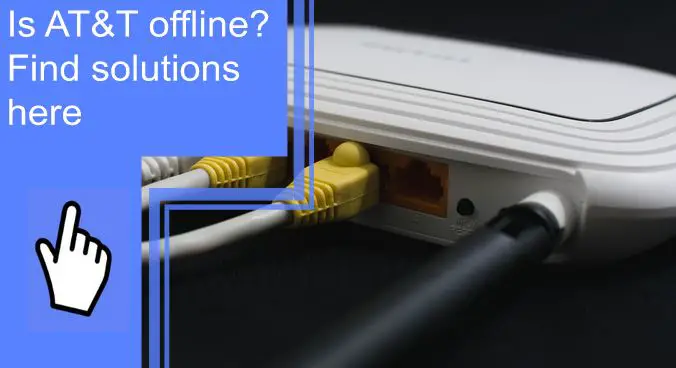What you find on this page:
Nothing is more frustrating, at least technology-wise, than to have an internet outage. Before you lose it, though, here are a few things you can do to address your questions about an AT&T internet outage and internal hardware and app issues.
What To Do If You Don’t Have an Internet Connection?
At the very least, if your internet connection is down, run through these scenarios and verify that they are not what is causing your outage.
1. Find Outages in Your Area
The easiest way to see if your internet might be down because of an outage is to visit the AT&T outages page and use their Downdetector ATT feature. Ask, “is there an AT&T internet outage near me” using your zip code. From there, you can see if there is an outage in your area.
2. Reset Your Modem or Gateway
The first thing to do after checking outages is to go through the basics. Check your modem and make sure it is plugged in and working. Modems sometimes need resetting, so follow your particular modem’s directions and ensure it works correctly. Make sure you have the right ATT offline passcode.
If the modem is functioning correctly, try running a system check. If the modem does not appear to be functioning correctly, try a hard reset. Verify that the external connection is not an issue before taking other steps.
If the modem appears to be working correctly but does not have connectivity, try turning your WiFi off, letting it sit for about 30 seconds, and restarting it.
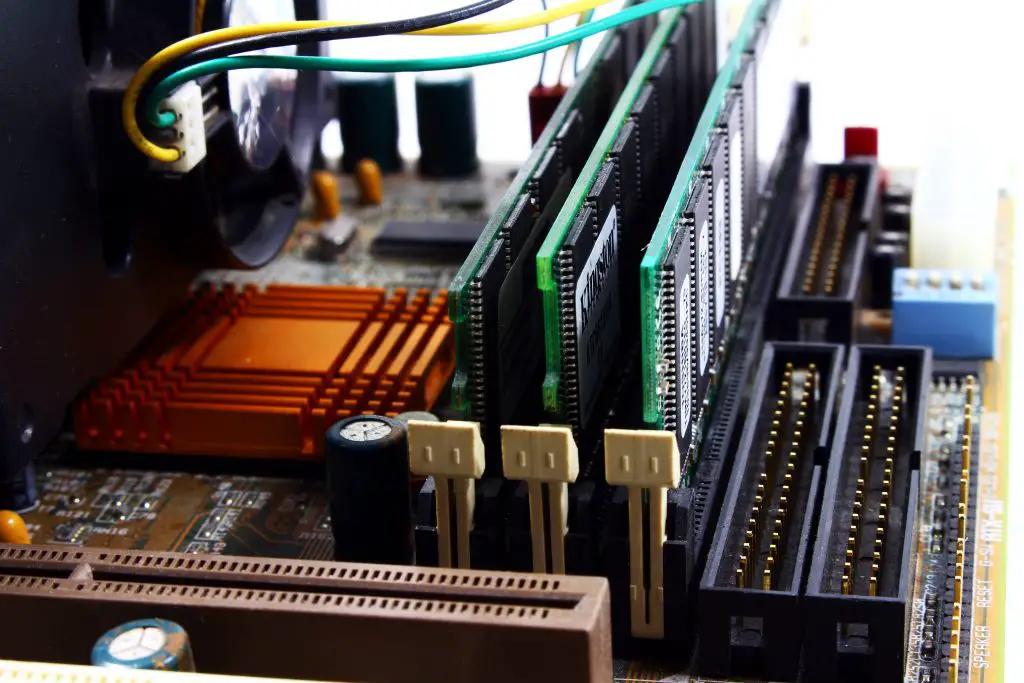
3. Outage Over in My Area, but Internet Isn’t Back Up
The best step, in this case, is to verify, “Is AT&T down in my area?” Then, check that the outage is truly over, and if it is, reset your phone and modem.
Without getting into the technical side of things, sometimes, when an outage happens, your phone or internet connection via your modem can still not work even after the issue gets resolved. Check if you have an AT&T gateway offline problem or a modem issue.
Test and, if needed, restart your modem, WiFi connection, and cable. If that fails, call AT&T and
tell them you still have an internet outage. It might be that they have massive internet outages and are working through issues just like you are.
4. AT&T Reports from Social Media
If you have cell connectivity, you can check AT&T’s social media presence and see if the company is announcing any problems specific to your area. If the issue is widespread, say connectivity issues after a major storm, the company will generally give a heads up on the region affected.
When AT&T reports an outage on social media, you know it is fairly major and affects many people. A good idea if this is your situation is to check in with friends and family in the area and see if they have connectivity via AT&T or another provider. You know the issue is big if your friends and family are down. If not, call AT&T and report the issue.
5. Browsing Issues
Browsing issues can happen for an array of reasons. One can be your connection is bad. Another could be your App is not working correctly. Commonly. The AT&T app will hit people offline after a new update comes available. Check to see if other apps are working or if you can access other websites. If so, you know the issue is App or website related.
Do a reset on your phone and see if that clears the issue. If not, do a hard reset, make sure your smartphone shuts everything down, and restart your phone. If that does not work, check if outages are in your area. Then, verify that your modem is working. If there do not appear to be any outages and your modem is functioning, call AT&T customer service.

6. Internet Connections
If your AT&T internet is not working, your devices are the first to start troubleshooting. Restart laptops or PCs as well as your smartphone. After that, check your modem and make sure it is functioning properly. You can run a reset on your modem for good measure, just in case clearing the connection might help you.
7. Issues With Other Services
There is always a possibility you have a hardware issue. Maybe your laptop is overheated and shut down, or your phone is malfunctioning. Additionally, if it is WiFi you are having an issue with, there may be an issue with the general AT&T wireless network. Run performance checks, check for outages, reset everything, and if all else fails, call AT&T and ask for help.
AT&T App Shows Internet Offline
When ATT offline issues happen, it can be because of a few different issues:
- There is an outage in your area
- Your phone had an update that messed everything up
- Your hardware is malfunctioning
- There is something wrong with the App
Run through all the regular troubleshooting steps mentioned here, and if none of those work, you might want to delete and reload your App. No one but the tech geeks knows why this works, but sometimes it does.

The Outgoing Email Server Is Offline
Check your connectivity at your end and see if AT&T is having an issue. Verify your end is working properly. If it is, your issue might be with the service itself. Report the issue to AT&T. If your email server is run internally by yourself or your company, try resetting the server.
Forwarding Calls When All Phones Are Offline
When this happens, visit the AT&T site and use their troubleshooting tool to identify your issue.
Extender Offline
The first step is to turn your hardware off, let it sit for a minute, and then turn it back on. Make sure your extender is close to your WIFi gateway, and try resetting the two devices. If this does not work, visit the AT&T Extender troubleshooting page.
Gateway Offline
One issue when the gateway is not working is that your WiFi signal might be weak. Check for outages if all appears to be working. If there are none, reset your gateway and see if that corrects the issue.
My System Is Showing Offline. Can This Be Fixed Remotely?
Whether you can fix an issue remotely depends entirely on the issue. You can try a remote test via AT&T’s troubleshooting site. Check for outages in our area.
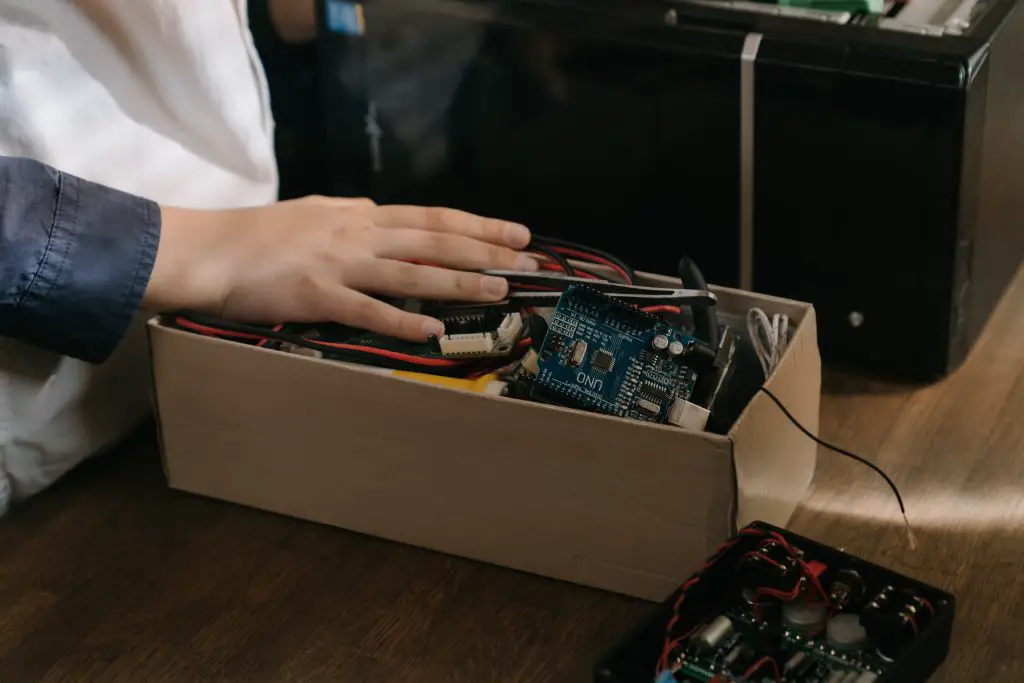
Why Is My AT&T Cell Service Not Working?
First, check if there is a cell phone outage today in your area. The reasons for a nonfunctioning AT&T cell service interruption can vary. In this case, start with the easiest troubleshooting and work your way up.
You might be out of range. You also may have switched off your cell service or have your phone on airplane mode. Your area might not have a reliable AT&T network, or the roaming signal might be weak.
You may have to reset your phone because something is interfering with your cell service. You might have cell service turned off. You could have a hardware issue.
The only tried and true way to troubleshoot this is to work your way through and eliminate what you can verify is not the issue.
Conclusion
Your AT&T service is one of the most reliable in existence. That is why AT&T customers rate it highly, but even good services go down occasionally. The key to getting your services running again is troubleshooting and asking for help if needed.
FAQ
Use your cell phone and search for “AT&T internet not working customer service” or “WiFi gateway offline ATT.” Either should get you the right number for customer service. Tell them you have ATT gateway offline issues. Then, follow their directions to get back up and running.
There could be several reasons. Outages in your area (you can check that with downdetector) a billing mix-up, damaged hard or software, there are many reasons why your internet is not working. The key is to troubleshoot it.
There could be many reasons for that. You could search on “it appears that internet is offline intermittently cell phone ATT” if the issue is with your phone. If it is a laptop or PC issue, searching on that but substituting “cell phone” for “laptop” will get you headed in that direction. Either way, the search is geared towards getting you to start troubleshooting, as that is likely the only way you will figure out what is wrong.
One reason could be you are out of cellular range. Another could be that your WiFi is down and you are out of cellular range. Another reason could be that AT&T has service issues outside your home or cellular connection. A third option is that AT&T suspend your service.
Your service is out until you pay or work out a payment arrangement if you qualify. So it is always best to call before the shutoff and try and arrange something.