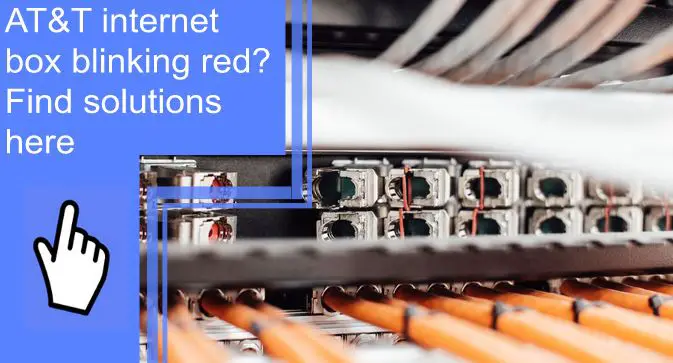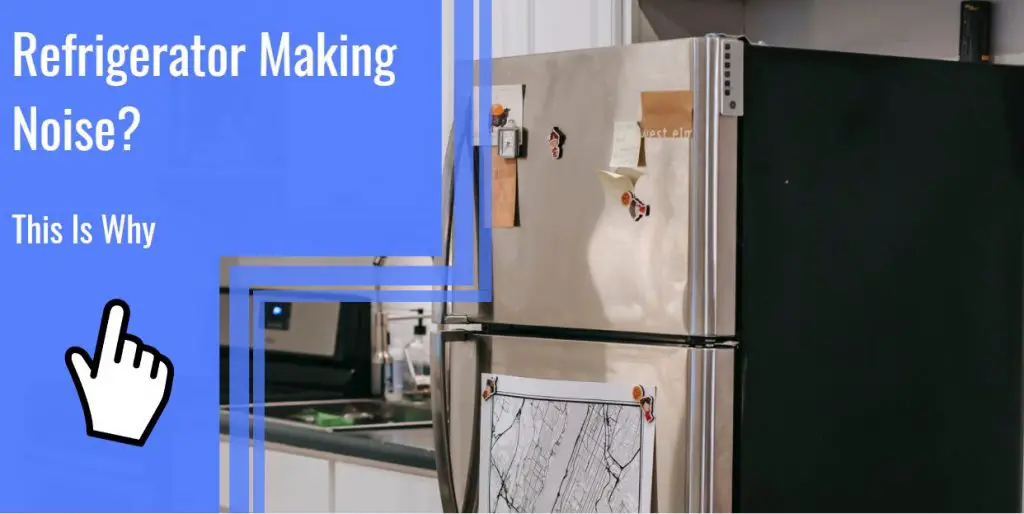What you find on this page:
One of the most common problems faced by AT&T Internet customers is when their Internet box starts continuously blinking red, which could indicate that the modem is having a hard time connecting to the Internet. This article will help you troubleshoot your specific AT&T internet box blinking red issue and find solutions to your problem so you can get back online.
What Does the Red Broadband Light Mean?
Depending on your model and device, the red light might mean one of two things: the router is having problems, or the internet connection is not working. However, the red light may only be a minor problem and not require any significant repair.
AT&T internet box Blinking Red: how to fix broadband red light
1. Power Cycle the Internet box
To check if the broadband light has changed from red to green, disconnect the Internet box’s power supply for a minimum of 15 seconds. In case of overheating, this time will allow the Internet box to rest and cool. Then, ensure the connection is restored back to normal as well. Although this solution usually works, there is a slight chance it won’t.

2. Update Internet box Firmware
You can update outdated firmware through the AT&T app or connect a PC to the AT&T Internet box to check if an update is needed.
3. Check for loose connections
A loose connection may cause this problem. Therefore, you can check the connections or detach and reconnect everything and ensure all components are fixed and confined. Make sure the green DSL Broadband cable sits decisively into the Internet box on both ends.
4. Change the connector
A plastic connector at the end of the broadband cable connects the cable to the modem or internet box. But it might be tough to understand unless you are a professional.
To determine if the broadband cables are functioning correctly in this situation, you should carefully inspect them. If you suspect that the connector is the source of the problem, you can replace it and connect a new one. It might eventually resolve the issue.
5. To check for an outages
Usually, service outages occur after a storm or a power outage. If this is the cause of your red light problem, then all you can do is wait a little while until everything is back to normal.
6. Reset Your Internet box or Router
The Internet box may need to be reset to factory settings if that does not work. The reset button on the router or modem must be held for 15 seconds to do a factory reset. This will trigger the device to reset, and at this point, the light will turn green.
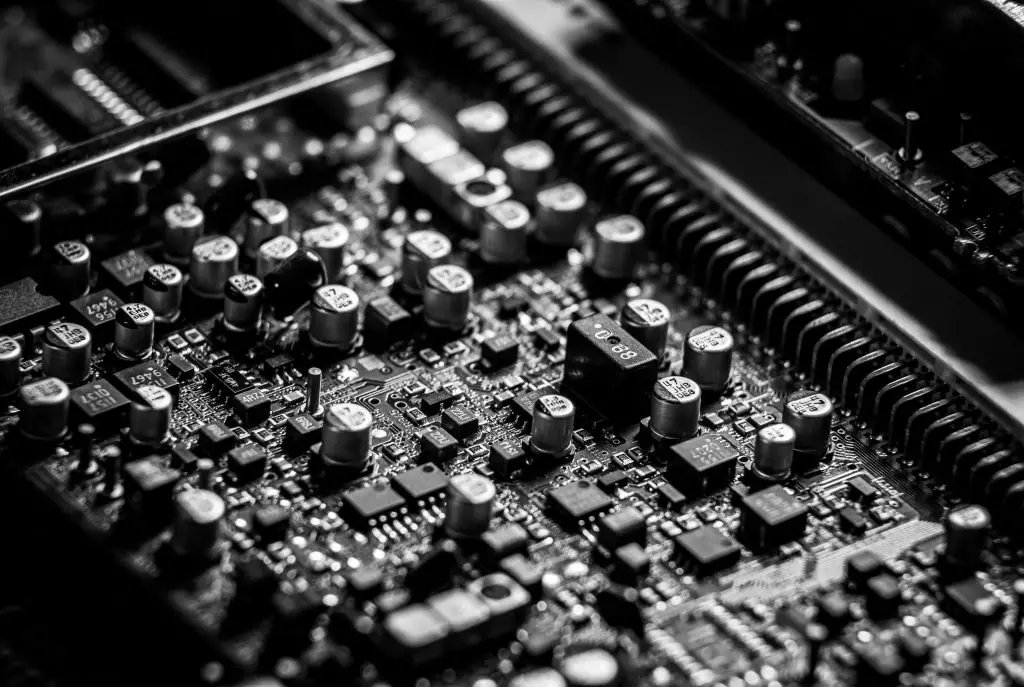
7. Upgrade the firmware
A buggy firmware could prevent your Internet box from connecting to the internet if it hasn’t been updated in a while.
Start by restarting your Internet box, as AT&T will automatically update it while it is restarted. Before restarting, check the firmware version of your Internet box with AT&T’s Smart Home Manager on your PC or smartphone.
Here are the steps:
- On the device, open a web browser.
- Log in to Smart Home Manager.
- Choose Network.
- Find Home Network Hardware by scrolling down.
- Choose your Wi-Fi Internet box, then click Restart.
- Confirm the Restart.
Upon restarting the Internet box, check the modem’s firmware version number with the previous version. Also, check if the red blinking light on the AT&T Broadband has been removed.
8. Move your internet box
An incorrectly positioned router is often the cause of the red flashing light, which indicates a loose connection that can’t maintain a steady internet connection. By this, it means the router is in a place that obtains extremely weak signals to the point the red flashing light appears. If that is the case, you might try moving your AT&T broadband router.
9. Avoid any interference
The flickering red light may be due to several interferences with the signals. If the AT&T router is kept near a bunch of interfering things, it might be difficult for the signals to create and, thus, the red flashing light. Keeping obstacles out of the way or removing them from the router is a good idea. Cordless phones, microwaves, and washing machines can also interfere with signals.
10. Check for overheating
As with any other device, routers also tend to overheat. If it is too hot, you could touch it to test it. However, it may be overheating and, therefore, unable to function properly or produce signals as required. The router may be flashing red due to overheating.

11. Contact AT&T
If you have attempted all troubleshooting steps but have not been able to resolve the issue, you can always contact AT&T internet customer service. In addition, there is a variety of information on the AT&T website, along with chat support and telephone support.
AT&T broadband light blinking red and green
The AT&T broadband light blinks green and then red when there is a connectivity issue. It could be caused by anything from a faulty modem to unplugged or damaged cables.
AT&T internet box blinking red and clicking
You can check if your area is affected by an AT&T internet outage by searching your zip code or account over the AT&T website.
The AT&T router is blinking white
If the white LED blinks, then the Wi-Fi Internet box starts. Please wait throughout this time. This is usually a sign that the router is starting to fail.

How to know if AT&T is experiencing an outage?
To check outage:
- Go to https://www.att.com/outages/
- Choose ‘Sign In.’
- Sign in to your account with your user ID and password.
- If service outages affect your account, there will be up-to-date info on your account page.
Conclusion
If your AT&T Internet box is blinking red, check our guide to fixing this common AT&T Internet box problem. This common issue can cause several problems with your Internet connection, including slow speeds and lost data.
Frequently Asked Questions
If your Internet box is higher-end, consider replacing it five years after installation.
It usually indicates a fiber optic connection problem when you see the AT&T router blinking red.
There are several reasons why AT&T’s internet might not be working, including in-house issues (wrong cable contacts, obstructed Wi-Fi, slow devices, etc.) and network problems (heavy neighborhood usage, complete outage, etc.).
A red blinking WPS light indicates a failed connection or a session overlap between two devices. A neighbor’s device might constantly try to connect via WPS, which could result in a connection problem. We recommend the Internet box be restated.
The lights on your Wi-Fi Internet box indicate the following:
1. Green: The router is powered on.
2. Flashing green: It is starting up.
3. Amber: An update is being performed on the router.