What you find on this page:
Smart TVs come with just about every feature you could need for the ultimate entertainment experience. They also help make connecting game consoles a breeze. With today’s modern technology, you can easily connect a USB cable to TV ports or connect with component cables.
Each console is made differently, so we put together this complete guide including a quick reference guide for connecting each console to different smart TVs.
Quick reference guide to connecting game consoles and smart TVs
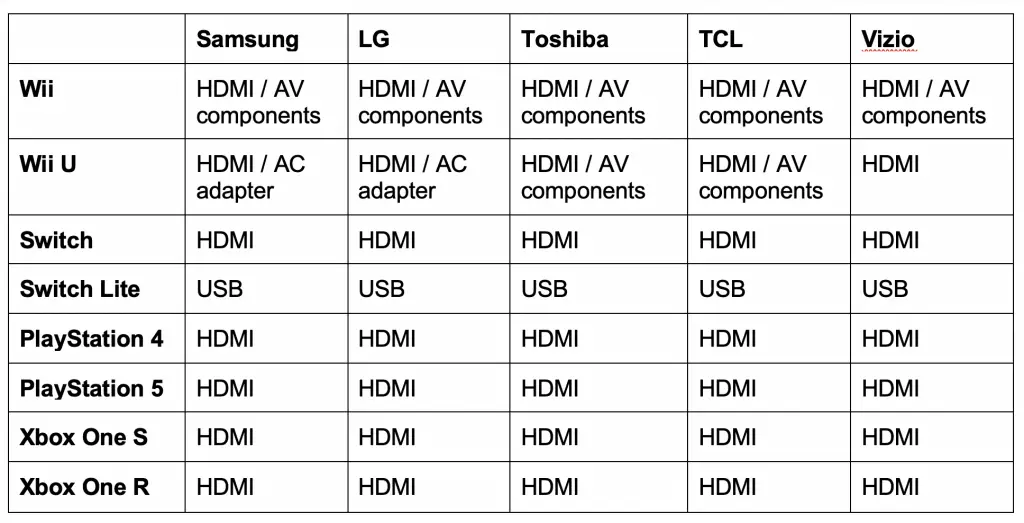
How do I connect a game console to a Samsung smart TV?


Samsung smart TVs have HDMI cables so you can hook up a game console. After plugging in, it’s as simple as changing the source to the correct HDMI port.
Nintendo Wii and Wii U
Nintendo Wii and Nintendo Wii U consoles have a very similar set up when plugging into an HDTV screen. The Nintendo Wii U comes with an HDMI cable. While the Nintendo Wii is an older console with AV component connectors, you can get an HDMI adaptor to connect it to an HDTV.
With a Nintendo Wii U, plug the game pad into the AC adaptor, then use the HDMI cord to connect the TV and plug into the Wii. If you’re looking for an adapter for a Wii to Samsung smart TV look no further. With a Nintendo Wii, you can purchase a Wii to HDMI adaptor and connect it to your TV. Use your remote to click “input,” then “source” and click on the HDMI port you plugged into.
Nintendo Switch and Switch Lite
When you’re ready to connect a Nintendo Switch to a Samsung TV, make sure you first plug the USB into the port labeled “AC Adapter” on the console’s back. Plug the other end into the AC adapter, then into a wall outlet.
Nintendo Switches have HDMI cables that plug into the TV. Plug your console into the port labeled HDMI 1. Use the remote to change your TV’s input source to that same port.
The Nintendo Switch Lite wasn’t made to connect to a TV but if your smart TV has a USB port, you can hook it up. Plug in your Switch Lite’s USB-C port to the console, then plug the USB end into the TV.
Sony PlayStation 4, 4 Pro and 5
All PlayStation consoles connect to TVs using HDMI cables. The Sony PlayStation 4, PlayStation 4 Pro and PlayStation 5 each come with an HDMI cable. Samsung QLED TVs are intelligent and they will immediately recognize the device and switch input sources the moment you plug it in.
Microsoft Xbox One S and One X
Just like PlayStations, the Xbox One S and One X each come equipped with an HDMI cable. Simply hook up to an HDMI TV port and you’re good to go. Samsung smart TVs, particularly the QLED model, automatically recognize the Xbox when plugged in and switches to the input source for you. If it doesn’t, simply click “home” on your remote and select the source.
How do I connect a game console to an LG smart TV?

LG makes some of the best smart TVs on the market, from the clear CX OLED HDTV and the 4k panel NANO90. You can easily connect a console to them using HDMI or USB ports.
Nintendo Wii and Wii U
The Nintendo Wii U comes with an HDMI cable. Plug one end into the Wii and the other into one of the HDMI ports (use the first one to remember easily). Plug your Wii U’s AC adapter into the wall and turn it on. Click the house-shaped button on your LG remote and scroll to the HDMI input source.
Nintendo Wiis are an older console, so they have a little more complicated setup with modern smart TVs. You’ll need to get a Wii to HDMI adapter – if you don’t already have one. Plug your console’s AC adapter into the wall, and change your LG’s input source to the corresponding HDMI port.
Nintendo Switch and Switch Lite
A Nintendo Switch is a beautiful console for on – the – go and HDTV play. When you want to connect to the TV, open the back of the dock and plug one end of the provided HDMI labeled into the port labeled “HDMI.” Plug the other end into the TV’s HDMI port. On LGs, it’s right in the middle of the backside. Make sure your dock is plugged into your AC adapter, which is in the wall.
Take your controls out of your Switch, dock the console and switch your TV’s input source to the corresponding HDMI port.
If you want to connect your Switch Lite to your LG smart TV, you’ll have to pull a few strings. Nintendo intentionally made the device without hardware to hook up to a television. However, you can buy a third party dock that plugs into a USB port to the TV. Check to see if your LG smart TV has a USB port. It will be on the back near the other inputs.
Sony PlayStation 4, 4 Pro and 5
Every PlayStation comes with a cable to hook up to an HDMI TV. All LG smart TVs have several HDMI ports in the center-back of them. Plug one end of your cord into the PlayStation and the other into the back of the TV. Use your remote to click the home-shaped button and scroll through to find the corresponding HDMI input.
Microsoft Xbox One S and One X
Xboxes connect to TVs without AV cables. All you need is the HDMI cable provided in the box to connect the console to your smart TV. Connect one end of the cable to the Xbox and the other to the LG TV’s back. Use your remote to click on the corresponding input source, and you’re set to play.
How do I connect a game console to a Toshiba smart TV?

Toshiba smart TVs have just about every sport imaginable, making it easy and enjoyable to play your favorite game.
Nintendo Wii and Wii U
The Nintendo Wii U is the modern version of the classic Wii console. While you can use AV and component cables, the easiest way is to connect with an HDMI cord. Plug your Wii U into the wall, then use the HDMI cord to connect it to the TV.
If you don’t want to plug your console into the wall, use the provided AV or component cables. Connect the single end into the console and plug the others into the TV’s back in their corresponding colors.
To plug in a Wii, you’ll need a Wii to HDMI adapter – unless you want to untangle a few component cords and go the old-school route! The setup is the same as the Wii U. Once done, simply use the remote (or your Alexa!) to change the input to the HDMI or AV cable source.
Nintendo Switch and Switch Lite
A Nintendo Switch easily plugs into any TV with an HDMI cable. Open the back of the dock, plug one end of the cord into it and the other into the TV. Take your controls out of your Switch and dock the console.
You can also try to connect a Nintendo Switch Lite to your Toshiba, though the makers didn’t intend it. Buy a third-party dock that plugs into a USB port to the TV. Plug one end into your console and the other into your Toshiba, if it has a USB port. Then, use your remote to switch the input to USB and the Nintendo Switch Lite screen will pop up on your smart TV!
Sony PlayStation 4, 4 Pro and 5
All PlayStations come with an HDMI cable that fits into any HDTV, including Toshiba. Simply plug one end into the PlayStation and the other into the TV’s back right, where there are several HDMI ports. Use your remote to change the input source. Don’t forget to plug your console’s AC adapter into the wall!
Microsoft Xbox One S and One X
XBoxes are one of the easiest consoles to set up. They come with an HDMI cable that plugs into the back of the TV and an AC adapter that plugs into the wall and powers the Xbox. After plugging in your console, hook it up to the HDMI TV and change your input source.
How do I connect a game console to a TCL smart TV?

TCL smart TVs are known as one of the best Roku televisions. The TCL 6 Series/R635 2020 QLED is one of the best models for top-notch graphics. They come with all the ports of other smart TVs, so you’ll be set up and gaming in no time.
Nintendo Wii and Wii U
The Nintendo Wii U can be connected in three ways: HDMI, AV adapter or component cables. Connect to your TV without AV cables using the HDMI cord, though you’ll have to plug the console into a wall. All ports needed to connect are on the right-back side of a TCL TV. Choose the one you want to connect, change the input source and game away!
Traditional Wii consoles don’t come with an HDMI cable, so you’ll need to connect component or AV cables to their corresponding colors on the back of a TV. However, you can purchase a Wii to HDMI converter to connect without AV cables.
Nintendo Switch and Switch Lite
A Nintendo Switch connects to Smart TVs using an HDMI cable. Open the back of the dock, connect one end, and plug the other end into the back right of a TCL smart TV. Slide-out the controls, dock your Nintendo Switch and change your TV’s input.
Nintendo Switch Lites aren’t supposed to connect to TVs, but you can purchase a third-party dock that connects via USB. TCL Smart TVs typically come with one USB port.
Sony PlayStation 4, 4 Pro and 5
PlayStations come with HDMI cables that plug into nearly all types of TVs. After plugging your console into the wall, plug one end of the HDMI cord into it and the other in your TCL TV on the back-right side. Change your input source to the corresponding HDMI port.
Microsoft Xbox One S and One X
XBoxes come equipped with HDMI cables that plug into any TV with a port. Plug your Xbox into the wall to power it up and connect it to the TV using the HDMI cord. Change your input source on your TV and you’re good to go.
How do I connect a game console to a Vizio smart TV?

Vizios are one of the best – performing smart TVs at their price point. Models like the OLED 2020 offer excellent graphics and all the ports you need to connect to your favorite game console.
Nintendo Wii and Wii U
You can plug a Wii into your TV using component and AV cables, connecting the corresponding colors. The Wii U can use an HDMI cord to connect without AV cables, but the traditional Wii console needs a Wii to HDMI adapter to connect.
Nintendo Switch and Switch Lite
A Nintendo Switch connects to a TV through its dock. Plug the port into the wall, then connect it to the TV using the provided HDMI cable. Take out the controls, dock the Switch and change your TV’s input source.
A Switch Lite wasn’t made to connect to a TV. However, you can purchase a third-party dock that connects with USB wiring. Vizio smart TVs come with at least one USB port.
Sony PlayStation 4, 4 Pro and 5
All PlayStation models come with an HDMI cable. Plug your console into the wall to power it on, then connect your PlayStation to the Vizio TV’s HDMI port. Change your TV’s input source to the corresponding HDMI port.
Microsoft Xbox One S and One X
XBoxes come with HDMI cables to easily connect to any TV. Power on your Xbox by plugging the AC adapter into the wall, then plug the HDMI cable into the TV, the other end into your game console. Change the input source on your TV using the remote.
FAQs
My Wii is not connecting to the TV. What can I do?
If you have more than one input channel, try pressing the “TV/Video” buttons until the Wii connects.
My Wii has no sound? What can I do?
Make sure the two audio components are plugged into their corresponding color ports.
How do I set up a Nintendo Wii?
Press the “A” button on the remote. The lights will blink for a few seconds, then the first light will only be lit. If it doesn’t light, sync your remote.
Go through the setup instructions, including language, sensor bar position, date / time, screen settings, etc.
Does a Nintendo Wii have an HDMI port?
No. To connect without component cables, you need a Wii to HDMI adapter.
Can you hook up a Nintendo Wii to a laptop?
You will need a Wii to HDMI adapter, and your laptop needs to have an HDMI port. Or, you can buy a USB-C to HDMI port adapter.
My Nintendo Switch is not connecting to the TV. What can I do?
Make sure the Nintendo Switch is entirely in the dock and that all plugs are secure.
Can you hook up a Nintendo Switch to a laptop?
Try plugging the HDMI cord into your laptop’s HDMI port.
My PlayStation is not connecting to the TV. What can I do?
Make sure you’re on the correct HDMI port, and you are using HDR.
Can you hook up a PlayStation to a laptop?
Try plugging the HDMI cord into your laptop’s HDMI port.
My Xbox is not connecting to the TV. What can I do?
Try turning off your Xbox for 30 seconds and restarting it.
Can you hook up an Xbox to a laptop?
Plug the HDMI cord into your laptop’s HDMI port.





