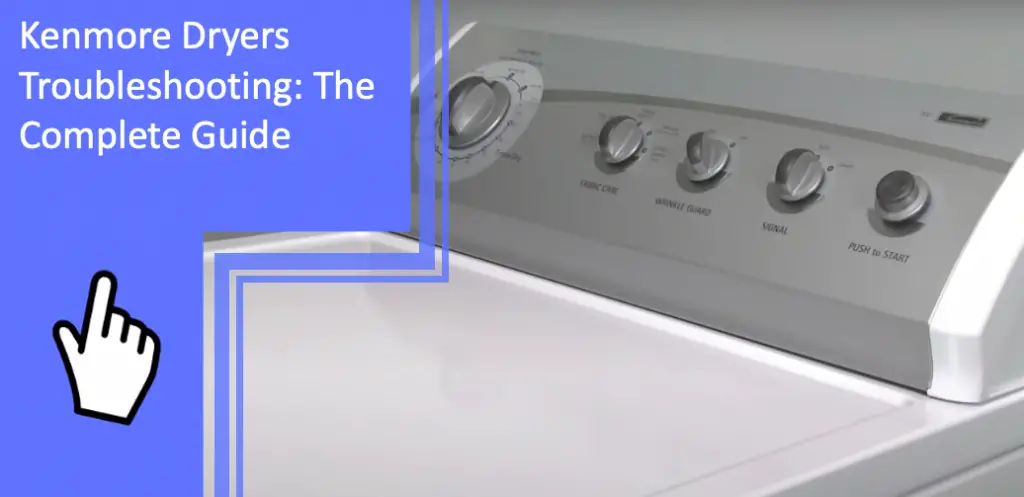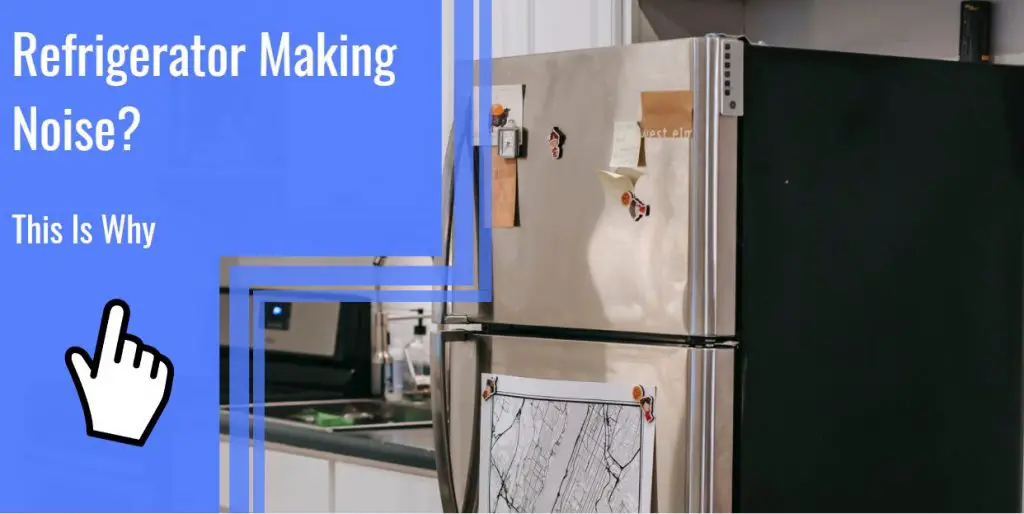What you find on this page:
A dryer is a valuable household appliance that saves time and money while keeping your clothes cleaner and brighter. If your Kenmore dryer doesn’t work as it should, you may think you have only two choices; line-dry your clothes or call a repair service provider. Both options can be time-consuming, especially when you’re in a hurry to go to work or school.
Fortunately, you can troubleshoot the problem and have your clothes dry in time. Read our Kenmore dryers troubleshooting guide to determine the cause of the problem and how to fix it.
Kenmore Dryers Troubleshooting: Problems and Solutions
When your Kenmore dryer develops problems, your clothes may pile up, and you may be forced to re-wear dirty clothes. Before things get ugly, it’s advisable to get the issues diagnosed and fixed. And as a DIY enthusiast, you may wonder, “Can I fix my dryer myself?”
First, look for the necessary tools to locate and troubleshoot the faulty components. You may need screwdrivers, nut drivers, a putty knife, and a multimeter. A Kenmore dryer repair manual might also come in handy. After gathering the required tools, it’s time to troubleshoot your faulty dryer.
Below are the most common dryer problems and their solutions.

Kenmore Dryer Won’t Start
A Kenmore dryer that won’t start may result from a few faulty components. Inspect the following if your dryer won’t start (Different models like Whirlpool dryers may be different):
Thermal Fuse
Inspect the thermal fuse if you want to troubleshoot an electric dryer that won’t start. A good thermal fuse should break the dryer’s circuit when it overheats. However, if it’s blown, your dryer will not start.
Unplug your dryer, locate the thermal fuse, and test for continuity using your multimeter. Lack of continuity means your thermal fuse is faulty and needs replacement.
Start Switch
A Kenmore dryer with a defective start switch won’t start. Locate the start switch by removing the control panel cover.
Use your multimeter to test if the start switch has electrical continuity. If it doesn’t, inspect the wiring to ensure they’re tight. Replace the wires if they’re damaged. If the start switch doesn’t work, replace it with a new one.
Door Switch
Your Kenmore dryer won’t run when the door is open. If the door switch is defective, the dryer will interpret that the door is open, despite being closed.
A good door switch should have a “click” sound when starting. Test it for electrical continuity using your multimeter if it won’t make the sound. Replace the faulty door switch if it doesn’t have continuity.
Drive Motor
If your dryer hums but fails to tumble, you’re probably dealing with a faulty drive motor. Inspect the belt to ensure it’s not obstructing rotation. You can fix the belt if it’s the cause of the problem (Check what to do with the Amana Upright freezer).
If the belt looks okay, but the drive motor won’t hum, your motor has a problem. Locate the drive motor by removing the back and front panels. You can replace it or call your repair service provider to fix it.

Drive Belt
The drive belt plays a critical part in spinning the drum. If you’re dealing with a broken drive belt, your dryer will not rotate.
To troubleshoot the problem:
- Access the drum and rotate it by hand.
- Inspect the drive belts if the drum spins easily.
- Check for any wear, cracks, or breakage on the drive belt. If the drive belt is damaged, replace it.
Control Board
If you’re dealing with a broken control board, you’ll need to replace it to continue using your dryer. Remove the back panel and inspect if the control board is burnt or shorted out. If not, restart your dryer to fix an error resulting from a short circuit or power outage.
Incoming Power Problem
Your Kenmore dryer won’t start if there are issues with the incoming power. Check if you’ve plugged in the dryer. To check if the power outlet is working, plug in a different device. You can also test the outlet with your multimeter to ensure it’s working.
Incorrect Settings
Selecting incorrect settings could be why your dryer won’t start. Check if you’ve chosen the control lock feature or delay start functioning. Disable the settings, and your dryer will start.
Dryer Stopped Spinning
Your Kenmore dryer needs to spin clothes to dry them properly. If the dryer stops spinning, you may be having issues with one or some of the following components:
Drive Belt
The drive belt plays a critical part in spinning the drum. If you’re dealing with a broken drive belt, your dryer will not rotate.
To troubleshoot the problem, access the drum and rotate it by hand. Inspect the drive belts if the drum spins easily. Check for any wear, cracks, or breakage on the drive belt. If the drive belt is damaged, replace it.
Drive Motor
A malfunctioning drive motor can stop your dryer from spinning. If you notice that the dryer starts, stops, and then starts again, the motor might be overheating.
Check for lint clogs in the blower wheel. If it’s not clogged, turn the drum by hand to ensure it rotates freely. Next, inspect the motor for physical damage. You can replace the motor if you find it faulty.
Drum Support
Components such as rollers, bearings, and glides serve as drum support. When damaged, these supporting structures may cause your dryer to stop spinning. Remove the drum and inspect each component for damage. Replace any damaged parts.
Dryer Drum Not Turning
If the dryer drum won’t turn, inspect the following components:
Drum Roller
Your Kenmore dryer may have two or more drum rollers that support the drum. The rollers need to spin freely for the drum to turn. Remove the drive belt and try to rotate the dryer drum by hand. If it won’t turn freely, inspect the rollers for damage. Replace all faulty rollers.
Drive Motor
Inspect the blower wheel for lint clog and rotate the dryer drum by hand. The drive motor might be faulty if the blower wheel is not clogged and the drum turns freely. Replace the motor if you suspect it’s the cause of the problem.
Drive Belt
Access the drum and rotate it by hand. If it turns freely, it’s time to inspect the drive belt. Check for signs of breakage or cracks on the drive belt. If any, replace your dryer’s drive belt.
Idler Pulley
The idler pulley keeps the drive belt aligned and ensures smooth rotations. If the idler pulley fails to spin, your dryer drum won’t turn. Check if the idler pulley is worn, stuck, or damaged. If you find any of these signs, consider replacing the pulley.
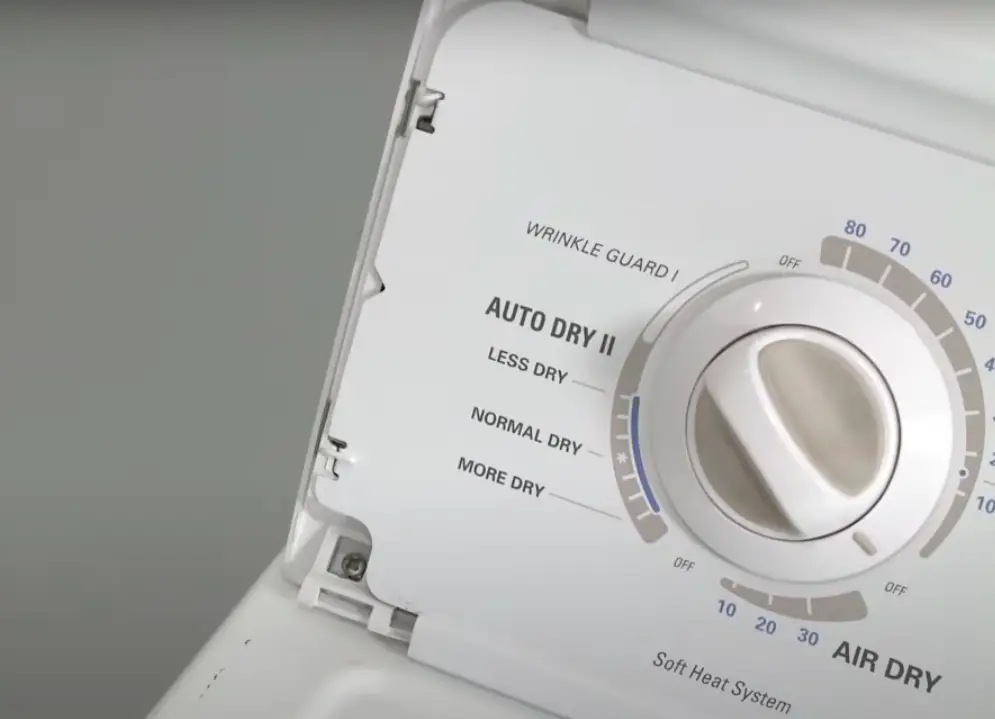
Dryer Takes Too Long
Your Kenmore dryer should completely dry your clothes after 45 to 75 minutes. However, if it takes longer than that, you should inspect the following:
Blower Wheel
The blower wheel directs air into the drum. After prolonged usage, lint may clog the blower wheel and slow down, reducing the amount of air getting into the drum. As a result, your dryer takes longer to dry.
Inspect the blower wheel and remove the clogs. If it’s not clogged, check if it’s defective. Replace the blower wheel if it wobbles when you turn it.
Air Flow Problem
A clogged exhaust vent prevents air from flowing, increasing drying time. Inspect the venting system for clogs and clean it if you find them.
Moisture Sensor
A malfunctioning moisture sensor sends the wrong information that your clothes are still moist despite being dry. This makes your dryer continue running for a long time.
Inspect the moisture sensor for dirt, lint, or anything preventing it from sensing when clothes get dry. If the moisture sensor doesn’t have dirt, it might be damaged and needs replacing.
Lint Filter
If the lint filter gets clogged, it can reduce airflow and cause the dryer to take too long to dry. Clean the lint filter to remove fabric softeners and dryer sheets.
Heating Element
If your dryer’s heating element is burned, it won’t warm the air that goes to the drum. This increases drying time. Inspect the dryer’s heating element and replace it if it’s burned.
Dryer Overheating
A dryer that overheats can ruin delicate clothes or cause a fire. If you notice your Kenmore dryer is overheating, inspect the following:
- Air flow problem: Check the vent for clogging. If the exhaust vent is clogged, it prevents airflow, thus overheating your dryer. Access the vent tubing and clean them.
- Cycling thermostat: A faulty cycling thermostat won’t cycle the heat to maintain the right temperature. As a result, it retains heat for too long, causing your dryer to overheat. Test the thermostat for continuity using your multimeter. Replace it if there’s no continuity.
- Heating element: If you’re dealing with a heating element that’s shorted out, it may release heat continuously and overheat your dryer. Test the heating element for electrical continuity to the case using a multimeter. If it has continuity, the heating element is shorted out and needs replacing.
- Blower wheel: Inspect the blower wheel for clogging or damage. If clogged, remove the clumps of lint or clothing. Test the blower wheel for damage by rotating it to see if it’ll wobble. Replace the blower wheel if you notice signs of damage.
Dryer Won’t Stop
If your Kenmore dryer keeps running, you can troubleshoot the following components:
- Moisture sensor: A defective moisture sensor can send the wrong signal to the control board, causing your Kenmore dryer to keep running. Replace the sensor if you’ve determined that it’s malfunctioning.
- Timer: A faulty timer won’t move during a drying cycle, causing your dryer to keep running. Replace the timer if it misbehaves.
Take the Back Cover Off the Dryer
Removing the back cover is one of the steps used in Kenmore dryers troubleshooting. It allows you to access your dryer’s components, such as the drive belt, motor, and pulley.
When taking the back cover off, unplug your dryer, turn the dryer around and remove the screws. Slide the dryer’s back cover down, then yank it out.
Thermal Fuse
The thermal fuse of your Kenmore dryer prevents the device from overheating. You can locate the fuse at the heat source or the blower housing. If blown, the fuse can cause your dryer not to dry. A good thermal fuse should be closed to ensure a continuous electrical path.
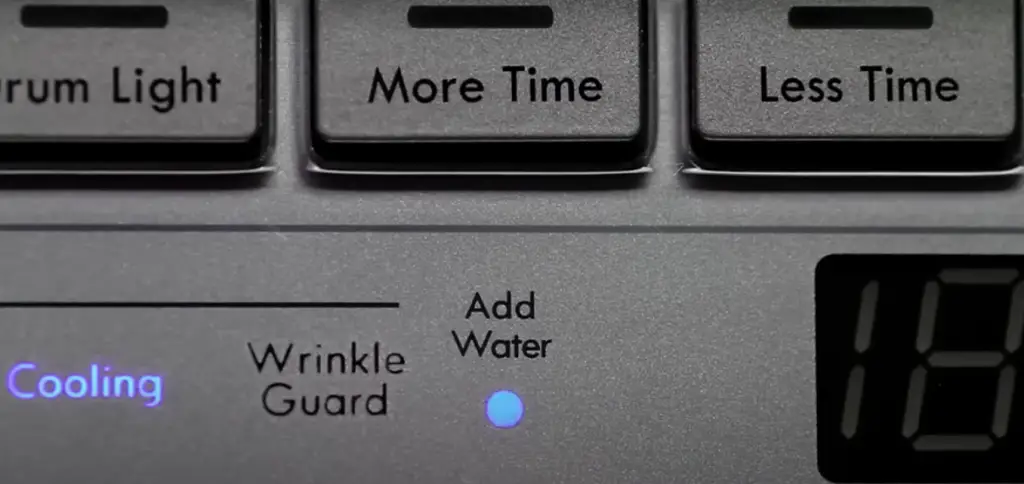
Continuity Test
A continuity test can be used in Kenmore dryers troubleshooting to check if there’s current flow in an electric circuit. When performing the test, use a multimeter to determine the resistance between two points of an electrical path.
If the path has a low resistance, the circuit is complete, and there’s continuity. Conversely, there’s no continuity if the circuit has high resistance.
Can your dryer stop working due to an open circuit? An open circuit in some components can prevent current flow. It’s advisable to fix or replace the faulty part to ensure electrical continuity.
Thermal Fuse Replace
The thermal fuse in your dryer plays a vital role in ensuring your dryer doesn’t overheat. When it blows, look for a manufacturer-approved thermal fuse for replacement.
Unplug the dryer, remove the back cover and locate the fuse near the blower. Unscrew and remove the two wires of the faulty fuse. Then, install the new fuse, reattach the back cover and plug your dryer.
Conclusion
Whether you have a dryer that won’t run or dry, our Kenmore dryers troubleshooting guide will help you fix common dryer problems. Inspect your dryer and check the above components to determine the source of the problem. After identifying the cause, you can use the correct repair method or replace the entire component.
Please contact us if you have further questions, our team of experts will gladly assist you.
FAQs
Here are the most commonly asked questions regarding troubleshooting Kenmore dryers.
If your dryer runs but won’t dry, you may be dealing with a damaged heating element, clogged vent, or incorrect settings. Inspect these components and troubleshoot them appropriately.
Unplugging helps to reset your dryer by cutting the electric flow and allowing the electrical charge to get cleared.
If your dryer has a faulty component, you can inspect it for damage, incorrect settings, or clogs. Use a multimeter to test if the circuit has electrical continuity. Fix the settings and remove any clogs or replace the damaged component.
You can manually reset the dryer by turning the circuit breaker switch off. Allow it to rest for about five minutes. Turn the switch on to restore electric flow.
If your Kenmore dryer doesn’t dry, check for clogged venting, lint in the vent pipe, a blown fuse, or power from the outlet. Diagnose to fix or replace the components.