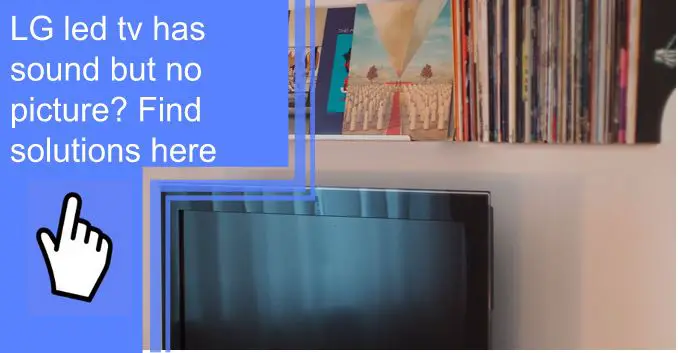What you find on this page:
Worried that your LG LED TV has sound but no picture? While LG LED TV is a high-performance device, it may encounter various malfunctions. It’s more frustrating when you turn it on only to find that it’s giving sound but no picture.
So, what could be the root cause of the problem? Should you call a TV technician to fix the issue? Luckily, you can diagnose the problem, fix it and continue enjoying your favorite programs.
This article takes you through how to fix your LG LED TV with sound but no picture. You’ll also know what to check when your TV has a black screen.
Why Does Your LG TV Have Sound but No Picture?
Why does my LG TV turn on, but the screen is black? There are several reasons why your LG TV has a black screen, yet the sound is audible.
Here are common reasons your LG TV might give sound but no picture:
- Backlight issues: LED TVs use a backlight (LED) to illuminate the display. When the LED gets faulty, it fails to light up the pictures displayed. As a result, the screen appears black, but you can still hear sound from your TV.
- Damaged TV panel: Another possible reason your LG LED smart TV has sound, but no pictures can be a damaged screen. If your TV has a damaged screen, you’ll hear the background sound, but no pictures will be on display. A faulty screen can result from an electrical surge or extreme temperature.
- Power failure on the LG TV power supply board: Your TV’s power supply board allows you to view images on the screen. If the supply board fails, your TV won’t display pictures but will have sound.
- Problem with connections: If your LG LED TV has no picture but has sound, investigate whether there are loose connections or damaged cables. When the cable responsible for displaying images is loose or damaged, your TV will have no pictures despite having sounds.
- TV settings: Your LG LED TV might fail to display pictures if someone tampered with it. Perhaps a family member changed it to LG TV audio-only mode without your knowledge, allowing you to hear the sound but no picture.
Now you know the possible causes of an LG LED TV with no picture but sound. So, what do you do if your TV has sound but no picture?

How To Fix LG TV Has Sound But No Picture?
If you’ve turned on your TV, but you’re faced with a black screen, you may want to consider the following fixes:
1. Power Cycle the TV
Power cycling involves turning the TV on and off. It’s usually the first and easiest step for anyone interested in how to fix LG TV screen problems.
Power cycling your LG TV that has sound but no pictures help it recover from its unresponsive state. Below are the steps to follow:
- First, unplug the LG LED TV’s power cord.
- Allow the unplugged TV to rest for about 15 minutes.
- Next, replug the TV’s power cord to the electric outlet.
- Turn on the LG LED television by pressing and holding its power button for 10-15 seconds.
If the issue does not result from a technical problem, power cycling should have your device up and running in no time.
2. Turn Your LG TV on Using the Button
Consider turning your problematic TV on using its button and not the remote. Once your TV is on, locate the control panel and press any key; Menu, Vol +, or Vol -. This process should help fix the issue, and your screen should start displaying pictures.
Your LG LED TV requires service if it still won’t display pictures. Consider the fixes below before you look for a technician to repair your device.
3. Ascertain Whether the Power Cables Are Plugged Into the LG TV
If you’ve still not found a solution to your LG 55-inch TV sound but no picture problem, inspect the power cables to ascertain they’re firmly plugged into your LG TV.
Pets and kids can tamper with the power cables by accidentally knocking them out of place. When that happens, it might result in an LG TV with sound but no picture.
Check for loose cables and plug them firmly into your LED TV and sources like cable boxes. If you encounter damaged power cables, ensure to replace them. Test your power outlet to ensure it supplies the needed power to the TV.

4. Move the HDMI Cables Connected to the LG TV
Remove the HDMI cables and reconnect them to see if the screen will display pictures. If there’s still no picture, check for cable damage.
If your connected HDMI cables are okay, shift them to a different slot. Your LG LED TV should display pictures after moving the cables.
5. Inspect the TV’s Connection Placements
Inspect cables to verify they’re affixed in the correct order. For example, if someone disconnected and reconnected the cables on both devices, they might have connected them in the wrong sequence.
In the case of wrong connection placements, unplug the cables for about 30 seconds and plug them back in the correct order.
6. Factory Reset Your LG Television
Factory resetting an LG TV can solve sound but no picture glitches.
Keep in mind that resetting will erase your TV’s current settings. That’s why you should consider the factory reset route as the last resort when solving picture issues in LG TVs.
But how do you reset an LG TV? Below are straightforward steps on how to reset LG TV with no picture:
- Press the “Menu” button on the LG TV remote and see if the Menu appears on the screen
- Head to settings and open All Settings
- Select the General Settings
- Choose Reset to Initial
- Confirm the reset
Consider the following solution if factory resetting won’t fix the LG TV picture issue.

7. Get in Touch With LG for Support
Head to LG’s support homepage to discover how to connect with the support team via phone chat or email. In addition, the customer service will provide personalized assistance to have your LG TV fixed in real-time.
You can also access LG’s Community page, where you’ll get fixes from LG LED TV owners whose TVs had similar picture problems.
Consider calling a repair technician if you’re unsure about how to fix your LG TV,
LG LED TV Has Sound and Backlight but No Picture
A soft reset might be necessary if your LG TV has sound and the backlight is on, but there is no picture.
A soft reset entails disconnecting the power cord from the outlet and allowing your TV to rest for about 30 seconds. Then, press and hold your TV’s Menu and Vol – button for at least 15 seconds.
Release the buttons when your TV displays the LG logo.

LG TV Red Light Comes on, but No Picture
If your LG television has no picture, but the red light is on, unplug the power cord from the outlet and allow it to rest for about 10-15 minutes.
Press and hold the power button for at least 60 seconds. Then, replug your LG TV and turn it on.
LG TV Black Screen No Menu
Several issues can lead to an LG monitor having a black screen and no Menu. To fix your device, try the following:
- Update firmware
- Ensure your TV is powered
- Ensure all connected cables are firmly plugged in and in the correct order
- Power cycle your TV

What To Check If Your TV Has No Picture?
Below are things to inspect if your TV has no picture.
- Check for loose connections
- Check for damaged connections such as broken cables
- Inspect for faulty backlight
- Check for power failure on your TV’s power supply board
- Check for a damaged TV screen
- Check your TV settings for audio-only mode
Conclusion
How do I fix my LED TV when the screen goes black?
First, pinpoint the cause of the problem by checking your devices and all connections. The reasons could be backlight problems, power failure on the supply board, settings, and a damaged TV panel. After pinpointing the issue, fix it using any of the above methods.
If your LG TV still won’t display pictures, get in touch with LG for support or reach out to your TV technician to fix your device.
FAQs
Backlight failure mainly occurs due to a short in the backlight circuit, water damage, drop damage, or damage to the electrical traces on your TV’s circuit board.
An LG TV that has sound but no picture can be fixed. You can fix it by:
1. Power cycling the device
2. Turning it on with the button and not the remote
3. Ensuring there are no loose cables connected to your devices
4. Moving the connected HDMI cables to a different HDMI slot
5. Ensuring there are correct connection placements
6. Resetting your LG LED TV back to factory settings