What you find on this page:
If you have an LG TV vertical line problem, you might want to consider troubleshooting on your own to try and fix the issue. Before calling a technician or replacing your television, you might be able to fix your LG TV screen problems.
From a lousy cable to potential screen damage, several things could be going wrong with your LG TV. We’ll talk about some of these problems in the article and possible reasons why they might be affecting your television screen.
If you notice that your LG TV displays lines that aren’t supposed to be on the screen, there are a couple of different problems that might explain what’s going on with your LG TV. In this article, we’ll talk about some of those problems and what you can do to fix them.
What Causes a Vertical Line on LG TV Screen?
Have you ever found yourself asking, how do I fix vertical lines on my LG TV? Well, you’re lucky because that’s precisely what we will discuss in this article. We’ll also discuss options for fixing the vertical lines on your LED or LG TV.
If you’re wondering what causes a vertical line on TV screens, you might struggle with vertical lines on your LG TV screen. There are a few different explanations as to why your TV might have vertical lines on the screen:
- Failing or defective power source
- Faulty or unattached HDMI cable
- Wrong processing board and display connection
- The image is not fit perfectly on the screen
Let’s look at some of these explanations in greater detail to see why they cause vertical lines on a TV and how you might be able to fix them.
1. The Power Source Is Failing or Defective
Vertical lines on your TV screen are one of the most common signs of a power source that is failing or defective.
The power supply is arguably one of the essential parts of your television. If the power supply is not functional, nothing will be available.
If you notice vertical lines on your LG TV screen, it could indicate that your television has power supply problems.
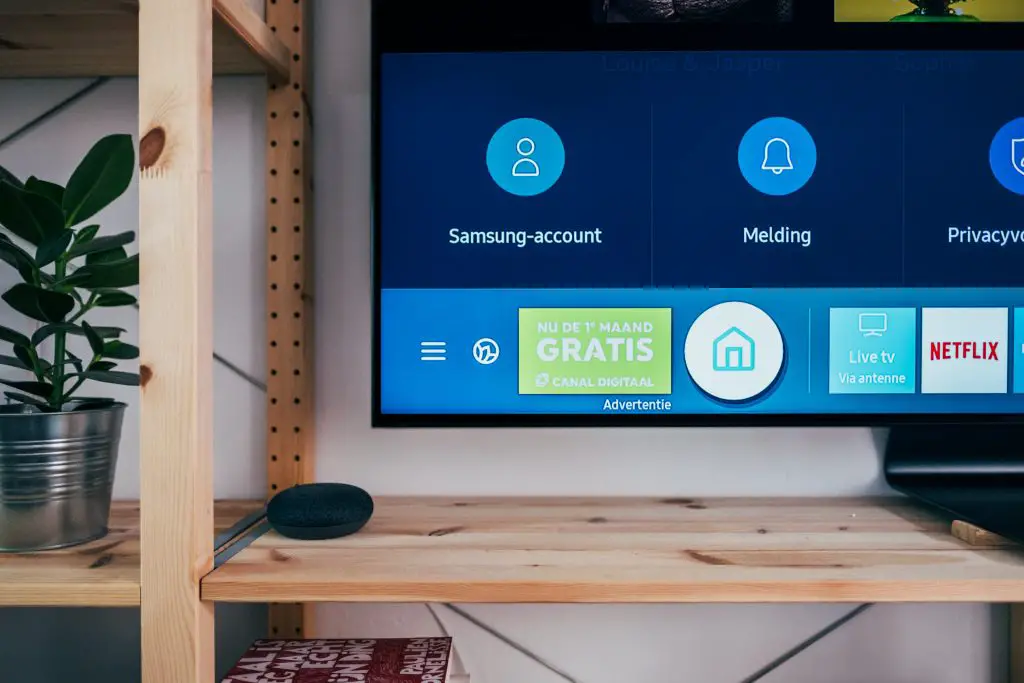
2. The HDMI Cable Is Not Properly Attached
Vertical lines could also indicate something wrong with your HDMI cord. For example, if your cord is not connected all the way, or if something is wrong with your cable, it could result in vertical lines through your TV screen.
The HDMI cable is responsible for interfacing high-resolution digital video, sounds, and device commands. The HDMI cable is an integral part of your television set-up, so if something is wrong, you will likely notice it through the screen or the sound.
3. Bad Connection Between the Processing Board and the Display
If there’s a bad connection between the processing board and the display, you will probably experience vertical lines on your TV screen.
Depending on the type of connection problem you’re experiencing, you might be able to fix the connection yourself. However, you might need to take parts of your TV apart if it’s more than just a bad cable or a loose connection.
4. The Image Does Not Perfectly Fit the Screen
Vertical lines might appear on your LG TV screen if your image doesn’t fit perfectly on the screen. This is a relatively common cause of vertical lines appearing on the screen.
If you’re having a problem with the image not displaying fully on the screen, you can try adjusting your display options with your remote.
If the display options don’t fix the problem of vertical lines running through the screen, try checking your owner’s manual for more options.

How to Fix an LG TV Screen with Vertical Line?
If you have a thin vertical line on your TV screen, it could be explained by any one of the issues that we discussed above. An LG LCD TV with vertical line problems might be easy to fix if you can figure out the cause.
Here are some things you can do to troubleshoot why you might have vertical lines on your LG TV screen:
A. Check the Lines
Why is there a line on my LG TV screen? Checking the lines first to see what kind of lines you’re dealing with is essential.
You need to check the lines to see if they are stable or shaking. Stable lines on the screen usually mean that the screen is damaged or the display panel needs to be replaced.
Shaking lines typically indicate something wrong with the HDMI cable. Also, shaking lines will appear on the screen if it’s loose or damaged.
B. Upgrade Your TV Firmware
The next step is to make sure that all your firmware is updated. If you have anything out of date on your television, different kinds of problems can arise, including vertical lines on the screen.
Check for software updates and make sure that your TV is in line with the latest versions available. You can visit your settings on the menu to access any updates you might need to select for your LG TV.

C. Carry Out A Picture Test
Carrying out a picture test on your television is the next thing to try if you want to solve the vertical line problem on your LG TV screen.
To carry out a picture test, your simply:
- Select the home button on your remote
- Go to settings
- Choose the advanced settings
- Click the picture option
Once you follow these steps, you have to wait for your TV to finish the quick scan. This will tell you if there’s something easy you can fix.
D. Perform a Factory Reset
When all else fails, there’s always the factory reset button. This is usually your last resort because you don’t want to clear any settings you’ve already set up for your television.
If it’s the only thing left to try, however, it might be the thing that fixes the vertical lines on your TV screen. To perform the reset, follow these steps:
- Start at the home option
- Select settings
- Go to advanced settings
- Click on general
- Scroll to the option to reset to initial settings
- Press OK
The factory reset should fix the problem of vertical lines on the screen.
Single Vertical Line on LG TV Screen
If you notice one vertical line on your LG TV screen, it could be related to a defective cable or not appropriately secured. Before trying a factory reset, check all your lines to ensure they are correctly connected.
If all the cables are connected, you could have a bad cable that needs to be replaced.

LG LCD TV Vertical Line Problems
If you’re experiencing problems with vertical lines on your LG LCD TV, you can go through the same processes that we’ve already talked about to try and solve your vertical line problems.
Try these steps to see if you can fix your vertical line problems:
- Check the lines
- Upgrade your TV firmware
- Carry out a picture test
- Perform a factory reset
LG Plasma TV Vertical Line Problems
An LG plasma TV with vertical lines might need more attention than a simple factory reset. Typically, you will see vertical lines on an LG Plasma TV screen when something goes wrong with the picture components.
Unfortunately, it’s not as easy to fix picture components independently. You will have to call a technician or replace your television altogether.
How Much Does It Cost to Fix A Vertical Line on a TV?
If you try all the troubleshooting options we’ve discussed and still can’t fix the vertical lines on your television screen; you may need to have a professional fix the TV.
It’s not expensive to fix vertical lines on your television, depending on the cause of the lines. However, you might spend somewhere in the low hundreds to have your television screen set.
Conclusion
LG TV vertical line problems are a frustrating thing to have to deal with, especially if you can’t figure out what’s wrong.
Trying some of these troubleshooting tips will get you started with potential solutions to your vertical line problems.
If you try the different troubleshooting solutions and still can’t solve the vertical lines on your screen, you might need to call a professional to get help.
Frequently Asked Questions
We’ve talked a lot about all the different reasons for vertical lines on your television screen. We’ve also discussed various ways to troubleshoot vertical lines and potentially fix them yourself. Now let’s quickly answer some of the commonly asked questions associated with LG TV vertical line problems.
What is the vertical line in an LG TV? The vertical line usually indicates something is wrong with a cable, a display connector, or the control panel.
Whether your line is shaking or stable, you should be able to tell what is going on with your television display.
How do I fix lines on my screen? We’ve already talked through a couple of different options for how you can fix the vertical lines on your TV screen. Those troubleshooting steps include:
1. Check the lines
2. Upgrade your TV firmware
3. Carry out a picture test
4. Perform a factory reset





