What you find on this page:
If you experience Internet connection issues with TM822 arris, you can troubleshoot to try and resolve the problem. In addition, troubleshooting can give insight into what is causing the issue.
Sometimes the Arris tm822 WiFi isn’t functioning correctly, or you aren’t getting the Arris tm822 max speed connection you expected. No worries, we have a comprehensive guide to assist you in getting your modem working like new again.
Continue reading for more information regarding Arris TM822 troubleshooting.
Arris tm822: Troubleshoot Internet Connection
Arris modems are amongst the most reliable devices on the market. There could be multiple reasons for the Arris modem not connecting to the internet. If you’ve already scoured the Arris tm822 manual with no luck, try these solutions:
1. Check the physical connection
You must confirm that all connector cables are secure in their respective outlets. Check the Arris tm822 specs and make sure all the wires are in the right places:
- Check to see if you connected the tm822 power cord to the power port of the tm822 of the power source.
- Check to see if you connected the coaxial cable to the port of the tm822 to the cable outlet.
- Check to see if you connected the Ethernet cable to the Ethernet port on the tm822 to the Ethernet port on your computer.

2. Verify the LEDs
First, make sure that the LEDs are functioning properly.
The Online LED should be illuminated if you successfully situate the setup correctly. Additionally, the link LED should be yellow or green; if this is not happening, refer to the information below for more remedies concerning LED behavior.
3. Power Reset
These are the steps you take to power reset the modem:
- Turn off the computer.
- Disconnect the cable modem from the AC wall outlet and wait for about one minute.
- Connect the cable modem to the outlet in the wall.
- Next, observe the Power, Receive, Send, and Online LEDs and wait until they are bright/solid.
- Turn your computer back on.
What Do the Lights on My Arris TM822 Modem Mean?
Before you start Arris tm822 modem troubleshooting, it’s essential to know what the lights represent and when they indicate that you have a problem.
Several lights are on the modem, including downstream connectivity, power, online status, upstream connectivity, battery, telephone, and link.
If upstream, downstream, and link LED lights are solid green, you have a stable internet connection with a fast speed.
A yellow light means there’s a medium speed.
Conversely, if the LEDs are blinking continuously, the modem cannot connect to the internet.
Why is the US/DS Light Blinking?
When initiating an internet connection, it’s normal to see us/ds blinking. However, once it completes the connection, the signal will stabilize.
On the other hand, if the blinking is continuous, the router could not complete the internet connection during the Arris tm822 setup.

Ways To Fix Arris TM822 DS Light Blinking
Understandably, it’s sometimes unnerving when the US/DS light blinks on your Arris router or modem. However, typically it will only blink for a few moments. But, there are times when it can blink for prolonged periods with no end in sight.
You can employ many methods to identify and remedy the problem on your Arris modem. However, before trying to fix the issue, you should try narrowing down the source of the problem.
1. Turn off the Modem and Restart
The first thing you can do when you see blinking lights is to restart your modem.
There’s a great chance that if you restart the modem, you can eliminate the previous connection and establish a new link with the ISP.
2. Check the Wiring
Check all of the connection wires inserted into the modem. Ensure that they are plugged into the outlet properly, which is necessary to pick up the internet signal.
A damaged wire or a lost connection will interfere with your internet services, causing the light to blink continuously.
If you have a damaged wire cable, replace it and try restarting the modem. Observe the lights to see if the problem ceases

3. Check the signal levels
You should contact your internet service provider and ask if they can tell you the modem’s status page. The values they tell you to indicate the downstream and upstream values. Then, they’ll explain how you can use them to determine the problem and hopefully resolve it.
Too high values mean some form of resistance prevents the connection from initiating.
Values continually high once you disconnect the splitter and do a power cycle are problematic. In this case, you have to seek the assistance of a cable technician to adjust the values to a suitable range.
4. Inspect the Splitter for Damage
Check the splitter to see if there is damage. Then, remove the splitter and connect your modem to the cable instead. If the light becomes stable, it means you have a good connection, and perhaps the splitter is defective, and you need a replacement.
5. Check for Outages
If there’s a service outage in your area, scheduled or otherwise, your modem will not be able to connect correctly. You’ll see a blinking light that will confirm an unstable connection. Contact your ISP to verify when they predict the outage will end.
6. Firmware Update
Is Arris tm822 outdated?
You might need an update from the ISP, as outdated software can cause the lights to blink continuously. After it updates completely, the light will turn green and remain solid instead of blinking.
7. Factory Reset the Modem
Your modem settings could be out of whack, so you’ll have to do a factory reset to correct the problem. This action will clear any settings stored on the device and customizations that prevent a proper connection.
Use an item that has a point and isn’t made from metal to push the button embedded in the modem. It’s usually on the backside of the modem.
8. Contact Your Service Provider
You might want to try contacting the service providers for owners who have tried everything to troubleshoot the problem with no success. Perhaps there’s an issue on their end, and they can check the signal. In certain cases, they might send a technician.

Arris Ethernet Port Not Working
In the instance that your Arris Ethernet port isn’t working, try the following options:
Check the connector: Ensure that you have fully inserted the connector into the designated port. If it’s loose, you won’t get a signal.
Clean the port: Sometimes, the metal connectors get dirty inside. Use a brush or cloth to clean it gently.
Restart your modem: Try to do a power cycle that restarts the software, hardware, and all components of the modem. This action also restarts the Ethernet port connection.
Customer Support: Arris has an excellent customer support team. They will diagnose the problem for you, whether it’s the hardware or software.
Can’t log in to Arris Modem
If you can’t figure out the Arris tm822 login information, try the following:
Arris has a default password and username: “password” and “admin.” If you’re still struggling to log in even after using these credentials, that means these details are no longer according to the factory settings, and someone must have changed them.
A hard reset (outlined below) should correct the issue and allow you into the system to change the password and username to something you can remember.
How To Fix Arris Modem WiFi Issues?
Here are a few ways that you can try to fix the Arris tm822 if you’re having WiFi issues:
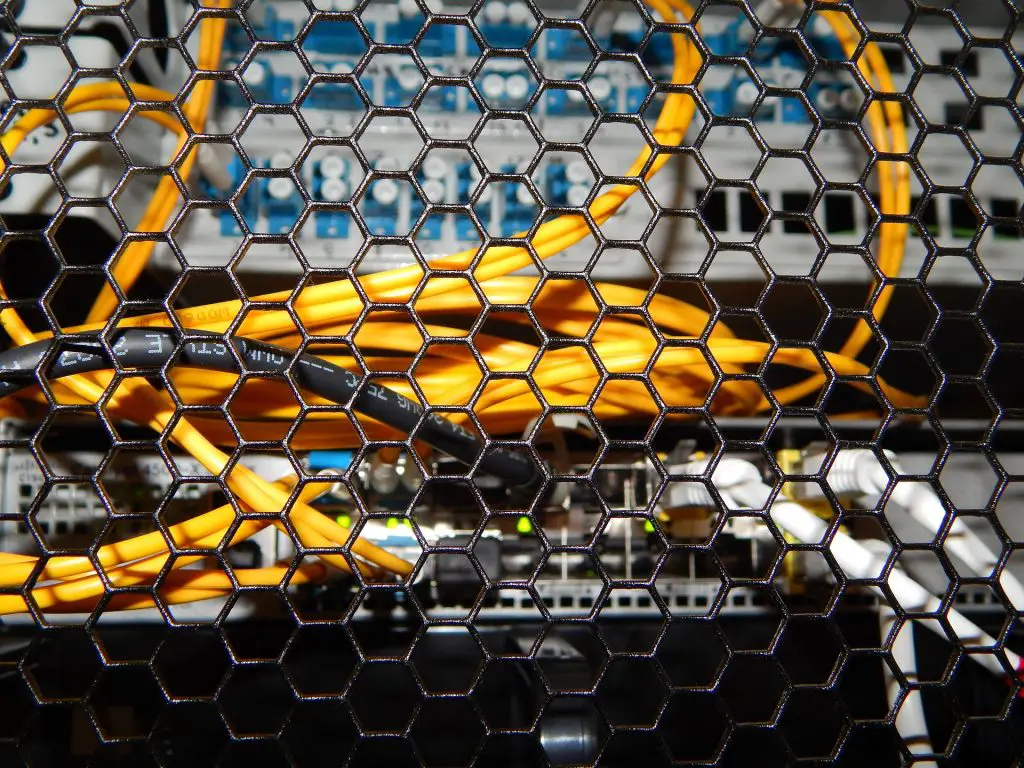
1. Restart the modem
Always try to restart the modem as the first course of action when you have a slow or nonexistent internet connection.
- Remove the power cord from the outlet in the wall or extension cord.
- Make sure all of the lights on the modem have gone out.
- Wait 30 seconds before you plug the cord in again.
After you plug the cord in again, wait to see blue lights, which indicate that the device is operating at a high-speed connection via several channels.
2. Check the lights
For internet connection problems, you’ll see multiple lights.
No lights: That means the device is not receiving power. Try to cut it on again.
Red lights (solid): A solid red light means the device did not boot up correctly. Use another power source or check for the connector cord or Ethernet port damage.
Green lights (flashing and solid): Flashing green lights indicate that the modem is working on connecting, and everything seems to be working fine. A solid green light indicates that the connection is already stable.
Blue (solid): A solid blue light shows that the connection is active, but your WiFi isn’t active.
Is the Arris TM822 a router or modem?
If you search for “Arris router troubleshooting,” you may get confusing responses through the search engine results.
The Arris tm822 is a modem, not a router. Therefore, it should work for the phone and the internet service.
Conclusion
For Arris tm822 owners, don’t fret if you’re experiencing problems with the Arris tm822 troubleshooting phone not working or internet connectivity issues.
Arris modem troubleshooting can be effective when you follow the steps listed above. However, contact the customer service department immediately if these tactics don’t work for you.
Frequently Asked Questions
There could be several reasons that your Arris internet isn’t working. However, the most common reasons are that the Ethernet port isn’t properly connected or you need to do a hard reset.
An Arris tm822 blinking orange light means a break in the connection between the US line and the DS signal, despite it saying it’s secure. Check the wiring to determine why there’s not a full circuit completion.
A green light that is flashing indicates that you have an internet connection that is stabilizing itself. Therefore, you don’t need to do anything further.
Yes, the Arris TM822 has a battery. If you think something is wrong with your batter, try this:
Take the battery out of the modem and inspect it for damage or corrosion. Also, check out the battery connector. You might need to replace the battery or the entire modem if there is rust or the casing has cracks.
The blue light starts flashing when the modem tries to detect wireless internet in the immediate range. This isn’t always the case for Arris modems, but typically, you only need to wait for it to pick up on the WIFI signal.






