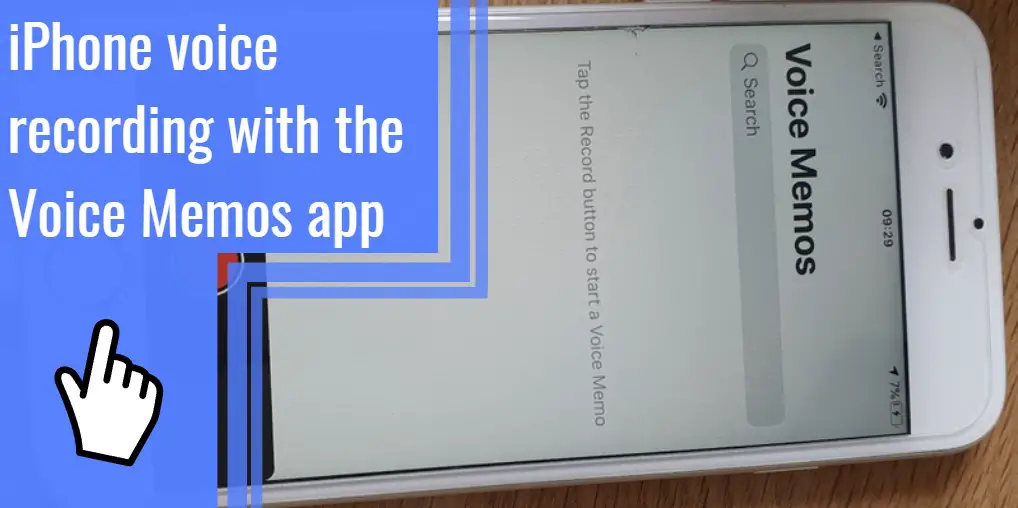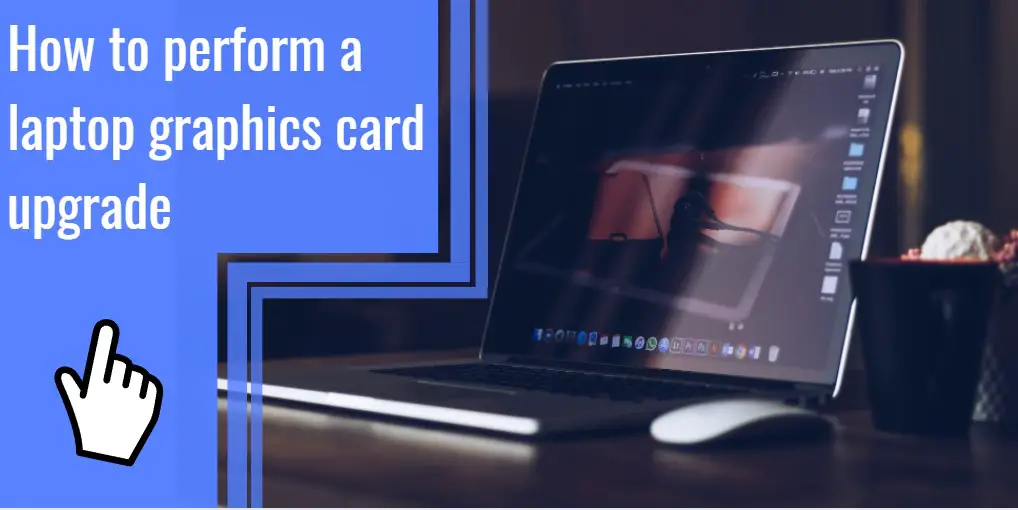What you find on this page:
The Arris Surfboard sb8200 comes with some big claims. Supposedly 10x faster than its predecessor and with better security, what’s not to love? The Arris Surfboard sb8200 also enables multi-gig networking and decreases lag time during gaming sessions. Plus, with the easy-to-use Surfboard Central App, setup is supposed to be a breeze.
However, all technology has its limitations. Because you’re reading this article, you’ve likely run into some issues with your Arris Surfboard sb8200.
Troubleshooting your modem is never fun. Fortunately, we’ve compiled the research necessary to get your modem up and running again in no time. This article will identify common problems and solutions that users face.
Arris Surfboard sb200 Troubleshooting
If you’re having trouble connecting to the internet with your Arris Surfboard sb200, let’s start with some troubleshooting to get you reconnected. We’ll begin with the basics.
Confirm the power cord is connected to your Surfboard’s power outlet and that the line is also connected to a power source.
Next, verify that the coaxial cable is connected to the cable port and that it is connected to the cable outlet in the wall.
After that has been verified, be sure the Ethernet cable is connected to the Ethernet port on either your computer or the router.
Are you still having issues? Read on for some common solutions.
How To Fix Arris Modem Won’t Connect to the Internet?
You’ve confirmed and verified that every cable is connected to its appropriate port and has an adequate power source. Now that you’ve done some basic troubleshooting, let’s move on to some other solutions.

Solution #1 Power Cycle Arris Modem
Let’s work through the proper power cycle to restore function to your Arris Surfboard sb8200. To begin, follow these steps.
- Completely turn off and shut down your computer
- Unplug your modem from the wall or power source
- Wait one full minute before restoring power or plugging your modem back in
- Wait until the lights on your modem become solid
- Once the lights are solid, turn on your computer and attempt to connect to the internet
Solution #2 Troubleshoot Cable Connections
Sometimes, the problem may appear with your modem when it is a cable connection issue. Sometimes there are disruptions in your service that can cause outages. These can include scheduled or unscheduled disruptions.
If you have a service disruption, it’s always a good idea to reach out to your provider to see if your outage is part of a more significant problem.
Solution #3 Prevent Modem From Overheating
Did you know your internet speed can suffer from an overheated modem? It’s true! If you’re experiencing issues, make sure your modem has not overheated. People often want to hide their modem in an enclosed cabinet, desk, or behind objects.
Unfortunately, this is a recipe for an overheated modem. A general rule of thumb is to keep your modem at least 4 inches from other objects and in an area where the air is circulating.
Solution #4 Relieve Network and Scan for Issues
If you’re experiencing issues with your Arris Surfboard sb8200, it’s a good idea to head to your Arris Surfboard Central app. The app can run speed tests, view connected devices, check network health, and more. Utilize this tool to scan for any issues you might be experiencing with your Arris Surfboard modem.

Solution #5 Reset DNS
Sometimes referred to as “flushing your DNS,” this method is used when one has connectivity issues. The DNS stands for the Domain Name System. Basically, it connects web browsers with websites. Sometimes resetting the DNS can restore an internet connection, and some experts say regular flushing of your DNS can result in better internet security.
Unfortunately, directions for resetting your DNS are particular to your computer operating system. Thankfully, directions are readily available with a simple search.
Solution #6 Factory Reset of Your Modem
To perform a factory reset on your Arris Surfboard sb8200, begin by identifying the reset button. Once you’ve found the reset button, you’ll need the tip of a pen or the sharp end of a paperclip to push the button.
Press and hold that reset button for ten seconds before releasing it. It may take up to one minute for the modem to reset fully.
What Do the Lights on the Arris Surfboard sb8200 Mean?
A working Arris Surfboard sb8200 modem will display an online solid green light. This means the connection is healthy, and there should be no issues. However, the IP registration is unsuccessful if that online light flashes during setup. Likewise, if it flashes during regular use, the IP registration is lost.
If the power light is off, there is no power source for the modem. Check to make sure your modem hasn’t been unplugged.
If the receive light is flashing during setup, it means the downstream receive channel cannot be acquired. The downstream channel has been lost if it is flashing during regular use.
If the send light is flashing during setup, the upstream channel cannot be acquired, or it was lost during regular use.
Green lights are found on all the lights. The receive and send lights can turn blue in high-speed mode.

Arris sb8200 No Lights
If no lights are on and no flashing is occurring, it is likely a power source problem or an internal modem issue. Reach out to Arris customer service for help.
Arris sb8200 No Blue Light
You should have a healthy internet connection if your lights are solid green. The send and receive lights turn blue if they are engaged in high-speed mode. Check your app for a speed test.
Where is the Reset Button on the Arris sb8200?
The reset button is easy to find. Simply look under the Ethernet ports. The reset button is located between the Ethernet ports and the cable connector. You will need the tip of a pen or a sharp piece of a paperclip to push this button. Remember to hold this button for ten seconds to complete the factory reset process.
Conclusion
Determining what is causing an internet connectivity issue can be very frustrating. We hope this guide to troubleshooting the Arris Surfboard sb8200 has helped resolve any problems you may have.
Remember, the Surfboard Central app is a great place to start if you’re still having issues. In addition, reaching out directly to Arris customer service is never a bad idea. Their phone number is 1-877-466-8646.
If you still have questions, check out our frequently asked questions section below.
Frequently Asked Questions
If you’ve gone through all the troubleshooting solutions above, it may be time to reach out to Arris’s customer service. It may have an internal issue if you aren’t getting any lights to light up even though you have your modem plugged into a reliable power source.
Remember not to let your modem overheat to extend your modem’s life and keep your internet speeds up. Keep your modem away from enclosed spaces and away from other objects.
Your power, receive, send, and online buttons should be lit up. All lights should be solid green. However, don’t panic if you see blue! It’s actually a good thing. The send and receive buttons may be a solid blue if they are engaged in high-speed performance.
The top button, or the power button, should be solid green. This indicates your modem is connected to a suitable power source.
The receive button should be a solid green or blue light. This means the downstream channel is connected. If it is shining blue, it’s engaged in DOCSIS 3.1 high-speed mode.
The send button should be a solid green or blue light. The solid light means the upstream channel is connected. For example, if your send button is blue, it’s engaged in DOCSIS 3.1 high-speed mode.
The last button, or the online button, indicates whether you are connected to the internet. If it is solid green, you’re connected. If it’s blinking, it’s lost a connection and trying to reconnect.
No, the Arris sb8200 has not been discontinued. It is still available to purchase online, including on the Arris website and on Amazon. You can also find this modem available for purchase at Best Buy, Target, and Walmart.
Verify which button is blinking to determine the cause of a blinking green button. If it is your internet button, you are not connected to the internet. If it is your send light, the upstream channel cannot be connected to or was lost. If it is the receive light, the downstream channel cannot be connected to or was lost.