What you find on this page:
If you’re wondering, “How do you manually regenerate a fleck 5600” or “How do I reset my digital water softener,” you can find all this handy information in your Fleck 5600sxt installation manual. However, identifying the problem with your water softener is half the battle.
This Fleck 5600 troubleshooting manual is all about Fleck water softener troubleshooting, so you can accurately interpret Fleck 5600sxt error codes and why your Fleck 5600 manual regeneration is not working.
Fleck 5600 Problems and Solutions
Keep reading to learn about some of the most common Fleck 5600 issues and troubleshooting tips.
1. The Water Conditioner Fails To Regenerate
Why is my water softener not regenerating automatically? If your water conditioner doesn’t regenerate, it could be due to an interruption in the electrical service, a power failure, or a defective timer. To remedy the lack of regeneration, you should check the electrical service to the water softener.
To do this, check the plug, fuse, switch, or pull chain to ensure there’s no visible damage. If there is no damage, reset the time of day and perform a Fleck 5600 manual regeneration. If it still won’t regenerate automatically, replace the timer with a new part.

2. Hard Water
Water softeners should deliver soft water to your home’s taps. But if you notice your water feels or tastes hard, the Fleck 5600 is not working. Hard water can indicate a bypass valve is open; the brine tank has no salt, insufficient water flow, distributor tube leak, or a leak in the internal valve.
You may also be experiencing hot water tank hardness, causing all of your water to be hard. Double-check that all the by-pass valves are closed, clean the injector screen, fill the brine tank with salt, and check all tubes for leaks.
If you find any leaks, create a seal using an o-ring or other sealant. Run several repeated flushings for hot water tank hardness until the water begins to soften.
3. The Unit Used Too Much Salt
If your Fleck 5600 has too much salt, causing water levels to fluctuate, this is one of the easier problems to remedy.
Check your Fleck 5600 manual to ensure you have the correct salt Fleck 5600 settings. Adjust if needed. If this doesn’t work, you likely have excessive water in your brine tank. The instructions to fix this will be in your Fleck 5600 troubleshooting manual.

4. Loss of Water Pressure
Several situations could lead to a loss of water pressure. The two most common are an iron buildup in the conditioner, a line leading to the conditioner, or an inlet of control blocked due to recent plumbing work.
Remove the conditioner’s piston and clean the control system if you had recent plumbing work. If you think it’s an iron buildup, clean the line and controls.
Then, add a mineral cleaner to the mineral bed and increase the frequency of automatic regeneration. If this still doesn’t work, perform a Fleck 5600 manual regeneration.
5. Loss of Minerals Through the Drain Line
A loss of minerals through your drain line means the water won’t soften properly. A loss of minerals is due to air in the water system or the wrong-sized drain line flow control. To fix this, check the well system’s air eliminator and make sure the well is dry.
Check the drain rate to ensure it’s at the proper levels. Refer to your Fleck 5600 manual for the correct system setting.

6. Iron in Conditioned Water
If your conditioned water contains iron, it means the mineral bed is foul. To remedy this and remove the excess iron from your tap water, check the brine draw, backwash, and brine tank fill line.
If all are in good condition, Increase the frequency of regeneration and backwash time. Doing this should remove the iron and soften your water again.
7. Excessive Water in the Brine Tank
Several things cause excessive water in the brine tank. The problem could be because of a clogged drain line flow control, plugged injector system, a malfunctioning timer cycle, or foreign material in the brine valve or the brine line flow control.
Remedying this situation generally requires some routine maintenance, such as cleaning the flow control, cleaning the injector screen, replacing the timer, replacing the brine valve seat, replacing the clean valve, or cleaning the brine line flow control.
If you don’t already, you can clean these parts every one to two years to avoid lapses in the system’s function.

8. Softener Fails to Draw Brine
You could be dealing with a leak or a clog for this issue. The injector, screen, or drain line flow could be blocked. Other causes could be an internal control leak, low line pressure, or a malfunctioning service adaptor that won’t cycle efficiently.
You can solve this by cleaning the injector, screen, and drain line flow control. Other solutions include increasing line pressure up to 20 psi or changing the seals, spacers, and pistons using a Fleck 5600 rebuild kit. The last option is to check your drive motor and switches for damage.
9. Control Cycles Continuously
If your control cycles continuously run when they shouldn’t, the problem is likely a malfunctioning switch. The switch may be broken, misadjusted, or short-circuited.
Check if the culprit is the switch and replace it. It could also be a faulty timer, requiring a replacement part.

10. The Drain Flows Continuously
If the drain flows continuously, it could be a valve, leak, or foreign material. A valve that was not programmed correctly using the Fleck 5600sxt installation manual will require you to check the timer program control positioning.
Replace the power head assembly if the positioning is incorrect. Refer to the Fleck 5600sxt parts diagram to help you identify various parts.
Remove the power head and inspect the bore to fix a foreign material. Remove the material causing the blockage and perform a manual regeneration. Replace all seals and pistons if the issue stems from a controlled leak.
Fleck 5600SXT Flashing Water Drop
The flashing light corresponding to the water drop indicates that the Fleck softener is not working properly. Your water softener needs attention if you see the Fleck 5600sxt flashing water drop.
This flashing light could mean several things, but it’s the unit trying to communicate that something is wrong. This light is typically blue and flashes every other second, located on the water softener itself.
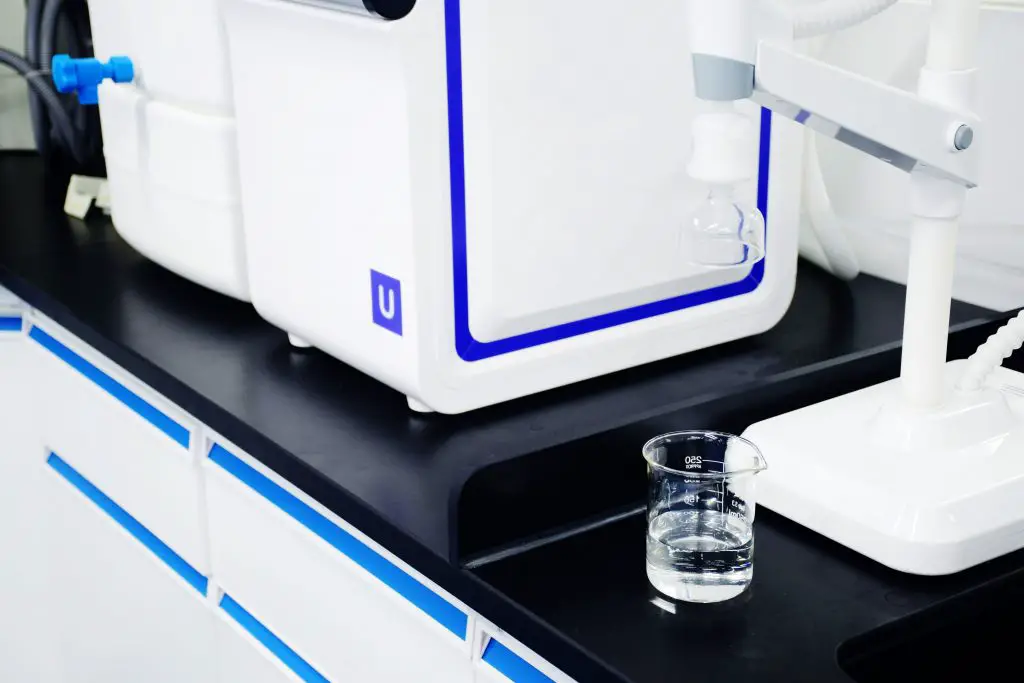
Fleck 5600SXT Error Codes
Below is a brief overview of the different Fleck 5600 error codes and ways to fix them. Error codes are helpful because they tell you what is wrong with the system.
Error Code 0: Cam Sense Error
The valve drive is supposed to take six minutes to move to follow the regeneration position. This code comes up when that doesn’t happen. Unplug the unit, assess all components for damage, and make replacements if needed to fix this. A softener reset can help fix this.
Error Code 1: Cycle Step Error
Error Code 1 means the control experienced an unexpected cycle input. To fix this error code, ensure all salt, water, and flow settings are correct. Then, perform a reset followed by a manual regeneration.
Error Code 2: Regen Failure
This code means the system failed to regenerate, so perform a manual regeneration to kickstart the system.
Error Code 3: Memory Error
If you experience a memory failure of the control board, perform a master reset to reconfigure the programming controls. Reset the system and perform a manual regeneration.
Error Code UD: Upper Drive Sync
This error code means there was a power failure when installing a programming change. This error code will remedy itself.

How Do You Manually Regenerate a Fleck 5600 Water Softener?
For those wondering, “Should I manually regenerate my water softener?” The answer is probably yes. Resetting the water conditioner manually can help kickstart things if there is a minor problem.
To manually regenerate your softener, turn the manual registration knob clockwise to reach “REGEN.” It’s that easy!
How Do I Reset My Water Softener?
If you’re wondering, “how do I reset my Fleck 5600 water softener?” you can find out right here. It’s slightly more complex than a manual regeneration but still easy-peasy. Follow the quick steps below for a softener reset:
1. Unplug the unit’s power cable.
2. Press and hold down the “next cycle” button on the controller. While holding this button down, plug the power cable back into the wall outlet.
3. Count to three after plugging the power cable in and then release the “next cycle” button.
Conclusion
Before you call a repair person or technical support, try these troubleshooting methods. Water softeners can be tricky, but if you’re a little handy, you may be able to bring your Fleck 5600 back to working order without any help with this Fleck 5600 troubleshooting manual.
FAQs
As this article details, there are many reasons a water softener may stop working. The most likely causes of problems are leaks and blockages within the system.
Ensuring the salt and water levels are set properly will help the softener function better.
It depends on the settings you choose and the size of the property, but a Fleck 5600 water softener regenerates every three to fifteen days.
Bypassing a water softener system is easy. All you need to do is turn the bypass valve so the water moves away from your Fleck system.






