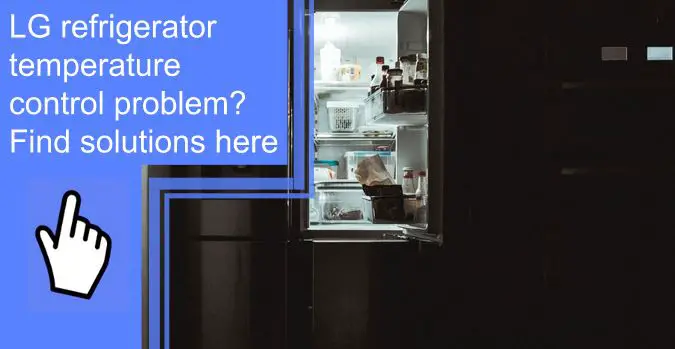What you find on this page:
An LG refrigerator is one of the best refrigerators that promises the best bang for your buck. However, spending a lot of money on your LG refrigerator can be frustrating when the appliance gets faulty. While LG refrigerators are the most reliable, they can develop temperature control issues.
But should you get worried when your LG refrigerator fails to control temperature? This article explores several solutions for fixing an LG refrigerator temperature control problem so your appliance can keep food cold and safe. One advantage is that it will never have wifi problems like a tv.
How to Fix LG Refrigerator Temperature Control Problem?
An LG refrigerator temperature control issue could result from a problem with the thermostat, evaporator coils, motor fan blades, or other components.
The best way to address such problems is by working your way through the refrigerator’s diagnostic process.
Here’s how to fix each component when your LG refrigerator is not getting cold:

1. Toggle Thermostat Settings
The thermostat controls your refrigerator’s cooling process by monitoring its temperature. When the inside of your refrigerator is cold enough, the thermostat switches off the compressor.
When there’s too much heat inside, the thermostat switches the compressor on for the cooling process to begin. If the thermostat is faulty, your LG fridge won’t run correctly.
To fix the problem, locate the thermostat and rotate it to its lowest setting. Then, turn it back to its highest setting, and listen for a “click” sound. When you hear a click sound, your refrigerator works correctly, and it is time to check other components.
If there’s no click sound, it means your thermostat needs more attention. Use a multimeter to probe for continuity in the thermostat. Continuity means the thermostat is working correctly. On the other hand, lack of continuity means the thermostat is faulty and needs replacement.
2. Clean the Evaporator Coils
Evaporator coils control airflow into your LG refrigerator and ensure the cooling process is perfect.
It’s advisable to keep the coils clean to prevent frost accumulation. When a lot of ice accumulates on the evaporator coils, it blocks airflow, that’s essential for maintaining the temperature at the ideal level.
When cleaning frost from the coils, unplug the refrigerator, locate the coils, and wipe the frost off. With clean evaporator coils, plug your fridge back and turn it on. Examine the LG refrigerator temperature settings to ensure it remains at your required levels and keep your food items safe.
If your refrigerator has no other temperature issues, cleaning the evaporator coils will solve the problem. However, if the LG refrigerator temperature control problem persists, it’s time to check the next component.
3. Check the Motor’s Fan Blades
Your fridge’s cooling system relies on the fan blades for continuous airflow. When fan blades rotate, they allow air to flow to the coils, ensuring the temperature is ideal for the cooling process. And for the fan blades to rotate, they rely on the motor.
If the fan blades don’t rotate as required, check for debris on them. Accumulation of debris on the fan blades hinders a perfect rotation. As a result, the airflow reduces, and the coils heat up. To fix the issue, remove all the debris on the fan blades and ensure they’re rotating freely.
If there’s no debris on the blades, use a multimeter to inspect the motor for continuity. The absence of continuity means the motor is the problem and needs replacement.

4. Reset the Fridge by Unplugging It
The next fix is resetting your refrigerator if all other components work correctly.
First, remove all the food items and beverages from your fridge and unplug the appliance. After unplugging, allow it to sit for about 15 minutes before plugging it back. Unplugging the refrigerator ensures there’s no electricity running through it when setting.
When you plug it back, inspect the thermostat for temperature issues. If temperature settings are not within your ideal levels, set the levels you’re comfortable with.
Head on to the next step if this process fails to fix the temperature control issue.
5. Connect With an Appliance Repair Tech
When dealing with an LG fridge not getting cold, the last step to consider is connecting with an appliance repair technician.
The repair tech should be your last resort if all the above fixes have failed. The repair tech will examine your LG refrigerator and identify the cause of the temperature control problem.
The good thing with a repair tech is that they can disassemble your refrigerator, pinpoint the cause of the problem, fix it and reassemble the appliance.
Your appliance repair tech will also provide a rough estimate of the cost required to fix the problem in advance. Then, if you’re comfortable with the cost, you can have the temperature control issue fixed in real-time.
LG Control Lights in the Fridge Keep Flashing and the Fridge Not Cooling
If the control lights in your LG refrigerator keep flashing, your appliance’s main light control panel requires your attention. In addition, your fridge will have flashing lights when you open its doors, and this problem can prevent the appliance from cooling.
In most cases, flashing lights in your fridge result from a loose connection in the appliance’s main light panel. Find the location of the main light control panel inside your LG refrigerator and unplug the refrigerator from the power source. Next, use a flathead screwdriver to remove the main light cover.
After removing the main light cover, you’ll see the two connections that may need to be reconnected or straightened.
If the two connections are okay, the problem could result from the main control board. In this case, you’ll need to replace the old control board with a new one.

LG Refrigerator Only Cooling to 50 Degrees
If your LG refrigerator temperature is only cooling to 50 degrees, it might be having issues with the thermostat or vents. Allowing your fridge to stay too warm will cause your food items to spoil faster than you’d expect. So, how do you fix the problem?
First, check the thermostat to ensure the settings are within your preferred range. A family member could have altered the settings, causing your fridge to cool at 50 degrees.
Also, inspect the thermostat sensors to ensure you’ve not placed cold food near the sensor. Placing cold food next to the thermostat sensor makes the fridge warm.
If there’s nothing wrong with the thermostat, check for blocked vents in your fridge. The vents provide an escape route for warm air during the cooling process. With blocked vents, warm air can’t escape, causing it to build up and heat your fridge.
LG Fridge Not Cooling No Error Code
Is your LG refrigerator not cooling but doesn’t have an error code? Unfortunately, that means your fridge’s control board can’t detect the issue using internal sensors.
This problem arises from a linear compressor running without producing any cold. A faulty compressor requires the attention of a licensed appliance repair tech.

When Should You Reset an LG Refrigerator?
Resetting an LG refrigerator can be a great way to resolve several issues. If your refrigerator displays an error code, resetting it can help solve the problem. However, you should read and interpret the error code to determine if resetting is necessary or not.
You can resolve most mechanical and power issues by resetting your refrigerator. For example, you can reset your LG refrigerator if it has temperature, compressor, air filter, ice maker, or Wi-Fi issues. Resetting will solve these problems, especially if they’re not severe.
How to Reset LG Refrigerator Temperature?
When resetting your LG refrigerator, identify the root cause of the problem to determine whether resetting will help or not. Afterward, follow these steps when resetting your LG refrigerator.
- Remove all the ice, food items, and beverages in your fridge.
- Unplug the refrigerator by removing the plug from the power source.
- Allow it to rest for some time. You may wait for seconds, minutes or hours, depending on the issue you want to fix. This step allows the condenser and compressor to reboot.
- Plug the refrigerator back into the power source and turn it on.
- Set your desired temperature settings; one for the freezer and one for the refrigerator.
- Allow your LG fridge to cool for about 24 hours to stabilize its internal temperature.
Final Thoughts
Do you wish to solve an LG refrigerator temperature control problem in real-time? You can do this by resetting your fridge. Resetting will help resolve most mechanical and power issues. If that fails, toggle the thermostat setting, clean the evaporator coils or inspect the motor’s fan blades.
If the problem persists, connect with a licensed appliance repair tech. The repair tech will examine, identify and fix the problem.
FAQs
To know if your LG refrigerator compressor is bad, pull it from its place and remove the back panel. Then, disconnect the compressor and shake it to hear if it rattles. If you hear a rattling sound, it means the compressor is faulty. Alternatively, use a multimeter to determine if there’s continuity.
Your LG refrigerator may fail to cool if the power outage caused the circuit breaker to trip off. Also, the power cord may not be fully plugged in, or the power outlet is not sending enough voltage to the appliance.
To prevent air leaks in your freezer:
1. Unplug your appliance from the wall and check for air leaks in the seal. You may need to replace the entire seal if you find a crack or tear.
2. If it doesn’t have cracks or rips, clean the seal with soapy water and a brush.
3. Cover the seal with a thin layer of petroleum jelly, especially on areas with slight air gaps.