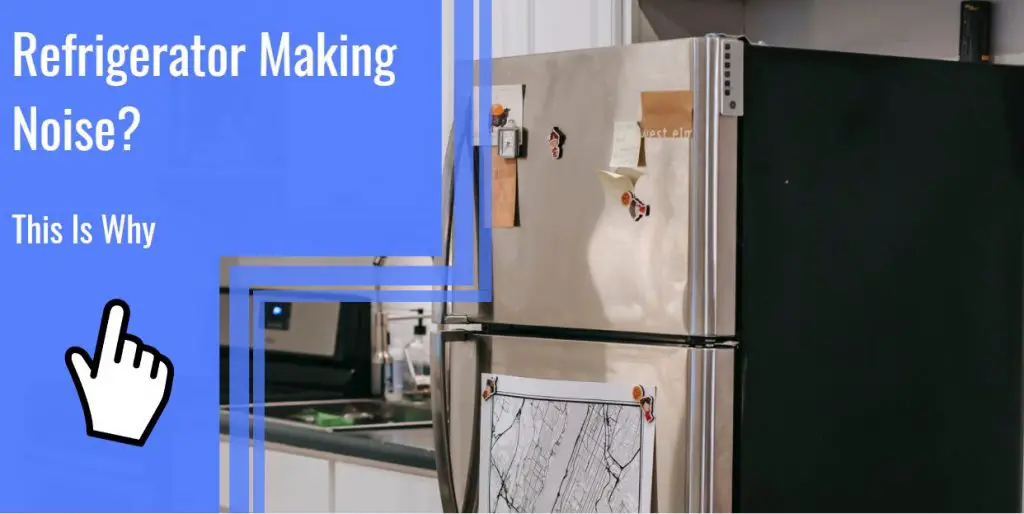What you find on this page:
A Genie ReliaG 850 garage door comes with a host of benefits, such as additional security. However, there will inevitably be instances of device failure. If you’re having trouble, this Genie ReliaG 850 troubleshooting guide can help you identify the problem and make it work again.
How To Troubleshoot Your Genie Garage Opener?
First, check the batteries in both remotes if your Genie opener won’t work. If one battery works but the other doesn’t, try replacing them.
Next, ensure the garage door opener’s transmitter and receiver have matching frequencies. They may need to be programmed together if they’re on different frequencies.
If this doesn’t work, check if its sensors are blocked. Check for obstructions if the door stops halfway down or seems stuck on one side. If so, remove any obstacles and see if that helps.
Genie Garage Door Will Not Go Down Using Transmitters
Check the opener’s outlet if the garage door does not go down. Make sure the circuit breaker hasn’t tripped. Also, remove anything blocking your garage door opener. How to reset the Genie garage door opener? You can hold the reset button for 30 seconds to do a Genie ReliaG 850 reset on the opener.
The Garage Door Closes Down to the Floor, Hesitates, and Reverses Back Up to the Open Position
This could be a problem with the Genie ReliaG 850 garage door opener. If the door closes to the floor, hesitates, and reverses back to the open position, it might be because of a safety sensor malfunction.
This issue can be resolved by resetting the safety sensors using the following steps:
- Disconnect power from the opener
- Open the door manually to confirm that it opens and closes properly.
- Reattach power to the opener and wait for two minutes
- Try closing and opening the door again.

Disconnecting Genie Garage Door Opener Carriages to Operate the Door Manually
If your Genie garage door opener is not working properly, you may need to disconnect one or more of the carriage units to get it working again. Disconnecting a carriage unit is easy and can be done in minutes. Follow these steps:
- Begin by pulling down straight on the emergency cord. This means you can open the garage door by hand without any interference.
- Now, find the inner slide inside the garage door opener rail.
- Once that’s been re-engaged, press the button on the remote control or the button in the wall console.
The Opener Runs, but the Garage Door Doesn’t Move
If the garage door opener is working, but the door won’t move, try the following:
- Check if any of your safety sensors are blocked or broken. If so, replace them immediately.
- Ensure all wiring is connected properly and in good condition before the Genie garage door opener troubleshoots other components of your Genie remote control system.
- Check for damage to or obstructions on limit switches.
- Try turning off power from inside your house and then turning it back on again. This will reset any circuits within the opener’s system which may have gotten stuck in place due to electrical noise or other causes. Repeat until the garage door functions properly again.
The Garage Door Reverses After Hitting the Floor
When the garage door reverses after hitting the floor, the sensor may be faulty, according to Genie garage door ReliaG 850 troubleshooting. First, check to see if your sensor is dirty or damaged. If so, clean it with water and a paper towel, then test it again.
Additionally, there is likely a safety sensor that has been triggered. The sensor on this garage door opener is located at the bottom of the door and consists of a light bulb connected to a photocell. The photocell senses when the light bulb is blocked by something, such as an object or person, and then triggers the reversing mechanism.
To fix this issue:
- Ensure you have not placed anything in front of or on the sensor.
- If you have not done so, check to see if any wires are loose or broken.
- If there are no signs of damage, call a professional for assistance with repairing or replacing faulty parts.
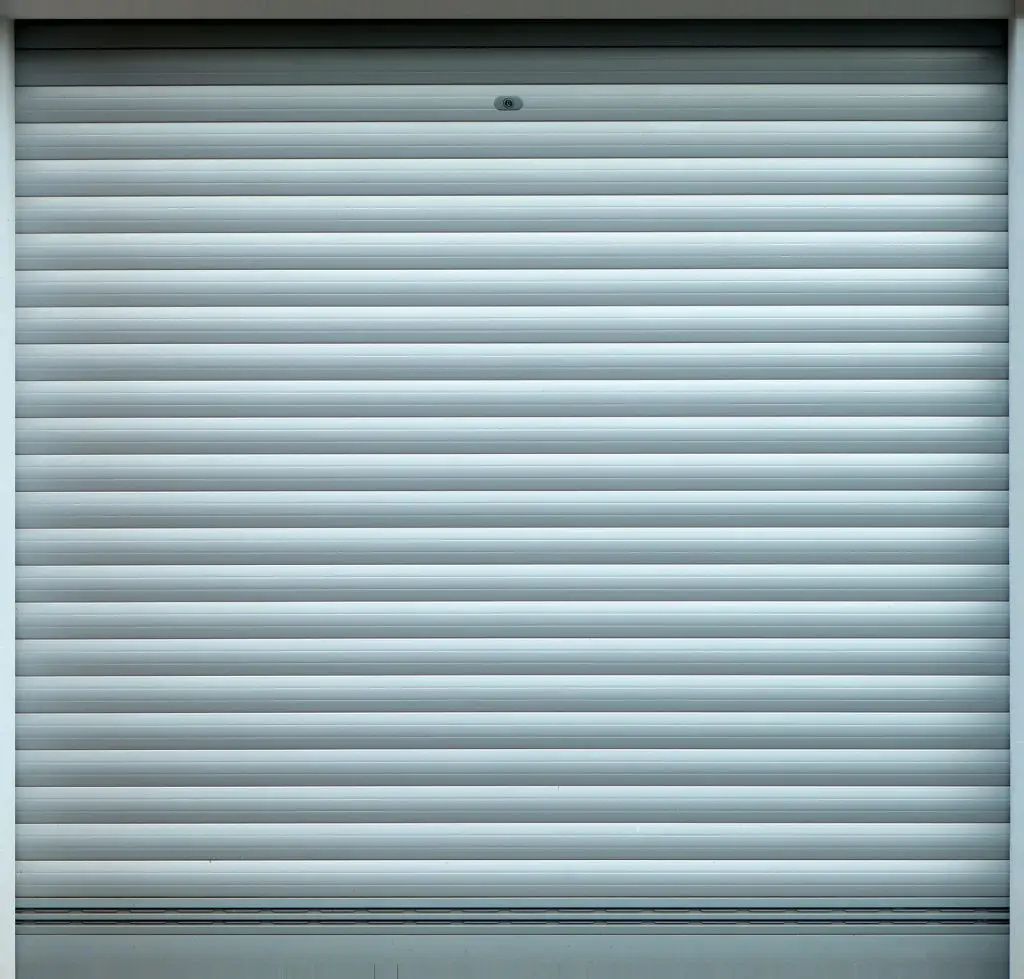
The Garage Door Won’t Open or Close
If the garage door doesn’t open or close, it could be due to several reasons. If the safety sensors are not working properly, this can prevent the garage door from operating properly.
Also, ensure that the remote control is in range of the receiver. This means it must be within 30 feet of the garage door opener.
If that doesn’t fix it, try changing the batteries in both the remote control and the sensor. Or, check your sensors for damage or dirt. If there’s a problem with one of them, replace it.
The Garage Door Opens and Closes by Itself
If you notice your Genie garage door opening and closing by itself, it could be due to one of the following issues:
- Check that all safety eyes are in place. If they’re not, the garage door will not open or close.
- Make sure nothing is blocking any of the safety sensors. If a car is parked too close, it can prevent them from working properly.
- Ensure that all safety eyes and sensors are working properly by testing them with a multimeter or test light.
Genie Garage Door Opener Remotes are Not Working
First, check the remote’s batteries. However, the receiver may be bad if the problem persists after replacing the batteries. Try another garage door opener remote to see if it works. If it works with another remote, replace the opener’s receiver.
Genie Reliag 850 Red Light Blinking
The problem lies with the protection module when the Genie ReliaG 850 displays a red light that blinks. Before you begin your Genie ReliaG 850 troubleshooting, make sure that:
- The unit is plugged in and turns on.
- The power cord is not damaged.
- The power switch is set to “On.”

How do I program my in-car transmitter to a Genie Intellicode or Chamberlain Security Plus system?
To program your in-car transmitter to a Genie Intellicode or Chamberlain Security Plus system:
- Hold the power head receiver’s Learn Code button for a few seconds. This tiny black button is behind the motor head’s light lens, near the antenna wire. The button flashes red for 30 seconds to indicate a radio signal.
- Press your transmitter’s button three times after pressing Learn Code to lock in the frequency. Keep the transmitter two feet from the power head when tuning.
- Press the transmitter again to test the door and system.
How do I program my Intellicode or Security Plus Transmitter?
Follow the steps to program your Intellicode or Security Plus Transmitter:
- Depress and release the square, colored “smart” button to activate the garage door opener. The indicator light will remain on for 30 seconds. The 973LM and 971LM remote controls feature a square learn button in either amber or red. There is a corresponding purple square learn button for the 371LM and 373LM. Embedded in the motor’s head, close to the terminal strip, are a set of “learn” buttons.
- Press and hold the remote control’s button for 30 seconds.
- When the light on the motor unit blinks, you can let go of the button. The code has been cracked by it. There will be two clicks if no light bulbs have been installed. Check your Genie Reliag 850 installation manual if you’re still unsure.
Where is the Genie Learn Button for Programming My Intellicode or Security Plus Remotes?
The Genie is a black button in the motor head, directly behind the light lens and close to the housing’s floppy 6-inch antenna wire. The Genie Reliag 850 programming learn button is used to program your Intellicode or Security Plus remotes to control your garage door opener.
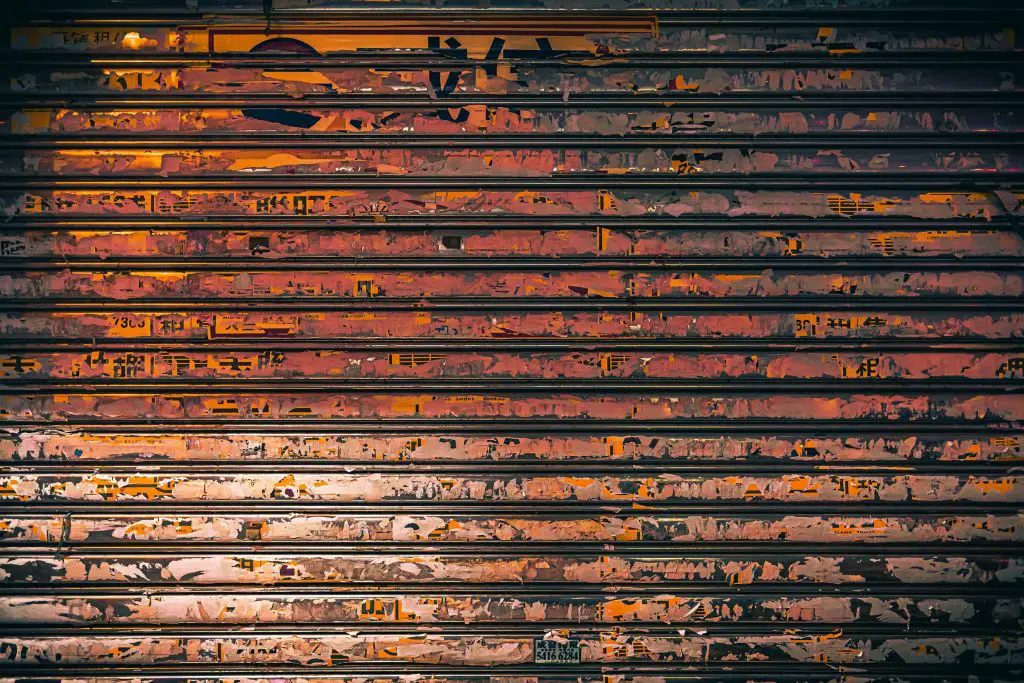
How Do I Set the Limits on a Genie Chain Drive (Open Chain) Garage Door Opener?
To set the limits on a Genie Chain Drive (open chain) garage door opener and openers with wall controls, proceed as follows:
- Set the lower limit manually by opening the garage door until the shuttle engages the carriage on the rail.
- Then, press and hold the down arrow button for two seconds until the long LED comes on blue. The round LED should remain off.
- After two seconds, release the down arrow button, and the long LED should begin flashing.
- Both LEDs will show a Genie Reliag 850 blinking blue light when you press and release the program button.
Conclusion
The Genie Reliag 850 is a powerful garage door opener and can be programmed to work with many different brands of remote controls. However, if the Genie ReliaG 850 malfunctions, you can try a few things yourself before calling for help.
Frequently Asked Questions
Do you want to know how to reprogram Genie garage door openers? To work on reprogramming a genie garage door opener, remove the plastic cover from the light bulbs near the antenna. Press the button next to the light and hold it down until the led stops blinking to reset it.
The most common problem is that you might have a problem with the remote control. For example, the battery might die, or the remote control itself might be broken.
A blinking red light on your Genie garage door opener means that the battery is low or there are obstacles in the way. To fix this, you’ll need to replace the battery or remove any objects that might be blocking the sensors.
First, check the battery. The battery may become dead or drained at any time. If this is the case, replace it. Then, examine the sensor’s connection to its receiver. If they are moved or bumped while connected, they may lose their connection and need to be reconnected.
You can do this by removing the screw that holds them together and reassembling them after you’ve checked their connections.
When the genie garage door opener red light stays on and one green light stays on, it indicates that the sensor is active and that nothing is blocking its path.