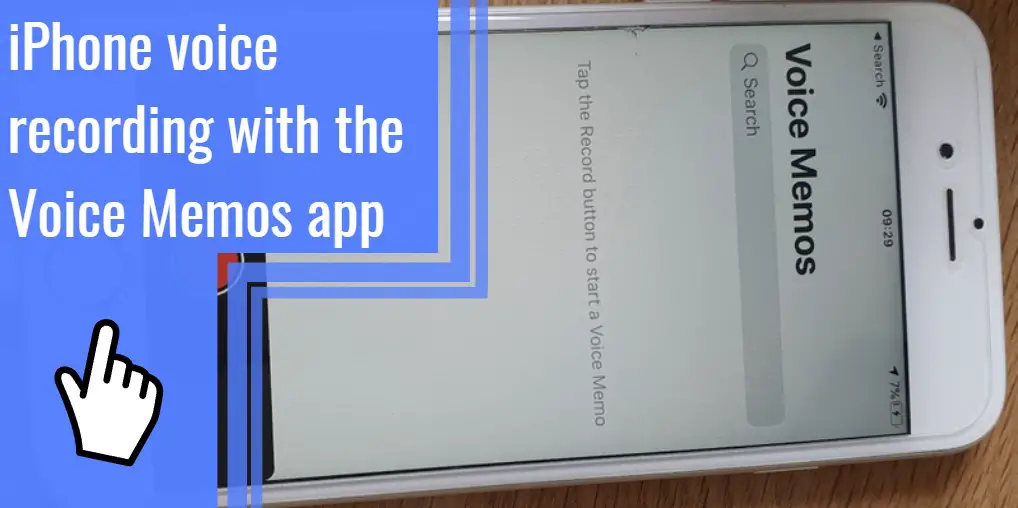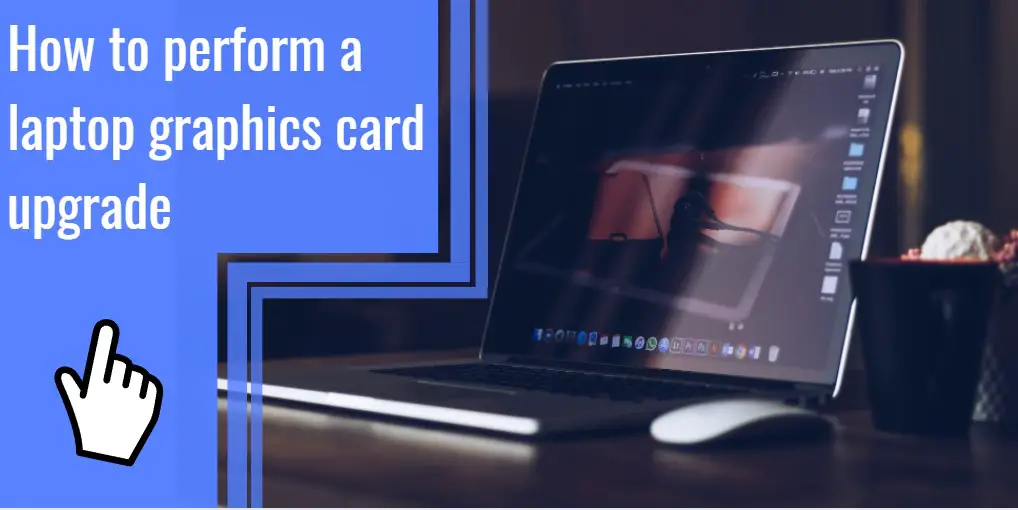What you find on this page:
One of the most common issues with cameras like the GoPro is that lights begin to flash without explanation. In the case of the GoPro, the indicator light is around the lens in most models and can flash in red, yellow, and blue.
The GoPro’s colors all mean various things and can flash different codes based on the GoPro issues. The red light typically signifies low battery, a problem with the SD card, and internal hardware issues. The yellow light usually means that the GoPro is dying and indicates storage issues.
The most confusing light is the blue light flashing. Like many other devices, the red and yellow lights are intuitive. However, the blue light flashing on the GoPro can have many different meanings that will take familiarity with the brand to get used to.
What is a Blue Light Flashing on my GoPro?
The blue indicator light on a GoPro is the wireless status indicator for either a Wi-Fi connection or a Bluetooth connection. This button is sometimes called the standby light, which is why the light can continue to flash even when the camera is off.
However, since it signifies that the wireless connection is attached, the blue light flashing can mean many different issues. Depending on the type of flashes, frequency of flashes, and whether or not the GoPro is on or not while the device flashes can be indicators of different problems with the GoPro.

GoPro Blue Light Flashing
A GoPro flashing blue usually means there is a network connection. If a GoPro flashes blue, the camera is not recording, and the wireless function is active. Because it is rooted in the network connections, a GoPro will flash blue even when the device is off.
You can deactivate the blue light without disrupting the connection by using the GoPro app and toggling the blue light on and off in Settings.
Additionally, you can disable the wireless connection (and the blue light signaling it) by pressing the wireless button on the camera. In some models, there is no wireless button on the camera; instead, a user would press and hold the settings buttons for 4 to 5 seconds to turn off the wireless function.
GoPro Blue Light Won’t Stop Flashing
If the GoPro Hero 3 blue light doesn’t stop flashing, it could mean an issue with the Wi-Fi connection. Pulling the batteries out and putting them back in can turn off all lights on the GoPro. Then, after pressing the Wi-Fi button, see if the problem persists.
Alternatively, turning off the Wi-Fi can disable the blue flashing light. The wifi button can be pressed and held for about ten seconds. However, disabling the Wi-Fi will reset the GoPro flashing blue’s network connection and could reset the settings of the blue light, which might make the flashing stop.
If the Wi-Fi connection is strong, the user may have accidentally tweaked the settings to leave the blue light illuminated indefinitely. If this happens, there are a few different ways to reset the GoPro flashing blue so the light goes off.
One is to stimulate a hard reset by holding the power button for ten seconds. You can also update the firmware using the mobile app since updating the firmware will update the light’s settings. However, these updates will erase your data, so back up your GoPro before updating the firmware.
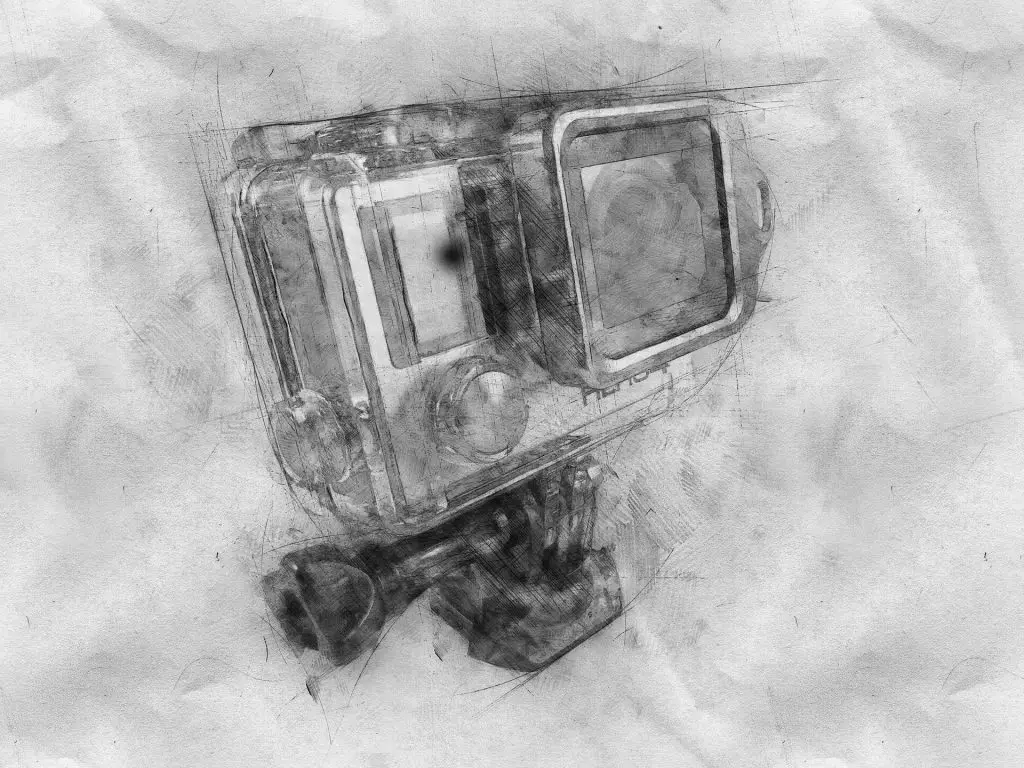
GoPro Won’t Turn On, But Blue Light is Flashing
Sometimes, the GoPro Hero 5 blue light flashing is not an indicator of a network issue. For example, if the GoPro Hero 3 won’t turn on but is flashing blue, it can mean a power issue. The power issue can stem from using incompatible batteries or signify damage done to the camera from a faulty cable wire.
First, you should charge the GoPro with a different charger. Then, you should toss out the old cable if the new cable works. If the new cable does not work, you can also try replacing the batteries with two compatible ones.
Users can accidentally use incompatible batteries by using inappropriate voltages for the GoPro. Over time, the inappropriate voltage will affect the motherboard. Most GoPros use 5V/1A batteries, which come in large battery packs for around fifty dollars. If you replace the GoPro battery, ensure you get the correct voltage to avoid flashing blue light.
Removing the batteries, memory card, and any other accessory plugged into the GoPro will completely turn off all lights. However, putting the batteries back into the GoPro and turning it on as normal can rectify the problem. Also, if that doesn’t work, putting the batteries and the power plug in at once can force the GoPro to reset.
If these methods do not work, forcing a hard reset by holding the power button for ten seconds can get the GoPro back on. Worst-case scenario, you can reach customer service at 1 (800) 272-7281.
Blue Light on GoPro Won’t Turn Off
If the blue light on the GoPro refuses to turn off, this is less of an indicating tone and more of a power issue. Because the GoPro’s lights can stay on even when it is asleep, the blinking lights can cause the battery to drain while the GoPro is not in use. If the blue light on the GoPro won’t turn off, it is currently on and trying to connect to nearby networks.
Press and hold the Wi-Fi button to turn the light off while the camera is off. If that doesn’t work, try reinserting the batteries.
Finally, if neither option works, turn on the GoPro and go to the settings. First, find the Wi-Fi button and look for something to turn the Wi-Fi connection off. Then, after ten seconds, turn the Wi-Fi back on and see if the problem persists.
The GoPro also could have an option to have remote network access to the GoPro anytime using additional devices, whether it is on or off. The remote access provides quick access to the camera when doing intensive activities like surfing, skiing, or swimming.
If a user is not interested in having that option, you can turn it off by going into the app settings.
GoPro Blinking Blue When It’s Off
If the GoPro Hero 4 blinks blue when it’s off, it’s likely a problem with the WiFi. One option is that there was a recent network issue; when attempting to rectify it, the GoPro flashing blue persisted. If the light is still blinking, the procedure likely was not followed correctly and needs to be reattempted.
Or, a setting on the GoPro forces the Wi-Fi to stay on when the GoPro is off. You could rectify the issue by ensuring the app’s settings do not require the Wi-Fi connection to stay on. It’s possible you did not exit the GoPro app properly, and the Wi-Fi was not disabled. You can fix this by re-exiting the app.
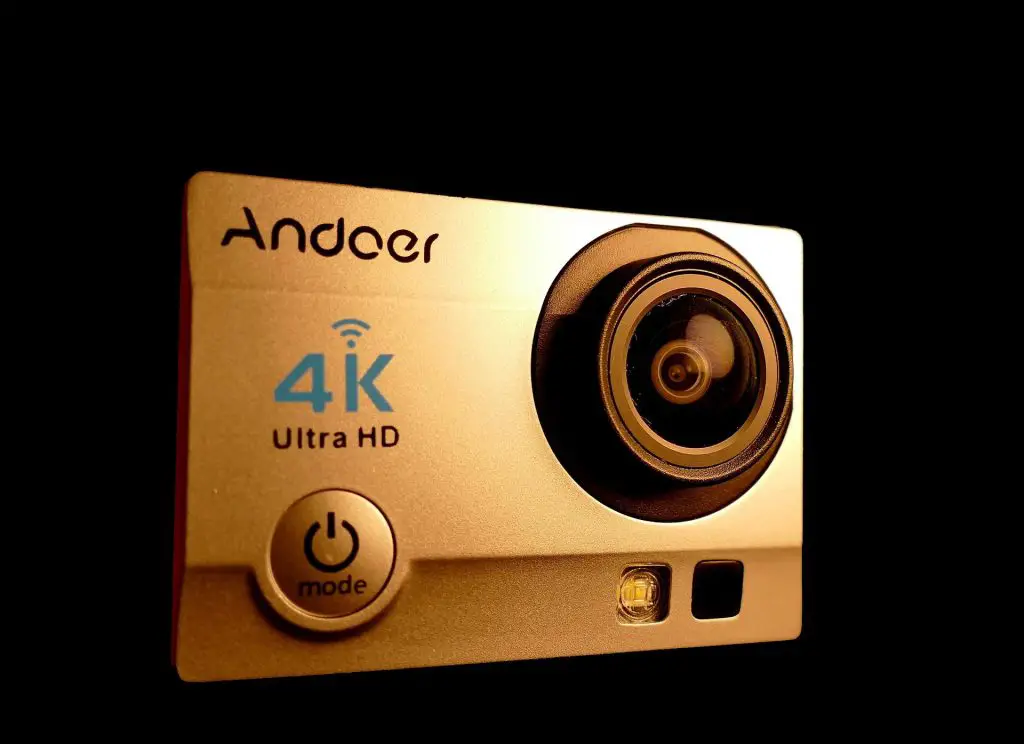
Blue Light comes on GoPro Keeps Flashing
If the GoPro flashing blue keeps coming on and flashing, this usually means that the Wi-Fi network is ready to be connected. You can turn off the blue flashing light by disconnecting the Wi-Fi or turning off the blue light. However, your GoPro can be vulnerable to attack by just disabling the light.
Leaving the GoPro off with the blue light blinking can lead to hacking attempts on your GoPro. A blinking blue light indicates that the wireless network is ready to be connected. Failure to disconnect the Wi-Fi connection when not in use can lead to having your information stolen.
How to Turn off GoPro Blue Light?
The GoPro flashing blue can be an annoying problem. To turn the GoPro blue light off while the GoPro is on, press the info or the wireless function. Press the button repeatedly until the option “select wireless control or app and RC” option is highlighted. You should see the Wi-Fi icon there. Press the shutter button to select it and turn the Wi-Fi off (making it static).
Conclusion
This article is for you if you are experiencing trouble with your GoPro flashing blue. We have outlined the most common solutions to problems with your GoPro and given tips on fixing them. Hopefully, by reading through this article, you will be able to resolve any issues that you are encountering and start capturing amazing footage again!
FAQ
The most common solution is to remove the battery, wait at least five seconds, and then reinsert the battery.
Open GoPro Quik, and tap the icon in the top left corner. Next, select “Camera” for Android or “Add a Camera” for iOS. Finally, tap “Pair” on the back of the GoPro.
There are several reasons why this could be happening. For example, the micro SD card may be incorrectly formatted, your GoPro may need a software update, the battery may have overheated, or it may power off if idle.
Lithium batteries are long-lasting, but they can lose their power over time. If you decide to change the battery, it’s best to buy a battery from GoPro.
Charge your GoPro battery properly by using a GoPro charger. A third-party battery charger will inadequately charge the battery and cause it to lose power over time. If your battery is completely dead, you can try reviving it with a lipoly battery charger, but it may be best to invest in a new battery.