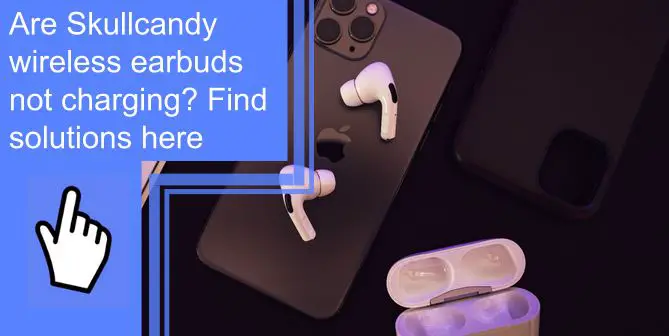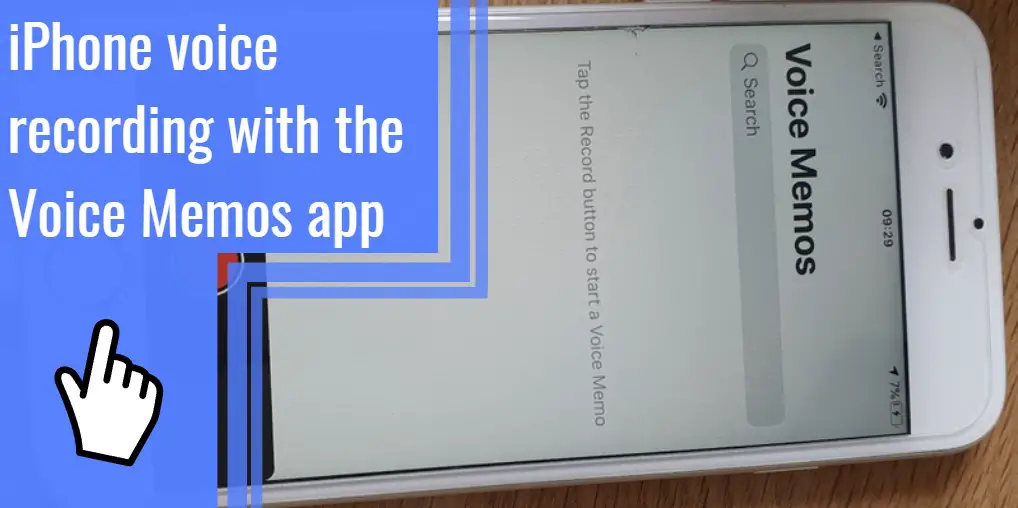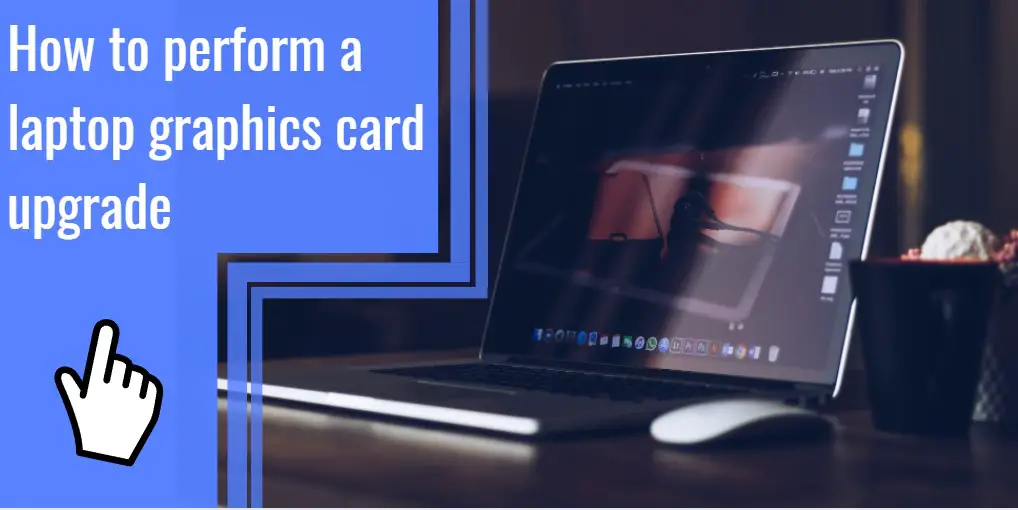What you find on this page:
If you’ve just purchased a new set of Skullcandy earbuds, put them into the charging case, and don’t see two red lights, there’s a problem.
It might be a minor issue like needing to clean them out or indicate a more significant problem, such as a defective product.
Before replacing them or filing a warranty claim, you should try several methods to fix the earbuds. Keep reading to learn how to repair Skullcandy wireless earbuds not charging.
Why Are My Earbuds Not Charging?
There could be several reasons for your Skullcandy Dime earbuds not charging. If you have something as small as a piece of lint clogging the port, it can stop your earbuds from working correctly.
It could be an electrical shortage, a cable problem, or a faulty earbud. Either way, it’s frustrating to discover Skullcandy wireless earbuds not charging in case, especially when you don’t understand why.
Skullcandy Earbuds Not Charging? Here’s What To Do
Here are a few quick methods to try before replacing your earbuds:

1. Quick Fixes
Skullcandy Sesh True wireless earbuds not charging? Try these five methods!
Method #1: Turn both of the earbuds off before you try to put them in the charging case. It can be problematic to place one earbud in the case without them both being off.
Method #2: After you put the earbuds in the charging case, wait a few seconds. This method helps because it might take a couple of seconds for the case to register that the earbuds are charging. If the light comes on within ten seconds, this is the problem.
Method #3: One of the primary culprits for Skullcandy Ink’d wireless earbuds not charging. Examine the case, earbuds, and charging pins for small bits of debris like lint or dust. It can block the buds from properly connecting.
Blow into the charging case gently and onto the earbuds to clear out anything that could be clogging the pins.
Method #4: If you notice the Skullcandy Sesh not charging, check to see that the gels cover the acoustic port on the earbuds. The earbuds won’t fit correctly inside the charging case if the coverings aren’t snug on the port.
Method #5: You might not be seeing your Skullcandy Jib wireless charging light because the charging case does not have full power.
Ensure that you plug your case in using a USB charging cable to determine whether a low-power case was the problem for the Skullcandy wireless earbuds case not charging.
2. Flip Flop Method
When you hop on Reddit to search “Skullcandy wireless earbuds one not charging,” you’d be amazed to see the number of people that experience this issue. Try the flip flop method for Skullcandy wireless earbuds not charging on the left or right side only with an unequal power supply. This method works well when the Skullcandy charging case isn’t charging the pods correctly.
All you have to do is take out the earbud that’s charging the right way. If an unequal distribution of power has Skullcandy wireless earbuds on one side not charging.
If the earbud that wasn’t working begins to charge, you can try replacing the earbud you initially removed to see if it all works in conjunction.
This method won’t always work, and in case taking the one functional earbud out doesn’t make a difference, attempt the draining method.
3. Draining Method
Is Skullcandy Indy not charging even after trying the Flip Flop method? The draining method might be helpful, but you’ll have to go without listening to your earbuds for an entire day.
- Remove both earbuds from their charging case. Even if the Skullcandy wireless earbuds not charging in one ear is the problem, take them both out to drain the battery correctly.
- Switch off the Bluetooth pairing between the earbuds and your device.
- Don’t pair your Skullcandy buds for 24 hours. The earbuds will be in a continual state of searching for a device to pair with, which drains the battery.
- After 24 hours, the earbuds should be completely dead. Place them back into the charging case.

Skullcandy Right Earbud Not Charging
The Skullcandy wireless earbuds instructions don’t explicitly state what to do if only the right earbud isn’t charging.
However, a few fair assumptions are that debris and dirt have gotten into the tiny earbud holes and blocked the sound, water damage occurred, or you have a defective earbud.
If you don’t see any noticeable dirt and your earbuds haven’t been around water, you might consider filing a warranty claim if none of the above methods have worked.
Skullcandy Left Earbud Not Charging
After checking for dirt and making sure the rubber gels fit snugly around the acoustic port, check your device settings.
You could have accidentally activated a mono setting, which would cause sound to only emanate from one side. If that’s not it, you might be having signaling issues.
First, figure out how to reset Skullcandy wireless earbuds, as the problem could be miscommunication between the buds and the device. If so, resetting should do the trick.

Skullcandy Wireless Earbuds Case Not Charging
For the dirt and debris issue, use a pin or hair dryer to clean it. However, be attentive during this process, as you could cause severe damage to your charging port.
Additionally, if the method described above is ineffective, you can reset your Sesh Evo. To activate the reset, touch each bud for 10 seconds. After you’ve reset your buds completely, try using them and observe if the problem continues.
Buds Not Charging in Case/Case Lid Not Closing Properly?
Are you unable to see the red indicator lights on your buds after putting your Jib True earbuds back in their charging pod? Try these options if you know how to pair Skullcandy Jib wireless earbuds but can’t get them to charge.
Be sure to give the buds time to connect. It can take a couple of seconds before it starts to charge.
At this point, it is a good time to inspect whether there’s debris on the bud or covering the pins in the charging case. Also, review that the earbud covers are on the hearing port adequately, as misfitting prevents the earbuds from sitting inside the charging pod perfectly.
The issue above could be why the lid is not closing as intended. Therefore, if you’re having trouble shutting it smoothly, this may indicate that the gels or the buds are interfering with the process.
When charging your earbuds, use a charger, outlet, or cable that doesn’t go above 18-Watts.
If you’ve exhausted the options above and still have problems or the indicator lights, don’t come on, visit the company’s warranty page to exchange the earbuds. All products from Skullcandy come with a one-year warranty.

How Do I Know if My Skullcandy Earbuds Are Charging?
The LED lights on your Skullcandy earbuds will light up to indicate when they are charging. The lights will shine a solid red when properly charging. However, the lights will shut off when the earbuds have a full charge.
How Do I Know When I Need To Charge My Skullcandy Earbuds?
Once your earbuds have only half an hour of charge left, a voice will say that the battery is low. From that point, at intervals of five seconds, the LED light will start flashing bright red lights.
Conclusion
If you find that your earbuds are not working as they should, we advise that you begin with quick fixes to try and remedy the problem. Move on to the more time-consuming fixes once you rule out the quick options.
Frequently Asked Questions
There are several reasons why this is happening. For starters, dust or debris might be blocking the charging pins. Here are a few ways to resolve the problem:
1. Try cleaning the charging case
2. Try resetting the Skullcandy wireless earbuds
3. Try using a different charging cable
If you’ve tried all of the suggestions above, you may have to replace the case or file a warranty claim for complete replacement.
Place your earbuds into the charging case to charge them. While charging, the LEDs will shine red, and the lights will cut off when fully charged.
Below are the steps to take to reset your Skullcandy Dime earbuds:
1. Remove and unpair Skullcandy earbuds from Bluetooth devices.
2. Remove buds from the case, which will turn on automatically after a few seconds.
3. Locate and press the button two times and hold it for two seconds.
4. Your earbuds are now reset.
5. Next, pair your earbuds with a device of your choice and place them in the charging case.
Once your earbuds have only 30 minutes of charge left, a voice will tell you that the battery is low. From that point, at intervals of five seconds, the LED light will flash red lights.
With a complete charge, your Skullcandy Dime earbuds will last up to 12 hours. Unfortunately, there have been reports from some people claiming that they only get up to six hours of playback time.