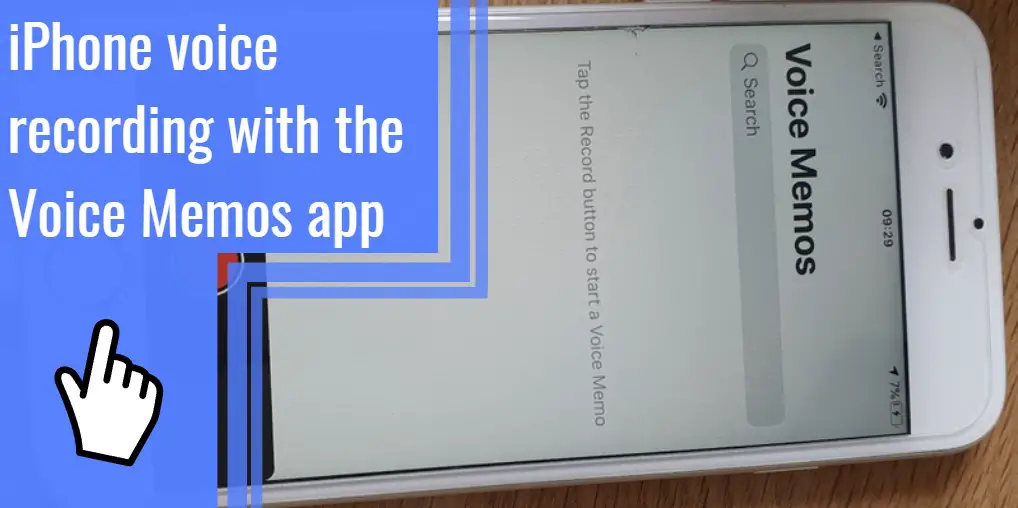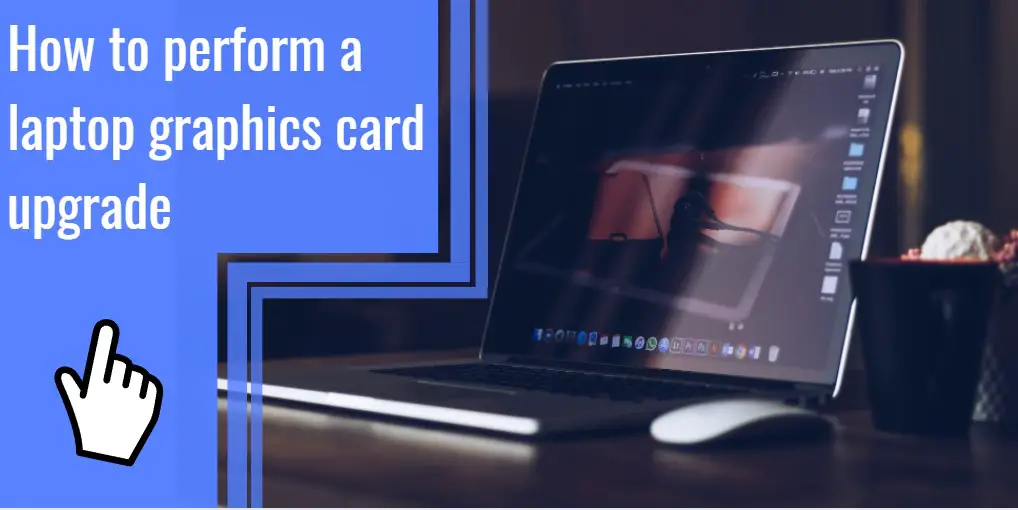What you find on this page:
The Soundcore Spirit X2 earbuds are excellent Bluetooth headphones, especially if you are active. They fit almost every ear size and don’t fall off during exercise or jogs. These headphones are also waterproof, making them perfect for outdoor use.
However, even the best Bluetooth earbuds can have connection and battery problems. If you bought Soundcore Spirit X2 earbuds and are having issues with them, here is a complete troubleshooting guide.
Soundcore Spirit X2 Troubleshooting
Although Soundcore Spirit X2 earbuds are excellent for working out and have a long battery life, they have some issues. The most common problems with these earbuds are a lack of connection between the earbuds and the phone, earbuds not charging, and only one earbud working at once.
However, with the solutions below, you should be able to fix most of these problems at home. So, before you call the company, ask for a refund, or buy new earbuds, check out these troubleshooting tips for your Soundcore Spirit X2 headphones.
Why Is My Soundcore Spirit X2 Not Connecting?
There are several reasons a pair of earbuds might not be connecting. However, most of them are simple and only require patience.
Here are the most common reasons:
- Your earbuds need to charge
- Another set of earbuds is connected to your device
- Your Bluetooth isn’t turned on
- You didn’t pair them properly
- The earbuds are connected to a different device

Soundcore Spirit X2 Right Earbud Not Working
Although you can use one headphone with Soundcore Spirit earbuds at a time, they work best when you pair them both simultaneously. Pulling one earbud out before the other might take a few seconds for the other earbud to start working. This is a typical issue and doesn’t mean that your earbuds are broken.
Soundcore Spirit X2 Left Earbud Not Working
However, if one of your earbuds still isn’t working after a few seconds of pulling it out, try putting both earbuds back into the case and letting them charge for a few seconds. Then, take them both out simultaneously and see if they both connect. This small reset should work for both the right and left earbuds.

Soundcore Spirit X2 Not Charging
If you are attempting to charge your earbuds and they aren’t charging despite the lights being on, it could be that your case isn’t charged. This is because when plugged in, the case charges before the earbuds. So if all three lights are blinking, but your earbuds aren’t fully charged, they might need more time now that the case is charged.
However, if you are sure that your case was fully charged and your earbuds are still not charging, ensure that nothing is blocking the connection between the case and the earbuds. Clean your earbuds and the inside of your case thoroughly before charging.
Although Soundcore Spirit X2 earbuds have long-lasting battery life, the battery on any electronic device will wear out after a certain amount of time. It may be that your device is fully charging, but the battery doesn’t hold, so it wears out once it’s out of the case. If this happens, it’s time for new batteries or new earbuds.
Soundcore Earbuds One Side Not Working
If one side of your Soundcore earbuds isn’t working, put them both in the case for a few seconds. This should help them reset and sync with each other. If this doesn’t work, try a complete reset of the earbuds.
1. Doing a Reset of the Anker Soundcore Earbuds
For most connectivity issues, resetting your earbuds will cause them to reset to factory default. You can pair them again, and the problem should be solved. To reset your earbuds according to the manual, follow these steps:
- Put the earbuds in the case and make sure they are charging.
- Leave the case open.
- Press the button on the case for ten seconds. The LED lights on the headphones will flash red and then white.
After this, all memory data will be cleared, and the earbuds will be like new ones. However, hardware issues, such as battery life, will not be fixed.
2. Doing a Reset of the Anker Soundcore Earbuds
Although the ideal way to reset Anker Soundcore Earbuds is the first method, there is another way that should work. To do this, first, go to your phone and delete the Bluetooth memory of the Soundcore earbuds.
Once the earbuds are deleted from your phone, follow the steps above to reset the earbuds entirely. The data will be wiped clean, and they will be gone from your phone, leading to a complete reset.
3. Check the Battery on Both Earbuds
Every time you open the case, your phone should notify you how much battery each earbud has. However, this can glitch if the earbuds are in the case and the case is fully charged, leading to an incorrect percentage.
To check the battery, open the case before you open your phone and take the earbuds out. Then open your phone and reopen the case of the earbuds—this will give you an accurate reading of the battery life for both the case and the earbuds.

4. Update Soundcore Earbuds Firmware
If you need to update the Soundcore earbuds firmware, it requires a download from the Soundcore site. This could take a while, but it works for resetting glitches on an old pair of earbuds. Ensure that you need a firmware update before trying to install one.
Soundcore Spirit X2 Case Flashes
Both the Soundcore Spirit X2 earbuds and case have LED lights. The case flashing means it’s low on battery. The case will not be able to charge your headphones if it’s low on battery.
There are three lights on the side of the headphone case—once you plug it in using the USB-C cord, you will see them slowly blink. When all three lights are on (not blinking), the case is finished charging, and you can then charge your earbuds successfully.

Soundcore Spirit X2 Red Light
If your Soundcore Spirit earbuds flash red, they are likely running low on battery. This is the same for the case—watch for red flashing lights and plug in the case and earbuds if you see them.
However, sometimes the earbuds still flash red after a full charge. You should reset the earbuds using the method above, as that is likely a glitch. The earbuds aren’t recognizing a full battery and continuing to flash. A reset should fix the problem.
Soundcore Spirit X2 Static Noise
If your Soundcore earbuds have an unexplained static noise, it could be that you accidentally turned on a noise-canceling feature. First, make sure that noise cancellation is turned off. If the problem persists, reset the headphones.
Final Thoughts
While the Soundcore Spirit X2 earbuds have long battery life and work well, the most common issues have to do with one earbud disconnecting and reconnecting without the other.
If you have this issue and none of these solutions are working, call the company and ask for a replacement or a refund on your Soundcore Spirit X2 headphones.
Frequently Asked Questions
To pair your earbuds, open the case and wait for the earbuds to flash white. This means that they are ready for pairing. Next, open the Bluetooth on your device and click on “Soundcore Spirit.” After a few seconds, a pop-up will appear. Click “pair,” and once the headphones flash white again, they are paired.
The Anker Soundcore Spirit X2 are excellent Bluetooth earbuds designed for active users. The earbuds fit around the ear and stay on through dynamic workouts. They were also designed to be more waterproof than other earbuds and are great for outdoor use.
When you put your headphones back into the case, they will automatically start charging. However, if the case is low on battery, the earbuds might also not hold the charge. You should see that the LED lights are set on the outside of the case. If it is blinking, the case and earbuds are both chargings.
The Soundcore app works for multiple types of Anker Soundcore earbuds, including the Soundcore Spirit X2. This app is available on the App Store and Google Play.
Generally, both Soundcore earbuds should work at the same time if they are correctly connected. If your BlueTooth device says that your earbuds are connected and only one is working, you might need to troubleshoot the issue.
Soundcore earbuds are connected to your phone or device by Bluetooth. If you only connect one earbud while the other is still in the case, you will likely have issues syncing them once you take the other out. However, it’s easy to sync them both by ensuring that both the right and left earbuds are out of the case and attaching to the Bluetooth simultaneously.