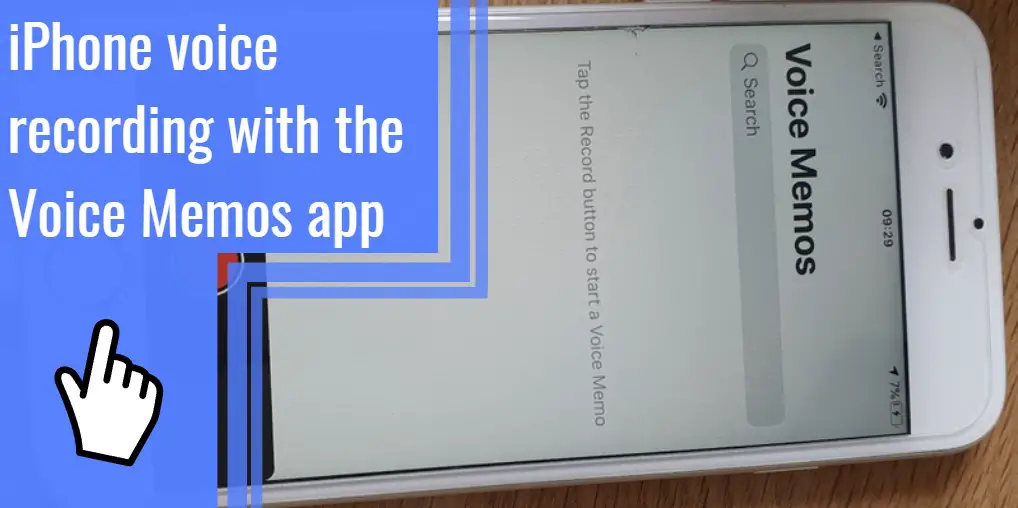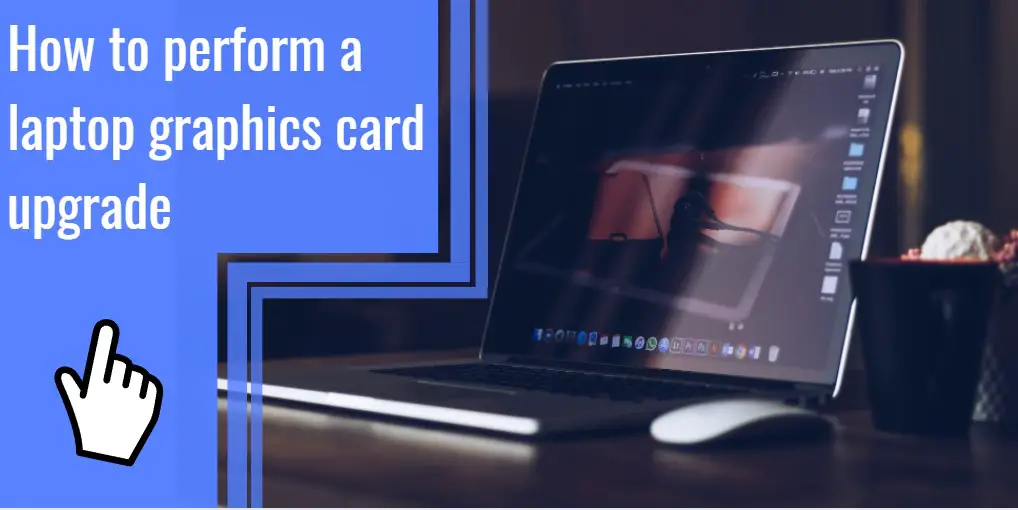What you find on this page:
Zolo Liberty wireless earbuds are ideal for anyone who wants to ditch wired headphones that always tangle. However, some users have trouble with their earbuds due to their reliance on Bluetooth connections.
If you’ve ever wondered, “How do I fix my Zolo Liberty earbuds?” this guide is for you. There are solutions for the most common issues. With Zolo Liberty troubleshooting, you’ll never be without your wireless headphones.
Zolo Liberty Troubleshooting
When you buy these earbuds, you get a Zolo Liberty manual to look up any issues in the index. However, you don’t always carry that guide around, so it’s not much help. However, knowing the standard solutions of Zolo Liberty troubleshooting can help you take the initiative to solve any problem yourself.
Zolo Earbuds Not Charging
You can charge your Zolo Liberty earbuds with the included charging case. When you take the headphones from your ears and pop them in the case, they usually start charging automatically. Watch the LED light turn on and show that they’re charging. Your first Zolo Liberty troubleshooting move should be to ensure you’ve fully charged the case. Next, try these tips.
Sometimes the earbuds don’t connect entirely to the charging ports. Instead, they’re spring-loaded, so gently push on the earbuds to lock them into place after you insert them in the correct positions. You should see the charging light come on after that action.
Remove the earbuds from the case if you don’t see the LED light. The charge connection could be dirty, so use a dry Q-tip to clean the ports on the charging case and each earbud.
Some users try out the different silicone shells that come with the earbuds. They ensure a secure fit in your ear, which is convenient. But if you try to charge the earbuds with those shells, it blocks some of the charging connectors. So remove the silicone layer and put the headphones back in the case to power up.

Zolo Liberty Charging Case Blinking
Users who see the light on the charging case blinking worry that they’re experiencing a problem, but the fix is simple. According to the Zolo Liberty+ manual, the blinking light is a way to remind you to charge your case.
Every time you put your earbuds in the case, they’ll charge. This feature is convenient because your headphones are always ready to go. But it’s so simple that you might forget to plug in the case.
Take note of the blinking pattern to know how much charge the case needs:
- Left light flashes for three seconds: 0 to 5% charge
- Left light stays on for three seconds: 6 to 30% charge
- Left two lights to stay on for three seconds: 31 to 70% charge
- All lights on for three seconds: 71 to 100% charge
Zolo Liberty Right Earbud Low Volume
If you’re having problems with Zolo Liberty volume control in the right earbud, first adjust the volume on your device. Turn it down and then up to ensure it’s working correctly. If you can determine the differences in sound from the left earbud, then your right earbud is the only problem.
Clean the connections on the right earbud and put it back in the case until it’s fully charged. With a full battery, the sound quality should improve.
You may have something caught in the earbud’s filter. First, touch it with your finger to see if you feel anything sticky inside. Next, you can clean it with a drop of rubbing alcohol on a Q-tip. Then, try the earbuds again to see if the sound from the right earbud is clear.
Sometimes none of the above solutions work. In that case, you’ll want to reset the earbuds by following the steps below.

Zolo Liberty Plus Only One Works
When you remove the earbuds from the case after charging them, they automatically turn on and pair with your device and each other. If only one headphone works, you might need to pair them manually.
Hold the button on the earbuds for about five seconds until they both turn off. This action disconnects from each other and the device. Turn the right earbud on first until it pairs with your device. Then turn on the left earbud and watch the lights to see if it pairs with the right earbud. If so, you’ll have sound and functionality back on the left side.
Always check the Bluetooth settings on your device to ensure your Zolo Liberty earbuds pair with it only. Sometimes they’ll try to pair with another device that’s in range, even if that’s not the device you’re using with the headphones.
The Left Earbud Will Not Pair With the Right Earbud
If you can’t hear anything from your Zolo Liberty left earbud, you have a broken connection between that and the right earbud. As the left earbud pairs with the right, which then pairs with your device, you must ensure you have a complete connection to get the right sound from your headphones.
The first step in almost any Zolo Liberty troubleshooting is to ensure you’ve fully charged them. Then, put it in the case and double-check that the charging light comes on. Then, take it out and see if it pairs with the right earbud once it powers back on.
If that doesn’t work, put both buds in the case while you delete the headphones from your Bluetooth list. Then, take them out and wait for your device to detect them. Then, put them on and see if you can now hear sounds through the left earbud.
Some users found that the left earbud simply stopped pairing with the right. If you’ve tried everything and still can’t hear from the left, contact Anker, the Zolo Liberty manufacturer, for further support or replacement earbuds.

How Do You Put Zolo Liberty in Pairing Mode?
If you’re wondering how to pair Zolo Liberty headphones, you don’t have much to learn. When you take the earbuds out of the charging case, they turn on automatically. Double-check your device’s Bluetooth and listen for the pairing chime.
Sometimes Zolo Liberty pairing doesn’t work this smoothly. In that case, you can reset your Zolo Liberty headphones.
How Do I Reset My Zolo Liberty Headphones?
Resetting your Zolo Liberty headphones can help if they’re not pairing, not charging, or only have sound coming from one earbud.
To reset the headphones, put the earbuds in the charging case, look for the LED light, then remove them again. Double-tap both earbuds at the same time. Then go to the Bluetooth menu on your device and wait for “Zolo Liberty +” to appear.
This solution won’t always work, but you can try a Zolo Liberty Plus factory reset. Put them in the charging case and remove them, as you did with the previous reset. Instead of going to your device, hold the bottom of the earbuds for about five seconds or until you see the red light that turns them off.
Hold the bottom again until you see a pink light. This light indicates the headphones are back to factory settings. Put them in the case until you see the white light. Take them out, and you’ll see the blinking lights. Get your device and open Bluetooth so they can pair. Your Zolo Liberty earbuds should now work like new ones.
Conclusion
Wearing wireless earbuds is a major convenience when you’re exercising, walking, or traveling and using your device. However, encountering a problem is a frustration you don’t need to worry about. These Zolo Liberty troubleshooting tips will help you always get the best performance from your earbuds.
Frequently Asked Questions
Before using the earbuds, you need to charge them and the case fully. The blinking lights tell you the degree of charge, so wait until all three lights are on, showing you a 100% charge.
Take the earbuds out of the case. They automatically turn on, so you can open the Bluetooth settings on your device to find them. You’ll hear the pairing chime and can start using them immediately. They turn off when you put them back in the case, so you’ll know they’re charging when not in use.
Open the Bluetooth controls on your iPhone. You can either swipe up from the bottom of your iPhone screen or go to “Settings” and “Privacy.” Next, take the Zolo Liberty earbuds out of the case, so they start blinking while searching for Bluetooth. You’ll hear the pairing chime when your phone finds the earbuds so you can use them with your iPhone.
Turn up the volume on the device first. Then, if you can hear it louder in one earbud but not the other, double-check that the quiet earbud has a full charge. Sometimes a low battery results in a sound decrease. You can also disconnect the earbuds, reset them, and then have your device connect to them again.