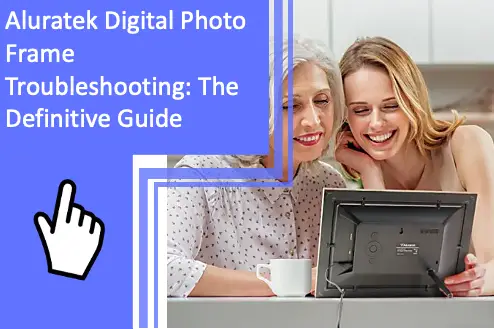What you find on this page:
Aluratek digital frames are one of the most popular and well-received offerings by Aluratek. This frame not only works as a souvenir of memories but also as a digital replacement for old frames.
Because the frames are electrical, some errors can occur with time.
The good thing is you can easily fix all of these problems using this guide. Here is how you can perform Aluratek Digital Photo Frame Troubleshooting.
The Aluratek Digital Photo Frame Troubleshooting and Solutions
Here are all the problems and solutions you need to know to troubleshoot your Aluratek Digital photo frame:
The Buttons Don’t Work
The Aluratek Digital frames come with physical buttons, a remote control, and a smartphone control. The buttons provide different functionality like switching mode, connecting to the device, and changing settings.
If your Aluratek frame’s buttons are not working, try these methods below:
- If the buttons are not working when pressing, look at the power cord. Make sure they are connected properly.
- Try changing the battery and checking the buttons again
- Dirt stuck in the button can cause it not to work. Use a soft fabric to clean the buttons with a soft fabric.
- If your buttons are not pressing, you can try compressed air to unstick them. Be cautious while using this method.
- If none of the mentioned methods works for you, the button is maybe permanently damaged and need replacing.
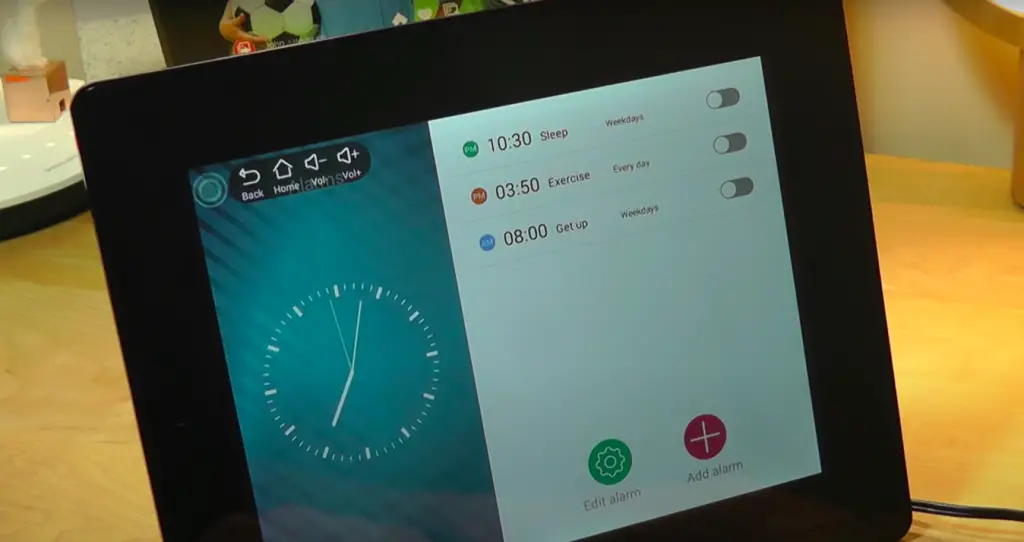
The Aluratek Is Not Displaying Pictures
There are several reasons why the Aluratek digital frame won’t show pictures. Make sure to delete all the sample photos from memory. That would prevent storage issues.
The wrong compression can also prevent the photo from opening. You can use an online compressor tool to fix the file. An incorrect image resolution also leads to this error. Here’s how you can fix it:
- Open your photo on editing software, such as Adobe Photoshop.
- Change the resolution of your picture.
The Aluratek only supports three resolutions, 1600×1200, 1024×768, or 800×600. - Export the image on your device.
- Now, try opening it on your digital photo frame.
The Motherboard is Defective
The motherboard is the most important part of the digital photo frame. It holds all the essential components and circuits. However, it can also get defective due to several issues.
The most common problem is an electric shortage. It can also be damaged by falling or hitting an object. The motherboard can become faulty over time. How to recognize that?
Well, the Aluratek digital photo frame will not display any images. You can try resizing and compressing pictures. Furthermore, try deleting all the sample files in the photo frame. If none of these solutions work, the issue could be your defective motherboard.
Unfortunately, the only solution is to replace your motherboard. You can buy a new one. It is located inside the frame. The large panel can be easily switched. And that can solve most of your Aluratek digital photo frame problems.
Screen Damaged
A damaged screen can lead to unclear images. How to fix that? First of all, we have to understand the problem with your screen as damage is a broad term. Here are three common scenarios of damaged screens in the Aluratek photo frame:
Dead Pixel
Electrical issues generally cause dead pixels. If you keep your frame plugged in frequently, that’s the problem. You have to change your screen as follows:
- Open the Aluratek digital photo frame.
- Take out the screen from the panel.
- Install the new screen like the old one, and you are good to go!
Cracked Screen
A cracked screen is the most common problem. You might have hit your digital photo frame, or it may have fallen. Either way, the only solution is a replacement.
So, open your digital photo frame. Disconnect all the wires from the screen. Install the new one and plug it in. That would solve the issue.
Black Screen
Having a black screen is also an electrical issue. This problem may be due to your charger. Make sure you are using the right cord. Plug it in properly to see if it works.
If the error persists, try a different plug and charger.

The Battery Is Damaged
There are several ways to identify whether your battery works properly or not. Here are all the battery-related issues and solutions for your Aluratek digital photo frame:
Not Charging
Have you tried all methods, and your digital frame is still not charging? The first option is not switching batteries. Instead, try changing the charger. If that does not work, your battery may be defective.
Open the frame and take out the battery. Clean the dust off of it and try placing it again. If the issue does not solve, the only solution is to get new batteries.
Remote Not Working
The Aluratek digital photo frame works with remote control. That is very convenient unless the remote batteries are damaged.
You can recognize this problem if none of your Aluratek remote functions work. Open the remote and switch its batteries. Generally, the Aluratek remotes use AA batteries. You can find them in almost any hardware store.
Note that dead batteries might not be the only issue preventing the remote from working. Bad receivers and sticky buttons could also lead to this problem, so give it a quick wipe with a wet cloth.
No Sound from Digital Photo Frame
Most of the latest digital photo frames come with built-in speakers and the option to connect with an external one without Bluetooth. If your digital frame is not providing sound feedback, there could be different reasons causing this issue. Here is how you can troubleshoot the issue by yourself:
- The common issue is either the sound cable is de-attached or brunt. To verify this, open your photo frame and check if the wires fit correctly.
- Another common cause causing your digital photo frame not to make sound is dirt. Open the frame, check the speaker for any dust, and clean it with a soft brush.
- Check the settings of the frame. Many people turn off the speakers from settings by mistake. Make sure they are enabled and the sound volume is set perfectly.
- If the issue of no sound is after the frame is dropped, the speakers are dislocated and need to be fixed.
- Ensure that your frame has built-in speakers, as most previous models do not come with one. To check, use your frame model number to learn about its features.
Photos Taking Too Much Time To Load in Digital Frame
Many people complain about the issue that their digital frame takes too long to load or change a photo. There are multiple reasons for that to happen. Let’s see how you can fix this and make your Digital Frame load faster.
- You are using images from other devices like smartphones or PCs to display, and the images are very high quality.
- If you are using a USB or SD card filled with too many pictures, it might be the culprit here.
- The best way to shorten the loading time, no matter the size of the image, is to use a cloud-connected frame and WiFi enabled.
Aluratek Digital Photo Frame Turning On & Off
If your Aluratek digital photo frame keeps turning on and off automatically, it can be because of these reasons:
- Some latest digital frames come with built-in power-saving or energy-efficient features. Using this feature, users can set the time they want to turn off and on the frame as per their demand.
- Check if the feature is set to turn on or not. If it’s turned on, you need to turn it off to fix the issue.
- If the issue persists, it might be due to a faulty battery or low charge. Try replacing the battery.
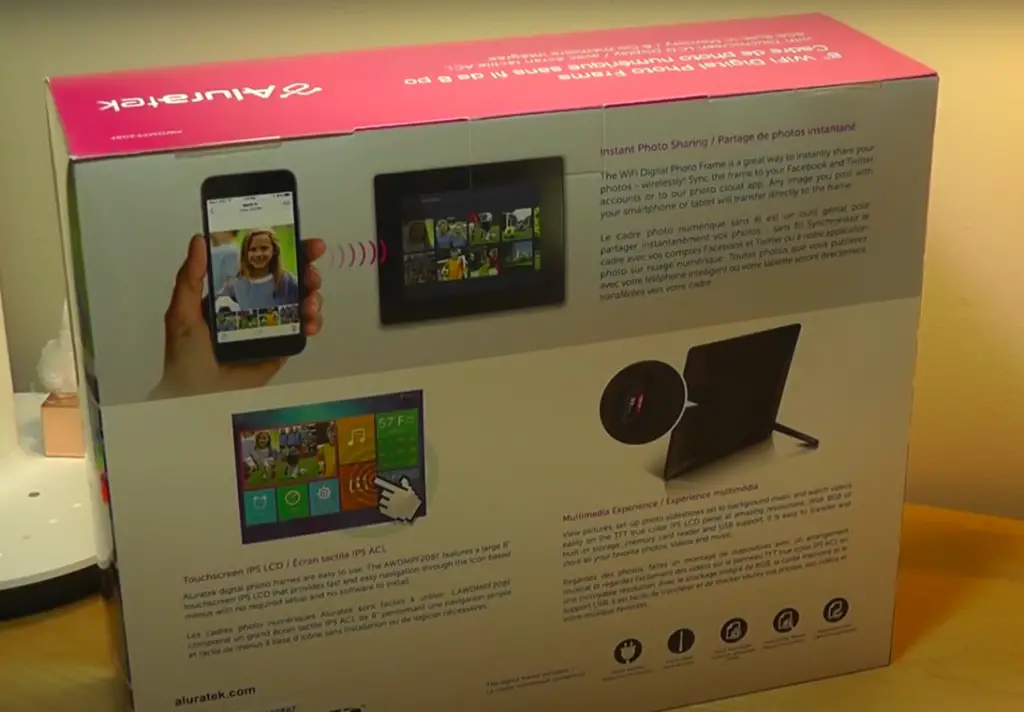
Conclusion
The Aluratek digital photo frames can cause many problems, like not displaying pictures or buttons not working. Most of these issues are caused by overcharging or a defective motherboard. The safest bet is to replace the faulty component. It will help prolong the life of your digital photo frame.
If none of these solutions work, do not hesitate to ask us and we’ll be happy to help.
FAQs
Generally, this problem is caused by dead batteries or a defective power cord. Try replacing these components. Also, clear the storage and remove the memory card to fix this problem.
The batteries can die due to overcharging the Aluratek digital photo frame. Only plug it in when necessary. Keeping it plugged in frequently can lead to this problem. To fix this issue, you can replace the faulty batteries with new ones.
The Aluratek digital photo frame screen can be damaged due to electrical and mechanical reasons. If the frame shows a black screen, the charger or plug is causing the problem. In the case of a broken screen, the Aluratek may have fallen or collided with another object. Due to frequent plugging in, the frame can also have burned-out pixels.
The error can be caused by incorrect compression or image dimensions. Change the picture resolution to 1600×1200, 1024×768 or 800×600 using a photo editor. Or, opt for an online compressor tool to sort out this problem.
Check the data you are passing via the USB cable. It should be in the right format and resolution. If the Aluratek digital photo frame does not show USB at all, then make sure you are using a working cable. Try the USB cable with another device. If it does not work, you should buy a new USB cord.
The Aluratek digital photo frame receives pictures from the Wifi to display. It can also work offline using a USB cable. Make sure you are connected to Wifi, and your network is working properly.
The Aluratek digital photo frame buttons might not work due to faulty batteries, dust caught in between, or a defective power cord. Make sure to clean the buttons, replace the batteries, and use a different power cord.
More content related
Aluratek Webcam Not Connecting. Fix it here!