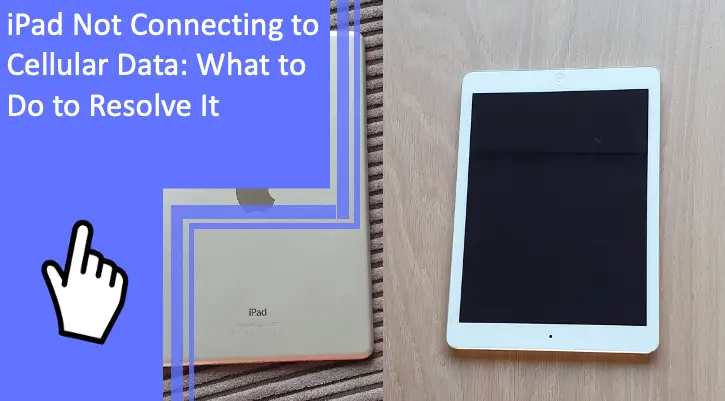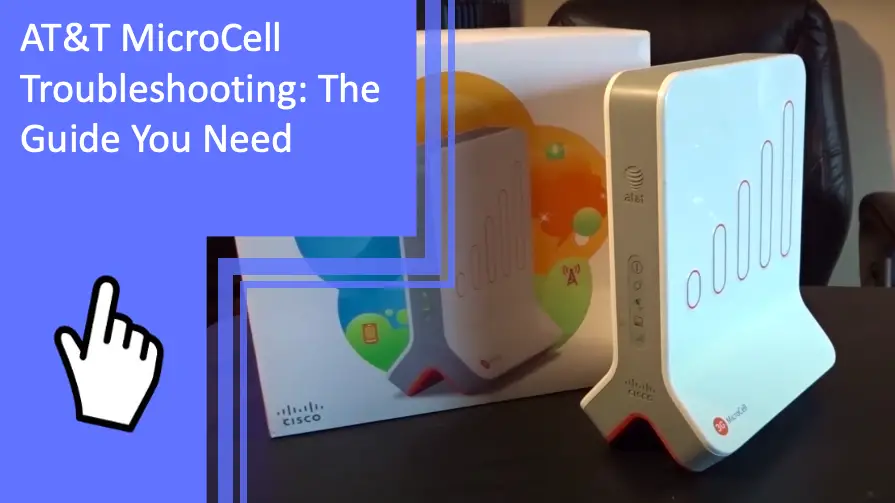What you find on this page:
If your Amazboost is not working properly, or you are not enjoying high-quality streaming videos even after installing a cell phone signal booster. Don’t worry; you are not alone.
Amazboost is the best cell phone signal booster device for you to improve signals from home, offices, and cars. Sometimes your Amazboost fails to move signal bars on your devices due to incorrect positioning of antennas, misaligning cables, or other overloaded issues. Isn’t it frustrating?
So let’s explore the most effective Amazboost troubleshot process by looking thoroughly at this write-up.
Amazboost: main problems and solutions
Signal boosters like Amazboost require very little maintenance with three basic components; an indoor antenna, an amplifier, and an outdoor antenna. Sometimes newly installed Amazboost is not working appropriately, and video streaming is not improving due to the misaligning or damage in indoor antenna or cables or outdoor unit misalignment.
Here we will find out the main Amazboost troubles and each possible solution to resolve them.
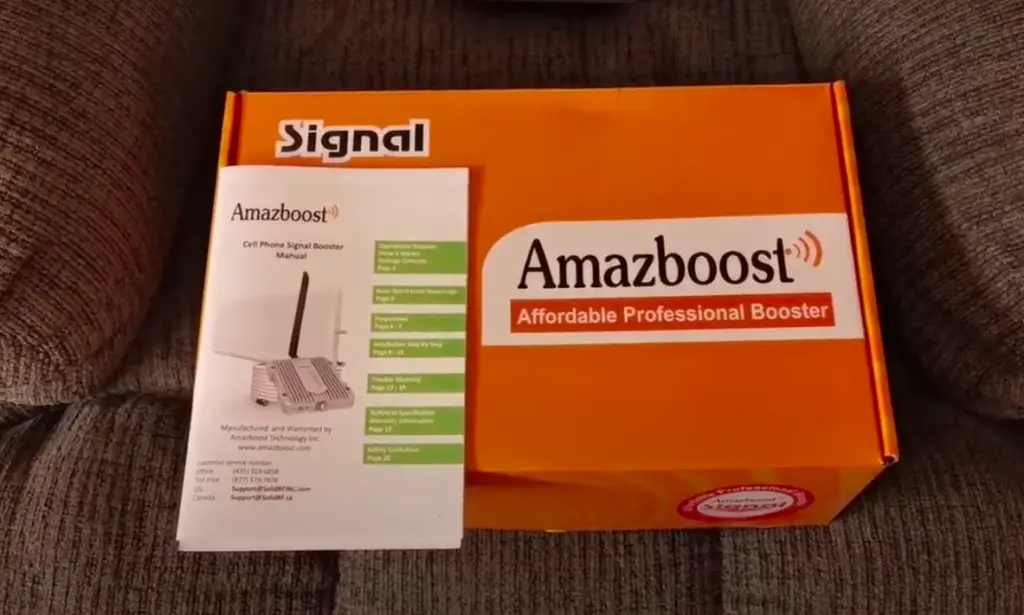
The Amazboost is not working
There are probably two main reasons why your Amazboost is not working; it is facing overloaded issues or oscillation problems. Let’s know what these problems are and how you can fix them.
Why does the overload problem occur, and how to resolve it?
Amazboost overload problem most probably occurs in those areas where multiple signal boosters transmit stronger signals. That makes an instant drop in signal boosting strength that can often resolve with the auto-correct feature of Amazboost. But in case of continuous weak or dropping signals, follow the steps below for troubleshooting this problem;
- Locate the outdoor antenna in the right place. Choose the stronger signal location around your home where the amplifier can evenly distribute the signals without any barrier.
- If the signal overloaded problem occurs due to multiple cell towers around your residence, then deploy a two-port electronic device (attenuator). This device will help you minimize incoming signal power by moving your antenna cable.
- Suppose you are in a complex location (rural areas) where signals are comparatively weak. In that case, you need to invest more into switching to an amplifier that can control stronger signals.
Why does oscillation happen, and how to resolve it?
Oscillation indicates that the signals are bouncing up and down between two spots. Often, while transmitting an amplifying signal from an indoor antenna to an outdoor antenna, a feedback loop occurs that lowers the signal level or drops them completely.
A feedback loop occurs when the signal booster tries to auto-correct by decreasing the signal amplifying output on the affected line. Ultimately, it weakens the coverage area to cease the signal from transferring to the outside antenna. You might observe a warning describing your amplifier’s oscillation problem to some extent. It will notify you that Amazboost cannot troubleshoot the problem independently.
However, here are three ways to resolve this problem;
- Test to see the direction of the antenna; it must be pointed away from the building.
- Relocate the outdoor and inside antennas to increase the distance. Remember to power off the amplifier before moving your antennas. More vertical space is more effective than the horizontal separation of antennas. So move accordingly.
- If the oscillation problem is still not fixed, guard the outdoor antenna. Try to align it with a chimney or other object; it will prove significant. You can also shield your outdoor antenna by using metal foils or cabinets.
- The cell phone signals are not improving.
You have recently installed the Amazboost to get the potential signals on your cell phones or tablets. If you observe that even after installing your signal booster, it is not improving the signals, then follow the steps below for troubleshooting;
- Ensure the indoor unit is plugged in accurately and the power supply is on. Check the LED light on the booster is green. But oscillation is more likely if the solid green light is constantly flashing. Instantly switch off the booster and check the outdoor and indoor antenna.
- Determine the cable connection. Check to test the outdoor unit and indoor antenna to maintain a secure connection with the coax cable.
- Cross-check the location of outdoor and indoor antennas.
- Examine the transmitted signal level at the outside unit location.
The video streaming is not improving
You are using the Amazboost, but the video quality is still poor. Isn’t it frustrating? You can fix the problem by taking the actions mentioned below;
- Determine your signal strength.
- Find out if your device has overloaded or oscillated issues, and then follow the troubleshooting steps mentioned above.
Dropping calls
Do your phone calls drop as soon as you pick them up or in between the call?
It is more likely to have weak signal issues, physical or liquid damage to your mobile phone or the damaged inserted SIM card. You can troubleshoot this problem by
- Ensuring the indoor unit is plugged in accurately, and the power supply is on.
- Check to test the outdoor antenna and indoor antenna to maintain a secure connection with the coax cable.
- Cross-check the location of outdoor and indoor antennas.

The internet speed is not enhanced
Sometimes, the internet speed is not enhanced due to bad weather, barriers caused by the building materials, the distance between the stations, or network overload issues. And you fail to enjoy the highest quality videos and fewer dropping calls. `
- Check the location of outdoor and indoor antennas.
- Determine your signal strength.
- Find out if your device has overloaded or oscillated issues, and then follow the troubleshooting steps mentioned above.
Cellular coverage interference
We often shield our outdoor antennas in metal foils like aluminum foil to prevent damage, but it limits the coverage area and the strength of the boosted signal.
1. Signal power received by the outdoor unit. So, locating the outside antenna where the signal is the strongest will provide the best results.
2. Keep an ideal distance between the outdoor and indoor units.
How to set up the Amazboost?
Here we provide a step-by-step guide to setting up the Amazboost. So if you are thinking about the Amazboost installation, follow the steps below and enjoy it to the fullest by receiving stronger signals.
Select the location for the inside Antenna
First, locating the place inside your home or office with the best signals is the core step for Amazboost cell phone installation. Because the location where you fix the indoor antenna can influence the strength of signals being received.
Choosing a central spot of your home with the nearest power outlet for the inside antenna will maximize the coverage area.
So, locate the best area by examining signal bars on your mobile phones or tablets. But remember that readings on your devices don’t show accurate signal power. So, use decibels (dBm) readings for this purpose.
Decibels (dBm) readings: While installing Amazboost, having the correct dBm readings is a significant step as it accurately notifies you of the signal strength you are receiving. You must check 3G and 4G signals for best outcomes by turning off the Long-term Evolution setting of your devices. Further, dBm reading changes every 30 seconds, so get an updated reading by turning on and off airplane mode from your device.
Select the location for the Outside Unit
The second crucial step is finding the place with the best signal strength outside your home. Use the same dBm method to determine signals around your home.
The outdoor antenna should be placed as high as your home’s roof to sight the nearest cell tower. By doing so, you can also reduce the barriers like trees and other buildings between the antenna and tower that may drop the signals.
Normally, the strongest location for the outside antenna is about 15 feet above the ground, and the side of the home sight the closest cell tower. To achieve the best outcomes, ensure the maximum distance between the inside and outside unit.

Temporarily mount the Outside Antenna
Then install the outdoor antenna on the side of your home at the height of your home’s roof. We suggest you temporarily mount an outside antenna to test the signal strength. But if it proves best, then choose that location permanently.
Connect the system 1
Now for connecting the system 1, follow the steps below;
- Integrate the outdoor antenna to the 30 feet RG6 cable, and secure the cable to avoid internal damages due to gravity or weather
- Connect the outdoor port on the Amazboost and the outdoor antenna together with a coax cable
Connect the inside antenna to the “INSIDE” port on the booster
- Later connect the indoor antenna to the “INSIDE” port on Amazboost
- Minimum ideal Distance Between Indoor and Outdoor antennas;
Horizontal Distance = 20 feet/ 6 meters
Vertical Distance = 13 feet /4 meters
Plug in the power adaptor and connect to the nearest power outlet
- Lastly, insert the power adaptor by connecting it to the closest power outlet
Evaluate the effects
Now the Amazboost is fixed, and signals start transmitting and receiving. So you can evaluate the signal strength inside your home from the exact position you locate in step 1. Measure your dBm reading; if it is near zero, your booster runs effectively.
But if your device is not receiving the stronger signals, then determine the LED lights on the Amazboost or get help from those mentioned above “Amazboost troubleshooting” section.
How to Check If the Amazboost Is Working Effectively or Not?
After setting up the Amazboost, you might wonder how you can identify whether the device is working correctly or not. You can feel the difference if you could not make a call before installing the Amazboost, and now you can. However, there are other effective ways to determine whether Amazboost is working or not.
- If your cell phone bars vary from device to device at the same spot, there is no need to worry about it.
- Just go to the settings of your smartphone and tap about the device. Now select Status to check the signal strength.
- The more negative the number is on Signal Strength, the stronger the signal is. The ideal signal strength for a full cell phone bar is -40.
- You can check your smartphone’s Signal strength before and after the Amazboost, by turning off and then on the device.
- Download a third-party app to check the signal strength on your Android phone manually.
- If you need to verify the signal level on iPhone with Amazboost.
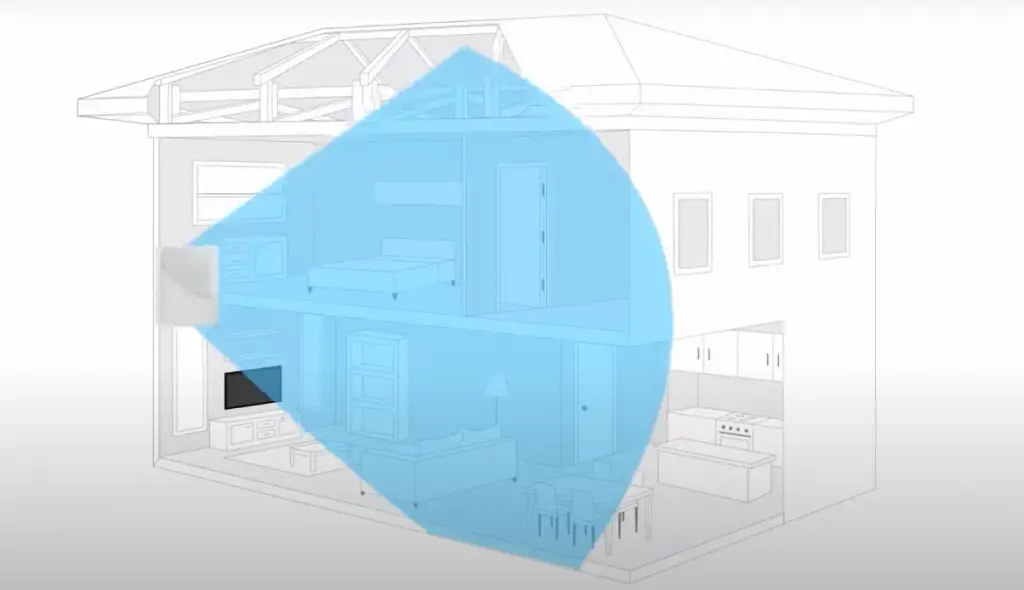
Amazboost Displaying Green Lights & No Boost
If your Amazboost is displayed green lights only and has no signal boost, it means that there is some issue with the device that needs fixing. There could be different reasons causing this error. Make sure to follow all the steps to get rid of this issue
- Ensure that the connectors are snugged properly to the Amazboost. Do not use force or a tool like a wrench to tighten the connectors because it can break them. Tighten the connectors using your hand.
- The cable needs to be in perfect condition. If it has scratches or burnt marks, replace it with a new one.
- The cable you are using to connect the Amazboost needs to be under 100ft. The longer the cable you use, the more loss you will get into the device.
- In case of need extra cables to connect Amazboost, use the extra cable between the Amazboost and the indoor antenna if possible. Using extra cable on the outdoor antenna can cause signal loss.
- If you are using an outdoor cell booster kit with your Amazboost, ensure that the outdoor antenna is pointed towards the nearest cell tower possible.
- Ensure that the outside signals are the best possible. Lower outside signals can result in a lower coverage area.
Conclusion
So, here we will provide you a complete guide to Amazboost troubleshooting. So, if you observe that your Amazboost is not working properly or not improving the internet speed, determine your signal strength or find out if your device has overloaded or oscillated issues. Then follow the troubleshooting steps mentioned above.
FAQs
Commonly, there are two basic reasons why your Amazboost is not working: it is facing overloaded issues or oscillation problems. You can fix these problems by relocating outdoor and indoor antennas.
Amazboost is not enhancing the internet speed due to the bad weather, barriers cause by the building materials, the distance between the stations, or network overload issues.
There can be several reasons why Amazboost is not improving the cell phone signals, such as wind shaking, gravity, distance from the closest cell tower, overload issues, and other barriers.
Sometimes, Amazboost fails to improve video streaming because of weaker internet connection or the incorrect positioning of indoor and outdoor antennas. So, double-check the location of both antennas to enjoy the best video streaming.
We often shield our outdoor antennas in metal foils like aluminum foil to prevent damage, but it limits the coverage area and the strength of the boosted signal. And these factors directly interfere with the signal strength.
More related content
Smart Plug Blinking Red and Blue: Here Is What To Do
How To Use HomePod Without Wi-Fi: Learn Everything Here