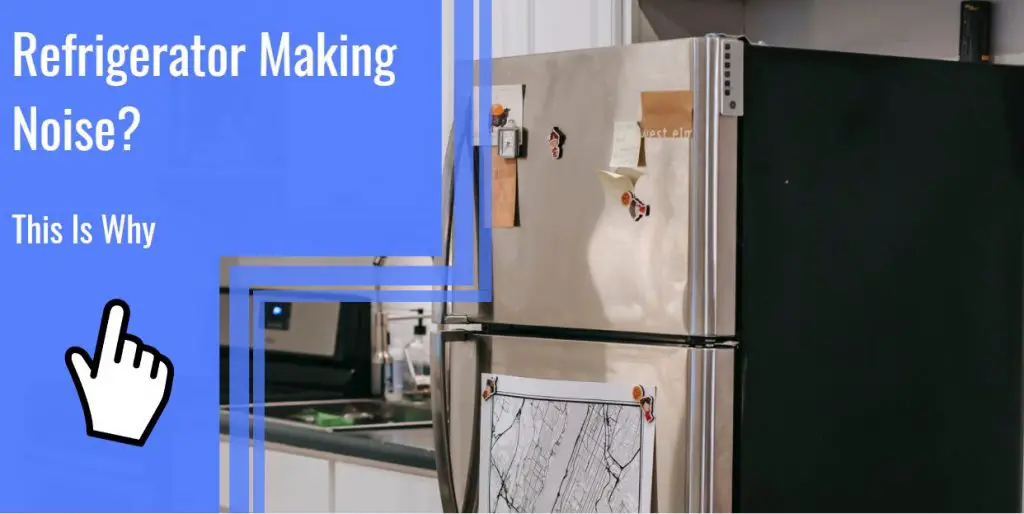What you find on this page:
When your internet stops working, it can be immensely frustrating. If you work from home, it may even constitute an emergency.
Are you wondering: how to fix my AT&T U-Verse Internet? Before you call AT&T customer service, try the tips and tricks in this guide to restore your U-Verse network.
AT&T U-Verse Internet Troubleshooting
Before you call AT&T technical support and wait on hold for an hour, try these AT&T U-Verse troubleshooting tips. Common causes of someone reporting a problem with AT&T internet are listed below, along with AT&T U-Verse internet troubleshooting advice.
Poor Throughput Due to Poor Setup of Ethernet Connections
A poor throughput that leads to a poor setup of the ethernet connections can cause issues with your AT&T internet. This problem occurs if you misconfigure the devices, so try to ensure you set everything up right when you initially get the AT&T U-Verse internet.
If you suspect you may have misconfigured your ethernet cables and throughput, try to reinstall the internet and start from the beginning. It helps if you have your user manual, but you can also find the instructions online.

Double NATing
A double NAT is when your router connects to an ISP gateway or different router other than yours. This means your network splits between these two devices, creating two private networks that cannot function properly.
If you’re experiencing communication dilemmas, your internet network is possibly split.
To stop double NATing, remove your ISP router from your network, enable bridge mode on the router, and set up a perimeter network (DMZ). Restrict the router to its perimeter network, then the network should stop splitting.
Internet Vulnerability
Internet vulnerability is when you have weak or flawed software or hardware. This problem can result in security breaches in your network, meaning someone else can access your network and possibly your devices.
Typically, it’s just a mistake in the software or hardware, but sometimes it can be malicious. This problem can occur if you neglect to update your internet settings and keep your software current.
If you think internet vulnerability may be compromising your network, reset your devices and ensure everything is updated.

Passive or “Bridge” Mode for Individuals With a Third-Party Router
Switching your AT&T internet to passive mode can help fix the issues. Unfortunately, the passive mode can be difficult to find. But to reconfigure your internet to passive mode, go to section 5031NV-030 in your user manual and follow the steps for initiating passive mode.
The steps differ based on the type of router you have. If you no longer have the user manual, you can find it on the AT&T website under AT&T troubleshoot U-Verse internet.
Ways to Fix AT&T U-Verse Receiver Not Responding
If your AT&T U-Verse is not responding to the receiver, AT&T customer service recommends checking several components of your router and modem.
Below are tips for fixing your receiver’s communication from AT&T technician support. Try these AT&T troubleshooting tips before calling the AT&T troubleshooting internet number.
1. Check the Cables
Ethernet cables are often the culprit when people need to troubleshoot AT&T U-Verse internet because it disconnects. Ensure all ethernet cables are firmly plugged in and show no wear or damage.
It helps to unplug the ethernet cables and reinsert them to ensure they’re secure. If you have extra ethernet cables in your home, test out other ones to determine if the one you use for the internet is functional.
Aside from ethernet cables, check all other cables associated with your internet. Make sure the plug in the outlet shows no damage or wear and it’s correctly plugged in. Cables can come loose from the router, so scan the device for any issues.
2. Check the Power Source
Another tip from AT&T internet customer service is to test your power source, meaning the outlet you use for your router.
Unplug your router, plug in other devices like your phone charger or a lamp, and test if they work. If they don’t work, your power outlet is likely faulty. Try moving your router and internet setup to a different outlet in your home.
Check that other device and energy-reliant appliances work, such as lights in your, your TV, or your air conditioning. You may have lost power, which would cause you to lose internet until the local energy company restores the power on your grid.
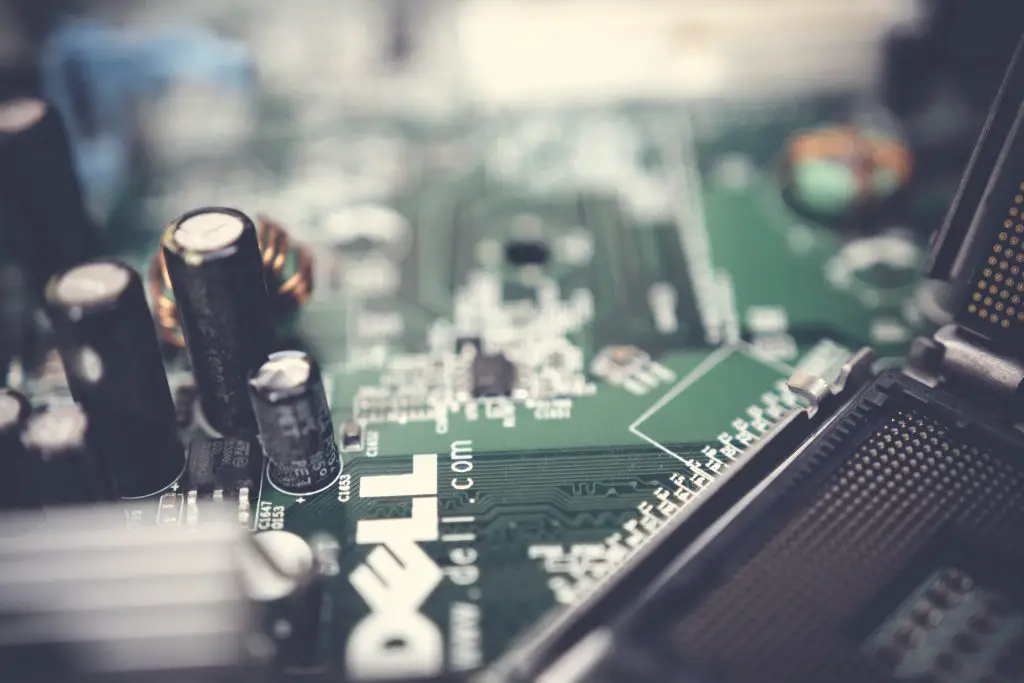
3. Check the Receiver for Hardware Issues
The receiver may look like an indestructible piece of hardware, but it may be damaged, causing communication issues. Unfortunately, assessing your receiver for damage can be difficult if you’re not an expert.
Opening the hardware to look for problems can often cause damage, so it’s best to bring the receiver to a professional or call AT&T U-Verse’s internet troubleshooting phone number for help.
It may be something as simple as a fuse that lost contact with the interior of the receiver, or it can be something more serious, like a burnt component.
If any parts of the receiver are damaged, you’ll likely need to buy a new receiver. In this situation, it can be a time-saver to simply replace the receiver than schedule an appointment with an expert.
4. Check Your Internet Connection
Lastly, before you call the AT&T customer service number 24/7, ensure your internet connection is established. If you know all your hardware and software are working properly, you may not have a reliable internet connection for your receiver to access.
When trying to AT&T U-Verse troubleshoot the internet, check the strength of your internet using your phone, computer, or tablet. Many times, if your internet connection is weak, you’ll be able to connect your device successfully to your router, but the internet will not load.
If this happens, you can wait for the connection to be restored. Often, AT&T will already be working to solve this. But you can always call AT&T U-Verse customer service, and they can tell you when the internet should be back online.
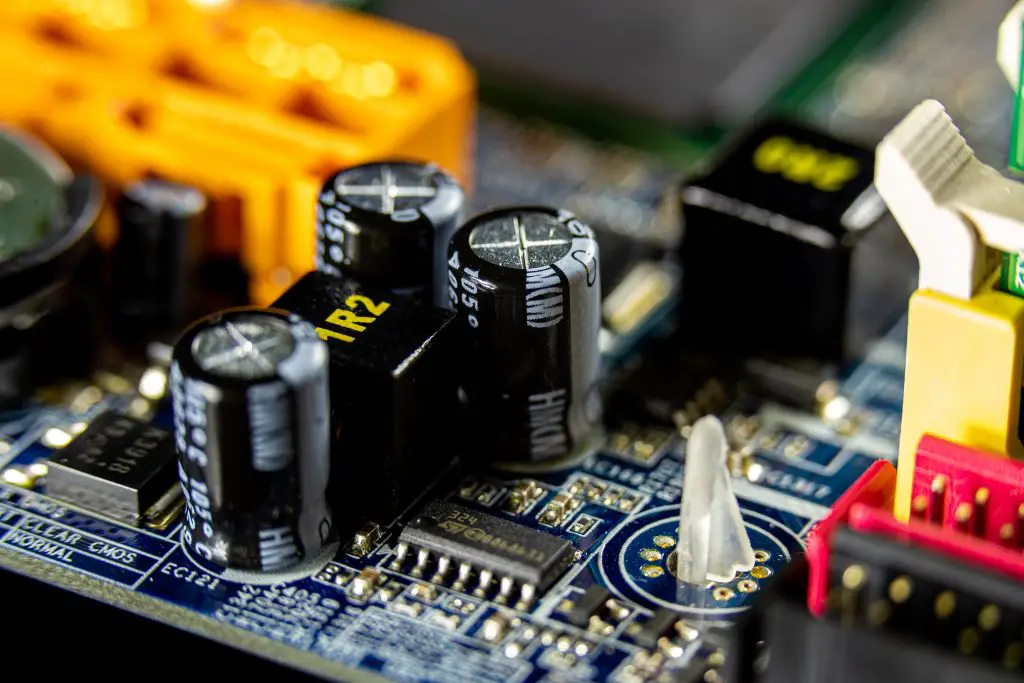
AT&T U-Verse Internet Setup Tips
To avoid AT&T U-Verse troubleshooting internet problems, take care to set up your internet perfectly the first time.
You can call the AT&T internet customer service number if you have any questions, and an agent can walk you through the setup process. But some general tips for setting up your U-Verse internet are below:
- Have the AT&T tech support number on hand
- Treat your user manual and setup guide like gold
- Read through the entire setup process beforehand
- Check your power source before starting
- Ensure you have the correct cables mentioned in the user manual
If setting up your own internet seems daunting, you can always pay around $100 for an AT&T technician to come to your home and install the router and modem for you.
How to Reset an AT&T U-Verse Router or Modem?
Resetting your AT&T U-Verse router or modem is easy! Follow the steps below to perform a reset.
- On either device, locate the Reset button and press it for at least ten seconds. If you want to reboot the router, hold it for less than ten seconds. But a reboot is not the same as a reset.
- When you hold the Reset button for more than ten seconds, all the lights will turn off, and the reset begins. Wait until all the lights are lit again. Check the broadband and service status lights. They should be green.
- Check your WiFi. If the internet works, the reset was successful.
Conclusion
It’s hard to determine the issue with your internet, so it’s advisable to try all these troubleshooting tips before you call AT&T customer service.
When you call the AT&T customer service line, you may have to wait on hold for a while. Still, their customer service team can be very helpful and assess the problem accurately over the phone if you give them enough information.
Give the troubleshooting tips here a go but keep the customer service number on hand!
Frequently Asked Questions
Your internet is most likely not working because your receiver cannot communicate properly. A common way to fix this is to reset the modem or router and check all cables and your power source.
You can troubleshoot your AT&T by resetting it, surveying the device for damage, or creating a new ISP network. Your AT&T internet can stop working for several reasons, so try all of the troubleshooting tactics discussed in the article above.
The best way to troubleshoot internet connection problems is to perform a reset or reboot. If all these troubleshooting methods fail, try calling AT&T so they can check your service and assure you it’s working properly.
If your router works, the broadband and service status lights should be green.
WPS on your router stands for Wi-Fi Protected Setup, which helps to make your network more secure.