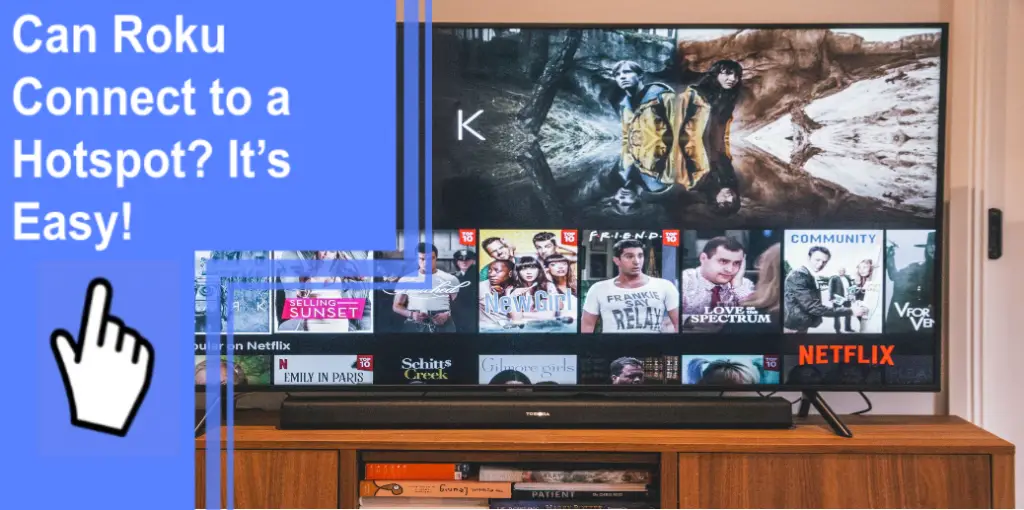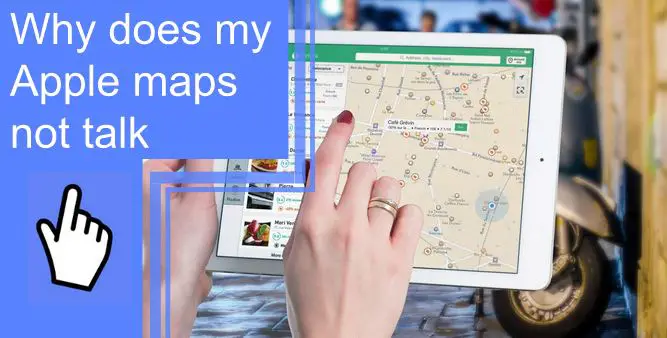What you find on this page:
When you lose your iPod, it can feel like the end of the world. After all, where else will you get your daily dose of music, podcasts, and audiobooks? Fortunately, you can take a few steps to locate your lost iPod. While it may seem like your device is gone for good, there are a few ways to track it down.
But what if your iPod Touch says it’s offline on Find My iPhone? The following blog covers ways to find your iPod Touch offline.
Locate a Device in Find My on the iPod Touch
There are a few things to know when learning how to find your iPod Touch when it’s offline. Apple’s “Find My” app has long been useful for finding lost Apple devices.
However, a recent update has made it even more powerful. Now, the app can help you locate any device, whether it’s powered off or has a dead battery. So now you can find your AirPods, find your iPhone,
This update is a huge improvement over the previous app version, which could only find an iPhone if turned on and connected to a Wi-Fi or cellular network. With the new version of the app, you’ll have a much better chance of finding your lost iPhone.
To use this feature, however, you must activate your Find My. Here’s how to do it:
- Open the Settings app on your iPhone or Mac devices
- Tap the iCloud option near the top of the list
- Scroll down and tap the Find My iPhone slider, so it’s in the ON position
- You may be prompted to enter your iCloud password; if so, go ahead and enter it to complete the activation process.
That’s all there is to it. Now you can use iCloud to locate your lost or stolen iPod.
1. About Locating an iPod Device
So, how do I Find My Apple devices offline? Locating an iPod can be quite a hassle, especially if you don’t recall the last time or place you used it. You must first check all the obvious places: under the couch cushions, between the car seats, and inside your jacket pockets. If you still can’t find it, try using the “Find My iPod” app on your other devices.
If that doesn’t work, move to the next idea to find your iPhone and iPod touch offline.
2. See the Location of Your Device on a Map
If you’re looking for your lost iPhone, Google Maps may be able to help. With Location History enabled, it can show you the last known location of your phone. Even if you’re unsure if you have Location History turned on, it’s worth checking. It’s always a good idea to have it turned on in case you lose your phone in the future.
To find out if your phone is showing up in Google Maps:
- Go to www.google.com/maps/timeline
- Make sure you’re logged in to your Google account
- Select the date your iPhone went missing
- Check your last location
Suppose you see your iPod on the map. You know roughly where it is and can start searching. If not, don’t worry – there are other ways to try.

3. Play a Sound on Your iPhone, iPad, iPod Touch, Mac, or Apple Watch
If your “Find My iPod touch” says offline, the Play a Sound feature can come in handy if you lose your device. The feature will play a sound at full volume for two minutes. The sound will still play if your device is set to Silent or Do Not Disturb mode.
To use the Play a Sound feature:
- Sign in to iCloud.com or the Find My app and click Play Sound.
- If you have more than one device signed in with your Apple ID, you’ll see them on the map. Just click the one you want and click Sound On.
- You can also use the Play Sound feature to find a device that’s not connected to Wi-Fi or cellular data. It will play the sound the next time it’s connected to Wi-Fi.
4. Stop Playing a Sound On a Device
To stop playing the sound, you can tap on the Play Sound feature to turn it off. This feature comes in handy when you’ve found your iPod.
5. Get Directions to a Device
Currently, Apple allows you to locate your device via Find My Apps. To use this feature, follow these steps:
- Open the My Apps and select the Devices tab.
- Select the device you want to find and choose Directions.
- A map will then display the location of your device.
- Follow the map.
Another way is to use Family Sharing by using your iCloud login to find your phone. If you’re already sharing your iCloud account with family members, you can use their iPhones to track down your lost device.
Tap on the one that corresponds to your lost iPhone, and the screen will display a circle around the general area where your device is located. If necessary, it will also zoom in to get a more precise location.
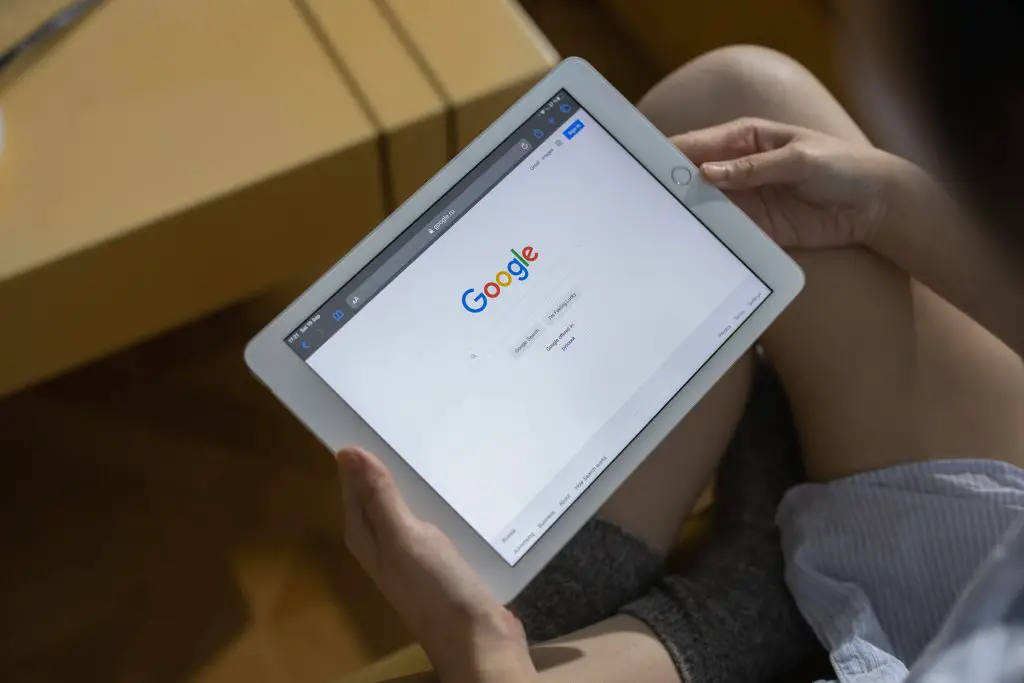
How to Locate your Device?
If you still can’t find your iPhone, go to iCloud.com/find to use the iPod tracker. The site has a map showing all the locations and a simple step-by-step guide that will help you do just that.
- Go to iCloud.com and sign in with your Apple ID and password.
- Click on the “Find My iPhone” icon.
- Select the “All Devices” drop-down and choose the iPhone you’re looking for.
- Click on the “Actions” button and select “Play Sound.” Doing this will cause your iPhone to emit a loud noise, even in silent mode.
Note: If you still can’t find your iPhone, you can erase all its contents and settings by clicking on the “Erase iPhone” button, which is the last resort option, but it might be necessary if you’re worried about someone else getting access to your data.
How Can I Find the Location of My iPad or iPod Touch?
There are a few ways to find your lost iPad or iPod touch. First, check locations where you typically leave your devices, such as a purse, backpack, or jacket pocket. Then, if you still can’t find it, try using the Find My iPhone app.
This app will help you locate your device on a map and even play a sound to help you find it. Finally, if all else fails, you can always contact Apple support for assistance. So don’t panic if you can’t find your iPad or iPod touch – there are plenty of ways to get it back.
How Do I Find a Device I’m Near To?
Use the Play Sound feature if you have the gut feeling that your iPod touch is close by, but you can’t pinpoint the exact location. The steps are explained above.

What Is Lost Mode on an iPad or iPod?
This feature allows you to lock your device if it is lost or stolen remotely. When you enable Lost Mode, you can set a passcode that you must enter to unlock the device.
You can also choose to display a custom message on the lock screen, which can be helpful in recovery efforts. For example, you could include your phone number or email address so that someone who finds your device can get in touch with you.
What Is an Activation Lock?
This feature prevents anyone from using an iPhone, iPad, or iPod touch if lost or stolen. Additionally, when Activation Lock is enabled, the device cannot be erased or reactivated without the owner’s Apple ID and password. As a result, it becomes difficult for someone to use or sell a lost or stolen device.
While this feature won’t help you find your device, it will protect sensitive information from falling into the wrong hands.
Key Takeaway
If you need to Find My iPod touch offline, don’t panic. Instead, just sign in to iCloud.com or the Find My app and use the Play Sound feature to find it. And if you’re ever worried about losing your device, enable Find My before it goes missing. That way, you can use the Find My app to find your device if it ever does get lost.
Frequently Asked Questions
By logging into your iCloud account, you can view the “Find My iPhone” last location feature and see the last known location of your device. Of course, if the location services on your iPod touch are turned off, you won’t be able to see an updated location, but it’s still worth checking if you think there’s a chance it might be turned on.
The short answer is yes. You can use the Find My feature on another Apple device or Mac. iCloud can also help you find the device you need.
In case of theft, you can contact Apple customer care. However, the easiest way for your device to be located is if it is connected to the internet and the Find My iPod feature is enabled.
Yes, tracking a mobile device is possible even when the location feature is turned off.
You can locate all Apple devices even without a cellular or Wi-Fi connection. You can track it by leveraging other Apple devices, including Macs and iPhones. Unfortunately, this will not work if you want to find your iPod on Android.