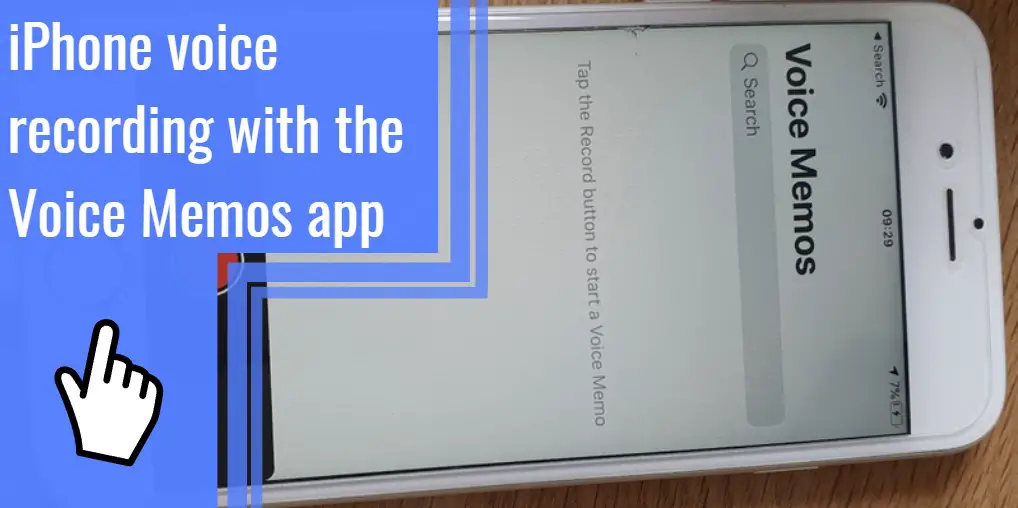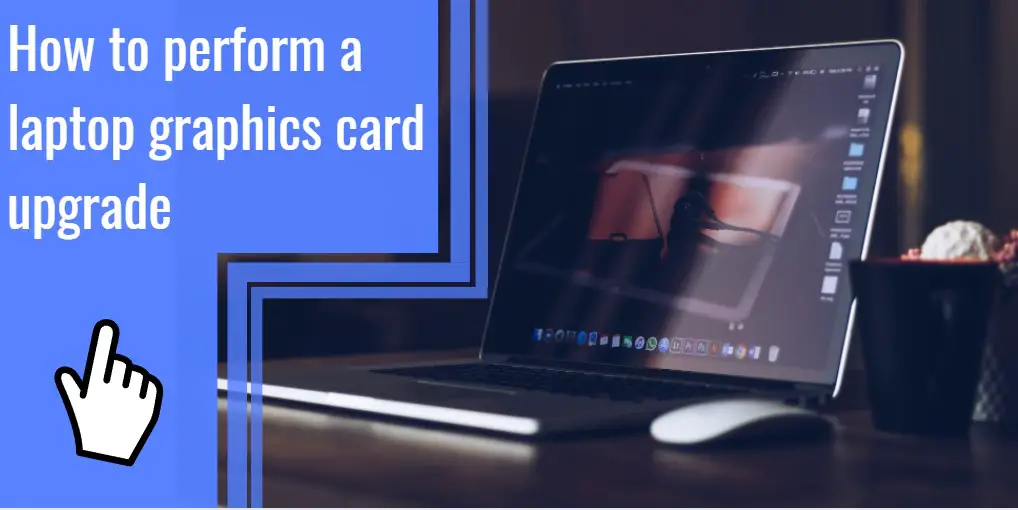What you find on this page:
You may have stumbled on this post because you lost your iPhone. Maybe you lost your iPod or iPad or think it may have been stolen. Luckily, there are tons of ways to track your device. If the device is stolen, you can also ensure that your data is protected and doesn’t get into the wrong hands. This guide has the answer if you are thinking, “I lost my phone; how do I find it?”
If Your iPhone Is Lost or Stolen: Solutions
We can all agree that sometimes we lose our devices and can’t blame anyone. However, we must be more careful to ensure we don’t lose the device and the valuable data inside it. Here are solutions to help you track your iPhone.
1. Look for Your Device on a Map
You can trace your lost iPhone on a map by signing in to iCloud.com/find. Alternatively, you can use your friend’s Apple device to access the Find My application from your gadget.
The Find My app can help you locate your lost iPhone and play a sound on it. This solution will only work when the Find My app was activated on your device before it got lost.
When you want to get the precise location of your device, always ensure that the Precise Location feature is activated on your Find My app.

2. Mark as Lost
If you can’t access the Find My app on your device because it wasn’t activated, you should make it as lost. Doing this helps to lock your device remotely. It’s a crucial step that guarantees all your data is protected.
Marking the iPhone as lost also disables Apple Pay from your missing device. You can also add a custom message detailing your contact details from the lost device. This helps recovery, especially if the phone is lost and not stolen.
3. Report Your Missing Device to Local Law Enforcement
Take the necessary measures to report the missing iPhone to local authorities. You can visit the local police station in person or call them and inform them about your stolen phone. The police will request your phone’s identification number (IMEI).
You can find the IMEI number even when you can’t access your phone. To do this, follow these steps:
- Log in to appleid.apple.com using your browser.
- Sign in with your details and locate your device in the Devices section.
- Select the specific device and copy the IMEI number for your reference.
4. File a Theft and Loss Claim
If the lost iPhone was covered under AppleCare+ for theft and loss, you could use this opportunity to file for compensation. AppleCare+ covers your device against theft and loss for up to two claims. For every incident, your device must have Find My activated on your iPhone.
5. Remotely Erase Your Device
Another solution to implement when your iPhone gets lost is to erase the device remotely. The benefit of this method is that if the iPhone had the latest iOS 15 version installed, you could still access the Find My app and locate your phone.
It’s important to note that you should file for a theft or loss claim before remotely erasing the device. Remotely erase the phone only after filing for compensation.

6. Contact Your Wireless Carrier
If your lost iPhone has cellular, you can always contact your wireless carrier to help you recover it. Report the lost iPhone to your carrier and request them to disable your account. Doing this will prevent calls and text messages from trickling into your device. In addition, it can help to secure your device from data loss. If your iPhone is covered by your wireless carrier, file a claim.
7. Remove Your Missing Device From Your Account
Alternatively, you can remove your lost iPhone from your appleid.apple.com profile. Removing your device here guarantees that your data is safe. Your personal details, including your emails and passwords, will be secured from unauthorized access.
Remember, if your iPhone is covered under AppleCare+ and you wish to file a claim, don’t remove the phone from your list of trusted devices until you finish filing a claim.
8. You Can Find Offline Devices
The best thing about the Find My app on your device is that you can locate your phone even when it’s offline. This means that activating the Find My application on your device helps to trace it even when it’s offline.

Ways to Find a Lost iPhone
You can try other methods to ensure you find your lost iPhone.
Method 1: Using Find My iPhone
A quick solution to locating your lost iPhone is by using the Find My app on your iPhone. Whether lost or hiding somewhere, the app can play a sound on your device, which helps you trace it.
You can use the Find My application from a different device that belongs to an individual in the Family Sharing group. Alternatively, you can sign in to iCloud.com/find to access the Find My app.
Method 2: Using Google Timeline
You can also try locating your lost iPhone using the Google Timeline website. Here’s what you need to do:
- Visit https://www.google.com/maps/timeline. This allows you to collect location data from your lost device and track its location.
- Click on Today at the top right corner.
- The most recent places where your iPhone was are on the left sidebar.
- Review the location details of your device and determine whether it’s moving or still. If it’s not moving, it means you may have misplaced the phone in the mentioned location.

Method 3: Using an Apple Watch
This method will only work when your lost iPhone is connected to the same network as your Apple watch.
Swipe up on the Apple watch and tap on the Ping button. This should trigger a short ringing sound on your device. If you misplaced your iPhone in your office or home, continue tapping the Ping button until you find your device.
Method 4: Using GPS Tracking Apps
You could try this method if you enabled a GPS tracking app on your iPhone before it got lost.
- Launch your browser and open the official website for the GPS app installed on your device.
- Sign in to the platform using your credentials.
- Follow the on-screen guide to locate your device. Some GPS tracking tools will provide you with detailed information to ensure you find your lost iPhone.
- If you’re unsure how to use the GPS tracking app, contact the app developer for further assistance.
Method 5: Trying Other Methods
One simple method you can try to locate your lost iPhone is to call it.
- Call your phone using your friend’s device or landline. If you misplaced it, you might hear it ring.
- Go from one room to another as you continue ringing your phone to ensure you hear it ring if it’s nearby.
Social media can also be a great place to ask your friends whether they might have come across your lost iPhone. Your friends will report any activity on your phone, which will help you determine if it’s stolen or misplaced.
If you’re sure your device is stolen, contact your carrier to block your cellular.

Method 6: Turning On Find My iPhone
Activating the Find My app on your iPhone is important to help you locate your device easily. Keeping this app active will also ensure you can file for compensation when the phone gets lost or stolen.
- Locate Settings on your iPhone.
- Click Apple ID at the top menu with your name and profile image.
- Sign in (if you’ve not), enter your details, and Sign in.
- Navigate to iCloud, then Find My iPhone.
- Toggle the Find My iPhone button ON. It should turn green, indicating that the app is active.
- Slide the Send Last Location to turn it ON. This will send you the last location for your device in case it gets lost or stolen.
Locate a Lost Device From Your iPad
You can locate your lost iPhone using your iPad. Use the iPad to access the Find My iPhone app or visit the iCloud website. You can then play a sound or send a specific message detailing your contact to your lost device.
Locate a Lost Device From Your Mac
Access Find My app on your Mac device and navigate to devices. From this list, click on your lost iPhone or any other device you want to locate. The lost device can be located if it appears on the map.
Locate a Lost Device With Family Sharing
Family Sharing allows you to share your device’s location with friends and family. In addition, your chosen group will help you trace your device in case you misplace it or it gets stolen.

Locate a Lost Device From the iCloud Website
You can also visit the iCloud site to locate your lost or misplaced phone. Log in to the iCloud website with your details. Click on Find iPhone. Follow the necessary prompts.
Play Sounds and Get Directions
You can play sounds on your lost iPhone and get directions to where the device is using the Find My iPhone app. You can access the app from iCloud or using your friend’s device.
Play Sounds From Your Apple Watch
Your Apple Watch can play a sound to notify you where your iPhone is.
- Click on Find Devices app from your Apple Watch.
- Tap the specific device and tap on Play Sound.
- If the phone is on, the sound will play, but your Apple Watch will indicate Sound Pending if it’s off.

What Happens if You Activate Mark As Lost for your device?
Activating Mark as Lost remotely locks your device with a passcode. The Apple Pay app is also disabled on the lost or misplaced iPhone.
With all these different methods to find your lost iPhone, you should be able to locate your device or even protect your data. Try out any ways you think work best for you and recover your phone.
Conclusion
Whether you accidentally left your iPhone in a taxi and have it on silent mode, or you’ve been racking your brain for hours trying to figure out a way to locate it, this article will help you find your lost device. Thanks for reading!
Frequently Asked Questions
No. If you want to track your iPhone from another phone or computer, you must have Find My iPhone enabled on your actual phone.
You can remotely lock your device with a passcode when you mark it as lost. Apple Pay is also disabled on the missing device. Your contact information can also be displayed on the missing device.
1. Lock your phone
2. Contact your carrier
3. Inform the police
4. Claim Insurance