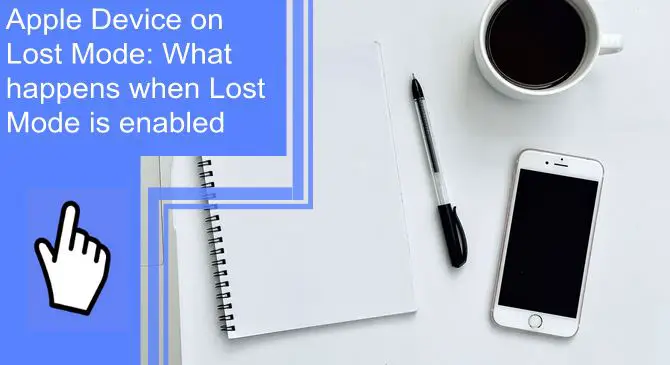What you find on this page:
Imagine the panic you feel when unable to locate your phone. Fortunately, Apple provides safety measures on all devices. You can use the lost mode feature to protect your personal information. The next question is what is lost mode on iPhone, so find out the answer here.
What Is “Lost Mode” on the iPhone, iPad, or Mac?
Most Apple devices, including iPhones, iPads, and Macs, have the lost mode feature. It’s a security measure that locks your iOS device remotely if lost or stolen. This way, your personal information will be protected from being accessed by anyone. It also tracks the lost device’s location and displays a custom message. This will allow someone to contact you if they find your device.
You can enable lost mode to lock and track your missing device remotely by using Find My iPhone from the computer. So if someone finds your phone, they’ll only see a message telling them to contact you since it’s lost.
What Happens When You Use Lost Mode?
Certain actions are taken to ensure your data is safe if you’re wondering what happens when the lost mode is enabled. Once you activate lost mode, your device will be locked and require a passcode to unlock it. Then you’ll be prompted to follow several steps to find your device.
- A confirmation email: You’ll be sent a confirmation email on your App ID notifying you of lost mode activation.
- Custom message: While using iCloud to enable lost mode, you’ll get asked to create a custom message and provide a phone number shown on the locked screen. It is a good idea to add a phone number that is easily accessible to you. It makes it easier for anyone to contact you if they find your phone.
- No access to alerts or notifications: When a device is in lost mode, no alert sounds or notifications will be sounded, and the screen will not display notifications. Using it prevents others from viewing your messages and notifications.
- Available call: FaceTime calls and incoming calls will still be available. You can also keep calling your phone to find it. If someone finds your phone, they can contact you by tapping the call button or receiving the call.
- Track location: While the lost mode is enabled, Location Services will immediately turn on even if you have them turned off. Your device’s location will be displayed on a map, along with any changes to the location.
- Low power mode: Your device will automatically go into low power mode by enabling lost mode. As a result, your device can run longer on its remaining charge. Hopefully, you’ll find it before the phone dies.
- Disabling Apple pay: Once you activate lost mode, all Apple Pay functions will be deactivated. All payment cards or other services linked to that device will be suspended and cannot be used for payments. After unlocking your device with the passcode and logging into your iCloud account, you can enable Apple Pay again.

What Do You need to Keep in Mind When Using Lost Mode?
There are several things to keep in mind when using the lost mode:
- Remember your passcode: It is important to remember the passcode if you have lost mode enabled on your Apple device. It is required to unlock the device and disable lost mode. If there is already a passcode for Mac, you must create a new one.
- Share contact information: You may need to enter a message or a phone number that will appear on the lock screen. If you want someone to be able to reach you, enter your phone number. Don’t share too much personal information in your message, such as your full name and where you live or work.
- Family sharing: By entering another family member’s Apple ID passcode, you can locate their lost Apple device. You can also lock your lost device by entering your Apple ID passcode from your family member’s computer.
Conclusion
The lost mode can be a lifesaver when your iPhone gets stolen or lost. But, even if you never lose your phone, you’ll feel at ease knowing it’s always protected. This guide provides detailed information about lost mode on Apple devices. In addition, you will find the answer here if you want to enable or disable lost mode from your device.
Frequently Asked Questions
To enable lost mode on your Apple devices, follow these steps:
1. First, go to iCloud.com and log in.
3. Select Find My iPhone.
3. Select All Devices, then choose the device you want in lost mode.
4. Click Lost Mode.
5. Enter your phone number and press Next.
6. Enter the custom message displayed on the lost device’s screen.
7. Click Done on the top right corner.
To disable lost mode in iOS devices and Apple Watch:
1. Open Find My iPhone on iCloud.com.
2. Select All Devices.
3. Choose your lost device.
4. Select Lost Mode from the menu.
5. You will need to click Stop Lost Mode once and then click Stop Lost Mode again to confirm.
To disable lost mode in Mac:
1. Open Find My iPhone on iCloud.com.
2. Select All Devices.
3. Select your Mac that is locked.
4. Select Unlock.
5. Follow the onscreen instructions.
6. Use your Apple ID passcode to verify your identity.
7. Enter the passcode in Mac and unlock it.
All Apple products have a lost mode to help you find your lost device, including the iPhone, iPad, Mac, iPod touch, and Apple Watch. For example, on iPhone, lost mode locks your device to prevent anyone from accessing your personal information. It is possible to write a custom message stating that the phone is lost and your contact information. The message appears on the screen so that someone will know how to contact you if your phone is found.
If you activate lost mode, your iPhone will be locked down, and you won’t be able to use most features. For example, there will be no access to Control Center, Notification Center, Medical ID information, or Siri. Turning off the phone or making an emergency call will only be possible.
In the past, lost mode did not work when the phone was turned off. With Apple’s iOS 15 update, you can find your phone even if it’s off or dead. Once your iPhone is turned back on with lost mode enabled, you will receive an alert and the location of your phone. When your iPhone is within range of other Apple devices, you can locate it using the Find My network.
Technically no one should be able to unlock your phone without a passcode. But thieves can get around by doing factory rest or unlocking tools. That’s why the lost mode feature is here to protect your personal information. With iCloud Find My iPhone, you can lock your phone and activate lost mode. In addition, iOS devices have encrypted storage, so no one can access them without your passcode. Therefore, thieves won’t be able to steal your data.