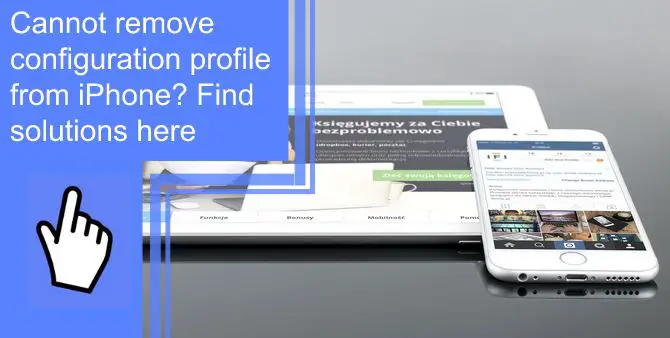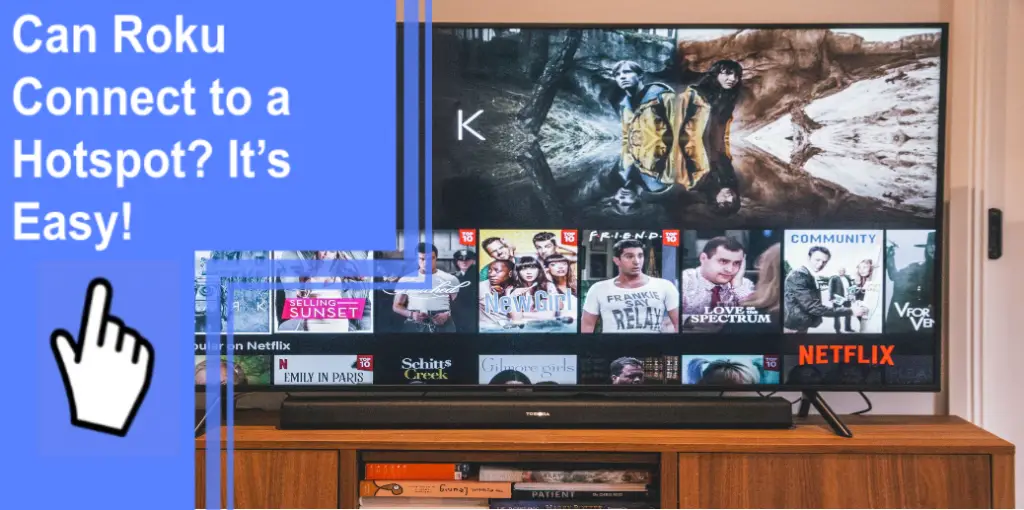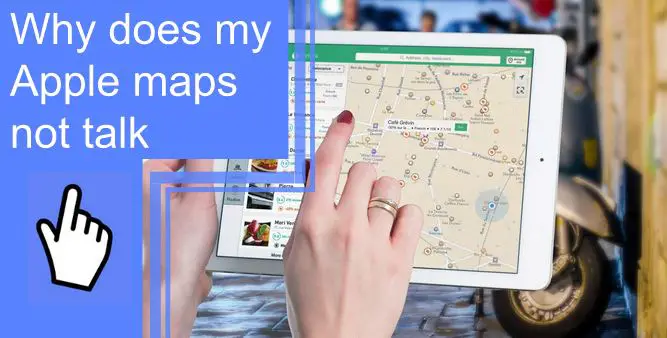What you find on this page:
Everyone with a smartphone, Android, iPhone, or another device downloads various apps to improve their experience. While that’s true, not everyone has been in a situation where they have to download or install a configuration profile. Usually, configuration profiles are on company devices, not personal ones.
While they are typically on corporate devices, some companies will save money by not providing individual devices but requesting that employees download and install a configuration or iPhone hidden profile to their devices.
If your employer asks you to do this, you should know why they’re asking and be okay with doing so. The good news is that if you ever need to delete the configuration profile from your device, you can without consulting your IT department. But, of course, you can still contact your IT department if you feel like it.
What Is a Configuration Profile?
If you only have a personal iPhone or other Apple device, you might not know what a configuration profile is. A configuration profile is an XML file companies will download and install on your device before passing it along.
They use these configuration profiles to manage the settings of the device. Schools and corporate companies use them all the time for their students’ or employees’ devices. Sometimes, they won’t apply these to a company iPhone, and they’ll email you a link to download the configuration settings to your device.
Once you download the configuration profile, you’ll be able to see specific apps and data, and it will have particular settings when you have this profile installed. Configuration profiles can change your iPhone handles, email accounts, passwords, WiFi, data, and other features.
You can head to the settings of your iPhone and then into the iPhone settings profile and iPhone device management. From here, you can click on each profile and see the specified settings associated with the profile. Keep reading to find out how I delete a configuration profile that won’t delete on my iPhone.
To remove a configuration profile mac terminal, click the Apple icon on your menu, go to System Preferences, then Profiles. Next, select the profile you wish to delete by clicking the minus icon and click “Remove.”
How To Delete Configuration Profile on iPhone/iPad in Settings?
Suppose you have a configuration profile on your iPhone but no longer work for the company that requires it. In that case, you’re probably wondering how I delete an unremovable profile on my iPhone.
If you have a configuration profile on your iPhone or iPad that you no longer have a use for, you can delete it just as quickly as you installed it. If you’re wondering how do I delete an unremovable profile on my iPad or iPhone, here are four easy steps for how to delete an unremovable configuration profile.
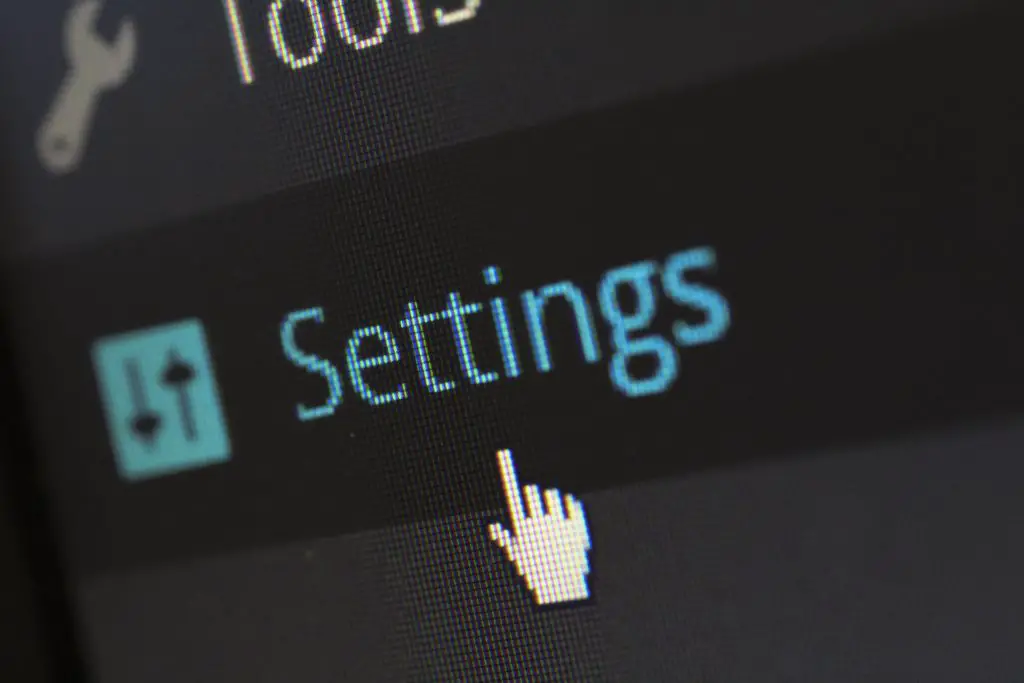
Step 1: Open the Settings App on Your iOS Device and Scroll Down to General
To delete an app from settings, begin on your home screen, click on the gray Settings app, and scroll down to find the General button.
Step 2: Go to Profiles and Device Management
Go to profiles settings iPhone by selecting “Profiles and Device Management” from the options on the screen. This is where configuration profiles are stored on iPhone.
Step 3: Tap Delete Profile From the Bottom of the Screen
Once in Profiles and Device Management, tap “Delete Profile” of the profile you want to remove. This will permanently remove the configuration profile from your iPhone, so be sure you’re ready for this step.
Step 4: It Is Advisable to Restart Your iOS Device After Deleting Your Profile
Let the device remove the profile and then restart it once the removal finishes. Now you’ve completed iPhone remove device management.

Can I Delete MDM From iPhone/iPad?
Yes, you can delete an MDM from your iPhone or iPad. You’ll need to open your device and head to your settings. Look at device management and open the enrolled management profile.
From here, you’ll tap on the specific MDM profile you want to remove and click the remove management button. Then, restart your iPhone or iPad once the removal process is over. This helps the device get used to functioning without the settings of the MDM.
No Option To Remove MDM Profile
Sometimes companies will have you install a configuration or MDM profile, and some settings prevent you from removing the MDM profile without their assistance. Most do this to prevent people from constantly downloading and re-downloading the profile or messing with the settings.
If you follow the above steps and don’t have the option to remove the configuration profile, your company probably enabled settings that don’t allow you to do this on your own. The best thing you can do at this point is to contact your IT department and have them disable the setting so you can remove the profile from your device.
While contacting IT is probably most people’s go-to option, there is another option you have when you see that you can’t remove the MDM profile yourself.
How To Remove Management Profile From iPhone via AnyUnlock?
To remove the mobile device management (MDM) from your iPhone, you can use AnyUnlock if they won’t allow you to do it without the assistance of IT. AnyUnlock helps you remove or bypass any removed MDM on an iPhone.
There are several MDM removal tools, but AnyUnlcok tends to be the most trustworthy, therefore, the most used. People choose this removal tool because it doesn’t lose any of your data. To remove MDM with AnyUnlock, you’ll need to:
- Download AnyUnlock to your computer
- Connect your iOS device to your computer with a USB cord
- Click on Bypass MDM
- Once you’re on the “remove local device management” page, click on remove now
- The removal process will begin
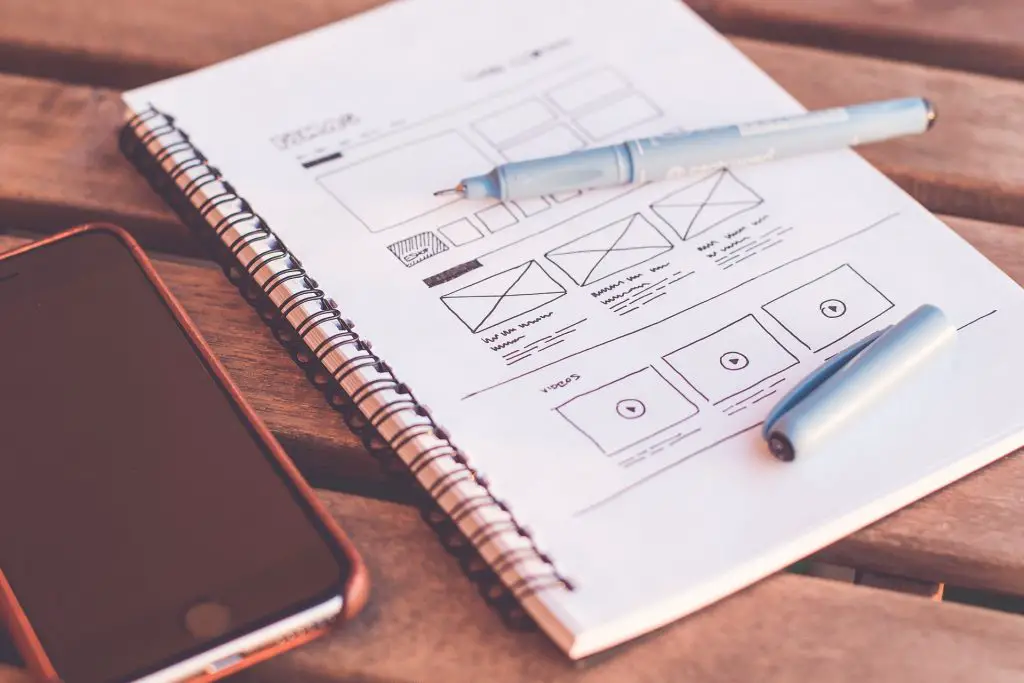
Is the MDM Profile Safe To Keep On iPhone?
MDM profiles are safe to keep on iPhones. Their settings are more strict and, therefore, perfectly safe to keep on your device.
Conclusion
Configuration profiles are great tools for schools and businesses to use on their devices. While they’re beneficial at the time, once you’re no longer at that school or working for the company, you don’t need the profiles. If you’re wondering how do you delete a configuration profile on iPhone or how to delete a user on a mac, follow the steps listed above.
Frequently Asked Questions
All configuration profiles on iPhones and iPads are in the same place in the settings menu. You can access the menu by clicking on general and then profile and device management. This should show you all the apps, settings, and data associated with every profile on the iPhone.
To remove an MDM from your iPhone, you’ll follow similar steps that you would when removing a configuration profile. First, you’ll head to your settings, click on the profile and then select remove. If you notice that you don’t have that option, you’ll need to download AnyUnlock or another similar app to remove the MDM.
You can get rid of mobile device management by going to settings on your iOS device. You’ll be able to remove it by clicking on the MDM and following the removal prompts. Then, contact your IT department or download an app like AnyUnlock to remove the MDM.
There are a few steps if you cannot remove the configuration profile from the iPad. Click general and then the configuration profile you want to delete. Press delete the configuration profile and enter the device passcode. You can check, but this should remove the profile from the device.
MDM bypass on an iPhone will erase everything on your phone. Everything from your settings to your content will be gone. MDM bypass is there for emergency purposes, and you’ll be able to bypass the MDM remote management if you need to.