What you find on this page:
Orbi has been around for years now. It offers high-speed broadband connectivity through a mesh network using Wi-Fi signals.
If you’re looking for the best wireless router, it’s time to check out the Orbi. It provides reliable wireless coverage indoors and outdoors. In addition, the Orbi is compatible with both iOS and Android devices.
If you are experiencing problems with Orbi not getting internet connection, here are things you can try to fix the issue.
Why is Orbi not connecting to Internet?
If you are having trouble connecting to the internet through Orbi, check for interference from other devices such as cordless phones, microwaves, baby monitors, etc. Also, make sure to check the following:
- Internet connections and service outages
- Your connection cables
- For firmware updates
- Adaptors and switches
- Settings on the Orbi router
- Router overheating issue
- Restart the devices
- Check with your Internet Service Provider (ISP)
- Run the Windows Network Troubleshooter
- Reinstall Orbi if necessary
- Modify the modem settings
- Turn on VLAN tagging
- Try a factory reset
Here are some of the most common reasons why Orbi is not connecting to the internet and solutions. Read on to find out how to resolve these issues.

How To Fix Orbi Not Connecting To Internet?
Wi-Fi networks aren’t always reliable. Sometimes, they won’t work at all. Fortunately, some simple fixes can get them working again. Here are the steps to take if you are experiencing issues with your Orbi router.
1. Check your internet connection and for service outages
Make sure that all of your connections are secure. For example, disconnect if you have an Ethernet cable connected to your modem or router. Then, connect a different cable to the back of the router. Ensure this new cable is securely attached to the back of the device.
2. Check your connection cables
Next, make sure that all of your cables are firmly in place. You should also ensure that the ends of the cables are plugged into the correct ports on the router. Finally, check that the power supply is turned on. It is possible that one of your cables isn’t correctly connected to the port. Try moving the cable around until you find where it is plugged in incorrectly.

3. Check the adaptors and switches
Try swapping out the adapters and switches on the router. These items can be purchased separately from the manufacturer. However, they may need to be replaced if they are damaged. Always use quality products when using adapters and switches for your routers. Quality products mean better performance and longer life spans.
4. Setting on the Orbi router
Sometimes, the settings on the Orbi become corrupted. To fix this problem, you must reset the router. Resetting the router will delete all of its settings and start over.
The inaccurate settings could be caused by a bad connection between the router and the modem. You might want to re-set the Orbi router if this is the case. Try to follow the how-to reset the Orbi router in the below section.
5. Check for firmware updates
Firmware updates can help improve the speed and reliability of your Wi-Fi network. You can download the latest firmware update directly from the manufacturer’s website.
You’ll see a notification on the router’s screen if a new version has been released. Next, update Firmware and follow the instructions to complete the process.
It is essential to keep up with the latest firmware updates. It can prevent many common problems with your router. If you don’t do this, you risk losing your internet connection.

6. Overheating issue
Another reason why your Orbi Wi-Fi network might stop working is that it is running too hot. As a result, the temperature inside the unit can increase quickly. When this happens, the components inside the router will begin to malfunction.
The temperature inside a router can go up to 40 degrees Celsius. So the best way to deal with overheating is to turn off the router’s power to make it rest for a while. Then re-power it after 30 minutes.
7. Restart the devices
Another way to resolve problems with your Orbi router is to restart the devices. To do this:
1. Hold down the off button for at least 15 seconds or unplug it from the power source to reset the router.
3. Then, turn the modem back on after a few seconds and repeat the process with the router.
4. Once the devices are reconnected, they should sync and work fine.
5. You should see the bottom light LED light blue to indicate that it is reconnected and has an excellent connection to the router.
8. Check with your Internet Service Provider (ISP)
Sometimes, issues with your ISP cause these types of problems. The service provider needs to check their end of the line before they can assist you further.
Contact your ISP as soon as possible to resolve the problem.

9. Run the Windows Network Troubleshooter
You can also try using the Windows troubleshooting tool. This tool scans your computer and identifies any potential problems.
When the tool finishes scanning your system, you’ll get information about what it found.
The tool will identify if there is a problem with an Orbi router, such as a low network, weak Wi-Fi signal, physical connectivity issues, slow DNS lookups, duplicate and static IP addresses, etc. It will then give you a list of solutions to use. Once you have placed the problem, you can choose one of the options in the list.
10. Reinstall Orbi if necessary
In some cases, reinstalling the Orbi device will solve the problem. For example, if you’re having trouble connecting to the internet, you may need to reinstall the router.
Once you’ve completed all the steps, you should be able to connect to the internet again.
11. Modify the modem settings
There are times when the modem settings don’t match up properly. In such situations, you can modify them manually.
To solve the Orbi keeps losing internet connection issue, switch to bridge mode on the modem interface. Then, it will resolve the problem.
12. Turn on VLAN tagging
VLAN tagging enables you to tag specific IP addresses. Devices can be assigned to different networks using this feature.
To do this, go to the login page of your Orbi device and look under advanced settings for the VLAN settings. Then, connect the router and enable VLAN tagging.
13. Try a factory reset
You can very easily factory reset the Orbi router. Here is what you need to do:
1. You can do this by pressing the reset button on the back of the device.
2. Paperclips work great for this since they are narrow and thin.
3. Locate and press the reset button.
4. The router will begin to reset and take a few seconds.
5. After the reset, you must connect to the internet and sign in to your router.
6. Once logged in, you will see the new settings created.
7. If the problem with the Orbi not staying connected to the internet persists, you may need to replace the router.
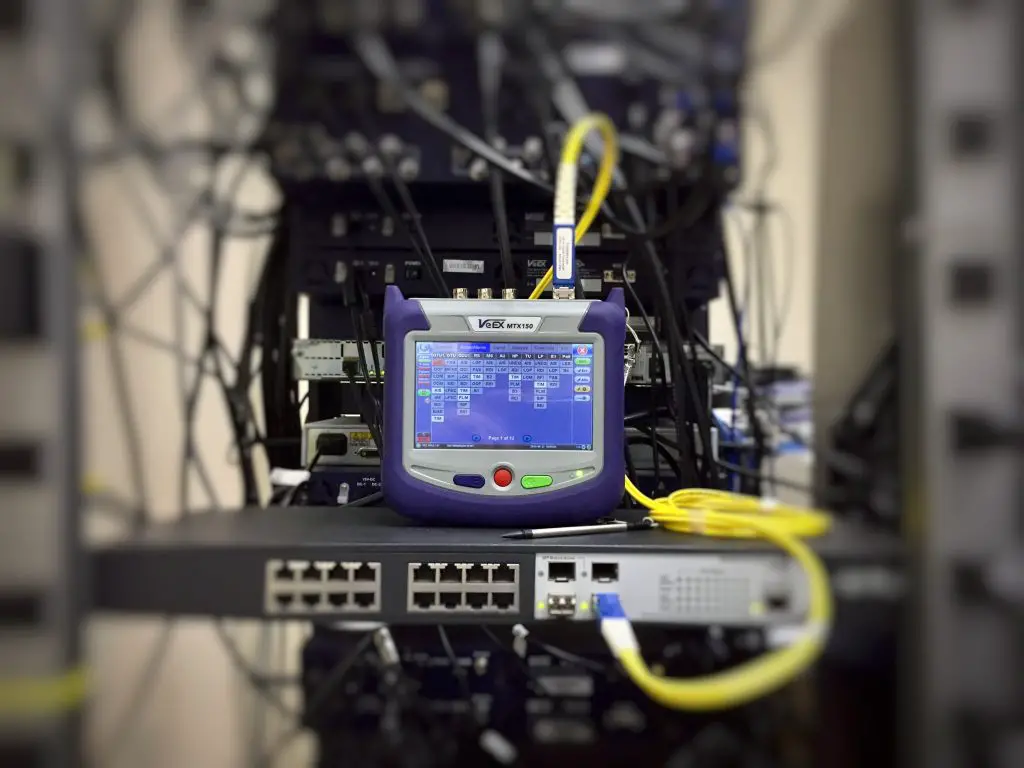
How am I able to fix Orbi connectivity issues?
If you’re having trouble connecting to your home network after installing Orbi, try these troubleshooting tips:
- Make sure that the router is connected to the internet
- Check the status of your wireless connection. Check for a firmware update if you don’t see any bars.
- Unplug the router and plug it back in
- Restart your modem/router
- Try another device
- Try a different Wi-Fi channel
- Try a different Wi-Fi band
- Reboot your computer
- Reinstall the software
- Update the firmware
- Reset the router
How do I reconnect my Orbi after a power outage?
If you lose power during a storm, you need to wait for the electricity company to restore service before you try to connect your Orbi again.
Then, turn off the Orbi device, and unplug them from the outlets. Then replug the Lan cable. Now the router will automatically reconfigure itself. This way, you can solve Orbi not connecting to the internet after a power outage.
Conclusion
There are many reasons why your Orbi wireless router stops working. It could be due to unstable internet connections, service outages, faulty connection cables, outdated firmware, damaged adaptors, switches, or incorrect settings on the Orbi router. Some of them are easy to solve, but others require professional assistance.
When you have an Orbi router, you get the ability to connect multiple devices simultaneously. This makes it easier than ever to share content and access the web.
FAQ
The Sync Button lets you connect your Orbi Voice to your Orbi router. This feature also allows you remotely control your home network from anywhere in the world.
Yes, Orbi is a mesh network. A mesh network is a wireless networking technology where multiple routers communicate. They act as repeaters, relaying data between connected nodes.
The advantage of a mesh network over traditional Wi-Fi access points is that it provides better coverage and higher speeds. Mesh networks also help reduce interference by reducing the number of access points required.
Yes, Orbi needs a modem. Although the router has built-in Wi-Fi capabilities, it supports other wireless devices.
Orbi is designed to work with your existing modem or router. However, you should disable the Wi-Fi on the current ISP modem or router (if it has one) to improve the Orbi’s performance. In addition, the Orbi must be set to AP mode if the modem has router functionality.
If new firmware is available, check for it and update it:
1. You can connect your mobile device to the Orbi router’s WiFi network.
2. Open the Orbi app.
3. Tap sign in and enter your router’s admin password.
4. A dashboard appears.
5. Tap the Menu icon in the top-left corner.
6. Go to Settings > Router Settings.
7. Tap Check for Updates at the bottom of the page. New firmware is available if you see Update Firmware instead.
8. Your router’s firmware can be updated by following the instructions on the screen.
The issue occurs when managing Allowed/Blocked devices in the Web Browser. For connection issues, try logging into Orbi via a web browser. Disable Access Control (Advanced -> Security -> Access Control) – Apply (Save).






