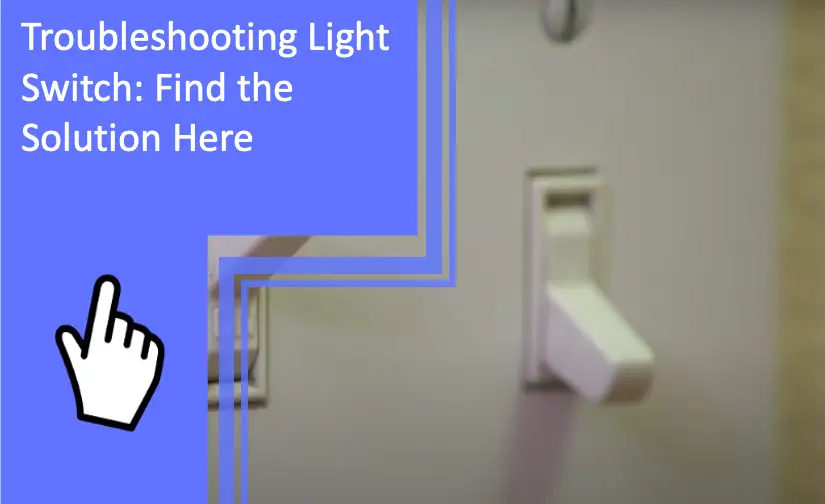What you find on this page:
A flickering light or faulty light switch is more than just a nuisance. It can signal an electrical failure and may even progress to a fire hazard, depending on the underlying cause.
Although many homeowners prefer not to tackle common light switch problems as a weekend DIY project, there are ways to pinpoint some everyday issues. This way, you can save time and money by handling the simple solutions and leaving the big electrical problems to the professionals.
When troubleshooting light switch issues, keep the following solutions in mind.
Troubleshooting Light Switch: The Main Problems and Solutions
Thankfully, there are several issues that anyone can diagnose and rectify without calling an expert to tackle this sensitive job. When troubleshooting light switches, here are typical reasons a light switch doesn’t work.
The Light Switch Not Working
You should examine the light bulb itself to ensure it is still good and doesn’t need replacing. Next, you can manually check the main circuit breaker to see if it tripped, cutting power to the light switch.
If neither of these solves the problem, you will have to dig deeper or hire a professional electrician to take care of it.

The Light Had Been Flickering
If your light was flickering, you might have some concerns. This flickering can indicate an unstable connection between the switch and the light fixture. A deteriorating circuit breaker or light switch plate connection is another reason for flickering lights.
You can check for any loose wires in the light switch panel and tighten any screws that are not secure.
Flickering can also point to a problem with the light bulb in its housing. If it has come loose, it will not have a solid connection to receive enough power to operate correctly, causing it to flicker. To solve this issue, unscrew and readjust the light bulb into the socket.
The Breaker Is Off
If your building has recently experienced a power surge, the circuit breaker can trip to the off position. This situation will cut off all power to the light switch, rendering it inoperable.
By checking your main breaker panel and finding the circuit breaker that controls the light switch, you can flip it to the on position to restore power.
Terminals Are Not Receiving Power
If you are brave enough to open your broken light switch to examine inside, you may find the terminals are not receiving power. This situation could be caused by the following:
- A blown fuse
- A flipped breaker
- Broken wires connecting to the light switch
- A light switch toggle broken
To restore power to the terminals, you may need to replace a fuse, turn on a breaker, repair broken wires, or replace the switch with a new one.
Terminal Screws Are Loose
If you have no power to a light switch, the terminal screws that secure the connection wires could be loose. In this case, there will not be a solid electrical current reaching the switch, keeping it from turning on when you need it.
You can quickly remedy this situation by tightening the screws with the connection wires inside the light switch. This simple method may quickly restore its power.
Light Switch Won’t Turn Off
If your light switch won’t turn off, it poses a different problem. Fixing a light switch that stays on requires you to identify if there is a continuous connection with a live wire that keeps power flowing.
If your electrical wiring is proper, you may need to replace the entire light switch unit, as it could be defective.
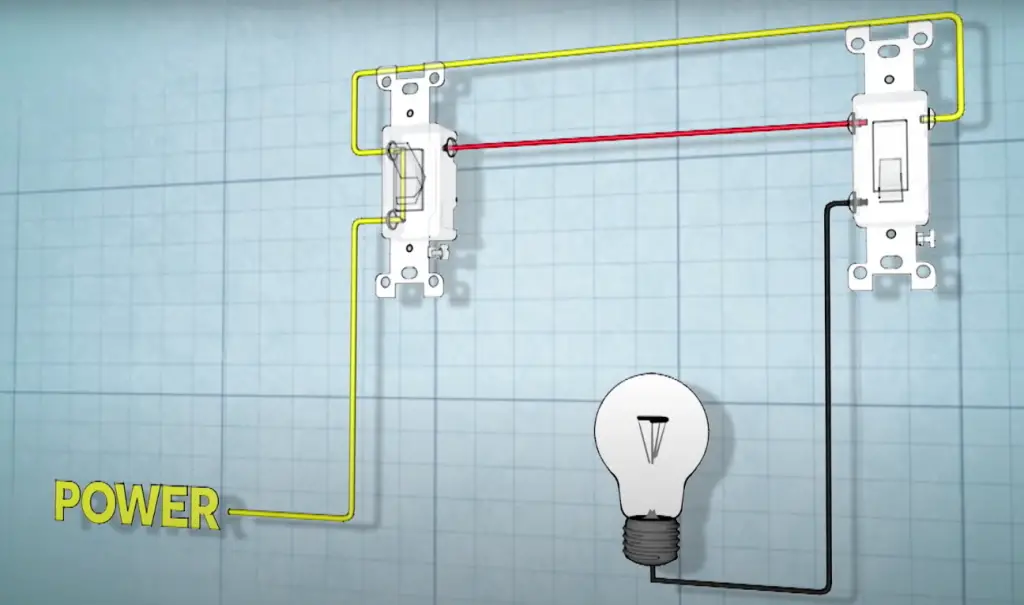
One Side of a Double Light Switch Not Working
Trying to repair a light switch with one part of a double switch can be confusing. However, it is a common issue for many homeowners and is easy to fix.
Examine the light switch connections to determine if one side has loose wires or screws or if there is a problem with its setup. Often, securing screws and checking for the correct wiring is all you need to have a double light switch not working become fully functional.
Troubleshooting a 3-Way Light Switch
Troubleshooting a 3-way light switch is as simple as a single switch model. However, you will need to repeat the same steps for each switch terminal, screws, and wiring to confirm they are proper.
Check the circuit breaker for any tripped breakers, and if all terminals, screws, and wiring seem adequate, you may need to replace the light switch or call an electrician as a last resort.
Troubleshooting a 4-Way Switch Circuit
Troubleshooting a four-way light switch can pose some challenges if you aren’t familiar with testing a light switch with multimeter tools. If a light switch won’t work unless the other switch is on, you will need to test each terminal individually.
Using a multimeter is the easiest way to determine if one or more parts of a 4-way switch circuit are defective.
Light Switch Sparked and Stopped Working
If your light switch sparked and the light stopped working, you might wonder, can a light switch go bad? Yes, this sparking and its failure to function afterward can strongly indicate a broken light switch that needs replacing.
However, you also want to double-check that a power surge didn’t flip a breaker and cause your light fixture to spark and stop working. So, turning a breaker back on will reset the light switch, and restore power to the switch that isn’t working correctly.
No Power To Light Switch
If your light switch is not turning on, it may not receive the power it needs to work. Your light fixtures need a stable and continuous electrical current to operate; without one, they won’t work.
To start, checking the circuit breaker will ensure there is no break in power to the switch. Next, you should examine the wiring connections on the terminals and the screws to rule out loose light switch connections or parts.
Loose Light Switch
If your light switch’s toggle lever or slide mechanism is loose, it’s likely that your light switch is worn out and needs replacing. In addition, over time and with frequent usage, the small pieces inside your plastic light switch casing may deteriorate and fail.
If your light switch is hot to the touch or making a buzzing noise, replace your light switch immediately, as it could pose a fire hazard to your home.
Light Flickering or Dim Light
When lights start flickering or only offer dim rather than average brightness, you may wonder can a dimmer switch go bad? Of course, any moving parts and electrical components can break down over time and stop working properly, causing flickering or dim lights.
In these cases, you need to explore some specific elements to help find the right solution.
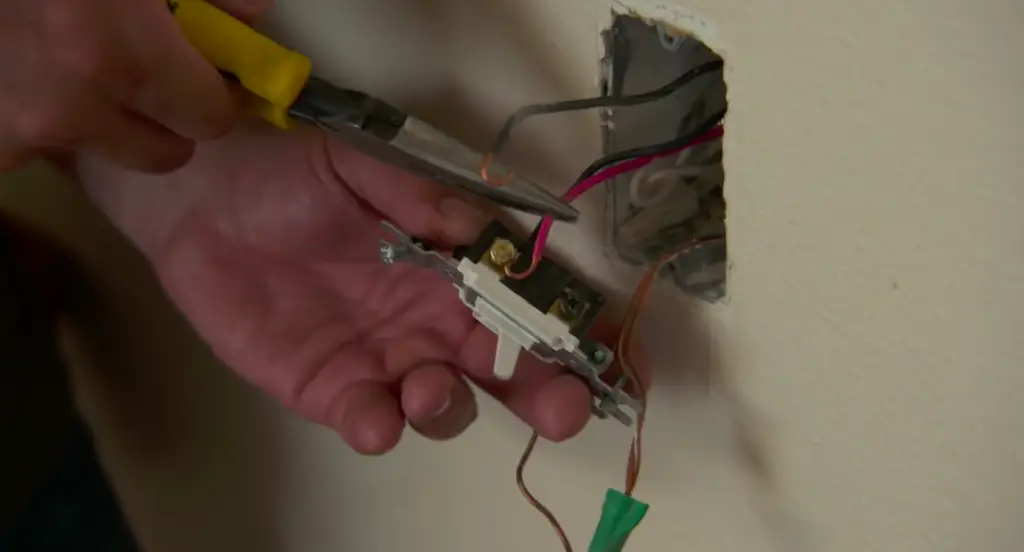
Check the Light Fixtures
The first step homeowners should take with flickering or dim lights is to check the light fixtures to rule out failing light bulbs or loose bulbs in the housing. If all light bulbs are secure and operational, the next step would be to learn how to test a light switch.
This method involves learning how to use a voltage tester on a light switch to quickly pinpoint any issues with a light switch or its connections.
Replace It With New Light Switch
In some instances, you must replace the light switch to ensure your light fixtures receive a proper electrical connection to supply enough power for operation. This course of action is simple to accomplish and will often resolve your issue with flickering lights or dim lighting.
Conclusion
Whether you’re troubleshooting light switch problems for the first time or have experience working with faulty fixtures, the above solutions may help guide you.
If you still can’t get your light switches to work, please contact us, our team of experts will be happy to assist you.
FAQs
If you have further questions about troubleshooting your faulty light switch, explore these frequently asked questions for more details.
There are several reasons why a light switch isn’t working even when the breaker is still in the active position. For example, there could be a break in the electrical wiring, a blown fuse, or the circuit breaker could be bad and in need of replacement.
Not all light switches will make a clicking sound when turned on and off. Typically, older switches will have a more distinct clicking, while newer, modern models are less noticeable when using them.
Alternatively, some light switches will faintly click as they activate an electrical current, which can be completely normal. So if your light switch used to click and stopped, it might not have the steady connection it once had.
The most common reason your light only works sometimes is because of a loose wire connection. If there is a slight interruption in the electrical current, lights will work sporadically, regardless if the switch is on or off.
You may also be facing a problem with the light fixture itself. For example, if the bulb is not secure in its housing, the connection might be sporadic and only work sometimes.
If you do not know how to test a light switch with a multimeter or don’t have one of these tools, you can still test a light switch. Using a simple, inexpensive voltage pen, you can effectively see if wires are live by touching them to the tip of the pen and watching for an active light.
Although there are other DIY methods of taking bare wires and connecting them to light bulbs, this approach is unsafe, especially for inexperienced individuals. If you don’t have the right equipment, purchasing it or having a professional come to your home is best.
When a light fixture connects to a wall switch, the path between the two items allows electrical current to flow. Once you turn off the wall switch, it stops the current from reaching the light, restricting power and keeping it from operating.
Yes, eventually, parts in a light switch or dimmer will break and stop working correctly. However, these items are typically long-lasting and do not need replacement often, so it can come as a surprise when it happens.
More related content
The ceiling fan light won’t turn off? Find solutions here
Arris modem lights blinking? Find solutions