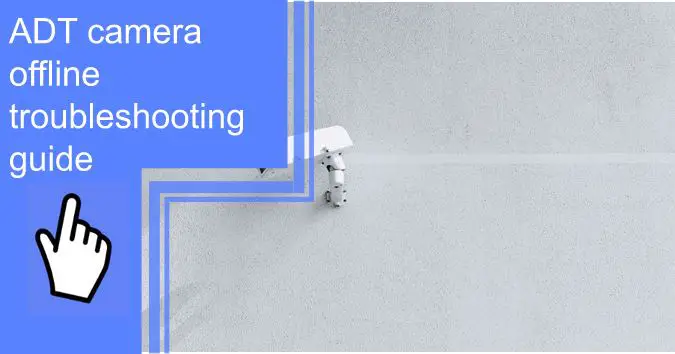What you find on this page:
ADT security cameras are an excellent way to keep your home safe and secure. Whether you use them indoors to monitor pets and children or outside your home to keep the premises safe, they’re a fantastic security measure.
But when the camera goes offline, it can be frustrating and stressful. Consider this your complete guide to ADT camera offline troubleshooting. So if you have issues with your camera, refer to this article for causes and solutions!
What Do I Do if My ADT Pulse WiFi Camera Is Offline?
An ADT camera offline can’t help you protect your home and property. An ADT Pulse camera is a wonderful asset to your home, but what do you do when the ADT camera keeps going offline?
The first step is determining the cause of the problem. You can usually attribute an ADT camera offline because of power loss, WiFi loss, or an app malfunction.
This section will look at the potential causes and discuss helpful solutions for how to reset ADT cameras or how to reconnect ADT cameras to WiFi. Keep reading for help with your ADT camera not connecting.
Solutions:
Before diving into the causes of your ADT camera going offline, below is a quick list of the probable solutions. While several things can go wrong with your ADT cameras, most have similar solutions.
Before calling tech support, try one of the following easy solutions that almost always work if the camera just needs a restart.
- Reset power source
- Reset WiFi
- Move the camera closer to the WiFi signal
- Delete and redownload the app
- Reset the camera
To understand what is wrong with your camera and why it went offline, check out these three potential causes of an offline ADT camera.

1. Power Is Lost
The number one reason people’s Pulse WiFi camera goes offline is lost power. The camera may have lost power, or your home may be experiencing a power outage. If you suspect the camera lost power, ensure the plug connects to an outlet and the wall outlet is functional. If it’s plugged in, ensure you still have power in your home by checking light switches in a different room. If you lose power, the camera will come back online when your electricity does.
If you lose power, you should run a power cycle on the Pulse camera once the power comes back. To run a power cycle, follow the three easy steps below.
1. Disconnect the camera from power for five minutes or longer.
2. Turn the power gateway back on and wait for another five to ten minutes for it to reconnect.
3. Next, turn on the camera and allow it to reconnect. The camera should work fine after this as long as you have power.
When wondering, “why is my ADT camera offline?” check the power connection first.
2. WIFI Signal Failed
The second likely cause of your offline camera is that it can’t connect to the WiFi. The ADT Pulse camera needs WiFi to communicate with the ADT mobile application.
So now you may ask, “How do I reconnect my ADT WiFi?”, so let’s look at how to remedy this problem if an ADT camera is not connecting to wifi.
If you moved your camera or gateway, it might be too far away from your signal to connect. Move your camera and gateway nearer to the WiFi signal. If you can’t move your camera, consider getting a range extender, so your WiFi signal will be stronger.
If the camera still won’t reconnect, try resetting your WiFI and performing a power cycle on the camera using the steps above. Check your WiFi strength using other devices to ensure the camera is the problem and not your internet setup.
3. Delete the ADT Pulse Wi-Fi Camera, Then Add It Back
Technology can be finicky. If you know your power and WiFi work perfectly, there may be an issue with your ADT mobile application.
Log into your ADT account and delete the ADT Pulse camera from your list of devices. Perform a power cycle on the camera. Then, try to add the camera back to your ADT account.
To add the device back to your system, follow these steps:
1. Go to your ADT Portal.
2. Click on the Systems tab.
3. Click “Manage Devices.”
4. Connect the camera to the ethernet to the gateway device’s LAN port.
5. Entire the Server ID and add it back to your list of ADT devices.
You should be able to perform these actions from your desktop or mobile device as long as you have the correct Pulse Portal details.

My ADT Pulse Mobile App Is Offline; What Should I Do?
If your ADT Pulse app is offline, you can’t access the camera’s feed and monitor your property.
The last thing you want is an ADT indoor camera not working when you want to monitor your home. Before you do anything, check that your WiFi works, and you can go online. If not, try to reset your internet and start the Pulse app again.
If your WiFi works fine, check the ADT gateway and camera to ensure both are plugged into an outlet and are on. To continue ADT camera offline troubleshooting, delete the mobile application and redownload.
Perform a power cycle on the camera, and then try connecting it to WiFi and using it on your mobile app. If this doesn’t work, call ADT customer support.
Why Can’t I Stream Live Video of My Camera Feed From the Blue by ADT App?
It requires a different approach if you’re struggling with a different ADT device, like the Blue camera. Wondering, “how do I reset my ADT Blue camera?” this section will help!
It is likely a WiFi issue if you can’t live stream but can see the Blue camera connected to the power. To reset a Blue camera, follow the same power cycle steps used for the Pulse camera.
Maybe you’re asking yourself, “How do I get my ADT camera back online?” In this case, you need to reset the WiFi and reconnect to the mobile app to access a live stream. You may need to move the camera or gateway closer to the WiFi signal.

Why Won’t My Camera Connect to WI-FI?
ADT doorbell camera not connecting to wifi? This is a common problem with a simple remedy. Are you wondering, “How do I get my ADT camera back online?”
The camera is likely too far away from the WiFi signal, so you’ll have to move the camera of the WiFi to a closer location. You may have a weak WiFi signal if the camera is near the signal.
Consider upgrading your connection strength or contacting your internet provider to see if something is wrong with your WiFi system.
How to Reset Wireless ADT Cameras?
How do I reset my ADT camera? That’s easy! On a wireless ADT camera, there will be a small reset button. It is on the back of the camera and usually has a circular button.
Hold this small circular button for ten seconds to reset the camera and then release it. Wait two minutes to do anything else with the camera, as it needs this time to turn off and then power back on.
Conclusion
An offline security camera is the worst. Luckily, fixing these issues is usually easy and can be done in less than ten minutes.
Keep these handy solutions in mind the next time you have trouble with your ADT Pulse, Blue, or doorbell cameras.
FAQs
If motion alerts keep going off, but there doesn’t seem to be any activity, it could be a problem with your camera. Make sure no small items are moving throughout the day causing the alerts, such as a ceiling fan or window curtain blowing in the breeze.
Once you rule out any potential movements in the space, you can assume something is faulty with your motion sensor. Call ADT customer service for help.
To reconnect your ADT camera to WiFi, check your connection and add your camera to your list of devices. Connect it to your WiFi using the ADT app or portal.
Unfortunately, you cannot use ADT cameras without service. You need WiFi and access to a Pulse portal for the cameras to be useful. ADT cameras cannot function off the grid.
Most security cameras have similar reset functions. After a power outage, unplug your security devices and reset your WiFi.
Once your signal works, plug the cameras back in and hold onto their reset or power buttons for ten to twenty seconds. Wait a few minutes for the cameras to power on. Then, reconnect via an application or website.
ADT cameras will have slightly different protocols than other security camera manufacturers, but you can generally assume the same process. Most security cameras have only one or two buttons, making it easy to determine which one to hold down for a reset.