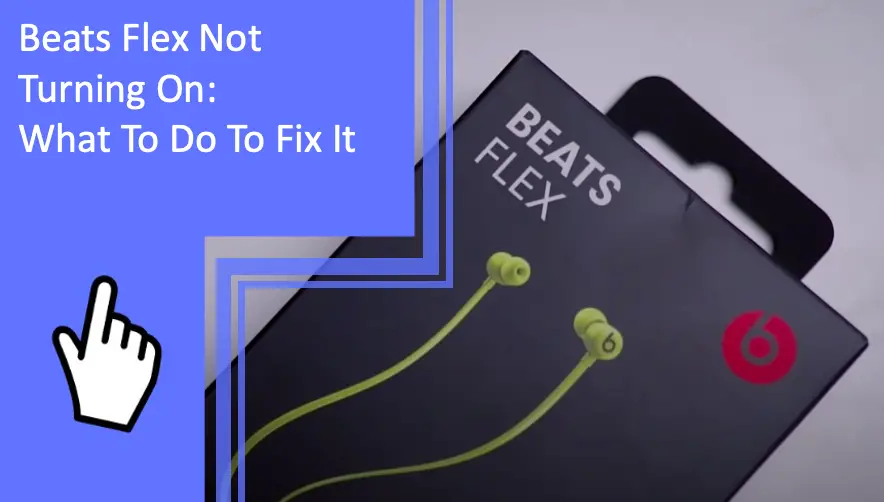What you find on this page:
If you fancy quality sound when listening to your favorite music, get a pair of Beat Flex. They are the most popular brand in the market. So what can you do if your Beat Flex isn’t turning on?
Delve in to understand what could be causing your Beat Flex not to run. Then, you’ll learn about working resolutions that get you back up and running with your Beat Flex.
Beats Flex Not Turning On: What To Do
Are you scrambling about what to do because your Beat Flex isn’t turning on? There are several reasons why your Beats Flex won’t turn on or reset. A proper inspection and test on various parts or elements in your Beat Flex could help you pinpoint the probable cause of failure.

Some are easily visible, like damaged charging systems or batteries, and have ready solutions to replace them. Your Beats Flex wireless earphones manual can also help you determine how to operate Beats flex and troubleshoot.
Software issues can be more challenging to identify because you might need help understanding its working principle or system. But specific pointers could you pick up these issues immediately like:
- Malfunctioning LED light indicators
- Improper pairing with other devices
- Minor software bugs or problems after updates
- Delayed firmware updates
You can commonly resolve these issues through resets, force restarts, or firmware updates. Long-pressing the ‘b’ button could kick-start its system and eliminate the bugs present in the system. Some people also choose to connect it to other devices where they can analyze the problem further and repair the damages caused.
Being keen on your device’s needs could help you promptly prevent or deal with these issues. Understand its battery life, firmware updates, and its maintenance to help you with troubleshooting and resolution. Look at these common errors you might find in your Beat Flex and how to go about them.
Beats Has a Low Battery
If your Beat Flex doesn’t turn on, it could be because it’s low on battery. You’ll have to recharge it to keep using it, and a low-battery Beat Flex could cause your device not to turn on.
The Beat Flex has a relatively short battery holding time. Therefore, you have to keep it charged for proper functionality. It’s easy to identify if your battery is low on battery power.
When the LED indicator links red, it’s time to connect your Beat Flex to the charger. Failure to do so drains the battery completely, which will need more charging time to power it.
The only solution for a low battery is charging your Beat Flex. When it’s fully charged, the LED indicator turns orange. Ensure you work with quality and reliable chargers for sufficient charging.
Have a Problem With a Dead Battery
When your device doesn’t show any response regarding LED indicators, your device could be out of battery power. If you aren’t keen on identifying when your battery is low, your battery will drain completely and become dead.
In addition, it hinders the device’s response when you turn it on, as it won’t indicate any LED light showing it’s completely out of power.
Solution
The only solution for a dead battery is connecting your device to the charger. Give it at least 30 to 60 minutes for a dead battery before trying to power it on.
If your device isn’t charging, you should inspect it. Your device’s battery could be dead or damaged, which calls for a replacement. To test the battery status, connect your charger to another device and check its functionality. If it charges the other device, your batteries could be dead.
With this, you’ll need to do a battery replacement. If you’re unsure how to handle the battery replacement, get an expert to help you with the process.
Otherwise, you could use video tutorials from the internet to access and replace the batteries. However, don’t be quick to condemn your batteries before proper assessment.

Charge Your Beats First
Keeping your Beats charged ensures you get uninterrupted service. You won’t have to worry about your device switching off when using it. Be keen to note and identify any mishaps during charging, like the LED indicators or changes in the charging and battery holding duration. These factors will help you analyze its performance and anticipate any problem before it occurs.
Replace New Battery
Battery replacement is the only solution when you have a faulty or dead battery. Indicators that show your battery is defective are:
- Reduction in battery holding time
- No change in service time despite different charging periods
Follow the battery replacement procedures outlined in your chosen tutorials. Be keen on electrical hazards that could pose health or physical risks. These steps will help you get started on your battery replacement:
- Using appropriate tools, unlock, open, and separate the Beats sections to expose the internal electrical components
- Understand and identify where the batteries should be before exposing the motherboard and battery bands
- Remove the old batteries and reconnect the new batteries using soldering equipment
- Close up the elements carefully before testing your new batteries
Beats Flex Not Turning On: Troubleshooting
Troubleshooting your Beat Fex requires a proper understanding of your device. So, first, inspect the different buttons and components with their functions.
These should give you a basic idea of the current hardware status of the device. In addition, the proper response of the charging and sound input should give you a general outlook of your Beat Flex.
With this step-by-step process that helps you eliminate possible problems with the device, your troubleshooting process becomes easier. Use these steps to solve Beat Flex’s issues.
Place It in a Dry Place
First, place the device in a dry and steady place. This step helps you keep safe from any electrical risks or hazards. Also, you can quickly inspect the device when in a dry place compared to a moist and messy place.
Moist areas could also add to the electrical issues of the device and deceive you into getting a wrong ‘diagnosis.’ Avoid troubleshooting in hot and humid rooms that may also cause it not to heat up unnecessarily and limit it from charging.
Avoid Contact With the Device if Sweating
If your hands sweat, consider finding a towel to keep them dry while troubleshooting the device. You can also get working gloves that help you maintain the cleanliness and dryness of your working area.
This problem is similar to examining the device in a wet or moist area. The risk posed by such acts could negatively affect Beats Flex.

Press the Volume Down
Next, press the volume down button for about a minute or less. The button’s indicator light should blink white. Be keen to check the color of the flashing lights to identify and understand the possible cause of failure and whether the device is responding to your resolution attempts.
Most models require you to press the volume down and power button as in a reset process. The result helps you reset or restart your Beats Flex to start working again.
Press the Button’s Indicator Light
The button indicator lights at the power button of the Beat Flex show the earphone’s status. Pressing and holding it while pressing the volume down button helps reset your device. In addition, the blinking light on this button should help you understand the device’s status.
A blinking red light indicates that the device is almost out of battery. A white light shows that the device has an hour or more left of charge, while a red light shows it has less than an hour of charging. The orange light shows a fully charged device.
Try To Set Up Your Beats 3 Device
To set up your Beats device, you must first ensure your device is fully-charged to hold at least 10 to 12 hours of usage. Afterward, you can use your USB-C cable to keep your device charged and ready for action. Next, you must know how to pair Beats Flex Bluetooth with other Apple devices.
- Turn on your Bluetooth in your Apple device
- Hold your earbuds close to the device for the Apple device to discover it
- Press and hold the power button to initiate a connection to your iOS. The button light indicator should start flashing when it’s discoverable
- Follow the prompts on your iOS device to complete the setup and connection
Restart Beats Flex
The above steps are the precursor steps when you want to reset your Beats 3 device. Each model has its specifications, but these are the general steps that initiate a restart or a force restart in any Beats device. You only need to press and hold the volume down and power button to begin the restart.
This process always deals with software bugs resulting from updates or lack thereof. When force restarting, you must know how to turn off Beats Flex headphones. To do this, long press the power button until it switches on or off. With this step, you might have to re-pair your devices again.
Gently Press the Center Remote Button
The center of the remote control module has numerous functions in the Beat Flex, like controlling your audio playback, answering calls, or connecting with Siri. You can decipher what’s wrong with your ear pods by offering Siri different commands. Ensure your device has an active connection to an iOS device before attempting to connect to Siri with your Beats Flex.
Connect the Charger to Your Device
The reliability of your Beat Flex depends on your care and maintenance. Be keen to monitor the LED light’s changes for prompt charging actions. Keeping it charged helps you avoid battery-low moments when you most need your Beat Flex.
Use the correct cable chargers to avoid interfering with the quality of the charging system. Clean and take care of the charging pods and casing to prevent interference due to dirt or dust. Proper maintenance and handling of the earphones should help you enjoy continued service from your device.

Conclusion
The quality of service that Beats Flex has will always sweep you off your feet. But when it starts showing functional or physical problems. Then, it’s wise to have it checked out.
Then, with the possible cause and solutions, you have a healthy foundation to begin troubleshooting.
Some simple and effective answers could save you time and money when resolving them.
FAQs
Check out these common questions on Beats flex failures:
Your device could be having a hardware or software problem. Checking on the battery status or restarting your device could be the possible causes.
Press the power button until the LED lighting starts flashing white or red.
Your Beats could be having a software problem where you still need to update your firmware, or it has a dead battery.
Change the chagrin system or replace your battery.
Changing the charging pod won’t increase the battery holding time, and less battery power time after charging could indicate the need for a battery replacement.
More related content
Siri Doesn’t Recognize My Voice: Why and What To Do
Beats Studio Buds Won’t Stay in the Ear? Find Solutions Here