What you find on this page:
The Fire TV Cube combines the function of a smart TV streaming box with a smart speaker. This combination allows you to stream your favorite videos or music.
In addition, some people use the AI tool. The TV Cube has numerous controls, inputs, and outputs, allowing you to connect and indulge in your streaming TV box.
You’ll receive no or poor-quality sound when you have a problem with a poor-quality box. Unfortunately, these frustrations don’t allow you to listen to the sound of your device. So, if your Five TV Cube stopped listening, here is what to do.
Fire TV Cube Stopped Listening: Problems and Solutions
Has your Fire TV Cube stopped listening suddenly? Various issues could impact your device. You can sort out some issues easily with the right diagnosis. While other problems build over time, causing its failure.
Understanding the Cube’s parts and working principle helps you to troubleshoot the problem. Below are common Fire TV Cube problems and how you can best deal with them.

Voice Commands Need Reset
Sometimes Alexa becomes unresponsive to any voice commands. Getting anything going from the smart TV or speaker is challenging if you can’t get any sound or communication from it.
The first step is to test the device to gauge its responsiveness and ascertain the problem.
Background noises hinder your communication with Alexa. Ensure that there are no obstacles between you and Alexa when issuing commands.
Also, check your volume output level and give clear orders. If Alexa responds to your command, check your external speakers. If it doesn’t respond, use the voice command reset.
To test the voice command, use the action button on the Cube or the Voice button on the remote. The Cube should light up and respond to the voice commands.
If it doesn’t react after lighting up, say, “Alexa, I can’t hear you,” and wait for a response. The Fire TV Cube should respond using its smart speaker instead of the Smart TV.
Another Solution
You can also factory reset your TV Cube. From the TV Cube, go to Settings, “My Fire TV,” then restart. The Cube should restart and get the issue fixed.
You can also reset the remote to reboot the controls. First, switch off the TV Cube. Then press and hold the menu, left, and back buttons for about 15 seconds. Remove the remote’s battery and wait five seconds before putting them back and turning the Fire TV Cube on. This process should reset the voice control command.
Fire TV Cube Setting Is Incorrect
Always check your Fire TV Cube settings. Incorrect TV settings affect compatibility with the smart TV and external speakers. To check the Fire TV Cube settings:
- Go to Settings on the Fire TV menu
- Select Display and Sounds
- Then choose Audio
Check the Audio settings and align them to the Fire TV Cube. Turn off the Dolby Digital Plus to avoid interference with the Fire TV Cube connectivity. Test your TV Cube with these adjusted settings. Try changing the settings if you still can’t listen to the TV Cube after these adjustments.
Also, check the software updates on the Fire TV Cube or the Smart TV. Your device could be outdated, causing the sound and voice controls to malfunction. Be quick to react to any software upgrade recommended to keep your device updated with the right settings.
If the settings and software are up-to-date, but the voice command isn’t responsive, consider checking other problems or solutions.
HDMI Cord Connection Problem
You connect the Fire TV Cube to the smart TV using an HDMI cable connected to the back of the Cube. A faulty or malfunctioning HDMI cable could limit how it relays commands and controls to the device.
First, check for any damages, cracks, or inconsistencies on the HDMI. Such faults require immediate replacements to re-establish the voice connection between the two devices. If you can’t find any blemish on the HDMI, ask an expert to analyze the problem further.
Also, test the HDMI cord with other devices to understand where the problem originates. If the cable works on other devices perfectly but has a problem connecting (Check also: Amazon Fire TV Wired Connection Problems: Solve Your Connection Problem Here) to your TV Cube, the system might have other problems.
If you use another HDMI cable to connect the Cube to the TV and the TV works, your HDMI is faulty. Let an expert check on it and recommend the best action plan. Check on the quality and type of cable you use to avoid quality or connectivity issues.

Faulty Batteries
Sometimes your remote control may not be connecting to the TV Cube, so your Fire TV Cube stops listening. It could be having faulty batteries affecting its functionality. Find out if there are any leakages or abnormalities of the batteries, like swelling or corrosion.
To check the batteries, lift the back cover at the indentation to expose the batteries and check their condition. Remove the batteries to identify the problem. If your batteries are damaged, clean the remote and replace them.
Always look at the quality and type of batteries before purchasing to extend their lifespan in the remote.
Dead Batteries
Old batteries limit your remote’s functionality. You can’t initiate any voice command or control with dead batteries. Before condemning your batteries, test them in another device to check if they’ll power the device. If they don’t work in that device, consider replacing the batteries. If they work, there could be another issue with the remote.
When batteries age, they lose power. They can react internally due to other factors like humidity causing leakages or draining their energy—batteries with a low voltage charge, when measured, won’t power your remote. Consider replacing them with new batteries.
Buy appropriate, high-quality batteries that fit your remote.
Other Bluetooth Devices Are Interfering
Has your Fire TV Cube stopped listening because of interference from Bluetooth devices? Other Bluetooth devices interfere with the sensitivity and connection of your Fire TV Cube. Check the proximity and devices connected to the room’s TV. Switch off the devices you’re not using to increase your Cube’s connectivity to the smart TV.
If you still have to use other Bluetooth remote devices in the room, utilize different room sections to avoid interference. Change your layout to accommodate these devices and maximize their functionality. For example, limit the physical obstacles in your room. Limit your remote usage to within a 10-foot radius for maximum efficiency.
Don’t house your Fire TV Cube in a hidden place. An enclosed area limits its connection to the Bluetooth remote device. Position and present your smart TV Cube in a way that accommodates your Bluetooth requirements and the cable connection at the back.
Faulty Power Cord or Adapter
An unresponsive Fire TV Cube could be due to a lack of or insufficient power from the power outlet. Ensure you connect the power cable to the right port at the back of the TV Cube. Next, check on the condition of the cable and adapter to diagnose the issue.
Check your power cord connection at the back of your Fire TV Cube. A faulty cord or adapter affects the device’s functionality. It won’t be able to power on, and you can’t listen to anything from the Cube or TV. If you notice cable damage during the connection, you’ll need to replace it to resolve the issue.
Check on the adapter connected to the power outlet. Replace any broken or damaged adapters before they cause further electrical damage on the Cube or in your house. Remember to consult certified electricians during these replacements to avoid accidents.
Alexa Cube Isn’t Responding
There are many reasons why your Alexa Cube isn’t responding. It could be a hardware or software problem that’s easy to sort out once identified. Hardware problems include:
- Faulty cables
- Damaged ports
- Remote issues
Software problems are the updates or settings affecting the connectivity regarding Bluetooth or Internet connections.
A proper inspection of the Cube’s working and controls helps you set things straight. For example, look at the cable connection and management from the Alexa Cube into the smart TV. Poor cable management affects the quality of the cables and their responsiveness.
Additionally, look at the remote and its connectivity to the Cube. A sturdy connection should have Alexa respond to your voice commands promptly and clearly. Then, consider the settings and software changes in the TV Cube and the smart TV. Align the changes to streamline the voice quality and response to your commands.
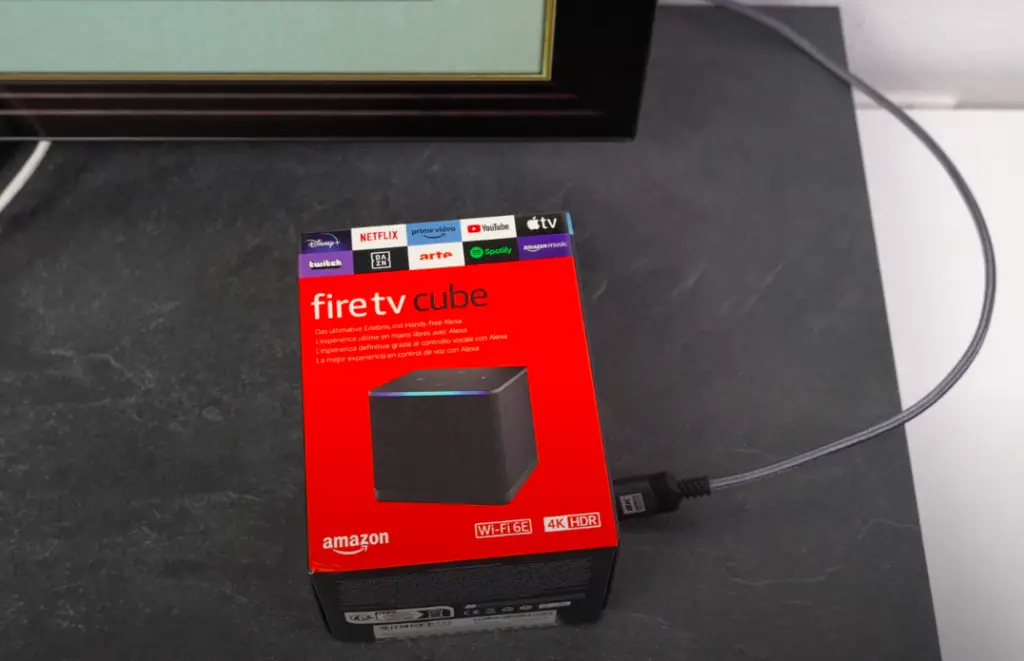
The Fire TV Cube Stopped Listening
It’s frustrating when you can’t enjoy your Alexa Cube. The Fire TV Cube can stop listening and responding to your voice commands for various reasons. First, check your volume, the layout, and any background noises in your room before you start your troubleshooting.
Try resetting your voice command from the Cube or using a remote. Usually, this solves the issue. However, if the problem persists, consult with the Fire TV Cube customer care for further troubleshooting (Check: Troubleshooting Fire Stick Remote: All you need to know) and resolution.
Conclusion
A working Fire TV Cube improves how you stream music and videos. Its AI properties allow you to use voice commands to control the devices in its network. However, if your Fire TV Cube stops listening to your orders, watch out for these problems.
Some problems are easy to resolve with a reset, reboot, or replacement. But, at the same time, others require complex troubleshooting procedures.
Check our other related content or contact us if you need further help with this issue.
FAQs
Here are the most common questions about the Fire TV Cube.
You can reboot your Fire TV Cube using your remote or the TV Cube. When using the TV Cube, switch it off and leave it for two minutes before switching it on again.
A flashing yellow light on your TV Cube indicates a problem with the internet connection or your Echo device.
It’s possible your Fire TV Cube isn’t working because of a faulty connection from the Cube to the TV. For example, a defective power or HDMI connection can cause this problem.
Reset the Fire TV Cube by pressing and holding the volume down and mute buttons to set it back to factory settings.
Your Fire TV cube stops listening because of hardware, software, or connectivity problems with the Cube or the TV.
More related content
Amazon Fire Stick Troubleshooting: All The Answers
Fire TV Won’t Wake Up – Here Is What To Do
Amazon Fire TV Wired Connection Problems: Solve Your Connection Problem Here






