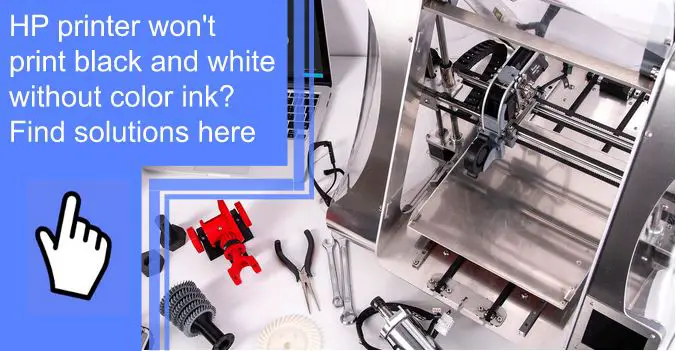What you find on this page:
It’s a story familiar to anyone who owns a printer. All you want to do is print a black and white document, but your printer demands you refill the cyan.
Is there some way around this? Keep reading to find out how to print without color ink HP.
Will my HP printer work without color ink?
Can I print without a color cartridge HP? Unfortunately, the short answer is no. When most modern HP printers run out of one ink color, they can no longer print at stock settings. This setting is due to their internal coding, which blocks you from printing if the color is missing. Older printers may not have this mechanism, so it may be possible to bring without color ink if you have an older HP printer.
Another option to find out, can an HP printer print without a color cartridge? There may be a way to override the locking mechanism in your printer by restarting it and entering your ink settings to trick your printer into thinking you have color ink. We’ll go further into those options in a later section.

How Can HP Printer Print Black and White Without Color Ink?
As stated in the above section, there are two ways you may be able to still print without color ink. One will be if you have an older printer that allows you to print black and white without color ink. The other option is to manipulate the ink settings to make your HP printer think you have color ink when you do not.
When it comes to older printers, you may be able to find an older printer on eBay or other online marketplaces if you don’t have one already. However, we don’t recommend going out and buying an old printer simply for the ability to print in black and white without color. Older printers may use obsolete connections that may not work with your modern computer anymore. Not to mention you won’t have any access to handy features like wireless printing.
Another reason why we don’t recommend going for an older printer is because it would be difficult to find ink cartridges for it. However, it could still be an option if you are familiar with refilling ink cartridges and are comfortable doing so.
The second option to print in black and white without color is to manipulate the printer settings. The HP printer model you have may make it easier or harder to change the ink settings. You really won’t know until you try.
You will first need to reset your printer to print without color ink. Then, when the printer starts up again, you will need to go into the printer settings to find the option to print in grayscale. We’ll outline how to do this step by step in the section “Can I override the HP printer cartridge empty?”.
How Do I Put My HP Printer in Single-Cartridge Mode?
Another possible option for printing without color ink is to use a single cartridge mode. Your HP printer will use just a single cartridge to print in this printing mode. This feature may not be available in all HP printers, but it will be in some. This mode is great for printers that print when one cartridge is empty.
Putting your printer in single-cartridge mode is very easy for HP printers that support the function. All you need to do is remove the color ink cartridge. The printer will then continue to print, using only the remaining black cartridge.
Can I Use an HP Printer With Just a Black Cartridge?
If you’re wondering, “how do I force black and white on an HP printer?” as stated in the above section, one option for printing with only a black ink cartridge is to put your printer into single-cartridge mode. Not all HP printers will support this mode, but if yours does, this is a great way to print without color ink.
If you want to print with only a black cartridge, all you need to do is remove the other cartridges from your printer. This will put your printer into single-cartridge mode. If your printer supports the function, you can continue to print as normal.
Another option is to use the ink settings to only print with black ink. To do this, start by resetting your printer. Then, when the printer starts up again, go into the printer settings and switch your printer to grayscale mode. This mode will cause your printer to print only using black ink.
A grayscale mode is also a great option if you want to preserve color ink by only printing with black ink.
If you’re wondering, “Can I just replace black ink in the printer?” then this should answer that question.

How Do I Trick My HP Printer Into Thinking It Has Ink?
Will my HP printer work without color ink? When your printer is out of color ink, it may not allow you to print anymore, even if you only want to print in black and white. During times like these, you will want to trick your HP printer into thinking that you still have ink.
If your printer supports it, one option is to use single cartridge mode. To enter this mode, all you need to do is remove the color cartridge. You may need to reset the printer for this mode to work if your printer is already flagging an empty color ink cartridge.
Single cartridge mode is more likely to be supported if your HP printer uses a tri-color cartridge rather than individual color cartridges.
If your printer doesn’t support single-cartridge mode, you could try putting your printer into grayscale mode. To do this, start by restarting your printer. When your printer starts back up, you can go into the printer settings to put the printer into grayscale mode. We’ll cover this step by step in the next section. Once it is in grayscale mode, even if the color cartridge is empty, the printer should continue to print just using the black cartridge.
Can I Override The HP Printer Cartridge Empty?
This section will outline how to override an HP printer’s empty cartridge by putting your printer in grayscale mode. This can be used to override your printer’s need for color ink.
To enter grayscale mode, first, you will need to restart your printer. This should cancel out the flag that your color cartridge is empty. Then, once your printer has started up again, you will need to go into the settings.
- Start by selecting “Menu” on your printer’s control panel.
- Next, go to “Service” and press “Enter.”
- Under “Service,” select “Restore Defaults.” This will return your printer to factory settings. This should clear the code for no color ink.
- Now that your printer has been restored to factory settings, go on your computer and select a document that you wish to print.
- In the printing menu, go to “Properties” and then “Color.”
- Under the color options, select “Grayscale.”
Now when you print, your printer should print using grayscale. Your printer will not need to use the color cartridges at all. However, your printer should not flag a need for color ink while printing in grayscale.
Conclusion
While it can be annoying when your HP printer won’t print black and white without color ink, there may still be ways to use your printer. If you have ever asked yourself, “Can I print in black and white if I have no colored ink HP?” we hope this article answers that question.
Your options range from finding an older printer, overriding your printer’s need for black ink, or using single-cartridge mode. Using any of these options, you may be able to print in black and white without black ink.
Frequently Asked Questions
Some printers will use a color cartridge when printing in black and white, but most will only use the black cartridge. However, if one cartridge is out of ink, the printer may not work.
Sometimes printers will use colors to create varying shades within black and white depending on what is being printed, such as a black and white image.
Put your printer into grayscale mode, as outlined above.