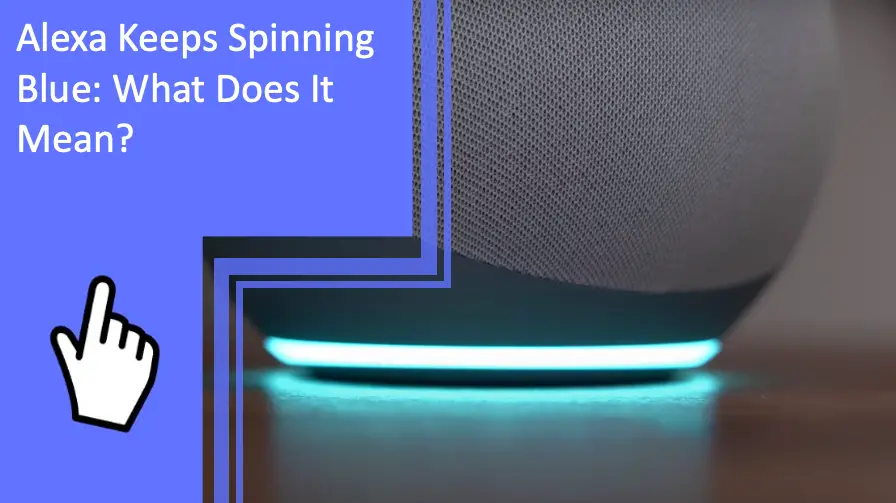What you find on this page:
Most people agree that Alexa makes life much easier. It can work as a hub for all your electronic devices. When things are working smoothly, life is good. However, with any technology, there may be glitches. You can identify potential problems when you’re familiar with the Alexa light colors list.
You’re probably most familiar with the Alexa blue ring (Check also: Ring Doorbell Flashing Blue? This Is Why). The Alexa blue light spinning communicates several things. If the spinning blue light on Alexa does not stop, you may have to investigate. You will need to determine the lights’ meaning and how to resolve it when Alexa keeps spinning a blue light.
When Alexa Keeps Spinning Blue: What Does It Mean?
Alexa uses a rainbow of colors to communicate what is happening with the device. For example, an Alexa flashing orange means (Check also: Why is my Alexa blinking green… but also yellow, blue, or orange? Here is what it means) it is in setup mode or trying to connect to the internet. You will notice this color when you first set up your Alexa and see this after an internet interruption.
A solid red line means that the microphone button has been pressed (Check also: A Solid Red Light On The Ring Camera? Find Solutions). This light means that the microphone has been disconnected and that Alexa can’t hear you. You will need to push the button again to enable it.
You may be asking, why is my Alexa spinning blue? The amazon echo spinning blue light appears for various reasons. For the most part, a spinning blue light indicates that Alexa is working as it should.
Sometimes, you may notice that the spinning blue light is spinning for much longer than usual. If this is the case, you may have to take action to resolve the issue.

When Alexa Captures the Noise
Alexa is designed to respond and listen to voice commands. You may notice a spinning blue light even though you have not given a command. The device may be responding to noises in the room, and it could also be responding to nearby voices, whether they are giving commands or not.
The blue light will appear as Alexa tries to process any sounds from its environment, and it will eventually disappear. If it does not, you can give the command “Alexa, stop,” and it will disappear. You may want to consider moving your Alexa to a less noisy area if you run into this problem a lot.
Alexa Is Starting Up
A slowly spinning blue light often means your Alexa is starting up. If you have started or restarted your device, the blue light shows that the device is powering up. Your Alexa device will sometimes restart on its own, which is perfectly normal. The spinning blue light will disappear after the startup process is complete.
The blue light will disappear after about fifteen seconds. If the light does not disappear, you should go to the Alexa app on your device to determine if there is an issue.
Alexa Is Listening
Your Alexa is always patiently waiting for your voice commands. The blue ring indicates that Alexa is listening. When it hears the order, the blue circle will flicker briefly, suggesting that it has heard and is processing your command. The blue light will spin for a few seconds and then go away.
When you see that the spinning blue light is not disappearing, it could mean that Alexa is picking up noises while trying to process commands. Try restarting your device by unplugging it or moving it to an area with less disruption.
Alexa Is in Pairing Mode
You will see a spinning blue ring when you set up your Alexa. The light shows that the device is trying to connect to other devices in the vicinity.
You should pair Alexa with your smart device, and you will need to download the Alexa app on this smart device. This spinning light can also happen at other times if Alexa detects a new device that it will automatically try to connect to.
You should follow the instructions to connect Alexa to the Wi-Fi. Once the initial setup has been completed, the blue light should disappear. The device can sometimes enter the “pairing mode” on its own.
You can stop this process with the verbal command: “Alexa, stop.” This command should stop the pairing mode, but if it does not, you can unplug the device and restart it. As it boots up, you will see the spinning blue light for several seconds.
Alexa Is Processing a Command
You will see a spinning blue light when you have given a command. The spinning blue light indicates that Alexa is working on your request. You should see the spinning light for a few seconds. As it completes the command, the spinning blue light will disappear.
The spinning blue light will last a little longer if it is a complicated task or if Alexa has difficulty understanding the command. Slow internet can also affect Alexa’s processing time, but you will usually get a message saying: “I am having difficulty understanding you” or “I’m having trouble connecting to the internet.”
If the spinning blue light does not disappear after ten seconds, you should try a more straightforward command. You should check your internet speed if a different command does not work.
If there has been an interruption with the Wi-Fi signal, it can also cause Alexa to display a spinning blue light as it tries to reconnect to the Wi-Fi. An easy fix is to restart your modem and your router.
You can use the command “Alexa, stop.” Retry your order, and if Alexa does not respond, you should restart your device. Unplug and plug Alexa back in. Check your Alexa app on your smart device if the blue light is still spinning. It should indicate if another issue needs to be dealt with.
You must contact Amazon’s tech support or look through their Alexa FAQ section if you cannot identify the problem. They can help you identify the issue and possible solutions.
After you have given a command and see the blue light flashing while Alexa is processing, you may also see a flicker of purple at the end. This flicker indicates that Alexa is in “do not disturb” mode. The “do not disturb function” will prevent people from calling or using the drop-in function.
If you have enabled this function, you have nothing to worry about. You can turn it off with a voice command if it has been turned on unintentionally. Another method is opening the Alexa app on your smart device and tapping the moon icon on the top of your screen.

Alexa Might Be Downloading a Firmware Update
Your Alexa will display a spinning blue light when downloading an update. Amazon will send updates when introducing a new feature or improving the device’s security, and Amazon will send regular updates to ensure that Alexa is working efficiently.
Typically, these updates only take a few minutes to download, and Amazon will send them when the device is not in use. You will often see the blue light spinning at night, as updates are usually sent during this time.
Alexa will be unresponsive while downloading these updates. You don’t need to worry unless the updates take more than a few minutes. When you notice that your Alexa seems to be stalled during the update process, you can try restarting the device by unplugging it and repowering it. Alexa will automatically reset and should resolve the issue.
You can check the Alexa app on the device that your Alexa is paired with to determine if it is downloading updates. You will be able to see when the updates are finished downloading or if there is a download problem.
If Alexa attempts the update process again and encounters the same problem, you will have to contact the Amazon tech support line, and they will advise you of the next steps.
What if the Spinning Blue Light Will Not Go Away?
If you have tried everything to stop the spinning blue light, you should consider a couple of other things. Depending on what’s causing the spinning blue light, your Alexa device might be irreparably damaged.
Electrical Problem
Have you had a power outage? Or did you replace the cord or outlet for your Alexa device? It would be best if you always used an Amazon-approved power cord. When you have an approved cable, restart your Alexa. The wrong type of electrical cord is often the culprit when Alexa devices are not working correctly.
Dead Device
It may be that your device is no longer operable. This scenario is usually a result of a faulty computer chip inside Alexa or mechanical damage.
When you suspect this may be the case, contact Amazon tech support. They are sometimes able to fix your device remotely. If a repair is impossible, you may be able to get information about a possible refund or partial refund if your device is still under warranty. It might be the time to reward yourself with a newer version of Alexa.

Conclusion
Alexa is like every other device; it will encounter glitches. Technology is beneficial when it works, but it can be frustrating when experiencing problems. You must know how your Alexa communicates with you to avoid stress. The color system is a great way to let you know what is happening with your device.
With the above information, you know what to do if your Alexa keeps spinning a blue light.
FAQs
Does your Alexa keep spinning blue lights despite troubleshooting (Check also: Troubleshooting Light Switch: Find the Solution Here)? Here are a few common questions about Alexa’s color-coded lights.
There are several reasons why your Alexa continues to spin blue. The most common cause is the device starting up or processing a voice command, and the spinning blue light shows that the device is working.
The device may also be in pairing mode.
The echo dot will display a spinning blue light when it’s starting up. If it doesn’t stop spinning, the device may be struggling to process a request.
When your Alexa has a flashing or spinning green light, you have an active call, an incoming call, or an active Drop In.
A flashing yellow light indicates that you have a message from an Alexa contact.
When your Alexa is spinning at night when all is quiet, it usually means that it is downloading an essential update from Amazon.
More related content
This Is Why Your Alexa Is Offline and How to Fix It
Siri Doesn’t Recognize My Voice: Why and What To Do
Amazon Dot Troubleshooting: The Complete Guide With All the Answers