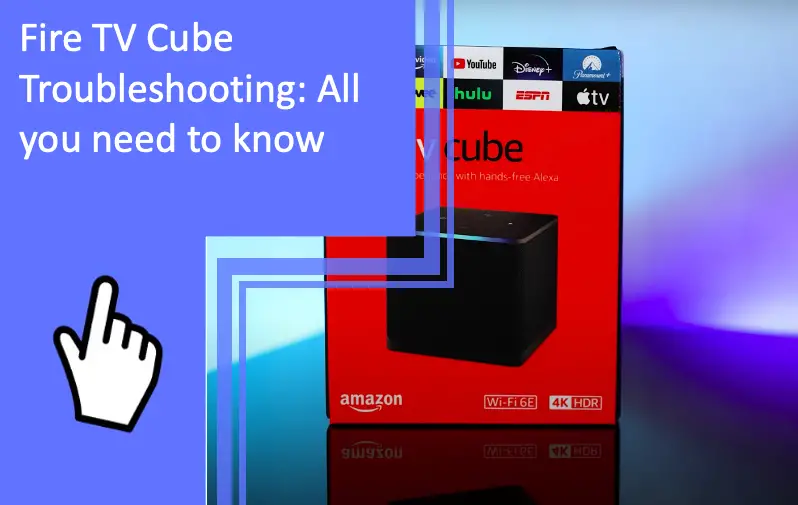What you find on this page:
The Amazon Fire TV Cube is an excellent, Alexa-driven device that can connect to multiple apps and streaming services. Once it’s connected to your television, you can switch between apps and watch whatever shows you wish simply by commanding Alexa.
However, the Fire TV cube isn’t without its issues. If you have a cube, you might be familiar with some problems with voice commands, a frozen screen, and a fire cube that refuses to turn on. Here are some of the most common issues with the Fire TV cube and how to fix them.
Fire TV Cube Troubleshooting: Problems and Solutions Here
There are easy solutions if you’ve been having issues with your Fire TV cube. You don’t have to contact Amazon as a final resort, and replacing your Fire TV cube is unnecessary. Instead, take a look at these troubleshooting problems and solutions and see if they help you as you navigate your Fire TV cube.

One of the most common problem-solving techniques is a hard reset of the Fire TV cube. Although this will reset your data and passwords, if you try all these smaller troubleshooting tips, it might be worth trying. A complete reset of the Fire TV cube is not very complicated.
The device is frozen
If your Fire Cube is frozen or has a black screen glitch, the easy answer is to restart the device. Sometimes, a Fire Cube can become overwhelmed with the number of commands it’s been given and show a black screen for a few seconds while streaming. It can also freeze while transitioning from one app to another.
For a frozen Fire TV Cube, navigate to the settings on your television set. You should be able to do this with the remote if the Cube is frozen. You can turn off the Cube from there. However, if the Cube isn’t responding or you can’t use the remote, power off both the television and the Cube and turn them back on.
The Fire TV cube is not powering on
If the Fire TV cube isn’t powering on, you should ensure it’s properly plugged into the wall and connected to the television set. Start by providing your Fire TV cube is properly plugged into the wall. The Cube itself should light up, and if it doesn’t, there isn’t any electricity from your home to the Cube.
However, if the Cube lights up but doesn’t connect to the television, unplug the connecting cords and plug them back in. You might need to adjust the power cord or make sure that it’s connected to the proper input on your television. If none of this works, you might need a new power cord.
Faulty power adapter
If you’ve tried all of the above options and your Fire TV cube still isn’t turning on, your power cord or power adaptor is likely faulty. If you have the Fire TV cube plugged into an extension cord or power strip, ensure that it is turned on and working.
If the issue is not with the outlet, extension cord, or power strip, it’s likely a problem with your power adapter. You can replace the power adapter without replacing your Fire Cube, and it’s generally a much less expensive option. Look for an Amazon replacement instead of an off-brand, as it will last longer and work better.

Faulty HDMI cord
However, once you’ve ensured that the power cord is working (or replaced it if you had to), the Fire TV cube should work as normal. If it lights up, but nothing shows up on the television, you might have a faulty HDMI cord. These are also easy to find and replace.
Before replacing your HDMI cord, make sure that you’ve adjusted the resolution on the television to match your Fire TV cube. Also, match up the input from the Fire Cube to the television. If both of these things match and you still don’t see anything on your television set, replace the HDMI cord with a new one and see if that makes a difference.
Restart the Fire TV
An easy way to fix most small glitches is to turn off the Fire TV cube and restart it. Although this won’t fix any in-depth problems, turning it off and on again can fix small glitches and do a minor reset on the device without losing your data and login information. Once you restart the television cube, you should see a difference.
Hold the power button on the Fire TV remote to restart it. If the remote is not turning off, you can manually shut down the Fire TV cube on the Cube itself. This should power down the Cube. After turning it off, leave it for a few minutes. You can turn it back on after letting it completely power down.
Restarting the Fire TV cube is not the same as performing a complete reset. However, if you restart it and it doesn’t work, you can reset the Cube to factory settings by pressing and holding both the volume and mute buttons for about ten seconds. A message should pop up on TV – agree to it, and the Fire TV cube will completely reset, wiping all your data.
Although it is annoying, constant freezing, glitching, and connectivity issues might be good reasons to perform a total reset on the Fire TV cube. If simply turning it off and on again doesn’t work for you, try a hard reset to clear all the software issues and start new with your Fire TV cube.
The voice command is not responding
Another common issue involves problems with the Alexa voice command. If this isn’t responding, it doesn’t necessarily mean your Fire TV cub doesn’t work. Instead, it might not be set up correctly, or you might be sitting too far from the Fire TV cube for it to register your voice.
Alexa is a great AI voice command, but figuring out how to use it on the Fire Cube can be frustrating. If the device isn’t lighting up when you use voice command, it can’t hear you. Make sure it’s not in an enclosed space, such as a TV cabinet. If the device is on and isn’t responding, you can press the “action” button before saying your request.
However, if the voice command is lighting up but not responding, its audio has likely been routed through your television or a sound system that is turned off. Trying saying, “Alexa, I can’t hear you.” The voice command should automatically reroute Alexa’s voice to the Cube, so you can hear the response.

The audio is distorted
If the audio is distorted, something is very likely wrong with how your Fire TV cube is connected to your TV screen. Look at the wires and ensure they are all connected properly to the Cube and the tv set. If they aren’t, disconnect the wires and reconnect them.
If you are using a TV sound bar or surround sound system, the sound might be coming from that. Ensure it is also connected properly and that your Cube’s sound settings are correct. You can adjust these in the settings part of the menu.
The volume is muted
When you set up the Fire TV cube, you’ll be given options for volume. Each component has its own set of speakers – the Cube itself, the television set, and any external sound system you might be using. If you turn on a show and can’t hear the volume, it might be connected to a sound system that is turned off.
Say, “Alexa, I can’t hear,” and the Fire cube will automatically switch your sound settings. However, you can also look at the settings on your television to ensure that your volume is turned up both on the Cube and the tv. Make sure your sound bar or surround system is on and connected.
Final Thoughts
With these troubleshooting tips, you should be able to solve most of the problems that come with owning a Fire TV cube (Read also: Amazon Fire TV Wired Connection Problems: Solve Your Connection Problem Here). However, if there are more serious problems or you can’t fix them with these steps, you might need to contact Amazon for assistance or a replacement.
Frequently Asked Questions
Here are some frequently asked questions about the Fire TV cube and its troubleshooting (Read also: Troubleshooting Fire Stick Remote: All you need to know). Hopefully, they answer your questions and help you get back to watching your favorite show!
If the volume on the Fire TV cube is muted, it shouldn’t affect the television itself. The Cube will connect to the TV and play shows and movies through the screen, using whatever sound system you have set up.
However, if your Cube isn’t making a sound, you can ask Alexa to change the volume. Saying, “Alexa, I can’t hear,” will cause the AI to shift the source of the volume until you can hear the sound again.
You’ll have to connect the remote when you first get your Fire TV cube. If you don’t do this, the Fire tv cube will only be voice-activated, and you won’t be able to scroll through the channels with the remote.
Once it’s connected, it should be able to reach the Cube. However, if the Cube is in an enclosed space, it might be difficult for the remote to connect.
If you think it’s time to restart the Fire TV cube, you can do this by pressing the power button on the remote. Hold the power button until the light on the Cube stops flashing, and then you know that you’ve turned it off.
Once it’s completely powered down, you can start it back up like you normally would. Restarting a Fire TV cube can reset the system without logging you out of streaming services.
If the Fire TV cube isn’t responding, the most common reason is that it can’t hear your voice commands. Ensure the Cube is open and not in a cupboard or TV cabinet. Press “Action” on the Cube or the microphone button on the remote before saying your voice command.
However, if the Cube isn’t responding, it might not be turned on or connected properly. Check the troubleshooting steps above to figure out what’s wrong and fix it.
If your Fire tv cube audio is silent, ask Alexa to turn it up. Ensure all your sound sources, including any extra sound bars or sound systems, are turned on. Tell Alexa you can’t hear her, and the AI will switch to the proper channel.
More content related
Fire TV Cube Stopped Listening: Check How To Fix It
Troubleshooting Fire Stick Remote: All you need to know