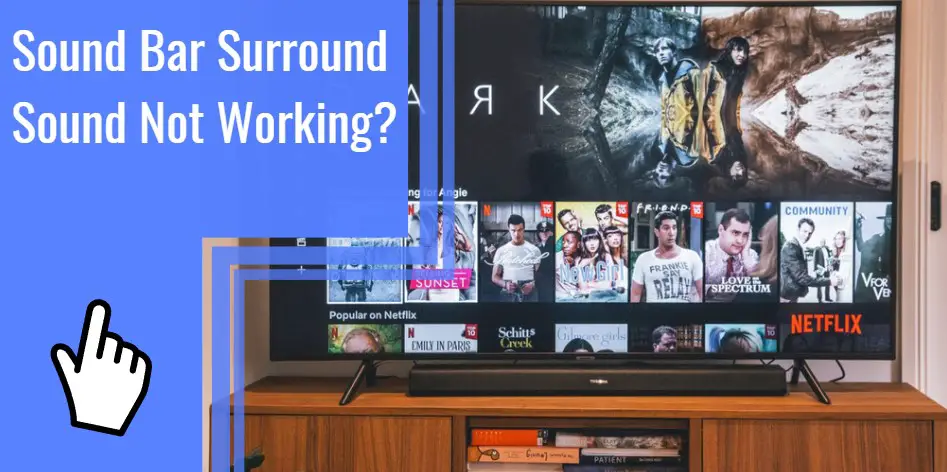What you find on this page:
Nothing is more frustrating than pulling your exciting new toy out of the box only to find that it doesn’t seem to work properly when you hook everything up. Similarly, it’s awful when you sit down to watch something only to find that your soundbar audio has suddenly stopped working.
It’s almost as bad as your Roku TV’s screen going black.
The Vizio sound bar has several different modes of connection that you can use to hook it up to your TV, and no matter which one you use, we will help you figure out how to get your sound bar up and running again so you can enjoy your favorite shows and movies.
The Vizio sound bar HDMI arc not working
Issues with connecting your Vizio sound bar to your TV via an HDMI ARC have plagued many. Thankfully, there are some pretty simple ways to troubleshoot this problem no matter what kind of TV you have.
Solution
- Reboot it. The first and easiest method you can try is to simply reboot your Vizio sound bar and your TV. You can use the power button or the remote, but be sure to unplug it as well and wait at least ten seconds before plugging it back in again.
- Check your HDMI input ports. Not all HDMI input ports are made to work with ARC, and rather inconveniently, the ones that are are not labeled. The easiest way to figure it out is to just try all of them until one works.
- Check your HDMI cable itself. The problem might lie with your cable rather than your Vizio sound bar or TV, so inspect your cable to make sure that there isn’t any damage. If your HDMI cable doesn’t seem to be damaged, try disconnecting and reconnecting both ends of the HDMI cable.
If that still doesn’t seem to change anything, try using the cable with another device. If the cable still doesn’t work, your problem might simply be that your HDMI cable is dead.
- Remove all other HDMI connections from your TV. Then, turn both your Vizio sound bar and your TV off. After that, disconnect any other HDMI cables. Reconnect your Vizio sound bar to your TV, and test it again.
- Check your TV’s settings menu to make sure that it’s set to enable CEC. CEC, or Consumer Electronics Control, allows devices connected to your TV via HDMI cables to properly communicate with each other.
- Make sure your software is up to date. Your problem might simply come down to incompatible software editions that are easily fixed with an update.
- As a last resort, try a hard reset to clean the slate. To do so, turn your Vizio sound bar off for roughly ten seconds and then turn it back on. Then you’ll want to press and hold the Bluetooth and input buttons down until the sound bar restarts.
Vizio sound bar not working with tv
Many solutions to this problem are covered under the solutions for issues with your HDMI ARCs, but there are a couple more specific ones you can try as well if your HDMI ARC seems to be working properly.
Solution
- Check your TV speaker settings. Usually, using an HDMI ARC input will take care of this by automatically transferring sound. You might need to switch off your internal speaker settings to avoid any confusion between your TV and your Vizio sound bar.
- If you’re dealing with lip sync issues, experiment with turning your sound bar off and using your internal speaker instead. If you’re still experiencing the same problem, it might be a problem with your streaming service or a different external device. Checking your network connection might also be helpful.

Vizio sound bar Bluetooth pairing not working
Bluetooth can occasionally be a bit temperamental. Because it’s wireless, it can sometimes be hard to know where to start when you have nothing tangible to experiment with. Here are a few easy options to try if your Bluetooth connection is giving you trouble.
Solution
- Make sure your Bluetooth is properly connected. To connect your TV to your Vizio sound bar via Bluetooth, make sure your sound bar is in pairing mode (the LED lights on the sound bar will flash when in pairing mode.) Enter pairing mode by holding the Bluetooth button down on the sound bar or the remote for five seconds.
Then, make sure that your TV is open to new connections. Locate your Vizio sound bar in the Bluetooth menu on your TV, and press select.
- If your Bluetooth is correctly set up and you’re still having issues, make sure that your sound bar is in close proximity to your TV. While the Vizio sound bar has a 30-foot range, it is best to keep them close and free of anything that could obstruct the signal.
- Try repairing your sound bar. Sometimes it just needs to work out the kinks on its own.
- Try pairing your Vizio sound bar with another device to make sure it’s not a problem with the sound bar itself.
- If you have other wireless devices in the area, try turning them off for the time being. They might be interfering with the signal.

Vizio sound bar surround sound not working
Vizio sound bar surround sound speakers only emit background noise like light background music and ambient noise. If you’re positive what you’re watching features these elements and is formatted to be compatible with surround sound, here are a few troubleshooting options to try.
Solution
- Just like with your HDMI cables, make sure all of your cables are plugged into the proper ports on your subwoofer. Then, make sure the subwoofer is turned on.
- Make sure your subwoofer is properly paired. The guide that came with your surround sound setup breaks down the process, and the directions can also be found on the Vizio website.
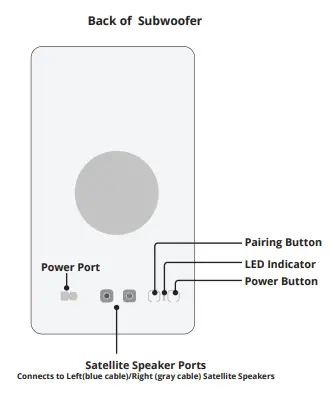
Vizio sound bar rear speakers not working
If the Vizio sound bar satellite speakers not working in tandem with your surround sound, it might be a matter of settings. These speakers run on a stereo right channel/left channel system.
Solution
- Make sure your satellite speakers are properly plugged into the subwoofer and match the appropriate channels.
- Try shuffling through the various surround sound options on your TV. You might just be on the wrong setting for your setup.
- The media you’re listening to might impact how it sounds with satellite speaker surround sound. Make sure what you’re watching or listening to is properly formatted for surround sound with satellite speakers.
Vizio sound bar optical cable not working
Optical cables are a neat alternative to the traditional HDMI ARC connection, but there are some specific settings to look out for. If Vizio sound bar optical not working, try this troubleshooting method.
Solution
- Check the settings on your TV. To use an optical cable, your TV has to be outputting PCM audio as other audio types will not transfer correctly with an optical cable.
Vizio sound bar not working with…
Some problems you might encounter are a little more specific across various TV models and streaming apps. In general, it’s good practice to keep all of your software up to date, to ensure that everything remains compatible, but if you’re still having trouble, try these troubleshooting techniques.
Solution for Netflix
If your Vizio sound bar is not working with Netflix:
If your cables are all securely in place and the audio is working properly on your other streaming apps, check your audio settings on Netflix. As we mentioned earlier, some types of audio won’t work with your Vizio sound bar and/or the cables you’re using.
Solution for LG TV
If your Vizeo sound bar is not working with your LG TV:
If your LG TV has LG Sound Sync, disconnect and reconnect your optical cable from both your TV and your sound bar. Then, press the Select Function button on the sound bar, and select ‘optical’ as your input option. In your TV menu, select ‘Sound out Speaker’ and then select LG Sound Sync.
Solution for Vizio TV
If your Vizio sound bar isn’t not working with your Vizio TV:
Many of the solutions listed above will also work for any problems you have with A Vizio TV, but remember to make sure that your sound bar is hooked up to the ‘Audio Out’ port on your Vizio TV.
Solution for Samsung Smart TV
If your Vizio sound bar is not working with your Samsung Smart TV:
To connect a Vizio sound bar to a Samsung Smart TV, you have to use an optical cable. Make sure the settings on your Samsung Smart TV are set to Audio Out/Optical. After that, go into the “Expert Settings” and change your HDMI and Digital Output audio to PCM audio.
Solution for Sony TV
If your Vizio sound bar is not working with your Sony TV:
Just like with other TV models, make sure all of your cables are firmly in place. Then, go into your Sony TV’s menu and change the audio settings from TV audio to ‘Audio System.’

Vizio sound bar power button not working
If your Vizio power button is not working, try unplugging the power cord from the sound bar itself and the outlet, and try powering the sound bar on again. If that still doesn’t work, test your outlet with a different device.
Conclusion
Your Vizio sound bar is meant to be something to have fun and enhance your media viewing with, not something to worry about. Like with all electronics though, technical difficulties are a possibility. Thankfully, the solutions are usually fairly simple.
Many of these troubleshooting techniques work across a variety of TV models and technical issues. It’s always a good idea to keep some of these troubleshooting techniques in your back pocket should something go wrong with your Vizio sound bar so a small hiccup or lose cable won’t ruin your favorite movie or game.
A common issue for the sound bar not pairing is the fact that the distance between the TV and your sound bar. Make sure to have them close to each other. Another common problem could be the fact that the sound bar isn’t set to pairing mode. How to enable this and resolve this problem is described here.
It could be that your subwoofer isn’t turned on and/or paired. By doing so your surround sound should start working. If this isn’t the case, then click here to find a different solution to this problem.
Check the settings on your TV. Your TV has to be outputting PCM audio to be able to use an optical cable. Here you’ll find all solutions to common Vizio sound bar problems.